NOTICE: This post references card features that have changed, expired, or are not currently available
Over the past few days, many blogs have covered a fire sale of sorts on the Amazon Fire tablets. Through a combination of being an Amazon Prime member and using at least 1 Amex Membership Rewards point, you can get a solid deal: an Amazon Fire 7 Tablet for $15 each or the Amazon Fire 8 Tablet for $25 each. Since those tablets normally sell for $50 / $80 respectively, this is a solid deal — really, just about any Android device with a 12 hour battery life and a mircoSD slot would be a deal at that price. The deal is limited to 5 per account, but Mark Ostermann at Miles to Memories reported yesterday that it is 5 per color. With the Fire 7 and Fire 8 coming in 4 colors each, that means you can theoretically buy 20 of each tablet, or 40 total tablets for $800 plus tax. I wouldn’t go quite that wild, but if you’re interested in a couple as gifts and maybe to resell locally, here’s how to do it.
Step 1: Start at JetBlue

You should be able to earn 3 JetBlue TrueBlue points per dollar at Amazon on these purchases. Click here to go to JetBlue and get your link. Alternatively, some have said that Ibotta may be offering 5% back. I haven’t used Ibotta in a long time, so you’ll have to check there on your own. You could see our guide to Extreme Stacking Amazon and maybe there are some other options. If neither JetBlue miles nor Ibotta appeal to you, feel free to use our affiliate links to these tablets below with our thanks.
Step 2: Add Fire to your cart

The following are our affiliate links to each color:
Fire 7 Black
Fire 7 Yellow
Fire 7 Blue
Fire 7 Red
Fire 8 Black
Fire 8 Yellow
Fire 8 Blue
Fire 8 Red
I don’t believe you can mix and match Fire 7 and Fire 8 in a single Amazon order, but you can definitely mix and match colors of the same model. See below for screen shots of an order mixing yellow and red Fire 8’s.
Step 3: De-register the device from your account
After adding the Fire to your cart, there is the in-between step before proceeding to checkout. You can check the box to mark the tablet(s) as a gift here (and you should).
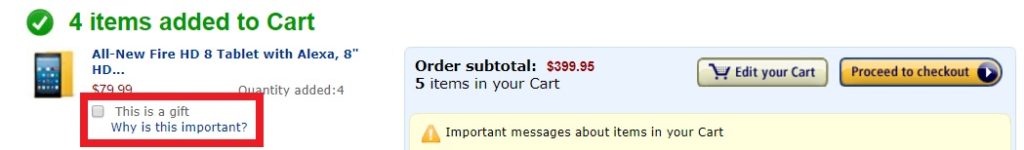
That’s important because if you don’t do it, the tablets will be registered to your Amazon account. If you’re not planning to keep them, you don’t want that. When you click the link that says “Why is this important?”, it explains:
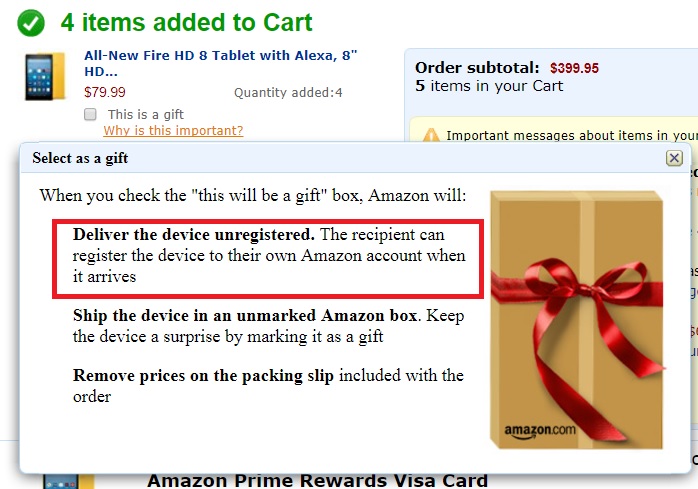
Note that if you forget to do this, Jen J. in our Frequent Miler Insiders Facebook group reports that chat support can de-register them for you after the fact. I forgot to do this last night when I was ordering and I chatted with support, but since my order had not yet shipped they weren’t yet able to help me with this yet.
Update: It’s even easier than chatting with support to deregister your devices. As Michael has pointed out in the comments, you can mouse over “Your Account” and then click on “Your Content and Devices”:
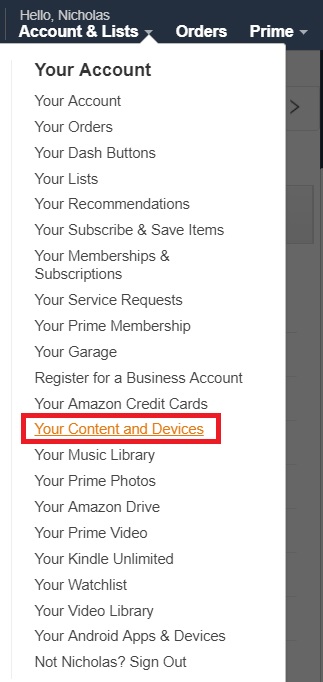
Then, click on “Devices” in the middle. Click the dots to the left of the device you want to deregister and click “deregister”.
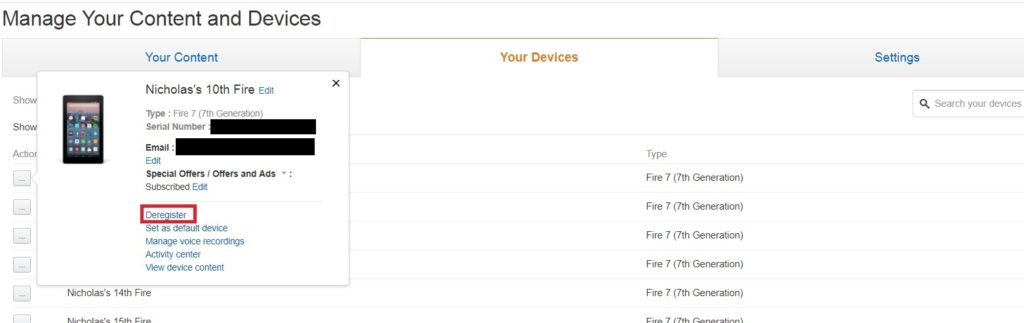
It’s easy and only takes a couple of minutes. Thanks Michael!
Step 4: Change your payment method to use Membership Rewards points (before you add a promo code)
You must next choose a payment method that will allow you to pay in part with Membership Rewards points. If your default payment method is not a Membership Rewards card, change your payment method before you input any promo codes (some have reported errors when inputting the code before using any points). After changing the payment method, you can choose how much you want to pay in points. You can choose as little as $0.01 (1 Membership Rewards point) to get the full discount. Then, enter code FIRE7TAB for the Fire 7 or code FIRE8TAB for the Fire 8 and your total should come down to $15 each for Fire 7’s or $25 each for Fire 8’s.
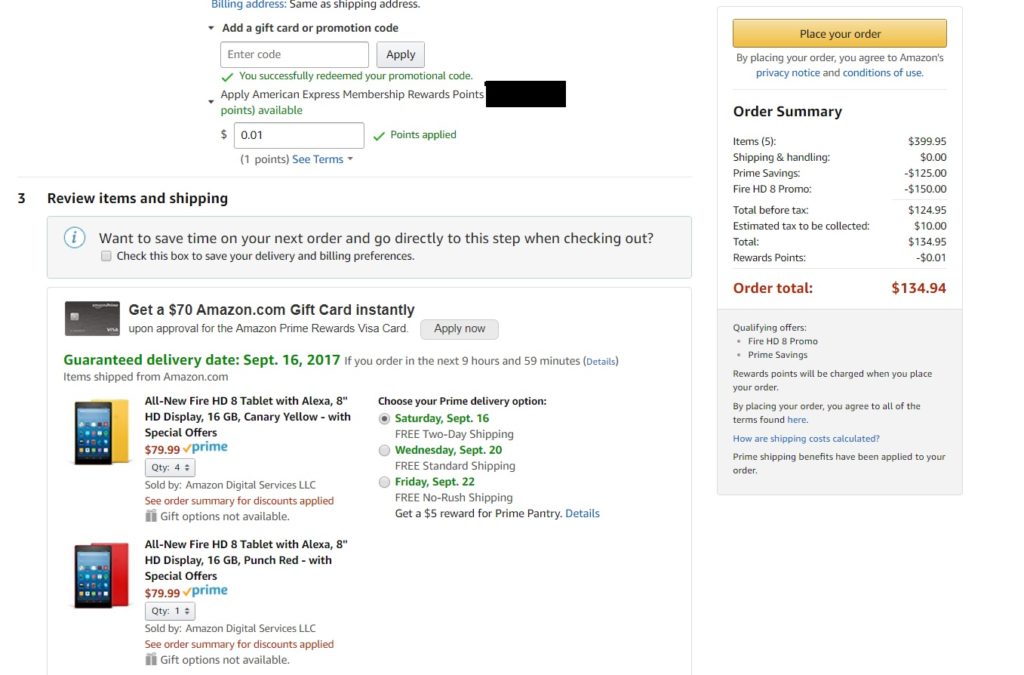
Can you stack it with a gift card?
You sure can. I don’t know if there is a certain amount that must be paid with your credit card, but I do know that you can apply a gift card. I just bought a $25 Amazon gift card in the MileagePlus X app to test this. I added it as a payment method (still choosing a Membership Rewards card and at least 1 point for payment).
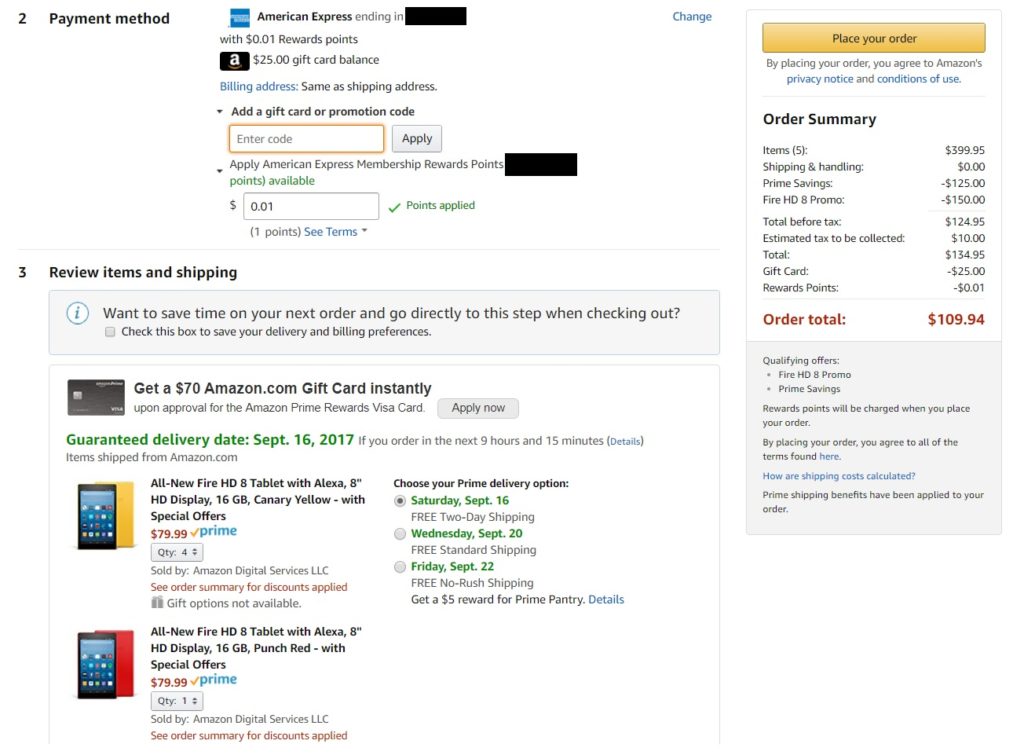
Can it stack with a snack?
You betcha. Doctor of Credit posted a few weeks ago about a free snack for Prime members with an order of $25 or more. I was only able to use the code once, but I got a free munchie. See his post for how you can, too. I grabbed the Happy Belly Yogurt trail mix. I’ll let ya know if it makes me happy. It was $8.80 when I got it and it cost me nothing.

Can it stack with vitamins?
That’s affirmative. If you are healthier than I am, you might rather choose to get some free vitamins worth up to about $25 instead of $8.80 trail mix. See this Doctor of Credit post for details on that.
But what are you going to do with 40 Fire tablets?
The short answer is this: I didn’t buy 40 of them. However, I certainly did buy more than 5. I’m sure that a couple will become gifts — definitely a more generous-looking gift than the $15-$25 we spent on them. Many of them will probably be resold — mostly locally, via Craigslist/LetGo/Facebook/etc. I figure it shouldn’t be too hard to double on these (selling for $30/$50) as the holidays approach. I haven’t even looked at eBay these past few days — I’m sure the resale market is saturated beyond imagination at the moment. However, these are cheap enough that I don’t mind floating the money for a couple of months. As we get closer to the holidays, there will surely be some people who are happy to save a few bucks and pay a few more than I did. It’s a win-win. At these prices, they certainly wouldn’t be a bad donation to a local school / charitable organization / local fundraiser / etc, so even if I can’t sell them all, I’ll at least donate the yellow ones a couple of them. I have no doubt that each tablet I’ve ordered will find a home somewhere.
Thanks to Jen J for posting this deal in the Frequent Miler Insiders group yesterday and a hat tip to Mark Ostermann for noting that the limit is for each color.


[…] last year, I posted about a similar deal (See: Can I interest you in 40 Amazon Fire tablets?). I was eventually able to resell all of the tablets I bought (I didn’t quite buy 40) for a […]
[…] their cards in position for your Amazon spend. Last month, there was the Fire Sale of sorts (See: Can I interest you in 40 Amazon Fire tablets?). There was another $25 off of $50 that surfaced in the interim and now this 20% off discount. This […]
Is the AMEX promotion only usable one time? I used it a couple of weeks ago and wonder if that is why I am only getting the FIRE7TAB promotional discount, and not the prime discount. COming up as $32.00 for me.
I believe the prime discount expired yesterday.
Does anyone know if these fully function outside the USA; South America for example? Thank yu in advance.
[…] Can I interest you in 40 Amazon Fire tablets? […]
Thank you. Do you know when this deal ends?
No, I’m not sure. It’s been going for several days. I haven’t noticed an expiration date.
Per the details page:
Offer expires at 11:59 p.m. (PT) 09/16/17.
Am I the only one who is getting the “The promotional code you entered cannot be applied to your purchase?” I followed the instructions precisely, but it wouldn’t let me use the FIRE8TAB code on either of my AMEX CC’s. Is there another trick? Since I’m a Prime member , it automatically applies a discount, so my total for 4 tablets is $319.96. Maybe that’s why it doesn’t let me use the code. If so, is there a way to tell it to NOT use my Prime membership discount and use the FIRE8TAB instead? Thanks in advance for any tips.
In getting that error as well.
No, the prime discount and the Amex discount stack. That’s what makes the price $15 or $25. We just ordered 5 more Fire 8’s from my wife’s account (for $134.95) so I know it’s still working. Are you using at least one membership reward point to pay and a credit card that earns membership rewards points? You have to choose to use at least one point to pay before you type in the FIRE8TAB promotional code.
So it HAS to be an Amex card not any other cards with applicable points?
I have a discover card with points I can apply and hoped that would work… :-/
Correct — Discover won’t work. I apologize if this wasn’t clear (tried to make it clear in the second sentence of this post) — to get this deal you must be a Prime member and use at least 1 Amex Membership Rewards point. Membership Rewards is the specific name for Amex’s bank points that are earned on cards like the Amex Everyday, Amex Everyday Preferred, Amex Premier Rewards Gold, Amex Platinum, etc. You can’t use any other kind of points for this particular deal.
Hi Nick, yes, I tried applying different amounts of MR points on two of my AMEX cards as a payment option. Like I said, I followed the instructions precisely, including logging to Amazon from the JetBlue site. Still getting “cannot be applied” error. Quite frustrating.
Ok, I’m an idiot. No, I did not follow the instructions precisely. I was applying the code after choosing my payment method to be AMEX card which would open up an opportunity to apply points. To me, that meant “changing payment method BEFORE applying the code”, since I did choose AMEX card. Apparently you have to choose AMEX and then hit Use this payment option button which takes you to a different screen. Then you do the rest. All worked now, ordered 4 of them. Thanks very much for posting this deal !!
:-D. You’re welcome! Glad it finally worked out for you.
The word of the day is Skypability.
I bought several as well and if people want to unload them, better to do it soon. Amazon typically rolls out (with little notice) their upgraded models in early October. This is most definitely a modified fire sale of sorts to clear out inventory in preparation for the new models. And who better to dump (almost) old stock to but their Prime members? 🙂
Woohoo! I’m buying a tablet for every niece and nephew. Got 8, some had same day pickup from an Amazon locker. In california, they add electronic recycling fee of $5 each. A fire 8 with tax and CA recycle tax comes out to $31. Very nice!
I linked my Discover reward card and its not working for me. Does it only work with Amex Miles cards?
Only Amex Membership Rewards. You must pay with at least 1 Amex Membership Rewards point, so you’ll need a card that earns Amex Membership Rewards and you’ll need to use one of those points. Discover (or anything that isn’t Amex Membership Rewards) won’t work with this sale (though, as a Prime member, you still get $15 off the regular price on these).
Alright. Thanks for the prompt response. 🙂
Sigh, I have UR, TYP, Discover points, but just no AMEX MR points any more. Otherwise, I would like to give a try.
Great post, thanks! Used your affiliate link, as it’s the least I could do. Snack and 7″ tablet came to ~$10, as I had an Amazon Move Promo as well.
You might want to register the site http://www.NickDeals.com and give Dan a run for his money! 🙂
I have the move promo too – and it took the 10% off the full price! Here’s the pricing details for 3 Fire 8 Tablets and 1 Trail Mix:
Order Summary
Item(s) Subtotal: $248.29
Shipping & Handling: $5.99
Free Shipping: -$5.99
Amazon Move Promo: -$24.83
Fire HD 8 Promo: -$90.00
Prime Savings: -$75.00
Prime Snacking: -$8.32
Total before tax: $50.14
Estimated tax to be collected: $2.82
Gift Card Amount: -$52.95
Rewards Points: -$0.01
Grand Total: $0.00
$16.71 pre-tax per Fire 8 Tablet = Fantastic Deal – thanks Nick!
Too bad the move promo hit my $50 benefit maximum.
High school teacher here, I’ll take any donations people want to get off their hands :)?
Thanks for the hat tip – and also thank you for the registered tip! Just got done chatting with support!!!
@ Nick — Can you please explain how to get the tablets unlinked from your account post-purchase? I don’t use Facebook, and I never will, so the link to the FM group doesn’t help me.
Login to Amazon. Click “Account & Lists” under your name. Click “Content and Devices”. Click “Your Devices”. Click the “…” next to the kindle you wish to deregister. Then click “Deregister”.
That’s all you need, the tablet when turned on wont have any connection to you.
You, sir, are a gentleman and a scholar.
I purchased a ton of Fires but only 1 showed up in my devices. A comment on Doc suggests only the first one you purchase is registered under your account. Do you have any knowledge on this?
If you look closely at my screen shot on how to deregister the devices, you’ll see it says “NIcholas’s 14th Fire” and “Nicholas’s 15th Fire”. I’ve never owned a Fire tablet before this sale. So in my case, they are all showing as registered under my account . . .
They generally don’t show as registered to your account until they ship. In my case, since I was collecting the $1.00 digital credits for music, I had to wait for each to ship to be able to deregister it.