| Sorry, this deal is no longer available. Do you want to be alerted about new deals as they’re published? Click here to subscribe to Frequent Miler's Instant Posts by email. |
|---|
Capital One Shopping has boosted rewards for Best Buy purchases today-only (11/24/25). I’m seeing as high as 30% back at Best Buy via the public shopping portal. Those with Capital One credit cards are also seeing boosted rates (currently 10x miles in my household, but there may be higher rates). I haven’t yet received an email offer from Capital One Shopping this morning; it is possible that an even higher offer will go out with today’s email advertising boosted rates. If you’re buying at Best Buy, it is worth keeping your eye out for these offers — and an eye on the exclusions.

The Deal
- Capital One Shopping is offering increased rewards for Best Buy purchases 11/24 only (rates vary, but we’re seeing as high as 30% back)
Key Terms
- Available 11/24-only
- Rates are targeted and vary
Quick Thoughts
At the top of the Capital One Shopping desktop site and app, I saw a big callout box advertising 15% back at Best Buy. However, as I scrolled the offers on the home page and in the app, I found the offer for 30% back. The screen shot below shows the 30% rate along with the exclusions.
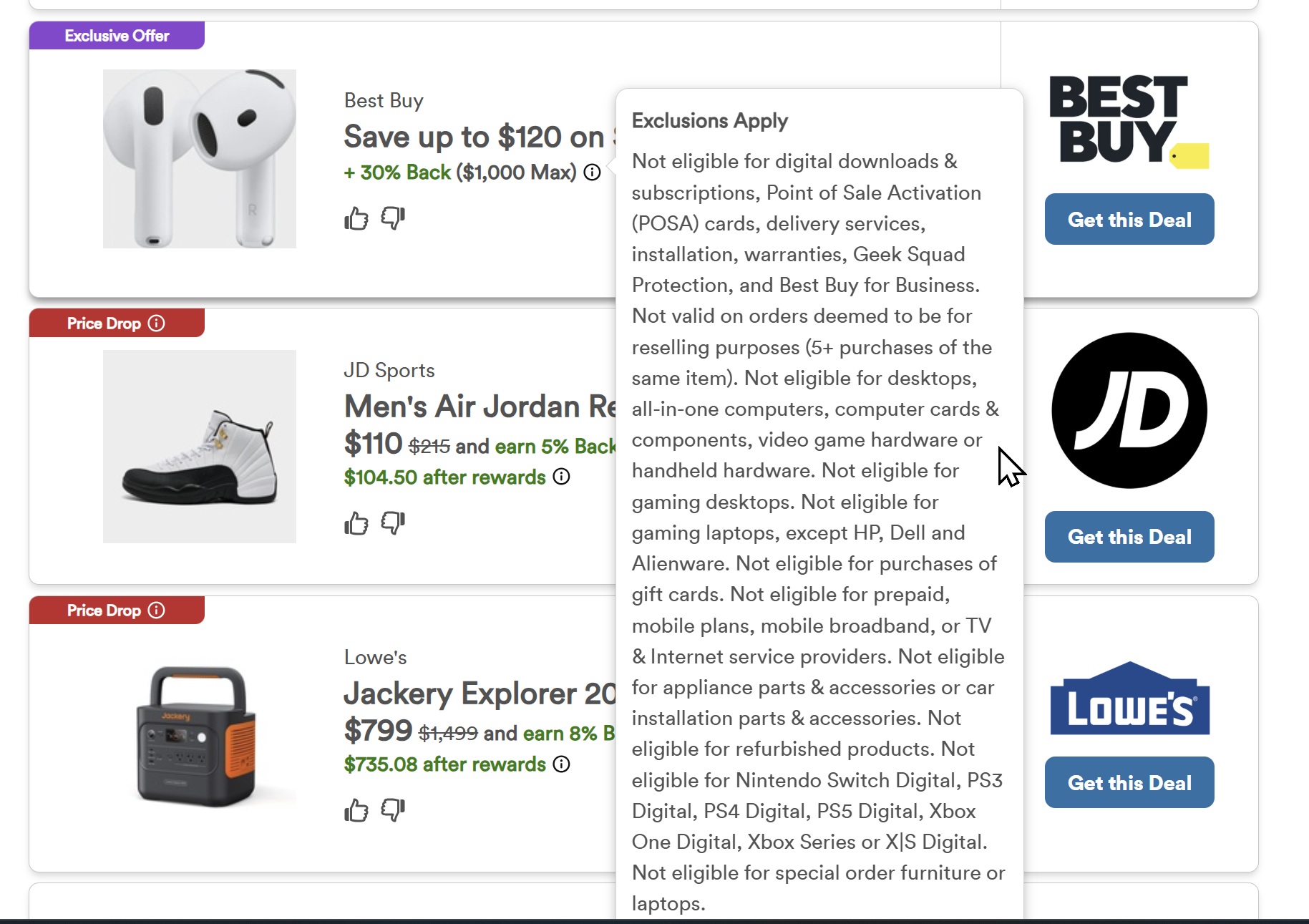
Interestingly, I do not see any exclusion on Apple devices, though I do see that special-order laptops are excluded (as are most gaming laptops). Still, despite what looks like a long list of exclusions at first glance, it seems like there are a LOT of product lines that are not excluded.
This could make for a particularly compelling stack with the Citi Strata Elite splurge credit, whereby you can get up to $200 back as you could buy $200 worth of stuff (potentially at holiday sale pricing) and get $60 back from Capital One Shopping. Keep in mind the limitations of Capital One Shopping rewards (See our Capital One Shopping Complete Guide for more details).


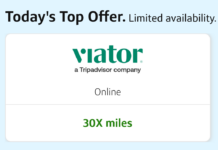


I don’t see any pending rewards even after couple days of using this
Will this stack with the PayPal 20% off pay in 4?
Wondering the same. I tried stacking a 24% C1S offer (no Apple exclusion language) with the PayPal PI4 20% deal on a macbook. PayPal points are pending, we’ll see if the transaction appears on C1S in the next couple of days…
I stacked 30% C1S with the 20% PP PI4. Both are pending. I got the base MacBook Air (I wanted the 24gb 512gb but PayPal PI4 wouldn’t approve me for over $1000). $390 out the door for an m4 MacBook Air is still an insane deal, though.
If both are pending I’m assuming both will post. Any idea on how long it takes for C1 to post?
Nah sorry, I’ve only done a handful of smaller C1S offers before this and didn’t pay attention to how long it took to post. If both are pending tho, I bet you’re golden. How low did it take for the transaction to show up on your C1 dashboard?
Less than 24 hours!
@Anthony, You mean it posted in less than 24 hours
I jumped in, so I hope it works on a new Kitchenaid Stand Mixer.
I also see an offer from QVC. It says “Free shipping on toys plus 50% back”. Does it really mea 50% back on anything? The exclusions say “Not eligible for purchases of protection plans, warranties, service offerings or gift cards”. Should I buy the mixer there and cancel (or return) the Best Buy one?
Thanks for your excellent posts on Capital One Shopping. I would never have figured it out on my own. I was recently in the market for some fairly expensive climbing gear (trad rack, for those who know what that is) and I was able to snag some awesome deals, as much as 40% off for some purchases. It saved me a lot of money overall.
How do you combined the Shopping offer with the 10X credit card offer? Don’t you have to use the 10X credit card link, which would prevent the shopping deal from being activated/tracket?
You don’t combine them. It’s an alternative option.
30% back is on Airpods.
No, that’s not how Capital One Shopping works. It isn’t limited to the pictured product; it works on almost anything on the target site (apart from the exclusions mentioned). However, C1 Shopping is also known for sometimes showing a picture of an excluded product, so it wouldn’t have surprised me to find Apple in the list of exclusions (they used to frequently send targeted Office Depot emails that showed a picture of Visa Gift Cards even though those purchases aren’t processed by Office Depot). But this would work on most items sold by Best Buy.
When I select 30% cashback in the app, it opens a Best Buy page with only 8 products, all of them Airpods. Isn’t that an indication that 30% will work only on those?
Also, will it fall back to 15% if they decide the purchase was not eligible for 30%? I don’t want to risk the 15% cashback as that’s already pretty great.
No, it isn’t an indication of that at all. We’ve been writing about Capital One shopping here for years and have extensive experience with it. The product shown or the landing page you end up on does matter at all for most merchants. See that complete guide that I linked to within the post for more detail. I use Capital One shopping all the time and I don’t think I’ve ever bought the specific product or products mentioned in the offer, but in my household we’ve earned five figures worth of rewards through the portal. They’re just showing you a product that they think you might be interested in buying based on your browsing history.
One thing I have learned from Nick is to trust what the shopping extension tells you. It will list what is eligible. My 30% says iPads, but when I click through the extension shows it is good on a lot more than that. There is a long list of ineligible items, but it definitely applies to a lot more than Airpods (or iPads).
Thanks. I got the 30% pending even though I bought a Peak Design. Backpack, not Airpods.
It’s worth installing the extension (if you prefer, in a separate browser or separate browser profile just used for purchases) as Nick describes in his guide. Then you can always click on the extension after following your link, and confirm that the cashback is active and see the list of exclusions. I always double-check on the final checkout page too.
I see 30% on Macbooks and going through the link it opens the page with all Macbooks. Can I still use the link and go buy other products other than excluded to get 30% back? (I have same exceptions as that of what you mentioned)
Yes.