Greg has written extensively about the best award search tools, both for flights (we also did a podcast episode about the 5 best) and for hotels. I’ve only recently gotten into using what is arguably the most valuable feature of award search tools: Award Alerts. Over the past few weeks, I’ve been putting the best hotel award search tools through their paces to see which would come out on top in my own award searches. I’ve had some interesting results, but the main takeaway for me has been that these tools are worth their weight in gold as a whole. Note that I used the “paid” version of all of the tools in the post, though some useful features are available for free.

Testing the alert tools against each other
We have a coming trip to Europe where we need multiple hotel rooms in a few locations. I was able to book some of the rooms I needed early on, but the short story is that I couldn’t get all of the space I needed. After doing my own incessant searching, I still needed:
- 3 rooms for 1 night each at the Grand Hotel Victoria, a sometimes tough-to-get SLH property (bookable via Hilton Honors points) on a weekend night
- 3 rooms for 1 night each at a Hyatt property where check-in day is the end date for a cruise that’s likely to have many Americans on board
Both award needs seemed like tall asks at the outset. I began with a single award alert for the Grand Hotel Victoria that I set with Pointsyeah. Hilton Honors has no award chart, though standard room awards top out at 150,000 points per night overall across all properties. Rooms at the Grand Hotel Victoria always seem to price at 140,000 points per night when available (keep in mind that cash rates for a standard room are often $1,800 per night or even more). Still, since the maximum that Hilton tends to charge per night for a standard room at any property is 150,000 points per night, I set the alert for a maximum of 150,000 points per night. I was pleasantly surprised when an award alert came through from Pointsyeah and I was able to snag the first room.
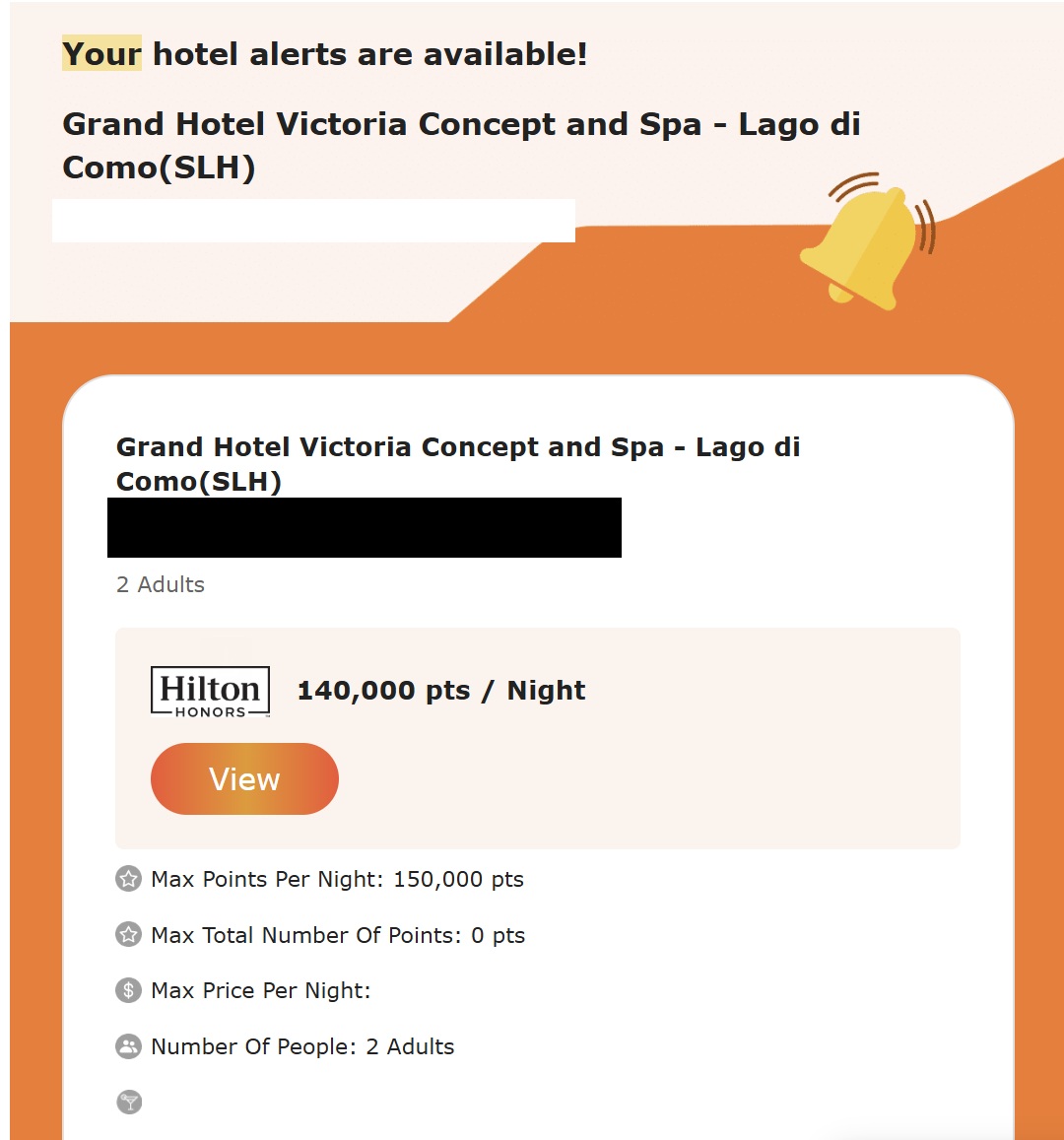
After that alert came through, I immediately wondered how long a room had been available and whether I’d have gotten an alert sooner from a different tool. I realized that this was a good opportunity to pit award search tools against one another. I used the following hotel award search tools to set award alerts for both hotels I needed for this trip:
- Pointsyeah
- AwardTool
- Rooms.aero
- MaxMyPoint
The takeaways are that two award tools were indisputably faster than others at sending alerts for standard room awards (with the fastest tool consistently beating the second-fastest by a few minutes), but a one tool was best for a very specific use case.
The fastest award alerts: Rooms.aero and MaxMyPoint
When it comes to a standard room award alert, Rooms.aero and MaxMyPoint were the two fastest tools to alert me. In fact, I didn’t even get alerts from Pointsyeah and AwardTool after setting alerts with Rooms.aero and MaxMyPoint because I received alerts from those tools and I presumably booked the availability before other tools even picked up on it.
I eventually got all three rooms that I needed at the Grand Hotel Victoria and two of the three I needed at a Hyatt property thanks to these alerts.
Rooms.aero consistently beat MaxMyPoint to the punch. On the first couple of award alerts for the Grand Hotel Victoria, the Rooms.aero alert came through exactly 6 minutes before the MaxMyPoint alert (with both alerts going to the same email address and to the same phone number via SMS and arriving with matching timestamps via both methods).
On the last standard room award alert to come through, which was for a different property altogether (a Hyatt property), I received the Rooms.aero notification 21 minutes before the MaxMyPoint notification.
From a speed standpoint, when it comes to standard award notifications, both of these tools were ahead of everyone else, but Rooms.aero had the clear edge for those who are prepared to pounce the minute a notification comes in. That said, the truth is that I usually didn’t notice the notification soon enough to have caught Rooms.aero’s notification before having received notification from both Rooms.aero and MaxMyPoint. In practice, I’m not sure the difference here matters much unless you are particularly good at being glued to your device and ready to book the moment the notification arrives.
I should also add that I didn’t give up searching on my own after I’d set the alerts. I half expected to “prove” that some good old-fashioned obsessive compulsive search habits could beat out the award search tools; I thought for sure that in at least one instance I would find availability before I got an alert if I was consistent and persistent in searching. So I kept searching regularly — nearly every day, usually multiple times per day. It didn’t happen. Every time, I found the availability thanks to an alert. On the last couple of alerts I received, I had searched for availability myself only hours before the alerts came through and had found nothing available. That led me to decide that these tools are incredible time-savers. Rather than me stressing over finding an available room, I would totally set it and forget it with an award alert in the future.
Again, Rooms.aero maintained a narrow margin for fastest alerts. However, there was a use case where MaxMyPoint came through but I didn’t even get an alert from Rooms.aero.
MaxMyPoint alerted me to availability for a Hyatt upgrade award that worked out really well
There is a key difference in the types of alerts you can set with Rooms.aero vs with MaxMyPoint that made all the difference in my situation.
Rooms.aero will let you set an award alert for standard room availability and/or suite room availability. That can be really useful if you’re intending to use entirely points to book a standard room award, a standard suite award, or (presumably) a premium suite award.
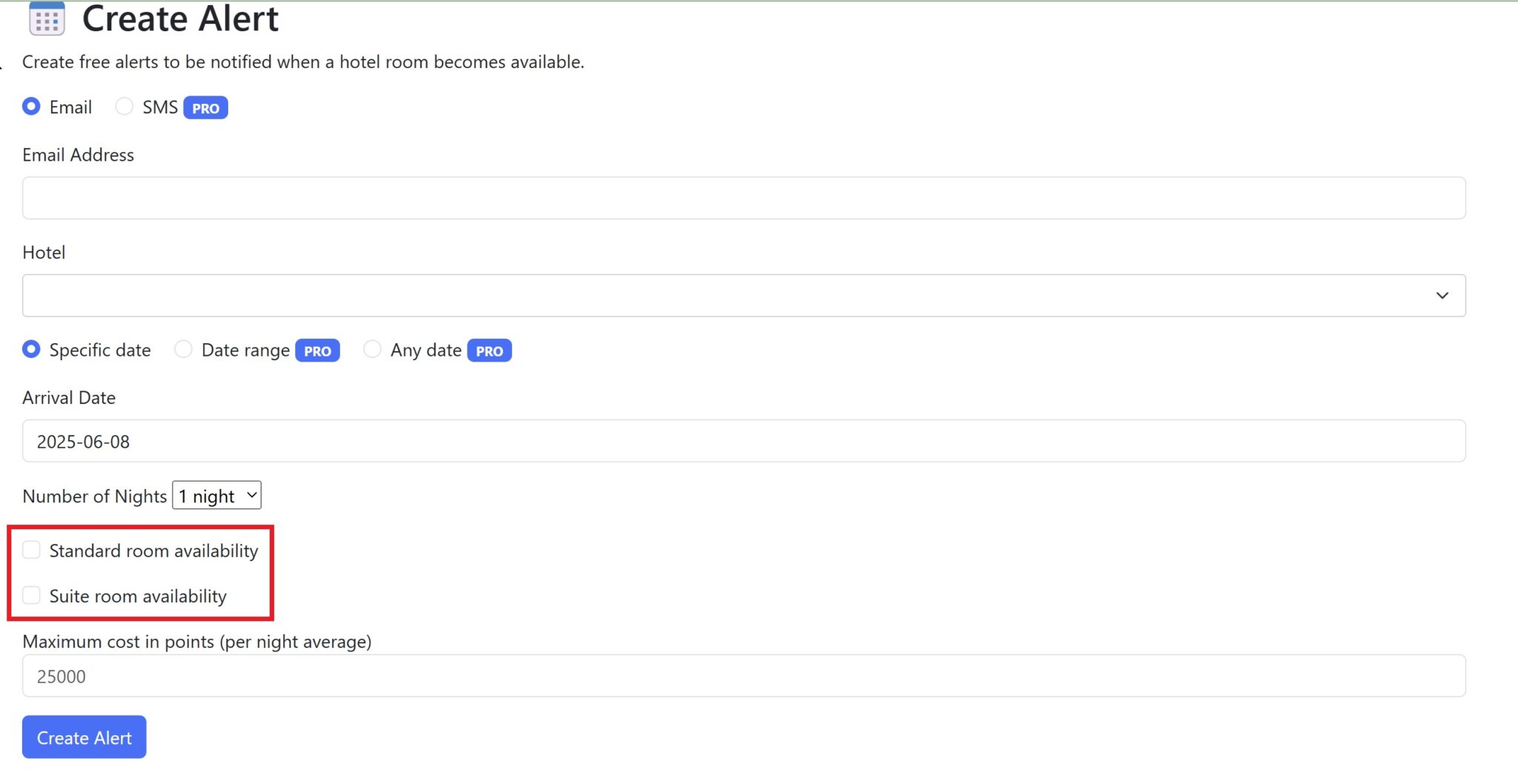
However, MaxMyPoint steps things up a notch in a key way
.
At a base level, MaxMyPoint offers the ability to set an alert for a room based on a maximum number of points per night.
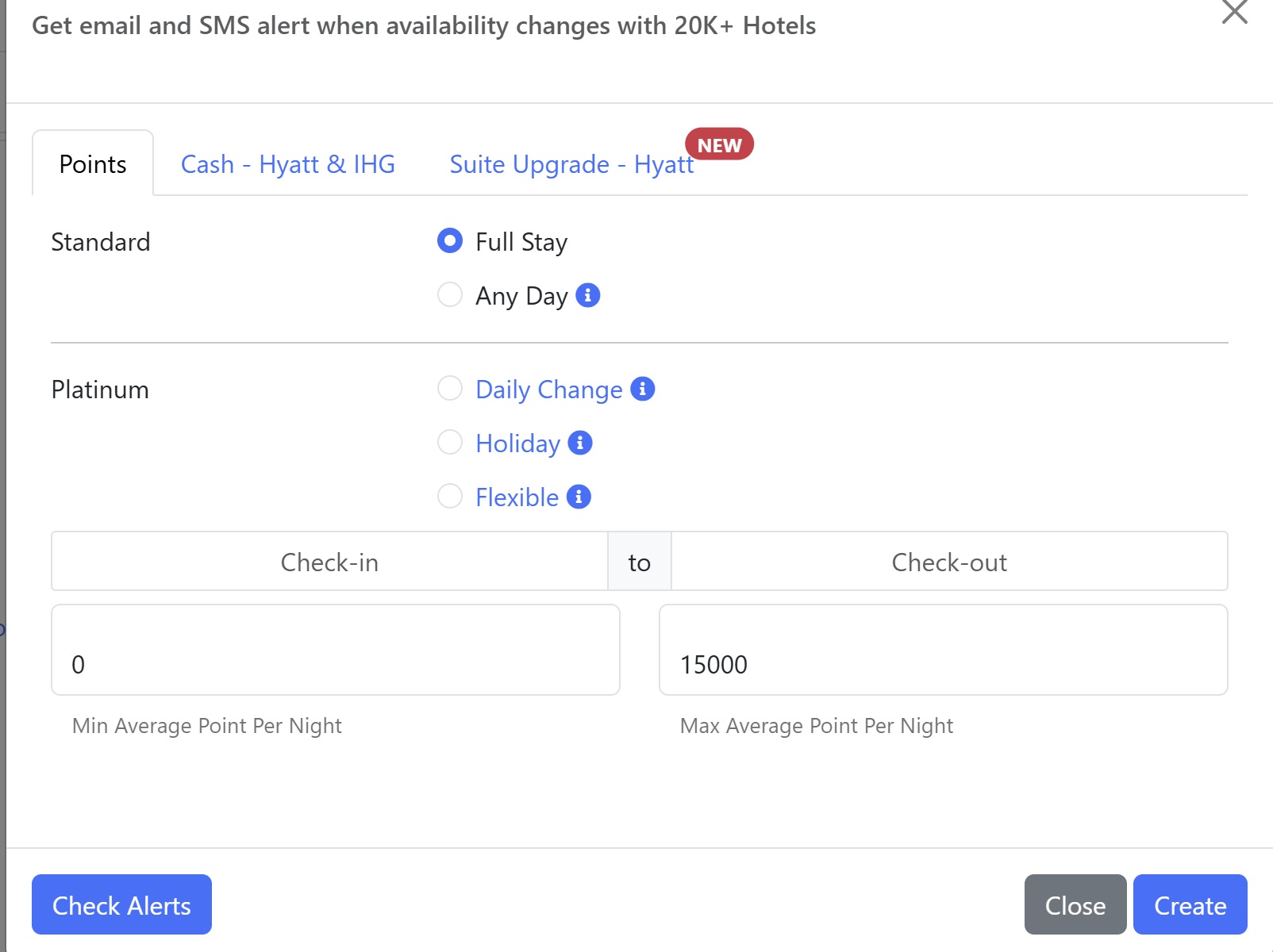
The user can effectively limit the search to standard rooms by entering a maximum of the peak standard room price or expand to the cost of suites by entering a higher maximum number of points per night. For instance, I was searching for a Category 3 property where the maximum number of points per night for a standard room is 15,000 points per night, so I could set that as my maximum if I wanted a standard room award.
However, MaxMyPoint adds an additional awesome feature: you can search for availability to use a Hyatt Suite Upgrade Award (SUA) or Club Access Award.
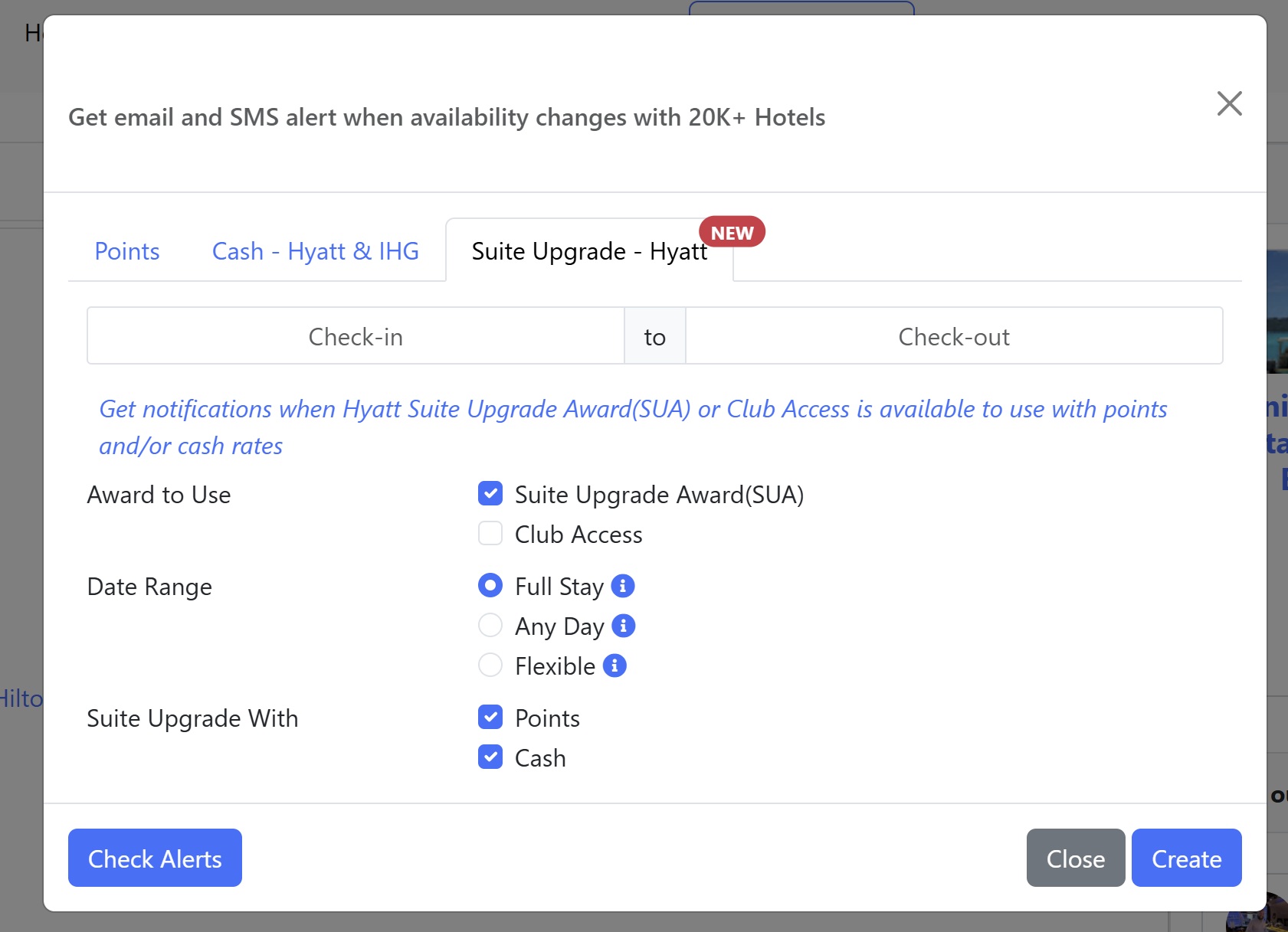
That ended up being awesome.
Note that I’m going to make up dates for the purpose of making the example below clear. These are not my real dates, but it illustrates the real situation. Here was the situation at the time when this became useful:
- I needed multiple rooms for 3 nights at a Hyatt property (we’re going to say July 8-11, 2025 for the sake of the example). I actually have a few rooms booked at this property, but for the purposes of this post, through a combination of my initial bookings and award alerts, the relevant bookings were:
- Reservation #1: 3 nights in a standard room (July 8-11, 2025)
- Reservation #2: 2 nights in a standard room (July 9-11, 2025 — I was missing the July 8 check-in date for this reservation, so I set an award alert for July 8-9)
As per the above, I was almost set with this stay, I just needed one more room for July 8th. I didn’t mind if this was a separate reservation.
The hotel I was booking is a Category 3 that was peak-priced for the night in question (15,000 points per night for a standard room award). A standard suite at peak pricing would cost 23,000 points per night, so I set my award alerts for a price up to 23,000 points per night expecting to be notified whether a standard room or standard suite became bookable with points.
I also used MaxMyPoint to set an alert for the same night for use of a suite upgrade award. I didn’t actually think much of this when I set the award alert, but it turned out to make all the difference.
On Sunday afternoon, I received an award alert from MaxMyPoint for the suite upgrade award available from July 8-9. I saw the alert almost instantly and I was surprised that I didn’t yet have an alert from Rooms.aero. I went to Hyatt.com and I immediately understood why I had only received an alert from MaxMyPoint.
For those unfamiliar with the many ways to book Hyatt suites, you should see this post: How best to book Hyatt luxury suites or the video How to book Hyatt suites [Video]. In short, Hyatt offers several different ways to book, each of which can be worthwhile in the right situation:
- Standard suite points award (in this case, this would have been 23,000 points)
- Standard suite points + cash award (approximately half the standard cash rate for a standard room + half the points for a suite)
- LP + upgrade award (the cost of the standard cash rate for a standard room + 6,000 points per night)
- Using a Hyatt Suite Upgrade Award (which is a milestone award that can be earned / chosen starting at 40 elite nights and can be applied to an existing booking for a standard room or higher, whether your reservation for the standard room was made with cash or with points)
This post explains the situations in which each of those options makes sense. Of key importance, the first three of those options are subject to capacity constraints. That is to say that if a points + cash award is available, it doesn’t mean that a standard suite is available to book entirely with points. On the other hand, a Hyatt Suite Upgrade Award can be applied any time a standard suite is available for sale — that suite does not need to be bookable via any of the other methods. As long as Hyatt is offering a standard suite at a standard cash rate, you can apply the suite upgrade award to a paid night or an award night booked with points.
That paragraph made all the difference here.
When I went to Hyatt.com, I saw that a standard suite was available for the July 8-9, but only through one of three methods:
- Standard suite points + cash award (for 11,500 points + a cash copay)
- LP + upgrade award (for 6,000 points + a cash copay)
- Using a Hyatt Suite Upgrade Award (which could be applied to a booking made with cash or points)
Note that the standard suite was not available for 23,000 point on the night for a single night checking in on July 8, it was only available with the combinations of cash and points shown above or a suite upgrade award. I expect that’s why it didn’t set off award alerts with the other tools – a standard suite wasn’t available as an “award” but rather as an upgrade or points & cash combo!
In this case, because MaxMyPoint offers alerts specifically for the use of Hyatt Suite Upgrade Awards, that tool alerted me to a type of availability that I wouldn’t have found with the other award alert tools! But it got a little better yet . . .
In my hurry to lock things up and get the final room night we needed, I was about to book the suite for 1 night (July 8) using either the standard suite points & cash or the LP + upgrade award. I figured that the occupants of this room would have to switch rooms after the first night and move to a standard room for July 9-11, but c’est la vie.
However, before booking, I thought to check whether the standard suite was available for all three nights of our stay. It turned out that the standard suite was indeed available for all three nights from July 8-11! I then had a better thought . . . .
Reservation #1 above was a single 3-night reservation for a standard room award from July 8-11. Since the standard suite was available for all three nights, I could call Hyatt and apply one of my suite upgrade awards to that booking, confirming a suite for the entire 3-night stay by using one of my suite upgrade awards.
I realized that could have two positive outcomes:
- I would get a suite for all three nights
- Maybe the “standard” room I had booked before using the Suite Upgrade Award would go back into award inventory
I called to apply the upgrade award. That was smooth and easy — within a couple of minutes, I had applied the upgrade and confirmed Reservation #1 for a suite. I now had the following reservations:
- Reservation #1: 3 nights in a standard suite room (July 8-11, 2025)
- Reservation #2: 2 nights in a standard room (July 9-11, 2025 — I was still missing the July 8 check-in date for this reservation)
As you can see, I now had a nicer room for Reservation #1, but I was still missing the first night for Reservation #2. As I expected, once I applied the suite upgrade award to Reservation #1, it was no longer available for booking. I was back at Square 1.
However, as noted above, I did it this way intentionally: I hoped that applying the suite upgrade award to Reservation #1 might free up a standard room award for the entire 3 nights. In other words, the hotel presumably had a standard room blocked for me from July 8-11. When I applied the suite upgrade award, they presumably blocked a suite for me. I had hoped that when they blocked the suite, it would release my original (standard) room to inventory. In other words, I hoped that soon after upgrading a standard room award to a suite, a standard room award would pop back up. If that happened, I could scoop up that first night when it returned to inventory.
Somewhat unsurprisingly, the standard room did not immediately return to inventory after applying my suite upgrade award. I searched immediately and continued to search at regular intervals for the next couple of hours to see if a standard room became available. No dice.
But sure enough, about 6 hours after applying my suite upgrade award, I got an award alert that a standard room was available on July 8. I didn’t actually see the alert until after I was alerted by both Rooms.aero and MaxMyPoint (the Rooms.aero alert came in 21 minutes ahead of the MaxMyPoint alert, but I saw them both a minute or two after the MaxMyPoint alert came through. Interestingly, I only found the first night available. I don’t know whether only the first night went back into inventory or if the other nights got booked before I noticed the alerts. Either way, I was able to book the standard room I needed!
In the end, the ability to search for the use of a suite upgrade award led me to a better-than-expected result: I now have all of the rooms I need — and one of them will be a suite!
Rooms.aero is fast, but has two shortcomings
I’m loving Rooms.aero for the speediest award alerts in my tests thus far. If I had an award that really mattered to me at a peak time when I expect availability to be tough to find and/or at a high-demand property that doesn’t offer enough award space, Rooms.aero would be my go-to tool since it seems that the alerts come through fastest with this tool.
However, there are two shortcomings that were highlighted by my recent experiences.
First, as addressed in the previous section, is that Rooms.aero doesn’t (yet) offer award alerts specifically for suite upgrade awards. I bet that’s an easy fix and I wouldn’t be surprised if that’s a feature they add in the future.
The second shortcoming is by design: Once Rooms.aero finds an available award, it clears the award alert. That makes some sense: there’s no reason for Rooms.aero to waste resources searching for an award that you’ve already found and booked. However, in my case, I needed multiple rooms and only one became available at any given time. I wanted my award alerts to continue until I chose to delete them. MaxMyPoint and other tools offer the capability to make an award search ongoing. Rooms.aero automatically ends the search once an award is found that fits and moves it to an “expired” section in your account where you can’t reactivate it. Instead, you have to search for the hotel and redo the alert from scratch.
That isn’t a big deal if you remember to re-set the alert after you’ve found availability, but I forgot to re-set the alert each time (only remembering a day or two later).
By contrast, MaxMyPoint continues searching for the award after finding availability and even lets you know after the award it had alerted you about is no longer available. In other words, I got an email each time my hotels were available, and a second email came though later saying an award was “no longer available” after I’d booked it. That second “no longer available” alert isn’t so fast. Each time, that secondary alert only came through 5 or 6 hours after I booked the award space. Still, it might save me some clicks if I missed the initial award alert and only saw it once I had also received the “no longer available” message.
Bottom line
Lately, award alerts have been coming up huge for me. They’ve helped me find award space that I hadn’t found on my own so that I could jump on the space I needed. Rooms.aero has been the first award alert out of the gate every time so far except when I needed an award alert for a Hyatt Suite Upgrade. MaxMyPoint offers alerts for those and that turned out huge both for snagging a suite for my stay and for freeing up the final standard room award I needed. Award alert tools are quickly becoming the most valuable things in my tool belt.





I’ve been using Points Yeah, but will have to look at the others. One way I’ve used it is track a reduction in points needed for a particular stay. For better or worse, we’re pretty wedded to Marriott. After I book a stay. I create an alert in PointsYeah for 500 points less than my current reservation. I am notified if the points rate goes down. We’re currently at the Brisbane Marriott. I modified my reservation at least half dozen times to use the lower points rates.
Wish one of these programs had a lifetime subscription option, I hate having to balance all of these things and would gladly pay a few year’s worth of fee to not have to worry about it anymore!
You don’t mention AWAYZ – I’m letting my subscription expire because I found it “busy” to use. Any thoughts on your experience?
Great work Nick! The hardest you work, the luckier you get!
Good write up on a real-world scenario for hotel alerts Nick. Travel plans for us don’t often include a stay at a specific hotel property (at least not one with awards hard to get) so I haven’t had much use for the hotel alert features yet. For general searching on what’s available PointsYeah has been my go to as Greg highlighted in his hotel search tool article. The inclusion of Choice and Wyndham for general searches gives them a big leg up.
For anyone with some flexibility for unplanned trips to aspirational properties I’d recommend subscribing to article alerts from FM and to consider a service like Thrifty Traveler. You don’t set your own alerts but these can be a great way to snag awards at some of the most hyped properties in the award world. Recently had a magnificent stay during spring break at the Waldorf Astoria Los Cabos Pedregal thanks to the latter and it’s a property I wasn’t actively searching for with award alerts on a hotel search tool and would have missed.
Do any of these tools have the ability to alert you if a Hyatt night is available to book with a free night certificate? Earlier this year, I had a Hyatt cat 4 booked with points then earned a FNC. When I called Hyatt to book using the FNC I was told there was no FNC bookable rooms available. And if I cancelled my room booked with points that would not necessarily allow it to be booked with a FNC.
If there was a room available to be booked with points, it would be available with your FNC. You can do it yourself online, no need to call (just use the app or website and log in and you can apply the FNC yourself).
I think what you’re saying is that there wasn’t an award room available at the time when you wanted to apply it. You can’t swap out your FNC for the points back and they are right that cancelling your room won’t necessarily put it back into inventory.
So you’d just set an alert for a standard room award and if that became available (in other words, if you could book a standard room for 15K per night standard or 18K per night if it’s peak priced or whatever), you’d get an alert and could use your FNC.
IME you can call in and swap out a Cat1-4 FNC with an existing points booking. HUCA
Very use-case specific. But I have had great luck with OpenHotelAlert. When a room type is sold out for a property, it will alert you when that room type becomes available (not necessarily for points). But in my two recent use cases it was faster than MaxMyPoint and got me the redemptions I was looking for. Not sure how it would compare to Rooms.aero as those were the only two tools I used. Thank you for the detailed analysis! I’ll be adding these tools to my routine.
I’m also a big fan of OpenHotelAlert which I used since even before any of these tools came out. I set my alert type for the same type as the award room type and it usually worked out pretty well. But of course these new ones are much more accurate for award space.