
In order to pull off the goal of making Basic Economy crappier than regular economy, major US airlines took away advanced seat assignments, the ability to upgrade, and the possibility of escape (no more same day changes, refunds, etc.). And, they made it so that Basic Economy passengers always board last via the Basic Economy Walk of Shame. AA and United didn’t think that was bad enough so they also banned carry-ons that won’t fit under the seat, and reduced (AA) or eliminated (United) elite qualifying earnings. One can argue though that Delta’s policy of allowing carry-on bags is actually worse. After schlepping bags to the back of the plane, Delta’s Basic Economy passengers inevitably discover that the overheads are full and have to fight their way back to the front to gate check. I’ve done that. It’s not fun.
Avoid Basic Economy with paid flights
When searching flights on their own websites, airlines make it easy to pick regular economy rather than Basic Economy.
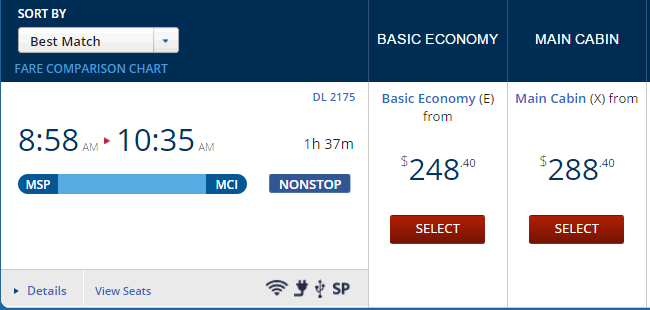
Avoid Basic Economy with Online Travel Agencies
Online travel agencies, such as Expedia usually give the option to upgrade to Main Cabin during the check-out process:
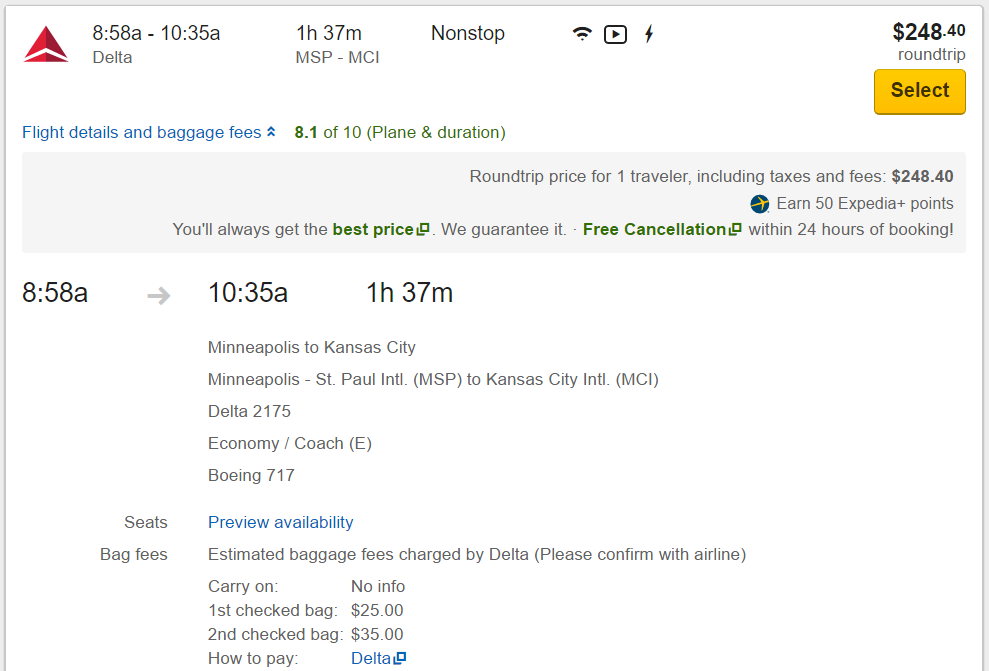
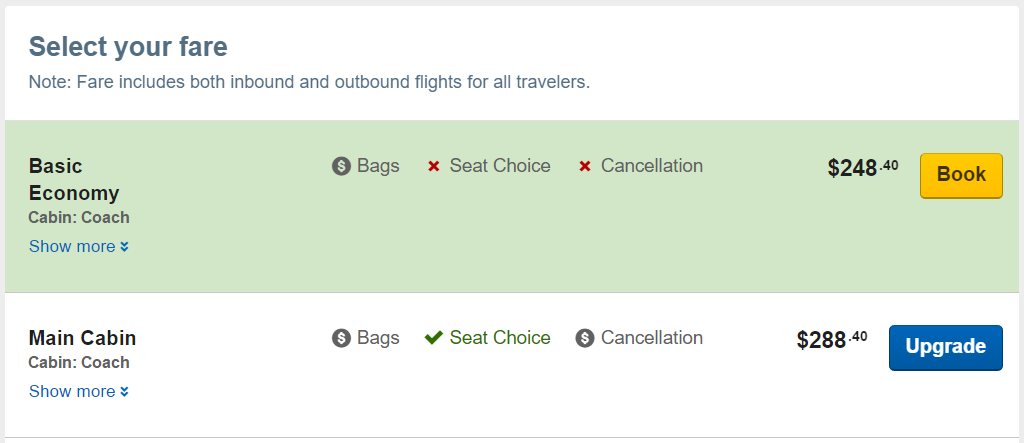
Avoid Basic Economy when using miles
When you use airline miles to book an award flight, you will be booked into main cabin economy rather than Basic Economy. Once exception (with Delta, for example) is if you go through the steps to book a paid Basic Economy flight and then accept an option to pay with miles. In that case, you’ll still get what you paid for: Basic Economy.
Avoid Basic Economy when paying with points
In most cases, as shown above, it’s easy to avoid Basic Economy if you want to. But what if you’re paying with points? I’m not talking about using airline miles to book awards. I’m talking about using bank points to pay for flights.
Let’s look at Amex, Chase, Citibank, and US Bank’s online pay with points websites:
- Amex Travel no longer shows Basic Economy as an option when searching online.
- Chase Ultimate Rewards
now offers a filter to remove Basic Economy from your search resultsOffers the option to switch to regular economy during the checkout process - Citi ThankYou Rewards does not offer a way to avoid Basic Economy online
- US Bank does not offer a way to avoid Basic Economy online
- Merrill Lynch: There seems to be no way to avoid United Basic Economy when using Merrill Lynch card points.
- Visa Infinite Discount Air Benefit: A few Visa Infinite credit cards come with the Discount Air Benefit ($100 off domestic round-trip flights booked for 2+). I tested the CNB version and found they they no longer offer Basic Economy online, so it’s easy to avoid.
Amex Pay with Points
Usually you’ll get poor value when using Amex Membership Rewards points to pay for travel. At most, you’ll get 1 cent per point value. But, there’s one exception. If you have the Business Platinum card, you’ll get a 35% rebate when you book economy flights with your preferred airline or when you book business or first class flights with any airline. When booked this way, points are worth just over 1.5 cents each.
So, back to the question… Can you avoid Basic Economy when paying with Amex points? Yes. In fact, in my recent searches, Amex Travel no longer includes Basic Economy in its search results at all.
When you initiate a search on the Amex Travel Home Page, you can choose to search for economy, premium economy, business class, or first class fares.
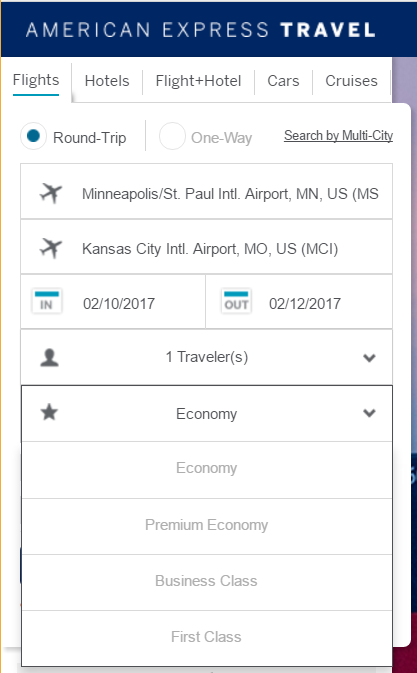
Amex used to include Basic Economy in their search results, but they no longer do. Now, if you want to book Basic Economy, you’ll have to call in your request.
Chase Pay with Points
When you book travel through Chase Ultimate Rewards you can get up to 1.5 cents per point value when paying with points from your Sapphire Reserve account, or 1.25 cents per point from a Sapphire Preferred, Ink Business Preferred, or Ink Plus. No-fee cards offer only 1 cent per point value, but points can be transferred first to a premium card in order to get better value.
UPDATE 1/23/2019: Chase no longer offers a filter to exclude Basic Economy. Instead, you are given the option to switch to regular economy on the checkout page when confirming fare class.
By default, Chase shows Basic Economy in it’s search results, but they offer a link to exclude Basic Economy. Here, for example is the first result from a flight search. Notice that the fair is Basic Economy, but there is a link that lets you exclude Basic Economy Fares:
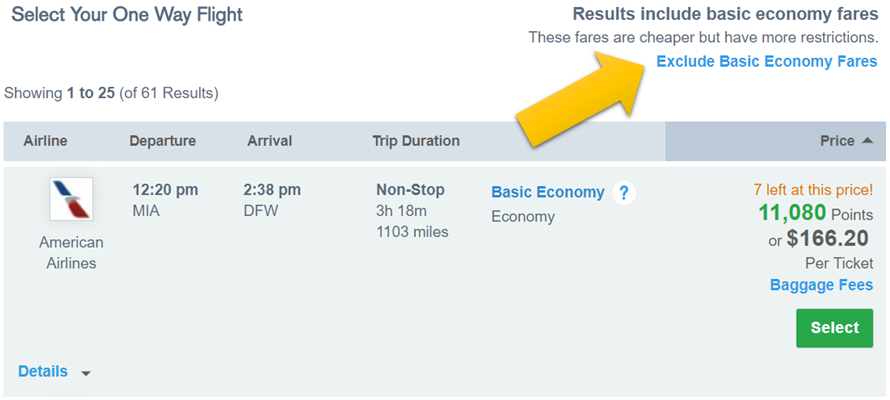
And here’s the first result after clicking to Exclude Basic Economy Fares:
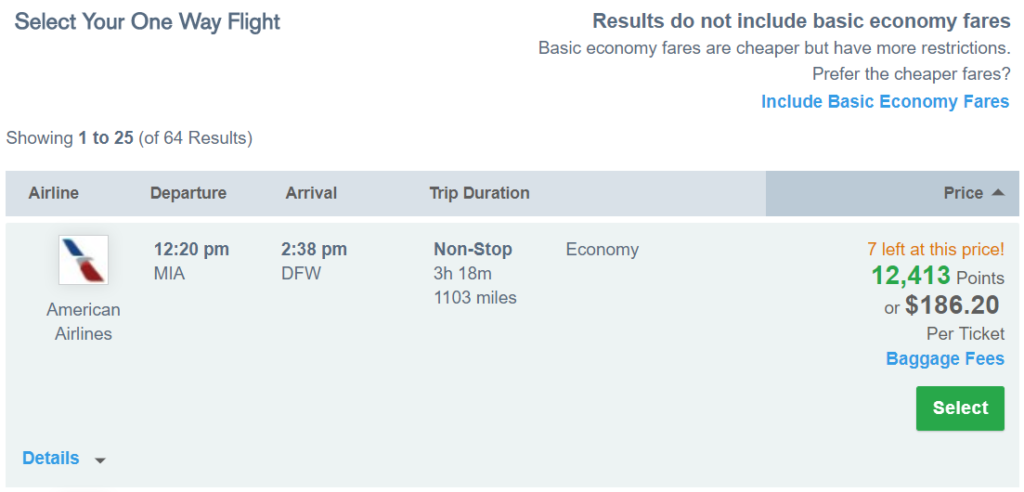
Regular economy is only $20 more expensive (or 1,333 points more expensive if paying with Sapphire Reserve points).
Citi Pay with Points
Those with a Citi Premier card or Citi Prestige card can use Citi ThankYou points to book travel at a value of 1.25 cents per point. Unfortunately, Citi doesn’t offer the option to exclude Basic Economy fares online. It is necessary to call ThankYou Rewards in order to book a regular economy flight with points.
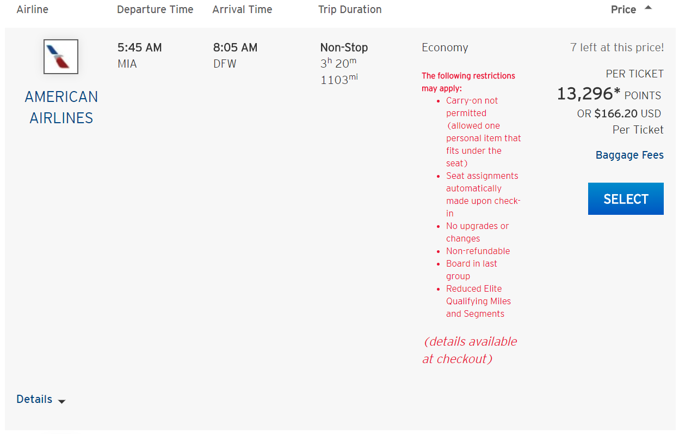
US Bank Pay with Points
With US Bank’s Altitude Reserve card or any of their FlexPerks cards, points can be used to book flights through US Bank’s travel portal at a value of 1.5 cents per point. Unfortunately, US Bank does not offer a way to avoid Basic Economy online. It is necessary to call the rewards department to redeem points for a regular economy fare.
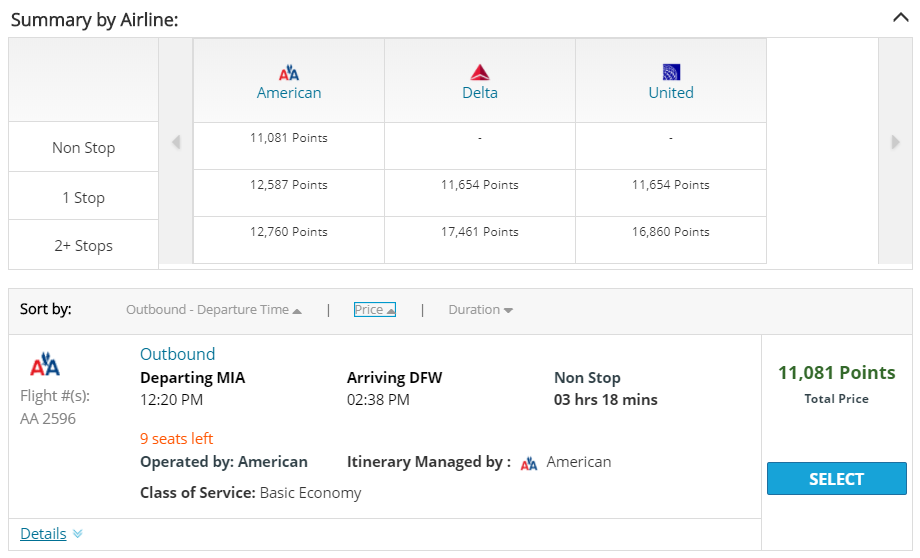
Avoid Basic Economy via Phone Call
If you are using points that don’t let you avoid Basic Economy online, you should be able to book regular economy over the phone. I recommend first finding the exact flight and fare class that you want by going through the preliminary steps of booking the flight through the airine’s website, and then call your rewards program (e.g. Citi ThankYou Rewards, US Bank, etc.) to book the flight. If they can’t find the regular economy option, you may have to hang up and call again. If they try to impose a telephone booking fee, ask them to waive it since this flight was not bookable online.
Reader Tips?
Do you have any suggestions besides those presented above for avoiding Basic Economy when booking with points? Please comment below.


[…] I found this out the hard way after booking a ticket and then looking up the reservation on the Icelandair website a few days later. According to this article on FrequentMiler, the only way to avoid booking a basic economy ticket using Citi ThankYou points is to call. […]
Stranger in a strange land … Can you call in to use Citi TYPs to book UA Economy Plus?
I just had the unpleasant experience of accidentally booking an American Airlines basic economy flight while booking what I thought was an economy flight through the British Airways portal using Avios. It only became apparent that there was no baggage allowance after I’d completed the booking. Fortunately I noticed right away and BA let me cancel.
Have there been any updates to the Chase ultimate rewards system? I couldn’t find any buttons to bypass the basic economy pricing on the chase ultimate rewards travel interface at any stage of the booking process
Yes, it’s different now. Now, if you pick a basic economy fare they give you the option on the next screen (under “Confirm or upgrade your fare class”) to switch to regular economy.
Looks like the CNB portal for Visa Infinite online bookings is now showing Alaska “Saver” basic economy fares. I called the concierge, and they couldn’t book regular economy on their side either.
Ooh, that’s not good
I haven’t flown in awhile and my first trip is later this week. I’ve never heard of such a thing, but perhaps I shouldn’t be surprised that the airlines have found yet another way to make travel miserable. Are the basic economy seats just whatever is left over after everyone has boarded or is it a special section of the airplane? And if it ends up that the only way to take a regular sized carry on in the cabin means that you have to pay $40 more for your fare, then that is in effect a $40 baggage fee. I will never fly United because of an awful, awful experience I had there the last time I did, but these other airlines aren’t making me eager either. I’m expecting a companion pass on Southwest soon, which includes free checked bags. Huge difference. Although since I have a small child and seating is not pre-assigned, I’m a little concerned about that. But, wow, could the airlines make it any worse? I miss the special experience that flying used to be.
Basic Economy means that you don’t get a seat assignment until check-in or at the gate, so you’ll be assigned to whatever’s left over after others have preselected seats. You will know your seat number before boarding
Probably a silly question but when using bank points to pay for flights do you earn frequent flyer points??
Yes you do earn frequent flyer miles. Not a silly question at all.
🙂
[…] the weekend, I updated my guide “How to avoid basic economy when paying with points“. Thanks to reader escot, I had learned that Chase now lets you filter out Basic Economy […]
[…] For up-to-date details about avoiding Basic Economy with these programs, please see: How to avoid basic economy when paying with points. […]
[…] Please find an updated version of this post here: How to avoid basic economy when paying with points. […]