NOTICE: This post references card features that have changed, expired, or are not currently available
| Sorry, this deal is no longer available. Do you want to be alerted about new deals as they’re published? Click here to subscribe to Frequent Miler's Instant Posts by email. |
|---|
Reader Niklas reached out to share an ad he received in his Amazon account, good for a $10 Amazon credit for changing his 1-Click default payment method to an eligible Chase card.
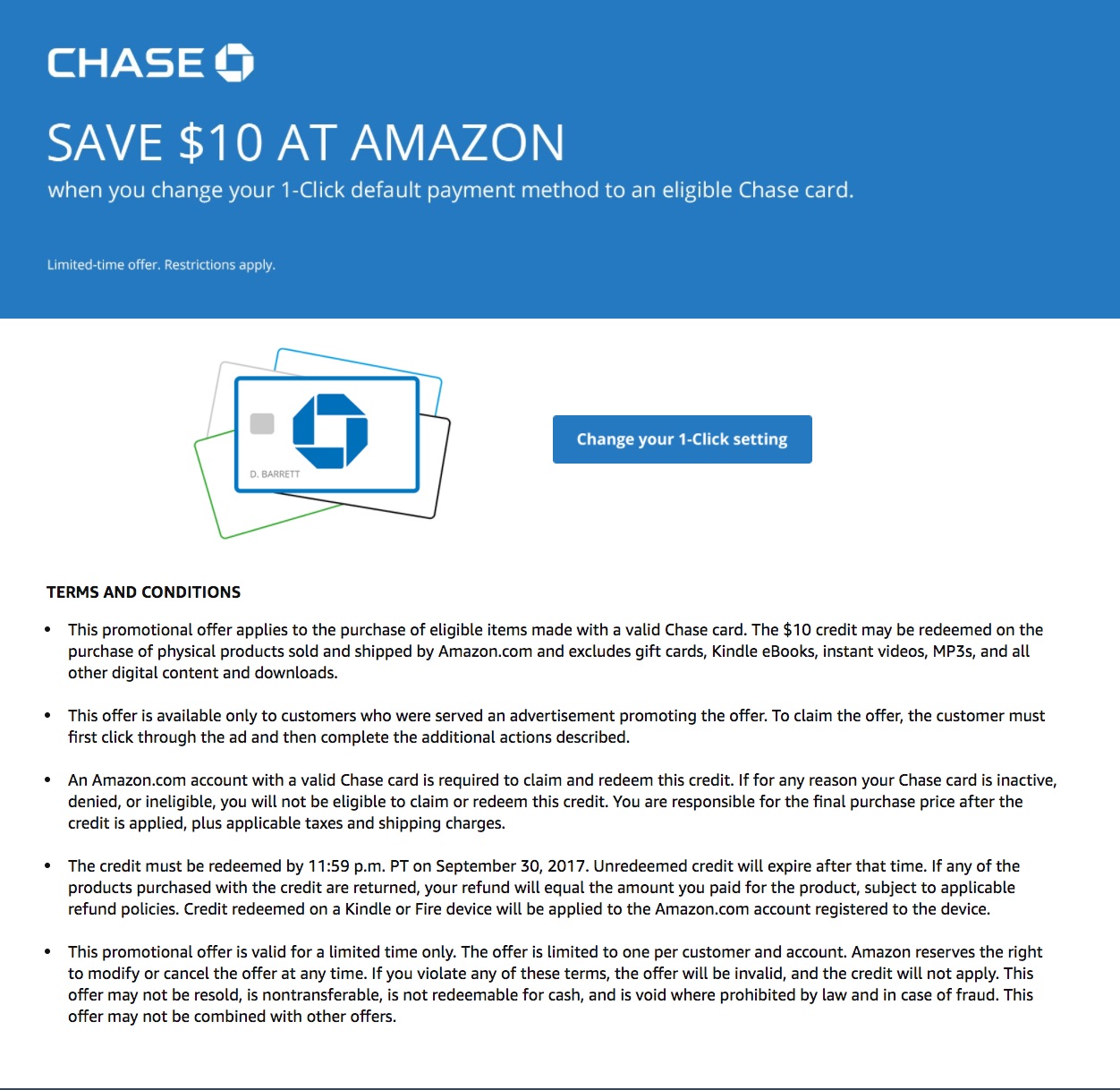
How to get this offer
I went to Amazon.com and logged into my account and automatically saw the offer on the home page:
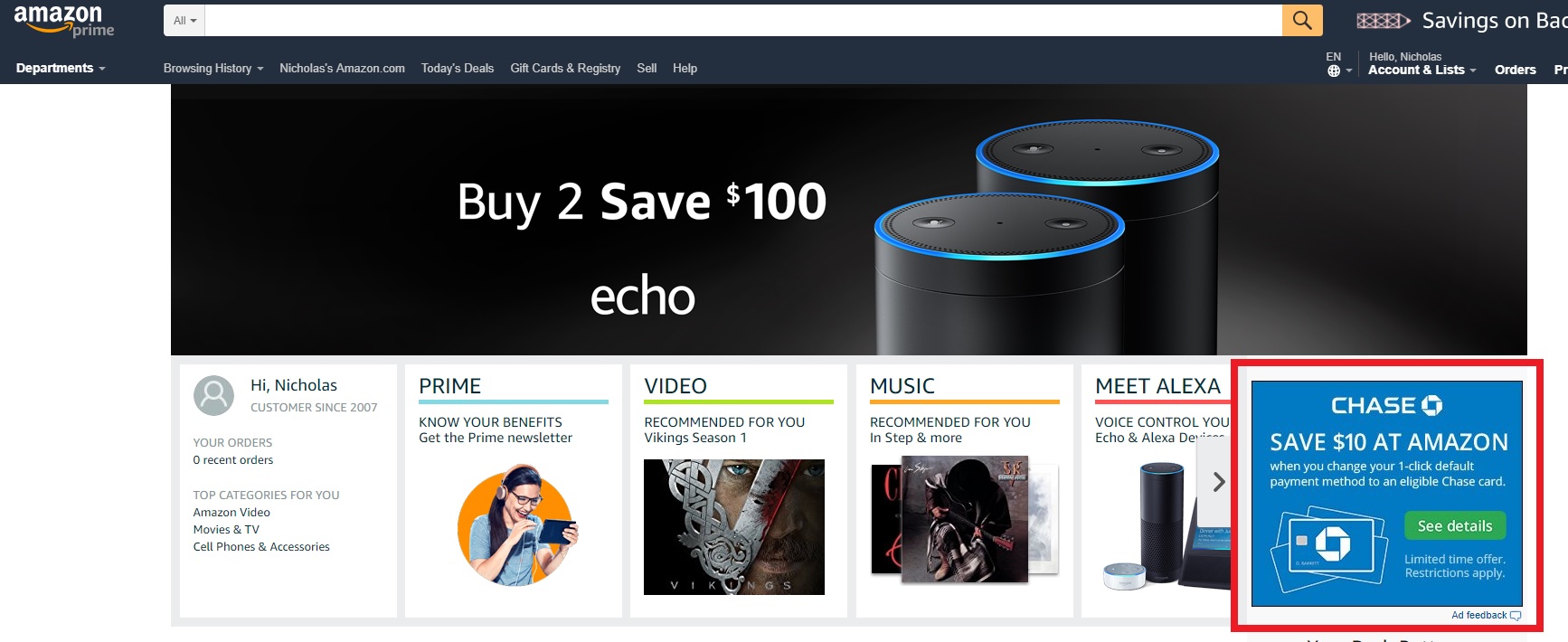
Here is a direct link to the offer details (our affiliate link):
However, if you don’t appear to be targeted, Doctor of Credit has a list of instructions for getting this offer to pop up even if you don’t automatically see it at Amazon. He suggests you do the following:
- Log into the Amazon app
- If you have 1-Click settings enabled, make sure to first change it to a non-Chase card, then turn 1-Click off
- Keep refreshing the home page until the offer loads. You can also try closing/reopening the app
- Click the offer when you see it and set a Chase card as your 1-click method
Based on the comments at DoC, it seems this method should work, though it may take a few refreshes.
Key Terms
- Promotional credit applies to items shipped and sold by Amazon (no third-party merchandise)
- Excludes digital content, gift cards, etc.
- Must use your Chase card to pay
- Credit must be redeemed by 11:59pm PT on September 30, 2017
Bottom line
This is an easy way to pick up a $10 credit towards items shipped & sold by Amazon. As Amazon sells such a wide range of stuff, it should be easy to find a way to use a free $10 at Amazon for setting a Chase card as your 1-Click payment method. After taking advantage of a promotion like this, I typically turn off 1-Click ordering as these promos come around now and then from other banks as well. I can’t say whether or not having 1-Click settings disabled contributes to being targeted, but since turning 1-Click off seems to work as a way to get targeted for this one I suspect it might.
H/T: Reader Niklas & Doctor of Credit





[…] your mind when shopping on Amazon. Just in the past month or two, we’ve seen a promotion from Chase for a free $10 credit when setting one of their cards as your 1-click setting and an offer for money off when paying in […]
[…] Chase promo with Amazon […]
Well, I added British Airways Chase CC, but Amazon doesn’t recognize it’s a Chase card. It keeps telling to click on the Chase CC before proceeding. Oh, well, now I must figure out how to remove my CC from the list.
Don’t waste your time. I followed the instructions. Opened and closed amazon as well as hit refresh many times.. it doesn’t work…
Bummer that it didn’t work for you. I know how that’s frustrating. You might want to check the comments over at Doctor of Credit. Looks like the majority of folks there have gotten it to work one way or another, but some of them had additional tips since we posted this.
Consider this-seems very hard to find items both sold by and shipped by Amazon, making this offer a whole lot less worth while.
It is a challenge. One way though is to search “amazon basics”
But that only returns some eligible items, right?
They don’t have to be made by Amazon to be sold and shipped by Amazon