A couple of weeks ago, Chase introduced a new feature when generating a referral link from one of your credit cards.
There’s now a checkbox that – in theory – needs to be checked in order to generate the link. In reality, it doesn’t seem like that’s strictly necessary, but it would be prudent to check the box nonetheless.
In case you’re not familiar with this, for many of its cards Chase allows you to refer people to them. To generate a referral link, you visit this page and enter your last name, zip code and last four digits of your card number.
The resulting page displays a box similar to the one below.
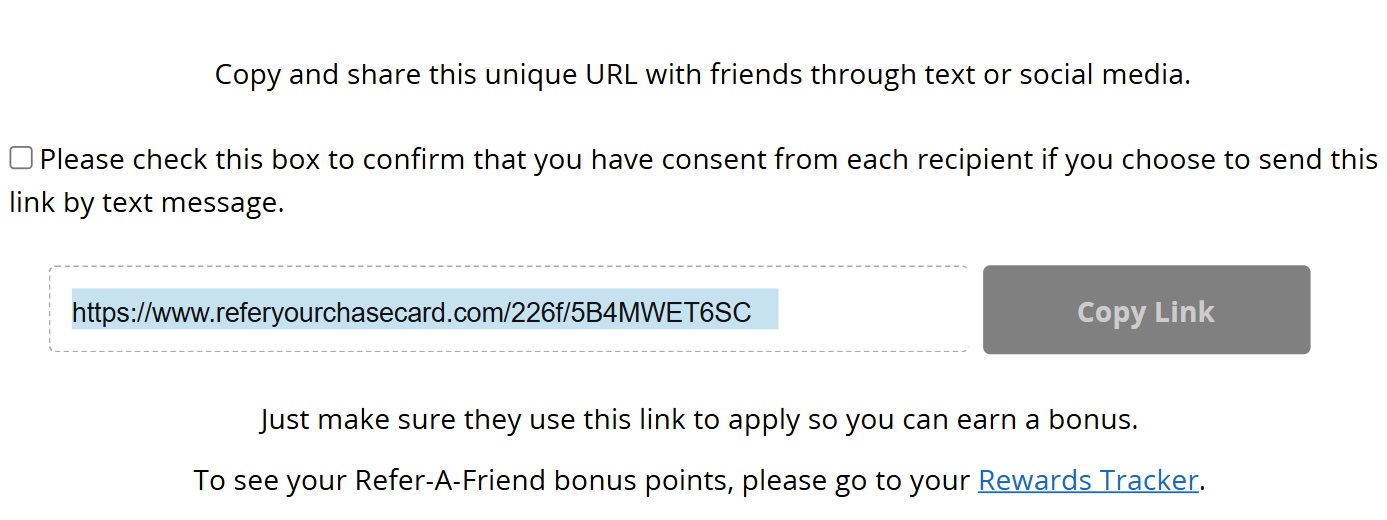
In the past, you could click the ‘Copy Link’ box and it would copy a generic message for your friend about why you’re recommending the card, along with the referral link. However, as you can see in the screenshot above the ‘Copy Link’ box is grayed out. That’s because at some point recently Chase added a checkbox above that stating the following:
Please check this box to confirm that you have consent from each recipient to send this link to them through text message.
When you check that box, the ‘Copy Link’ box goes green and allows you to copy the link by clicking on the button.
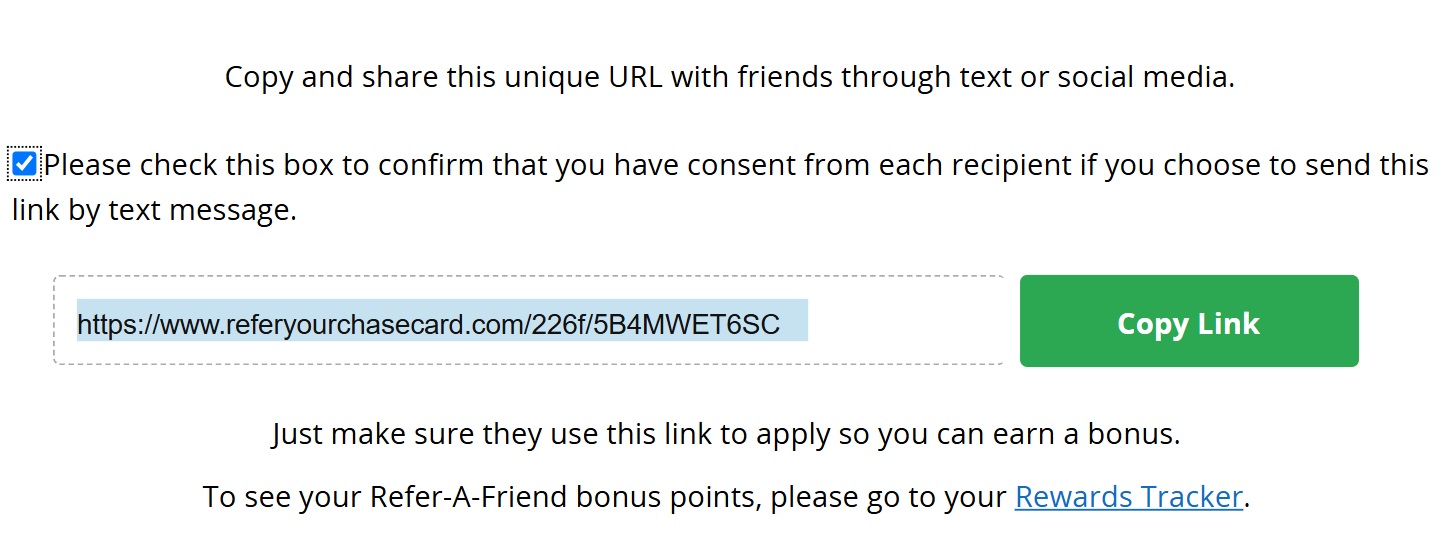
The thing is, you don’t necessarily need to do that.
Instead, you can simply highlight the referral link and copy it that way without checking the box. That’s what I’d always done in the past because that way all you’re copying is the referral link rather than all the associated text encouraging your friend to apply.
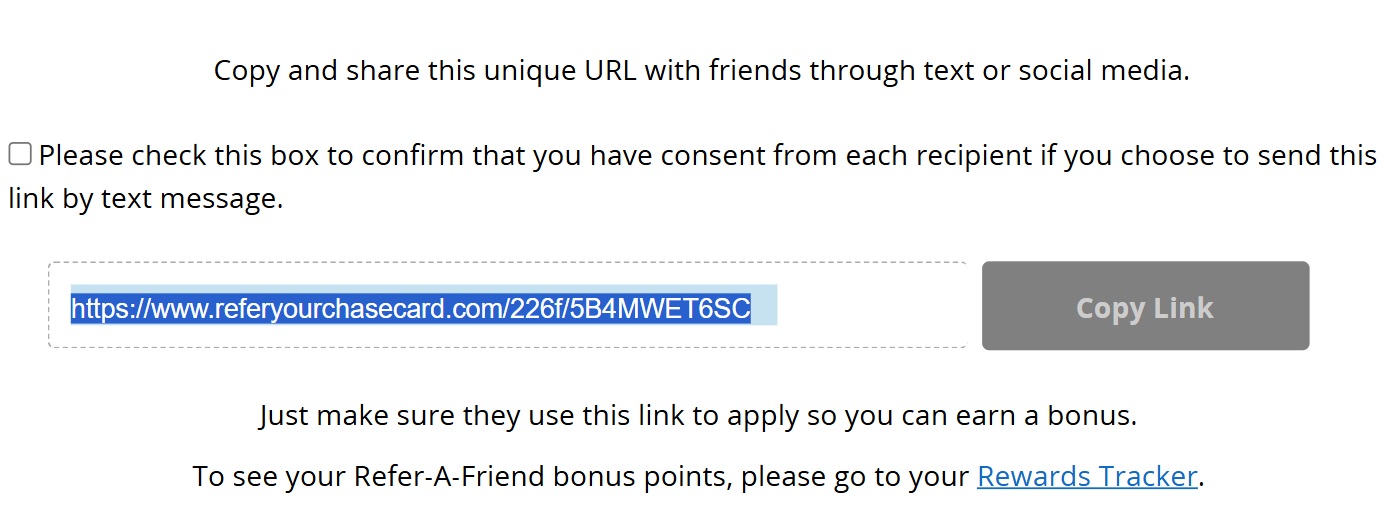
There’s a chance that this method could cause an issue though. When doing this a couple of weeks ago, when someone used my referral link it gave a message warning them that if they applied using that link that I wouldn’t receive a bonus for referring them. It was when going back to generate a new link that I noticed the new check box. After checking that box, I copied exactly the same referral link and the recipient no longer received the warning message.
That therefore made it seem like checking the box was obligatory if you want to refer a friend or family member to one of your Chase cards. However, since that first instance I’ve not encountered that warning popup appearing when I’ve highlighted and copied my referral links without checking the box. As a result, Chase might no longer require that, but it would be best to remember to check the box nonetheless just in case you’re denied the referral bonus in the future despite your friend not receiving a warning message about the referral link not being eligible.





This has been the case for me for months. It wouldn’t let me copy the link until I checked the box.
I would guess since people get a 1099 and get taxed on it.