File this under “general tips and advice”, but this came up for me over the weekend and even though I knew of this solution to my problem, it didn’t come to mind until a member of our Frequent Miler Insiders group brought it up: sometimes, when an airline website isn’t working properly (which might mean you’re getting an error message or your milage balance from a transfer isn’t updating properly), try the airline app. This won’t work in all situations, but it solved a problem I was having with Avianca LifeMiles on this trip and recently helped me when the Air Canada website wasn’t working smoothly.

LifeMiles.com has been down for me for a few days
I don’t know if this is a problem affecting everyone, but for the last several days when I have tried to do an award search at LifeMiles.com, I have gotten this error:
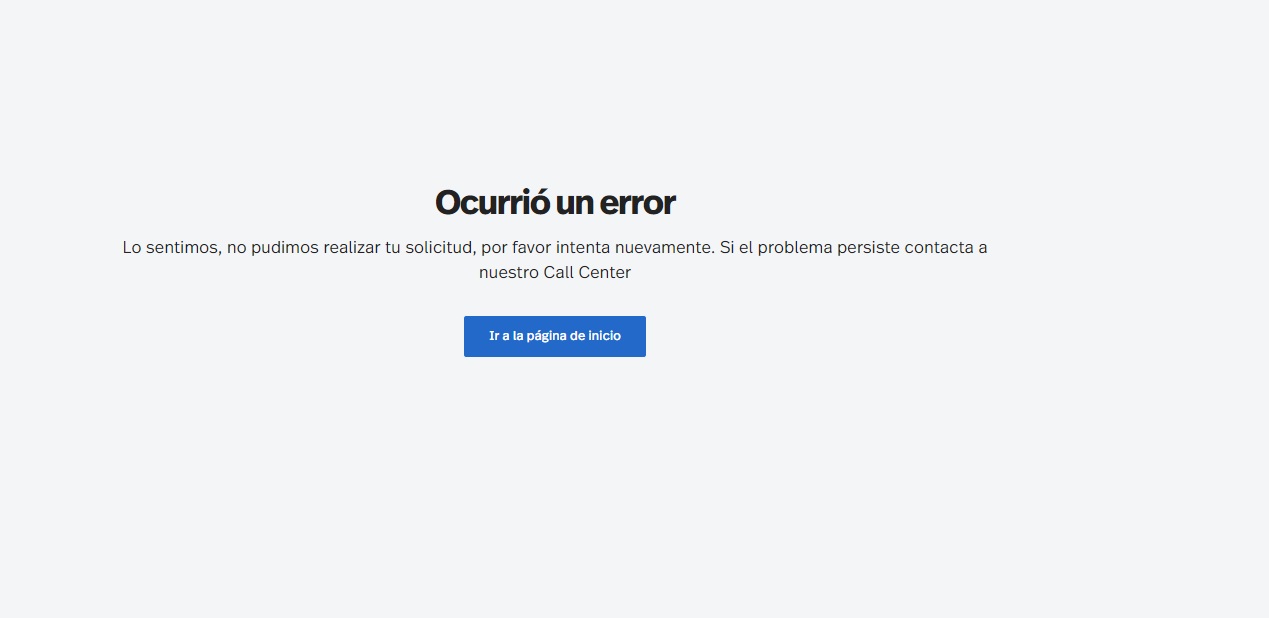
I have tried logging out and back in and I have tried multiple browsers. I’ve been getting that same error in the website browser every time.
I had assumed that the LifeMiles website must have been down for maintenance and/or an overhaul because I haven’t been seeing any results using LifeMiles when doing award searches using Point.me or Pointsyeah — that led me to believe that the LifeMiles system must have been down altogether (yes, I know that it isn’t entirely uncommon for Avianca LifeMiles to fail to show awards that should be available, but this was happening across the board on simple Star Alliance searches where I was highly confident space should be available via LifeMiles).
Yesterday, a member of our Frequent Miler Insiders Facebook group posted a question about the error wondering if others had been seeing it. Another group member responded that he had just used the LifeMiles app and it had worked fine. I then went to the app to search for those same awards I had been looking for this week and the app worked fine — I saw the awards that I expected to see even though those LifeMiles results still aren’t being returned by award search aggregators.
This isn’t just a LifeMiles thing
I have run into this with LifeMiles before (situations where the app could handle something that the website couldn’t), but this is not at all a solution that is limited to Avianca LifeMiles.
As mentioned near the top, I was just recently wrestling with the Air Canada website (needing to cancel an award ticket and then use the miles that should have been redeposited immediately to book another award) and the app worked when the website wasn’t working.
During planning for out Passing the GUC trip a couple of years ago, I had transferred points to my Emirates Skywards account to book us in Emirates first class from Dubai to the Maldives and although the points reflected in my account on desktop when I logged out and back in, the flight selection page wouldn’t let me select the flights because it said I didn’t have enough miles in my account. In that case (and again another time since), I was able to bring up the Emirates app on my phone and book without a problem.
While I use my phone for so many daily life tasks, I am not in the habit of booking award tickets on my phone. In that case, there’s something about the additional space of desktop and taking screen shots that I know will be easy to find on my computer that makes me prefer desktop for those tasks (yes, I know I can take screen shots on my phone — I just don’t prefer it for flight bookings). Oddly, I use hotel chain apps all the time. Don’t ask me why there is a difference. I should change my habits.
Bottom line
This latest website outage with LifeMiles is a good reminder that I probably need to break into that habit of using my phone for more flight award searching and booking because I have often found airline apps to work better than airline websites. That makes sense since so many people are using phones more often than computers — even on this blog, the majority of views come from mobile devices. Everyone is using their phone and the airline would love to keep a captive audience within its app, so it makes sense that they pour resources into it. The next time you’re having trouble with an airline’s website, give the app a try.


Still getting that Lifemiles error even on app, Firefox, etc. Very frustrating! Curious if others have been able to book award travel recently?
This isn’t directly related to airline bookings, but the same advice applies generally.
Just yesterday I bought a Groupon e-gift card via Amazon, intending to use it immediately to buy a Groupon via Groupon’s phone app. For some reason, the Groupon app wouldn’t accept the 16 digit gift card code I received from Amazon. (The field wouldn’t allow more than 15 digits.) I assumed this was a problem with the number Amazon sent, and spent an hour on the phone with Amazon, which ultimately only resulted in them refunding the purchase. However, this morning, I thought to see if the same problem would arise using Groupon’s website, and it did not. (The promo code field on the website seems to allow many more characters.)
Same or the reverse also happens with hotels. Sometimes there are situations where a hotel website is worse than a hotel app when trying to book (or book with points) hotel rooms; and sometimes it’s the website that works better than the app.
Try the other ways when things seem to hit a wall with booking or doing what you want with a travel service provider.
Forgot to mention that the app and websites can sometimes have different point of sales from each other, whether that is a good thing or not.
Also, some travel service providers’ apps may use IP address-driven geolocate-lock/restrictions in a different way than the websites when a customer is trying to make bookings, access or update an account and so on. Even how on-app payment works or doesn’t work can be tied to the geographic location of the app-using device’s IP address.
Along these lines (File this under “general tips and advice”), some people have reported quicker results using an airline’s “chat” feature to book an award versus waiting on the phone for a CS agent.
I tried this once and liked that I could type key info into a Notepad type app beforehand, like my FF#, dates, flight #s, names, etc. and copy/paste to chat to speed up the process. This could also cut down on errors on the agent’s side. I think I even saved screen shots of chat, just in case.
Great reminder. I’ve been having the same issue with LifeMiles this weekend and didn’t think of it.
LOL the opposite happened to me recently and I found this hilarious. Thanks for the tip Nick, I’ve had the same issue with Lifemile too. But in my case, I got an alert on a Qatar QSuite booking (seats.aero that I learned about from FM) and immediately transfer BA Avios points then tried to use the Qatar App, All kinds of Errors!! I was away from a computer so I logged on to Qatar the website on my mobile browser and it went through fine, luckily. I guess this is a good time to remind everyone also to make sure you have a quick way to log on to the website via your mobile browser on your phone just incase the APP is temporally being problematic.
With Spirit even Android and iOS apps act differently .
I was not able to check in to my flight neither on Android app nor the website, but it went fine using a friend’s iphone app
You must have been standing over my shoulder this weekend. I had problems with the Air France (flying blue) and Life Miles sites this weekend… But both of their apps worked.
The headline made me immediately think of Air Canada. I’ve had to go to the app after watching the site glitch on me multiple times.
Thanks for the post Nick. Would be great to learn more about when it makes sense to take screenshots and why…
All the time. I take screenshots of any significant transaction just in case there’s any question about it later. I take screenshots of the cost of my business class ticket just in case there’s an error and I get overcharged, I take screenshots of the baggage policy so that nobody can say my ticket didn’t include checked bags (which has happened to me before and I’ve had to show the screenshot to convince someone that I should have free checked bags), I take a screenshot of the confirmation page in case I lose the email with the confirmation number, I take a screenshot of the ticket numbers in case they don’t get emailed to me (during the three cards three continents challenge, I showed up to check in for one flight and they said I didn’t have a ticket. After the agent continued to insist that I didn’t have a ticket for several minutes, I pulled up the ticket number in my email and it took him all of about 35 seconds to find my ticket at that point, moments after insisting up and down that I had no ticket at all). I do that kind of thing with hotel reservations and flights all the time. Most of the time, it’s not necessary. However, it only takes a couple of clicks and the times when it has been necessary, it has been helpful to have in order to resolve issues quickly. I also do this when I go through a shopping portal where the payout will be significant. I had an instance where the 30% back that I should have gotten on a Lenovo laptop didn’t post properly. I sent in screenshots and got credited with the $400+ that I was due.
I always recommend screen shots!
Screenshots also come in handy if you file a travel delay/cancelation claim: tickets, boarding pass, emails from airlines, food, hotels, Lyft/Uber rides, necessities, etc.
Delta’s app is worse than the horrid website.. They went and made it worse with the last update,..