NOTICE: This post references card features that have changed, expired, or are not currently available
If you’re in a region with few points-hotels options or you’re clean out of points, Hotwire can offer great, discounted rates. Unfortunately their biggest discounts are offered for mystery hotels where they’re required to conceal the name of the exact hotel until after you’ve booked. But don’t worry! If you want to have your cake and eat it too, here are some easy tricks for figuring out what your Hotwire mystery hotel is.
Here’s a video to walk you through the most useful trick, but I’ll walk through more strategies in more depth below.
First, I’ll tell you about the traditional trick for figuring out your Hotwire Hotel. Then, I’ll share the even easier trick which makes the old strategy almost obsolete.
Use Hotwire’s sometimes-obvious hints.
Since the new strategy is even easier, only go through the below steps if your mystery hotel doesn’t indicate how many Expedia reviews there are. If your mystery hotel has a shortened Expedia review without a number count like in the screenshot below, try the following:
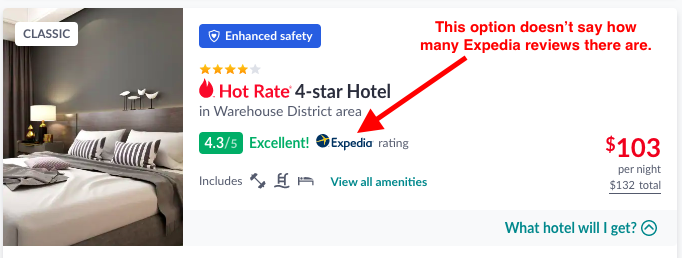
- Click the “What hotel will I get?” dropdown link, if you see one. (Sometimes this link is omitted.)
- If the dropdown just produces an array of brand logos, skip to the next strategy below. (In my experience, these logos aren’t always relevant to the mystery hotel.)
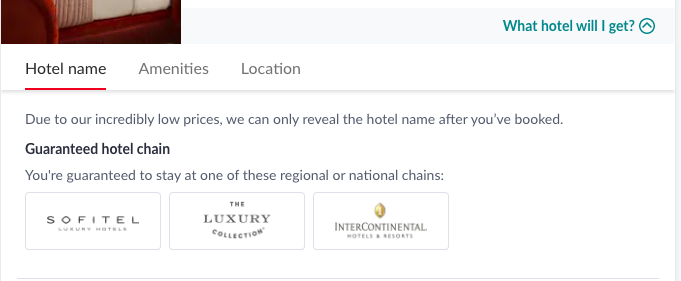
These brand logos are mostly useless. - If the dropdown includes hotel snapshots and the words “Your hotel is guaranteed to be one of these:”, look at each of their Guest Ratings and compare it to the mystery hotel’s. The hotel snapshots in the dropdown will not show their exact Guest Ratings but will instead show which Guest Ratings tier they belong to (3.5+, 4.0+, or 4.5+ for example.) In other words, the snapshot may show “4.5+” when its actual rating is “4.7” because “4.5+” is the rating tier.
- If this only allows you to eliminate one option, refresh the page and check again. Amazingly, Hotwire sometimes shuffles these hotel snapshots and after a few tries, you may get a collection of 3 snapshots which allows you to narrow it down to only one matching Guest Rating.
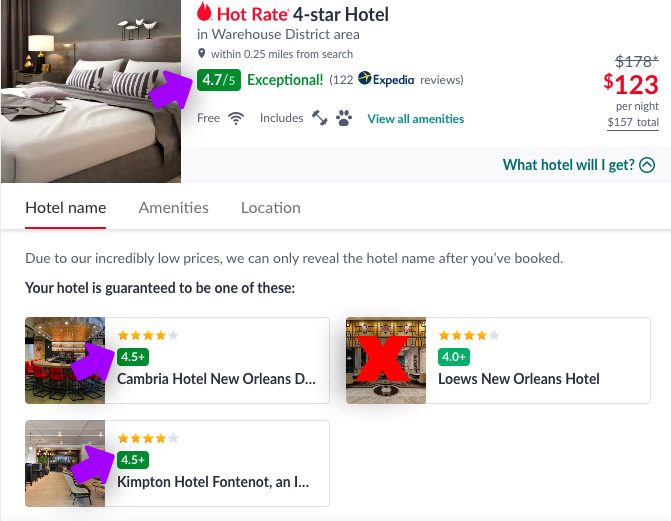
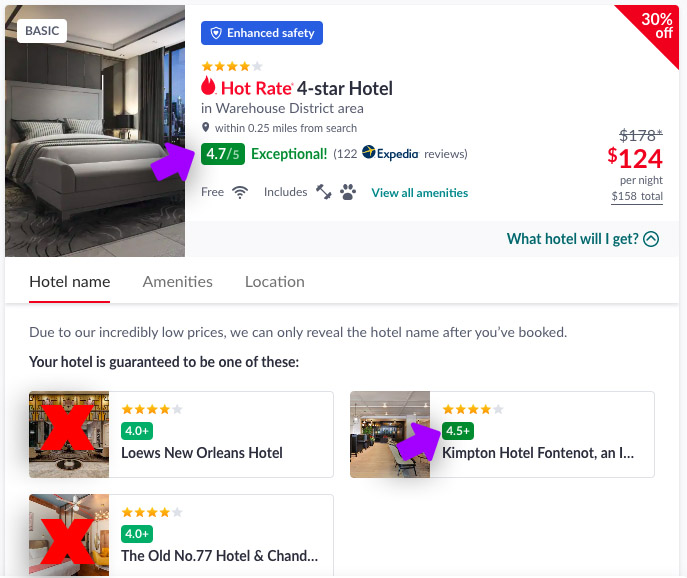
Usually Hotwire’s hints will only let you narrow it down to two options and you’ll need to use one of the strategies below instead (or in addition to.)
Use the Expedia review-count to help you identify the mystery hotel.
This next strategy is by far the easiest, but it depends on the mystery hotel showing the number of Expedia reviews. If the mystery rate shows a number beside the Expedia Reviews, do the following:
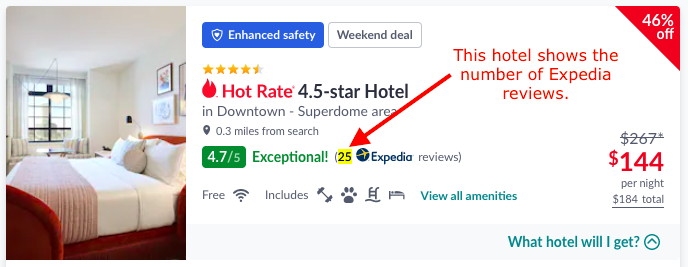
- Start setting the search filters to match the details of your mystery hotel. For instance Click on the region of the map which is darkening when you hover on your mystery hotel to filter the page with just hotels in that same region.
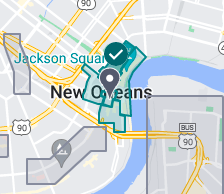
Don’t be confused by the drop pin – that just lands somewhere in the center of the city. The checkmark means I’ve selected the darkened area on the map. - Filter by the Guest Rating and the “class”.
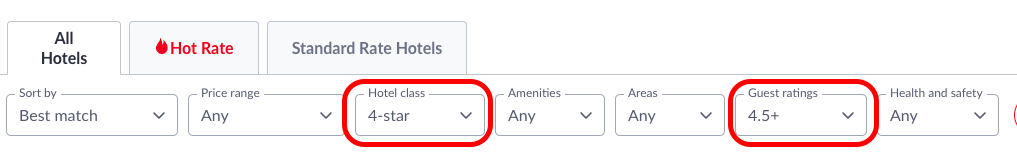
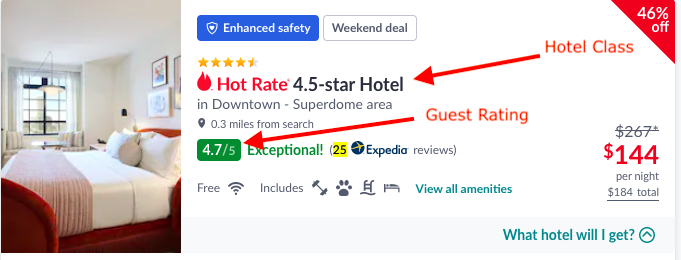
- Now the page should only contain potential matches. Simply hit “control f” on your computer to bring up your finder tool and type in the number of Expedia reviews. Most times the review-count is an obscure number so you’ll only have 2 uses of the number on the page – the mystery hotel’s review count and the true hotel’s review count. And even if the number exists in a price here and there like this “25” did, it was easy to skip those and find the hotel with this review-count match.For instance in this example I immediately found the Virgin hotel was the only one with a matching number of Expedia reviews, telling me this is the identity of the mystery hotel.

What to do if your mystery hotel doesn’t show the hotel hints and doesn’t show the number of Expedia Reviews.
There are definitely times when Expedia both conceals the number of Expedia reviews and doesn’t give you anything helpful in their “What hotel will I get” dropdown (or doesn’t have the dropdown at all.)
In this case, you’ll have to do some extra sleuthing. Here’s what I recommend:
- Start by filtering the search results just like we did with the previous strategy so that the page is only full of possible matches.
- Then, make a list of the hotels whose Guest Rating score matches your mystery hotel. In my experience, you’ll only have a list of two or three hotels. In this example, I was left with two hotel possibilities.
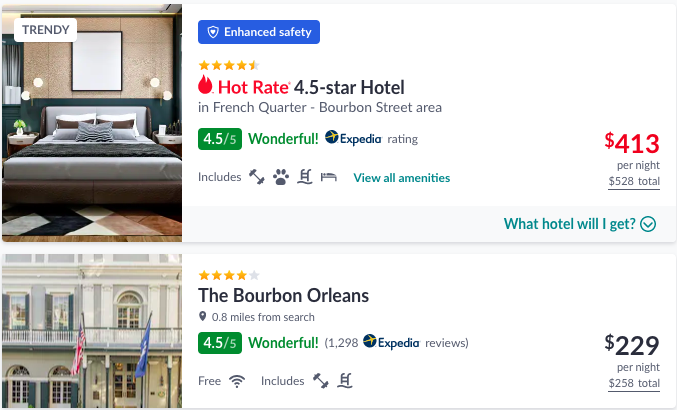
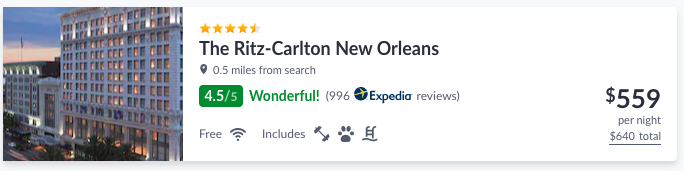
- Control-click on each hotel (including your hot rate mystery hotel) to open each up in a separate page. On your mystery hotel’s page, look at the name of the rooms you can book. (Sometimes the “Hotel chooses bed type” will be the only option listed.)
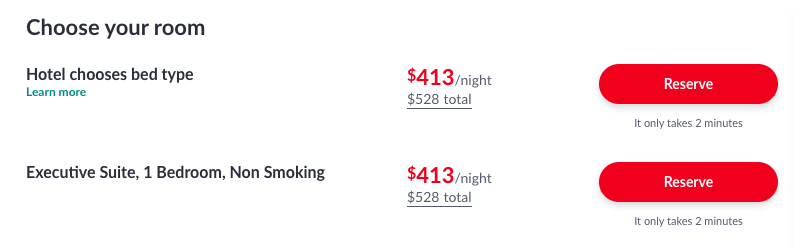
- Look at each of your identified hotels’ pages and the names they’re using for their rooms. Pay attention to details like bed type or room type which may help us eliminate an option. In this case, it’s immediately obvious that the Ritz Carlton has an Executive Suite option, but the Bourbon Orleans does not. (In this case, the mystery hotel’s room name is an exact match to the one on Ritz’s own page, but most importantly, they both are describing a suite, which the Bourbon Orleans doesn’t show at all.)
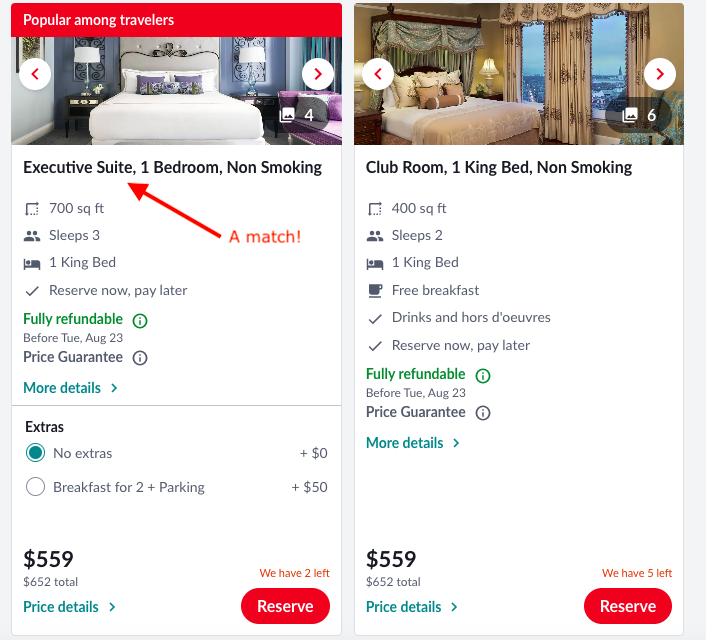
Here are the room options available at the Ritz Carlton. The room names match our mystery hotel’s room names! 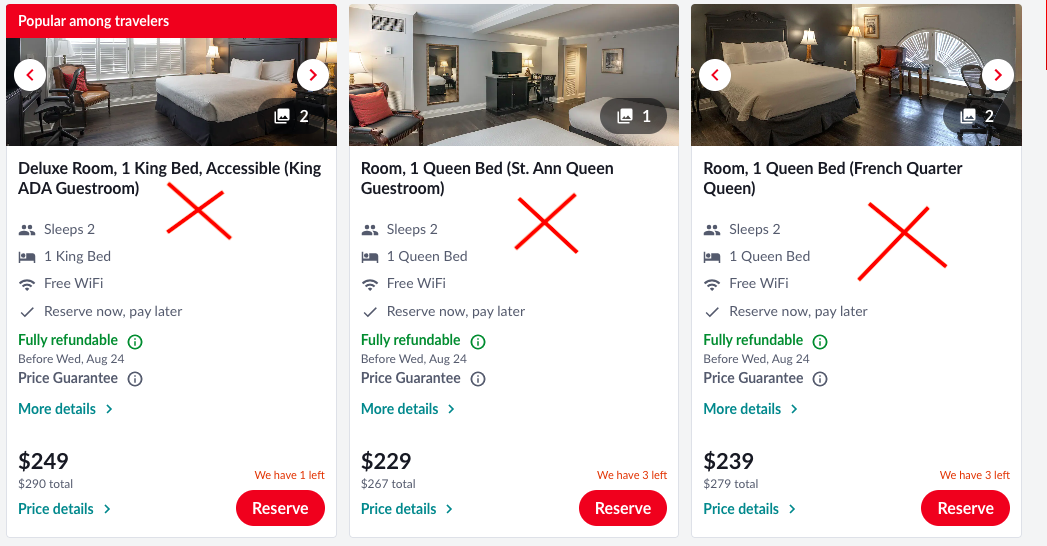
Here are the available room options for the Bourbon Orleans Hotel. None are described as a “suite” and the names just don’t match our mystery hotel.
Conclusion:
Sometimes you may have to do even more sleuthing, but the idea is the same. For example if the mystery hotel had only offered the generic “hotel chooses bed type” option and hadn’t listed any other room descriptions, then you would have had to rely on other inconsistencies. For example you could look at the amenities listed in your mystery hotel and see if that helps you eliminate either option.
It can be tempting to start jumping to conclusions too early. For instance we might have wanted to say “Well there’s no way the mystery hotel rate would be more expensive than the hotel’s rate so it must be the Ritz,” that’s not fool-proof. The goal is to find a way to be certain of the hotel’s identity by using a process of elimination which doesn’t rely on guessing. For instance in the example above, we know that our mystery hotel would have to match the guest rating, hotel class, and location on the map of its true identity. And we know that they wouldn’t be describing a room as a “suite” if it were not a suite.
I’m admittedly not the primary travel-booking person in my family :-P, so I don’t always understand why this is useful. (For instance booking through a third party like Hotwire means you forfeit the ability to earn points and in many cases, the ability to get your status benefits), but it has come in handy for interesting boutique hotels which we wouldn’t have been able to research in advance if we hadn’t used these tricks. In my mind, it saves you from the bad surprises which might arise from a mysterious, unknown booking, and allows for some of those good surprises of big discounts that may be worth forfeiting the benefits you’d get from booking direct. And in some cases if you email ahead and provide your membership number, the hotel might choose to give you some elite benefits anyway.


Another way to verify is to reverse image search the picture (when it says “actual hotel photo”) through Images.google.com.
Or just use betterbidding.com which does all of this for you.
I’ve booked on hotwire many times and have always known exactly which hotel I was going to get before booking. It’s been made so much easier now with the expedia reviews. Sample pictures of the actual hotel room have also helped.
Always compare the final price with booking another method though… sometimes it’s a real deal, but usually hotwires taxes/fees are higher than booking through the hotel or hotels.com and that can really diminish the savings.
The only time I looked at this was a Vegas Strip stay.. Anyone get a 4* Deal on the Strip ??
Clever
I just use roomrevealer.com