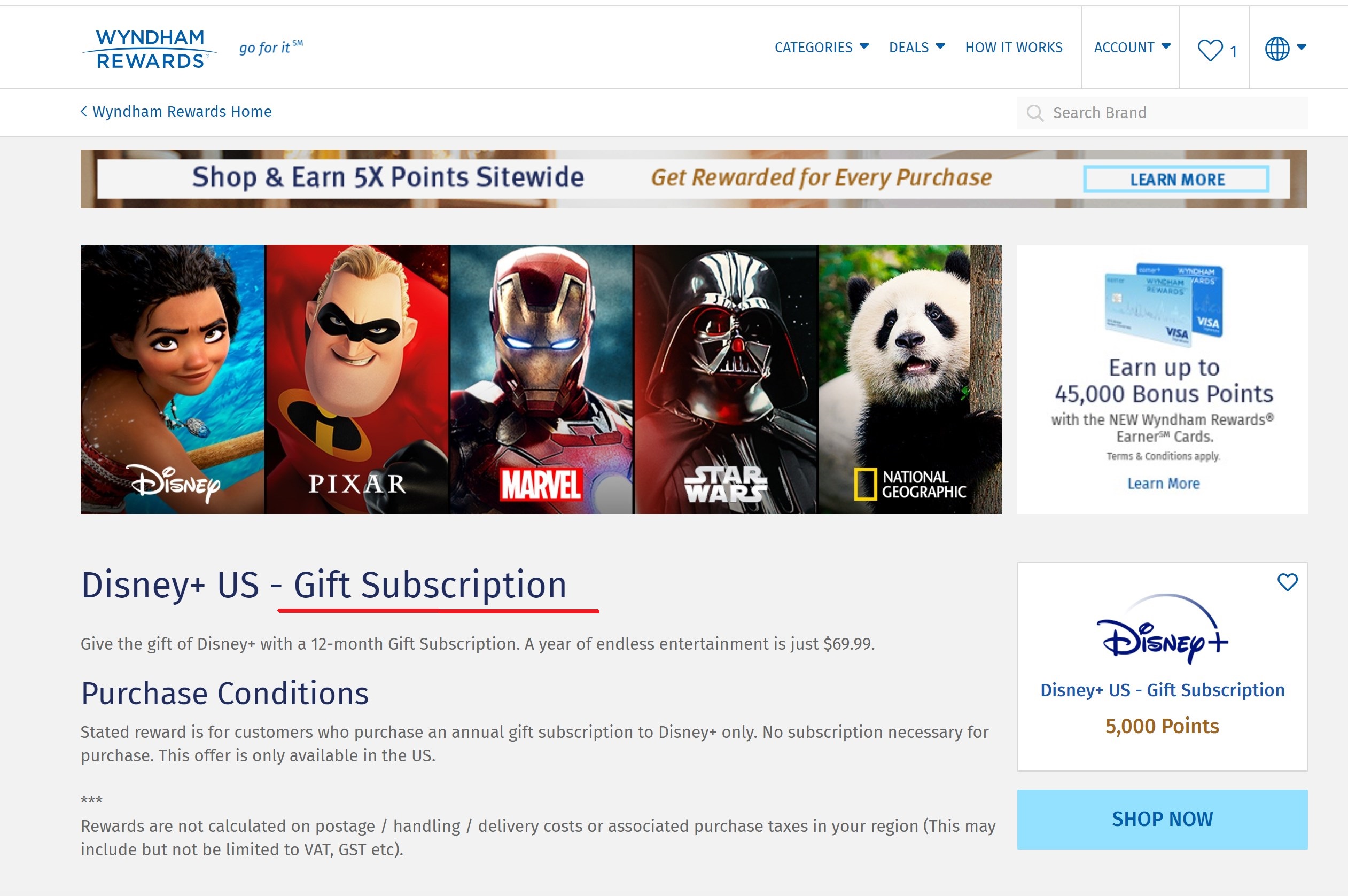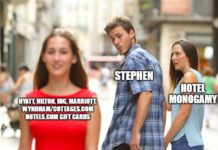This might not work, but for those interested in Disney+ it could certainly be worth a shot as it appears to have worked for me.
A few days ago, I wrote about stacking for a deal on a Disney+ gift subscription (which must be sent to someone who is not currently a subscriber and can be set to be delivered far in the future). That stack is no longer straightforward, but I’ve tested a workaround that seems to work. This post is definitely an example of where YMMV – your mileage may vary – but I’m posting it both for those fighting to make this deal work and since the basic technique has other applications at times so even those not using it on this deal may want to file it away for a rainy day.
For full details on this stack, see the original post here. The central part of that stack is/was using the Wyndham shopping portal to earn 5,000 Wyndham points with your $70 gift subscription (hopefully locking in a year before the coming price increase). The problem is that the gift subscription landing page has been replaced with a Disney / ESPN / Hulu bundle offer and no way to get to the gift subscription page without opening a couple more tabs. When readers reported this issue over the weekend, I tested a workaround that appears to work.
Wyndham lists a landing page for the Disney+ Gift Subscription offer.
Unfortunately, when you click through, it doesn’t take you to the Gift Subscription page but rather to a bundle that is more expensive than just Disney+.
 Here’s the workaround: after clicking through from Wyndham and landing on that bundle page above, go to your web browser’s address bar:
Here’s the workaround: after clicking through from Wyndham and landing on that bundle page above, go to your web browser’s address bar:
You want to click and copy everything from the question mark after “welcome” to the far right end of the address bar. That’s the tracking link that tells Disney that Wyndham sent you (so that Wyndham can receive whatever commission they get for sending you to Disney and therefore know that they need to give you your 5,000 points). Use your mouse to select and copy all of that information:
![]() Then go here: https://www.disneyplus.com/welcome/gift-subscription. When you land on the gift subscription page, add Wyndham’s tracking information at the end.
Then go here: https://www.disneyplus.com/welcome/gift-subscription. When you land on the gift subscription page, add Wyndham’s tracking information at the end.
After you paste the tacking information at the end, hit enter on your keyboard and it should likely register as if you clicked through from Wyndham’s gift subscription offer directly to the Disney Gift Subscription landing page. You can then proceed to the “Gift a year” button and check out with your subscription set to arrive whenever you like in the future. I used this method over the weekend to buy a gift subscription for my wife set to be delivered the day after my subscription ends in December 2021. About 24 hours later, the points were pending in my Wyndham account. I have no idea why it shows 4,998 points pending instead of 5,000. The reader who originally pointed this deal out to me reported the same.
There is of course the chance that this might not work. If I were placing bets, I’d bet that it will work because Wyndham clearly intends to offer rewards specifically for the gift subscription and when I originally looked at this deal the Wyndham link was pointing directly to the Disney Gift Subscription page. I’m not sure why Wyndham’s link is no longer directing to the right page at Disney, but my expectation is that the points here will pay out as advertised. However, when I tried this workaround, I accepted that this may not work. As the points are still only pending I still accept that it could still fail. I recommend only pursuing this deal if you can accept the same.