I don’t tend to watch much TV; I’ll have it on in the background, but more to have it as background noise rather than focusing on the shows. Despite that, we always plug our Amazon Fire TV Stick in to the TVs at hotels we stay at. In addition to expanding our channel options, it also means we don’t have to log back in to Netflix on hotel Smart TVs, as well as having access to other apps like Spotify, Peacock, etc.
At most hotels you can just put the Fire TV Stick (or Roku or whatever other device you use) into an HDMI slot and go from there. However, that rarely works at Marriott’s brands as their TVs seem to have a different setup. In case you’ve encountered this issue in the past, here’s how to use TV streaming devices at Marriott properties.
The Problem
As I mentioned earlier, with most TVs you can plug your streaming device into any available HDMI slot. We’re currently staying at a TownePlace Suites and here’s what the back and side of the TV look like. There’s a cable in the HDMI 1 slot, but HDMI 2 at the back and HDMI 3 on the side are both available.

I plugged our Fire TV Stick into HDMI 2…

…but when pressing the Input button on the TV remote, the only option that could be selected was the standard Live TV option – none of the HDMI slots could be chosen.
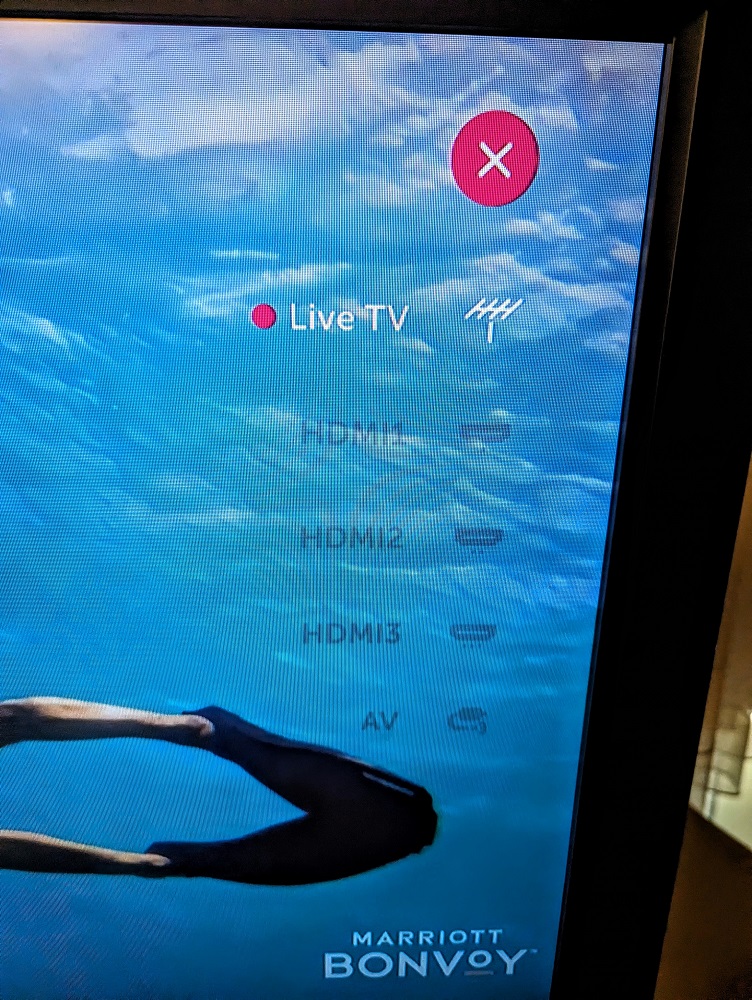
In the past I’d tried unplugging the cable that was in HDMI 1 which is where the Live TV is pulled from. That partially worked, in that the Fire TV Stick showed up on the TV. However, it came with a huge problem that couldn’t be resolved – the volume on the TV was automatically turned up to the maximum with no way to turn the volume down.
The Solution
I mentioned above that the Live TV is broadcast via the cable that’s in the HDMI 1 slot. This comes via a modem module attached to the back of the TV.

What I realized recently is that on the top of that module there are a couple of HDMI slots, as well as a couple of USB ports.

I plugged our Fire TV Stick into the HDMI 1 slot on that module – not the one on the TV itself – and powered it using one of the USB slots.

Now when using the Input function on the TV remote there was an option to select ‘HDMI 1’.

Sure enough, choosing HDMI 1 switched over to the Fire TV Stick home screen.
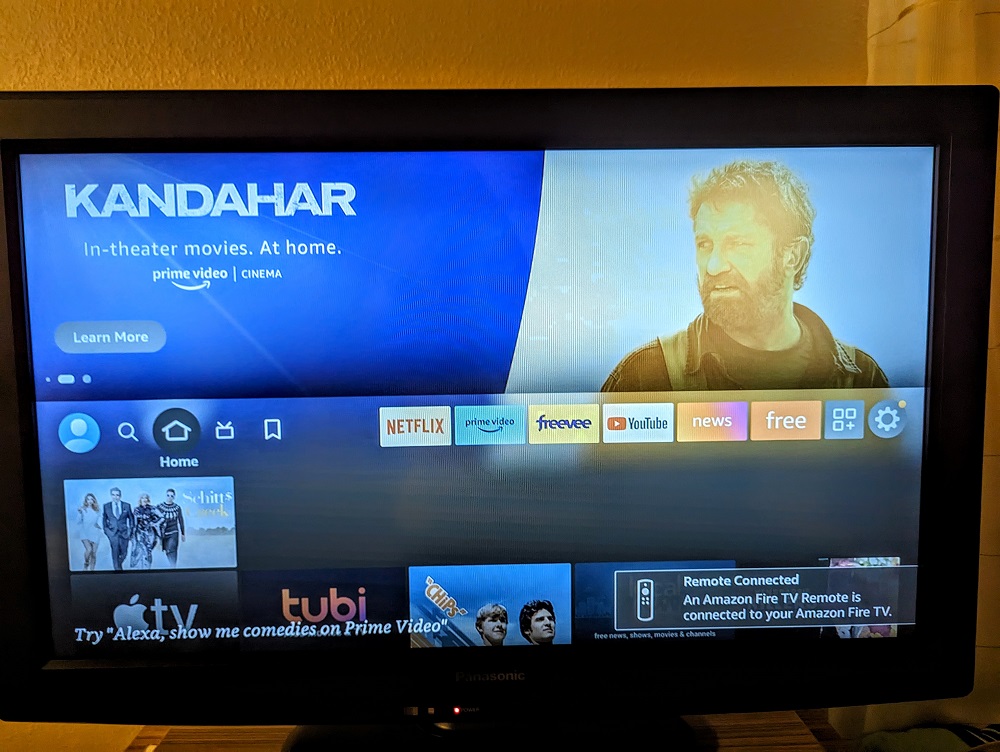
So if this has been something frustrating you when staying at Marriott properties, hopefully this helps fix the issue.





This was exactly the info I needed. You are the best
I am so happy this came into my search. I travel for work and have been living at the Residence by Marriott for two months and will be here for a year. I don’t like that I only had Netflix, Prime and YouTube. So this is genius! Thank you so much, you saved me from boredom on my days off! I can catch up with some of my shows now.
Awesome, I’m glad it was helpful! Funnily enough, I’m at a Residence Inn at the moment and this one has a TV where I could insert the Fire TV Stick straight into the TV rather than needing to use the trick I’d written about in the post.
Remember that tampering with a hotel TV can get you in trouble with the staff, and you should do so at your own risk. Moreover, hotels can see everything you do with their TVs and may charge you a “reset” fee. If you turn something off, be sure to turn it back on before you leave so that the next guest can use the TV.
How to unlock entrances on hotel TVs
TCL
On TCL TVs, the restrictions are removed through the Settings menu
Press Settings on your remote;
Select System, then Parental Controls;
You will most likely be asked to enter a PIN. By default, TCL TVs are set to 1234. If this does not work, then the hotel has set their own PIN and there is nothing you can do except try to reset the code, which may get you into trouble with the hotel.
However, if the PIN works, you can select Input Locks, then unlock the input you want to use.
LG
To unlock inputs on an LG TV, start by accessing the settings by pressing Settings on your remote:
Select All Settings, then navigate to General, then System.
Select Security from the list, then select Input Locks.
You will be prompted to enter a PIN code: on LG TVs, the default is usually 0000.
Now switch the locks for the input you plan to use.
Sony
Unlock the inputs on Sony TVs by first opening the Settings menu using the remote:
Now select System and then Parental Controls.
Enter the PIN. Usually the default is 0000.
Select External Input Lock after entering the PIN and unlock the input you plan to use.
If the TV you are using at the hotel is not listed here, search online for the specific make and model to see if there are detailed instructions on resetting the PIN or unlocking the inputs. However, the steps listed above apply to most large hotels.
Some hotels also use a special feature on their TVs called “hotel mode.” When activated, the option locks out some features, forcing you to use only the services offered by the hotel. Depending on the brand of the TV, disabling “hotel mode” can be easy. Here are some methods from popular brands that most hotels have:
Hisense
To disable hotel mode on a Hisense TV:
Press “Menu” on the remote and select the “Lock” tab.
You will be asked to enter a PIN. Usually the default value is 0000. If this does not help, then the hotel has changed the PIN and you cannot continue. If you managed to get through, tap the “Hotel mode” option to disable it.
LG
If your hotel has an LG TV:
Hold the “Settings” button on the remote until the input selection window appears. It should display options such as HDMI 1, HDMI 2, etc.
Now enter the code 1105 and press OK. Depending on the specific model, you may need to use different codes. These can be 0000, 7777, 0413, 8741, 8743 and 8878. After entering the correct code, you will get to the hotel mode menu.
Turn off hotel mode.
Samsung
Depending on the type of remote control you have on your Samsung TV, unlocking it and disabling Hotel Mode may be more difficult. If your remote doesn’t have number buttons, download a remote control app from your phone’s app store (it’s better to use Samsung’s official SmartThings app for security), connect the app to your TV, and follow these steps:
Press “Mute” on your remote, enter 119, and press “OK.” A service menu should appear.
Find Hotel Mode and disable it to unlock your TV.
You can bypass all restrictions by disconnecting the cable that controls the restrictions.
Before you do this, keep in mind that there may be a sensor connected to the cable that will notify the staff that the cable is disconnected. In this case, you may simply be warned or even fined (depending on the hotel policy). If you still want to proceed, follow these steps:
Find the data cable connected to the back or side of the TV. The port resembles a telephone or small Ethernet jack, and the cable should be connected to a nearby junction box. The cable may also be a standard coaxial cable that you will need to unscrew.
Pull out or unscrew the cable. Do everything carefully, without damaging the cable, as you will need to reconnect it before leaving.
Turn the TV off and on again. Done – now you can use HDMI.
a little trick can in some cases disable the TV remote. You will still be able to use the buttons on the TV to switch inputs and adjust the volume. If this solution does not work, there may be another problem.
iOS 17.3 will allow you to connect your iPhone to some hotel room TVs via AirPlay. Apple announced this in the release notes for the update, which is scheduled for release next week.
“AirPlay support in hotels allows you to stream content from your smartphone directly to the TV in your hotel room,” the iOS 17.3 Release Candidate notes say.
To connect to AirPlay, you need to scan a QR code on the TV in your hotel room. This will allow you to wirelessly stream videos, photos, and music from your iPhone to the TV. Google already offers a similar feature on some hotel TVs, and the streaming works via Chromecast.
Thank you for this! First time I’ve been stumped on getting Fire Stick to work. The black box was hidden underneath the TV Stand but just like you explained once I noticed it.
Great, I’m glad this was useful 🙂
I’m staying at a Townplace Suites today and the way you described to connect is a bit different at this hotel. I had to plug my Roku into HDMI 2 on top of the modem and then from the Marriott home menu, choose the Stream option. Scroll down the menu and select “HDMI Direct Connect”. This eliminates messing with the volume and you can use the TV’s remote to control the volume. This makes me happy as now I can watch my Braves tonight! I hope this helps some folks as this has been a frustrating ordeal.
Your a genius!! Thank you. Been trying to figure this out for years
going tomorrow, just copied the url and emailed to myself so make sure I don’t get stuck.. thanks. I actually have roku. should work the same I think. thank you
Thanks Stephen this just came in handy staying at a marriott property tonight.
Awesome, glad it’s been useful. Have a nice stay 🙂
Hope this solution works at Hyatt properties also, thanks!
this is awesome… never noticed that the boxes have hdmis.. I usually unplug the boxes cables from the TV and then use the TV buttons to get to the hdmi.. will try your method next time… thank you
This is an accurate description of how the system works at Marriott brands that use the box system. However, there are hotels – mostly the Marriott branded ones – that use TVs without the box and with a simple remote that doesn’t include an input option even though all of the HDMI ports are open on the TV. One button on the remote will actually get you to the setup menu but, as if to taunt you, none of the remaining buttons let you cycle through the options to get to and select the input. I’ve thought about traveling with a universal remote programmed to control LG TVs (so far as I’ve seen, the only brand Marriotts have) to work around the issue.
older marriotts have lgs but some newer ones have samsung…. traveling with those two remotes would solve the issue… they can be purchased cheep online.
glad I read the comments, just in case, I am gonna bring my samung in case. I had been thinking while reading the article that most in room tv remotes only have the basics on them . I wish me luck.. haha thanks
Marriott Hotels almost all have piss poor channel selection on their in-house systems. You can go to Chicago and not be able to watch WGN-9 at several of their hotels (which is absurd). Not to mention that cable channels are limited to the most basic channels – and about 56 sports channels. So, I’d think that an article such as this provides an important service to anyone who will stay at a Marriott property and who cares to actually use that TV.