When my new Platinum card with the 100K + 10x welcome bonus (I applied before the 125K offer was reported) arrived yesterday, one of the first things I did was check the Amex Offers. I was specifically looking for the HBO Max offer to add in the hopes that I could stack it with the $20 monthly streaming credits. Unfortunately, I didn’t get that offer. However, I did discover a couple of useful tidbits that might help you find an offer you’re looking for.
Amex offers shows a max of 100 available offers
This part isn’t news: we’ve long known that you won’t see more than 100 “Available” Amex offers under a single card. When new offers come out, Amex sometimes sprinkles them in and pushes out other offers that were in your list. Alternatively, if you add offers from the Available list, you will eventually see more offers. Again, this is something we’ve long known.
Offers repopulate as soon as you log in again
Despite knowing about the maximum, laziness has led me to leaving 100 available offers on accounts for a long time. I guess I’ve figured that I’ve almost always seen the really interesting offers show up when something new and good comes around, so I didn’t feel a sense of urgency to constantly add offers just to see what comes up to replace offers that have been added.
However, this time was a bit different. Since I just opened the Platinum card and wanted to take advantage of the monthly streaming credits, I wanted to add any relevant streaming offers to the new Platinum card. I had previously seen an offer for HBO Max (good for $7 back on $14.99 up to 3 times) on our other Amex cards. I hadn’t yet gotten around to adding it (though knew I needed to do so soon). I hoped to find it on the Platinum card in the hopes of triggering both the $7 Amex Offer and the $20 streaming credits for this month (I also pay $14.99 for a family Spotify plan, so my master plan had been to pay $30 out of pocket in the hopes that I’d get the $20 streaming credit and $7 Amex Offer for a total of $27 back on $30 for a couple of months.
Unfortunately, that offer didn’t show up in the list of 100 available Amex Offers. I decided to scroll through and add a bunch of offers I didn’t care about / didn’t plan to use in order to clear from the “Available” tab in the hopes that in a day or two the HBO offer would show up on the Platinum card. After adding a dozen offers, I logged out (with 88 offers showing “available” when I logged out). I then instantly logged back in and voila! I once again had 100 available offers.
I added another 14 offers that I didn’t intend to use. I logged out with 86 available and 26 added. When I immediately logged back in, I once again had 100 available.
I noticed that in a few cases, offers that I had already added (either to the Platinum card or other Amex cards) remained in the “Available” list. I was not able to add any of those offers that had been added to other cards previously – I just got an error letting me know I’d already added it.
I repeated this process a few times. Eventually, I had 42 offers added and 84 available.
Then, when I logged back in, I only found 89 available offers.
At that point, I realized there must not have been any more “hidden” available offers – the final five were now viewable in the “available” list.
While I had known that it was possible to have more than 100 offers between those added and those “available”, I hadn’t previously realized that the “available” tab would reload immediately upon logging out and logging back in. That’s actually pretty convenient if you’ve opened a new card and want to get past certain offers to get to the ones you really want.
It appears that new offers added to the “available” tab add at the end of the list initially
I went through the process of adding offers and logging out and in a couple of times before paying attention, so I can’t be 100% sure, but based on my last login or two I believe that all of the “new” offers that got added to the “Available” tab showed up at the very bottom of the available list. Had I realized / confirmed this at the beginning, I could have saved a bunch of time looking through the entire list trying to figure out what was new.
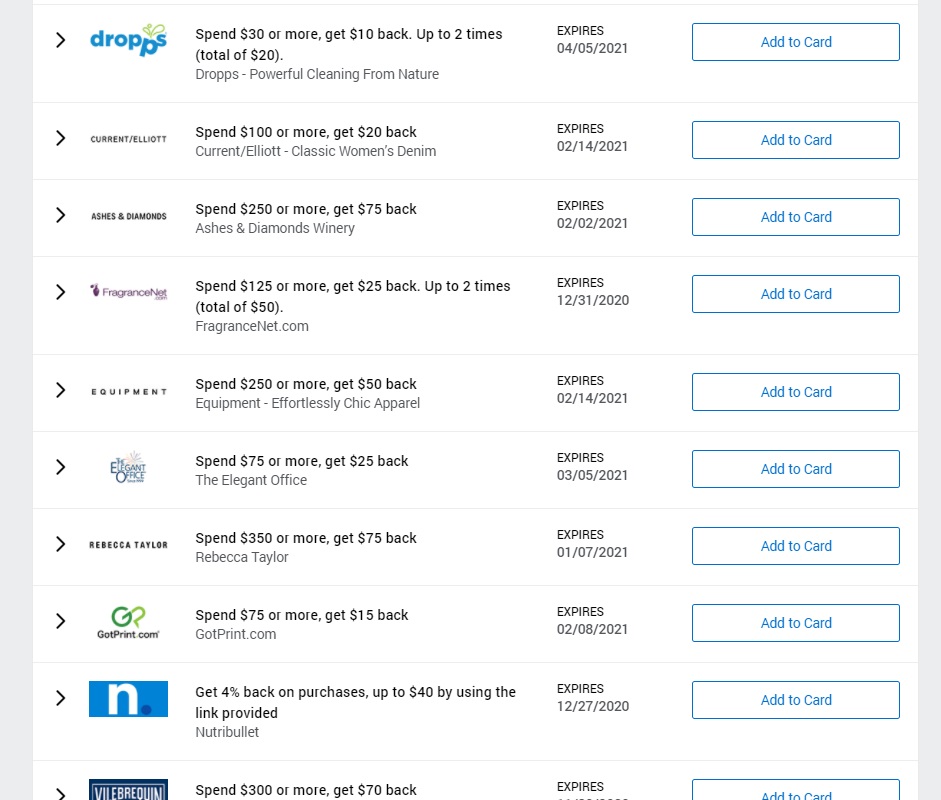
Note that this is not generally true about Amex Offers: newly released offers do not always show up at the top or bottom of the Available list. For example, if a new offer is released tomorrow that’s good for $20 back on $100 at Macy’s, it may show up anywhere in the list based on my experience. However, after adding some of the 100 “available” offers and logging out and then back in, it seems that the “replacement” offers at least initially show up at the bottom. I don’t know that they all stay there long-term, but if my observation here is correct it could save you a bunch of time in hunting out which offers are new when you’re in the same situation.
Note that the “Added” tab also displays a max of 100 offers
Stephen Pepper noted a while back that he’d noticed that the same “100 offer” limit on the “Available” tab applies to the “Added” tab. That is to say that once you have added 100 offers to a single card, newly added offers will replace offers you had previously added in the display. I believe that those previously-added offers are really still attached to the card, they just get hidden from view because the system won’t show more than 100 at a time.
Bottom line
I know that many readers likely opened a new Amex card this week. Given that you’ve got a new spending requirement to meet, you may be looking for specific Amex Offers to help make your purchases even more rewarding. If you are like me and have allowed your cards to accumulate 100 available offers, you may not see all of the offers that are truly “available”. However, you can log out and back in almost immediately to populate more available offers. Note that a related (and probably smarter) strategy would be to add the offers you don’t care about to a card that you hardly ever use (hat tip to Stephen for that tip). Since Amex won’t let you add the same offer to a second card, those “added” offers should disappear from the new card in the same way described in this post (but with this strategy you add the “useless” offers to a dummy card so that you don’t need to scroll through unwanted offers to figure out which good offers you added to that new card that you’d like to use.
Whatever strategy you use, it is worth noting that adding some of those offers when you’ve reached 100 and logging out and back in immediately can help you weed through until you know you’ve seem everything available on your card.


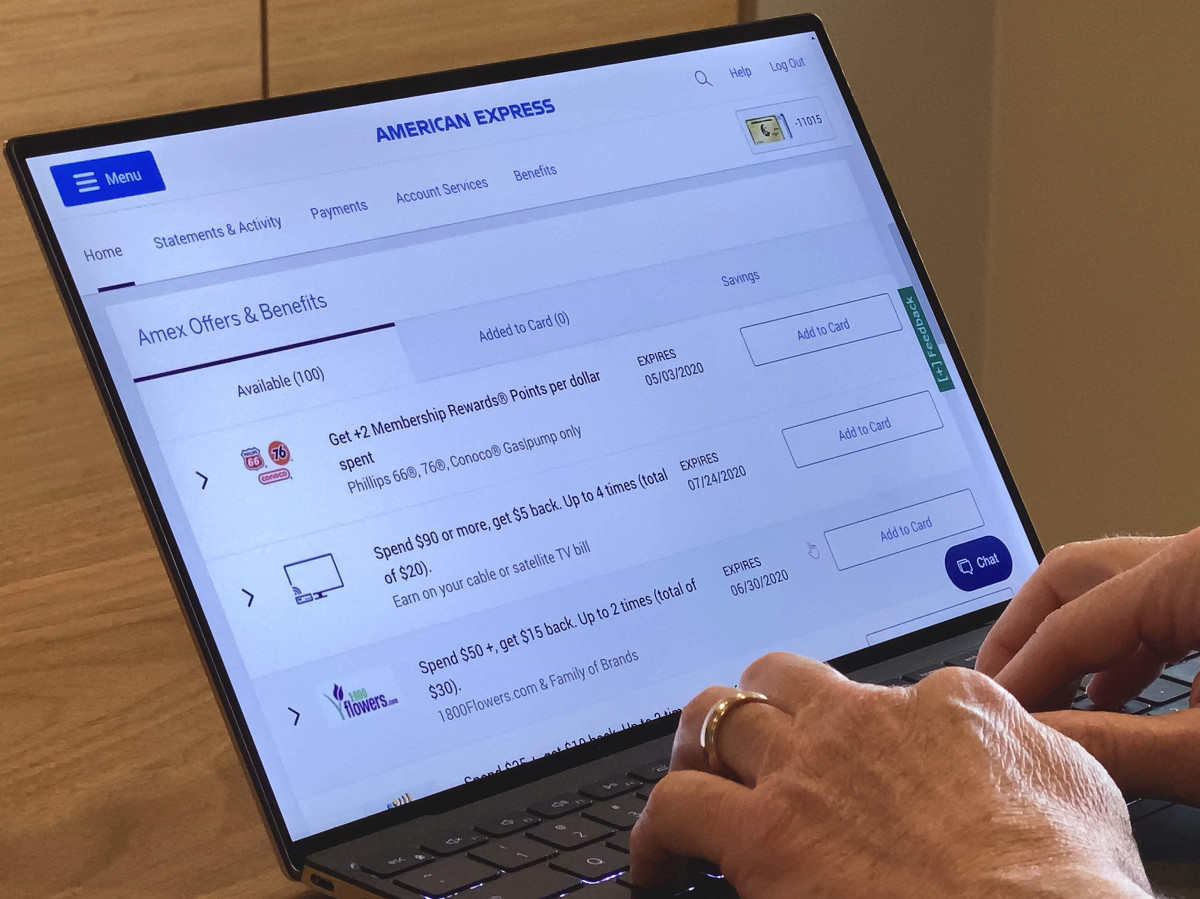

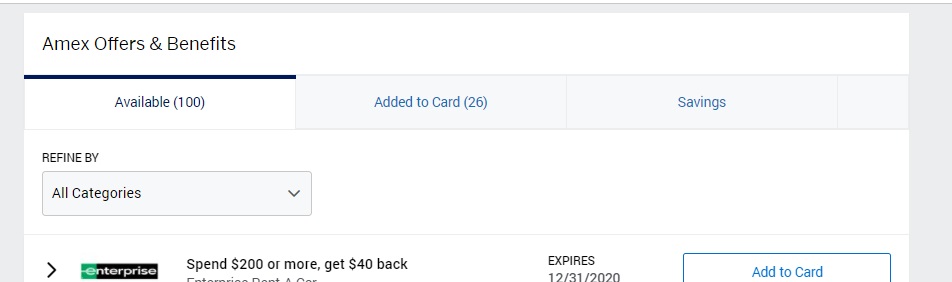
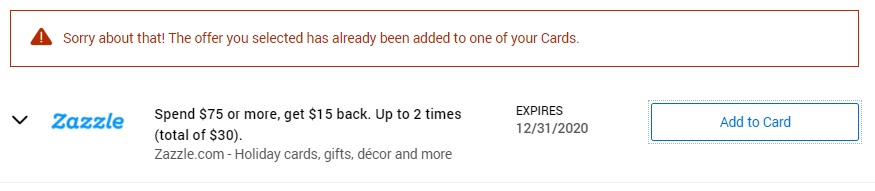

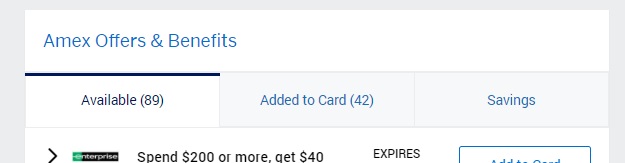
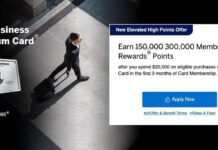

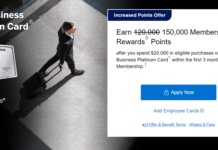
Thanks Nick! I didn’t know this and I’ve had AMEX for over 10 yrs lol.
I’m curious if anyone would opine on why AMEX requires you to work to find these offers . As I understand it they are mostly sponsored by the vendors who would definitely want you to see the offers. It’s a pain to keep logging in and looking.
I have the same question.
For the programmers. If you don’t want to manually click anything, you can enter the following code in your console and it will click every button. Caution: If you do not know what the code below does, you probably should not be copy + pasting it 🙂
var click_all = ()=> {
[].slice.call(document.querySelectorAll(‘button’)).filter(x=>x.innerText.indexOf(‘Add to Card’) !=-1).map(x=>{x.click()});
};
click_all();
I noticed that on the Amex website, you will only see a max of 100 offers on the added list, but on the Amex app, you will see the correct count of added offers if they exceed 100 (eg, 138). As someone previously stated here, you might have to us the filter to find some offers added if you’ve exceeded 100 since they might not all be scrollable. I’m wondering why Amex has made this so messy. Just show is all the damn offers available.
As someone else mentioned just add offers and refresh the page for new offers. No need to log out.
Also be careful when adding. The 100 limit applies to ‘Added to card’ as well. Once you hit 100 you can add more offers but they only display 100 and you have to use the refine by category to search through more. It’s quite annoying when I want to see if I added an offer like Sam’s Club but can’t find it because of the 100 limit.
Two years ago I would have said the Amex login experience was the best of all the banks. Now I think it’s one of the worst.
Couple of suggestions:
One of the “tricks” that I use to try and manage this is that I have a “sock drawer” Amex that I use to add all the offers for shoes that cost more than my paycheck and similar type of offers that I will never ever ever ever use and make me annoyed to just see….
And like Neil and Grant above, I don’t think the offers only populate at the bottom. In fact, when you guys write about some fantastic offer that is available and I need to clear room out to get it, I usually find that it populates towards the top of the list after I do some cleaning.
I just wish there were a “Never, ever, ever show me this crap offer again” setting.
agreed. I’m allergic to all dogs and cats, I don’t freakin’ need a Dog DNA test amex offer. Yould’ think with the amount of data they have they could tailor these better.
Hey Nick, I’m not sure if this makes any difference but I add offers in waves to get under the 100 available offer limit:
* offers ending soon (next 14 days I think)
* offers ending in November
* offers ending in December
I assume the best offers are ending the soonest and the worst offers end far in the future. But I try to add all the offers to the card I use the most in the hopes that I accidentally trigger an offer.
From an Amex point of view, you would assume newly added offers would show up at the top of the offers list, but instead, they add offers in any random order which is not a great user experience.
Happy Saturday!
You can just refresh the page after you’ve added offers and new ones will populate up to 100 without logging out and back in. I don’t think my experience has been that the new offers show up only at the bottom, but I can’t say I’ve paid close attention.