NOTICE: This post references card features that have changed, expired, or are not currently available
Best Buy is running a promotion offering a $75 Best Buy gift card for any working laptop (though the terms on this are a bit vague, many users on Slickdeals are reporting successful trade-in of laptops that are 10+ years old). In order to qualify, your laptop must power on / boot up, include the power supply, and can not have a cracked screen or water damage. They are bundling this with a coupon for $75 off of a Samsung Notebook 9 pro (for a total of “$150 off”), but you do not need to buy a laptop to take advantage of the promotion.
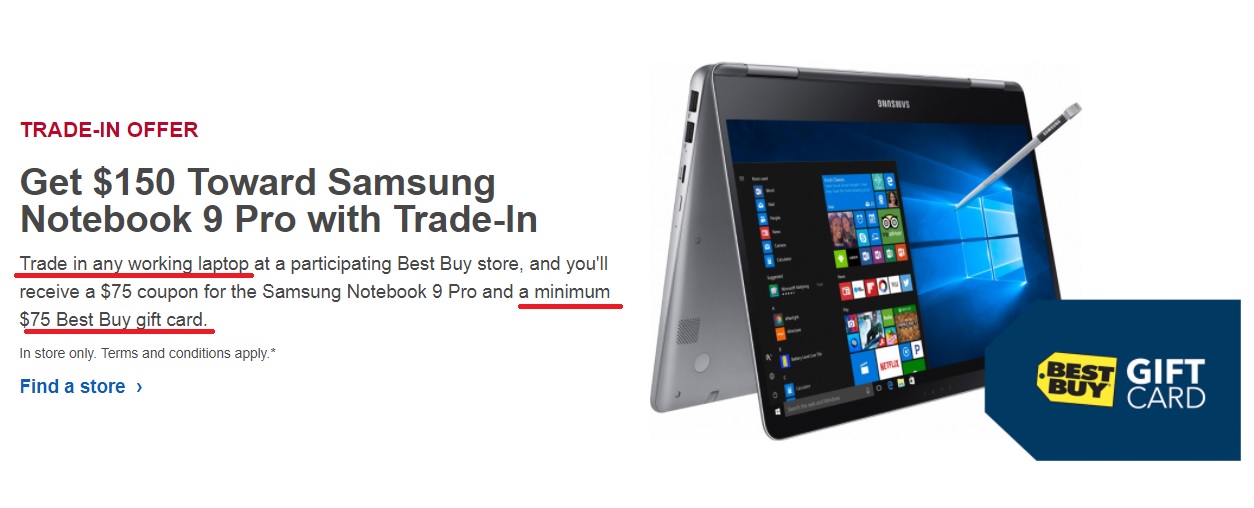
The Deal
- Trade in any working laptop, get a minimum of a $75 Best Buy gift card (+ a coupon for $75 off of a Samsung Notebook 9 Pro)
- Direct link to trade-in value estimator (should show a value for your laptop + the difference to total $75)
Key Terms
- Valid through July 15, 2017
- Excludes devices that are cracked, water-damaged, or lack power
- Terms state that not all devices are eligible (though some users are reporting having traded in devices greater than 10 years old and getting the coupon)
- Limit 1 trade-in per person (in my past experience, Best Buy has taken driver’s license info, but YMMV)
- Must be done in-store only for the $75 minimum promotion (don’t trade in online!)
- You are responsible for removing your data
Quick Thoughts
Best Buy trade-in promotions are always somewhat dependent on the particular cashier/manager you encounter at your store. While the ad clearly says “any”, the terms leave enough wiggle room for a manager to say no. Still, as noted above, people in the Slickdeals thread about this deal have been trading in 2004/2005 laptops with Windows XP and getting the gift card. I intend to try it this weekend with an old Gateway Core 2 Duo that shows a $0 value in the trade-in system above. If your trade-in shows some value via the calculator, it should show something like this:
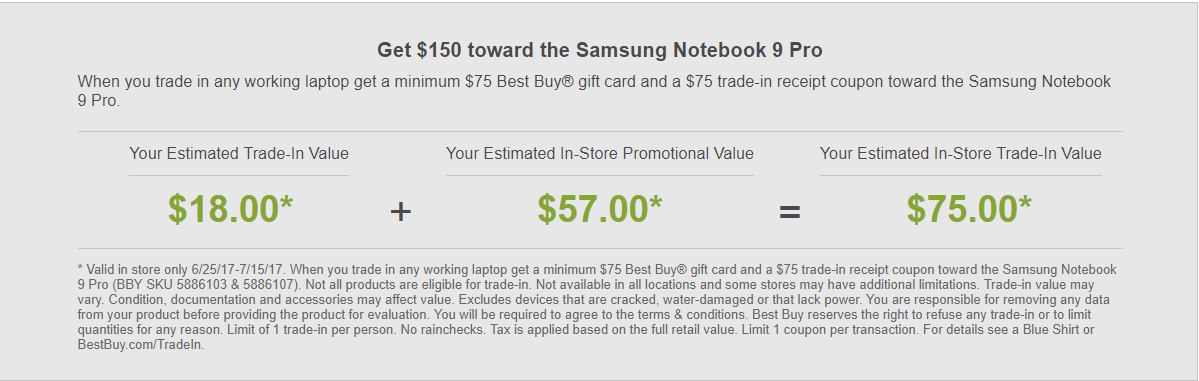
Note that you do not have to buy a Samsung Notebook 9 in order to receive the $75 Best Buy gift card, but YMMV on getting a cashier who misunderstands the promotion.
If you are indeed able to get $75 for an older working laptop, this promotion could be a good way to clean out the closet. One note – make sure to clean your personal data from the machine before you trade it in.
H/T: Slickdeals





My wife went to local Best Buy to turn in laptop under this offer. Associate claimed that Samsung has pulled this offer. Anyone with similar experience?
I have old Fujitsu laptop Lifebook N3500, purchased October 2005.
Actually the oldness of my laptop did not matter.
The associates at Best Buy said : We never heard of such promotion – so we are not doing it.
I called for manager, she came over and did *research* on their computer and she said there is nothing she can see about such promotion, so she can not give me anything for my laptop, but she offered to *recycle* my dinosaur for me for free.
Please tell me if its just this store ? or is it My 2005-ish laptop ?
Update: Went to the store 2 miles from the previous one, same city same street !!!
Associate did not know about the promotion but she listened to me and somehow found it in their system, got my $75 BB GC and I used it to purchase 25 and 50 shell gas GCards.
In case it helps others, I traded in 2 laptops last night at different BB stores:
Tysons Corner, VA: HP laptop running Vista would only hold a charge for 2 minutes. Powered on but would not load Windows (some kind of HD error message). They took the laptop without question and said the promotion was 1 per person per day (meaning I could have come back today with second). They had about 20 laptops piled up behind the counter.
Fairfax, VA: Lenovo netbook running Windows7 with good battery life. Manager said “We’re getting tons of these today, make absolutely sure it’s fully functional before accepting” to the clerk helping me. Fortunately it booted to Windows and they recorded all the processor/RAM information. Told me it was 1 per person for the whole promotion.
I used the same DL at both stores as my ID, but different phone numbers and e-mails and it was no problem to get both $75 gift cards.
Took in old Compaq laptop running Vista. Clerk said it had no trade-in value. I told him their web site said it did. He said to show him and he would honor it. Called up Best Buy mobile site on my cell phone and it said no value. Requested full web site on my cell phone and it said $35 value. Clerk then entered HP instead of Compaq since there was an HP model number on the bottom and got a value of $35 also.. Clerk told me the gift card would only be for $35 unless used for the Samsung laptop mentioned in the ad. I argued the point, but in the end I went ahead and took the gift card. I was given a gift card and the coupon. When I checked the gift card value it was for the full $75!
I wonder if they keep track of you? I’ve got four BBs within 30 minutes of me. I work in IT so I’ve got tons of old laptops laying around. I’m wondering if I could go with my wife to all 4 and get each $75 at each location. I don’t have anything I need at BB so I could resell them and pocket over $550.
I’m wondering this too.. I’ve also got 4 BBs nearby and a stash of old laptops. My wife and I did this yesterday, with some struggling with an apathetic cashier (she refused to take an old Compaq still running Win98 that showed up in the online trade in system as $0, but accepted, begrudgingly, a Dell running XP because it showed up in the online trade system as $75). But we had to give our license over and they definitely tied it to our best buy account (even creating one for my wife to do it). So I’m curious if you try again.. we are considering giving it a shot.
Is there a limit to how many laptops one can trade-in? I have a business where I have several (5+) old laptops I have been holding onto with no use for them . . .
Never mind – should have read the article more closely – one per customer . . .
Just traded-in a 15 year old laptop. Pentium 4 running Windows XP. $75 for something that I’ve been meaning to recycle for over a decade. Thanks for this post!
So, it would need to boot up off battery? That’s my sticking point.
I believe it just has to power on plugged in. It’s worth a shot if you’ll be near Best Buy.
Best way to completely remove data?
Not sure. Planned to have to Google this myself on Friday before I bring my laptop in :-). Maybe other readers can help?
I use an old program called Disk-KO (it’s on a floppy disk) that I boot the computer with with a USB floppy drive. Then the program basically writes 11111s and 0000s through the entire hard drive, 3 times over. The only real secure way to wiping your drive clean.
ZDNet has some suggestions on more recent software.
http://www.zdnet.com/article/how-to-securely-erase-hard-drives-hdds-and-solid-state-drives-ssds/
Darik’s DBAN