I promise that today’s post isn’t really about the JetBlue 25 for 25 promotion and contains strategy that you can file away for a rainy day. However, the full truth is that our first day chasing JetBlue’s 25 for 25 promotion as a family of four went completely sideways — no fault to JetBlue on this one — which forced me to think on my feet. In turn, the situation led me to make a play that felt like a smooth move. Hopefully, it will save you money someday when Bad Bunny and Thrifty Rental Car combine forces to ruin your plans….or something like that.
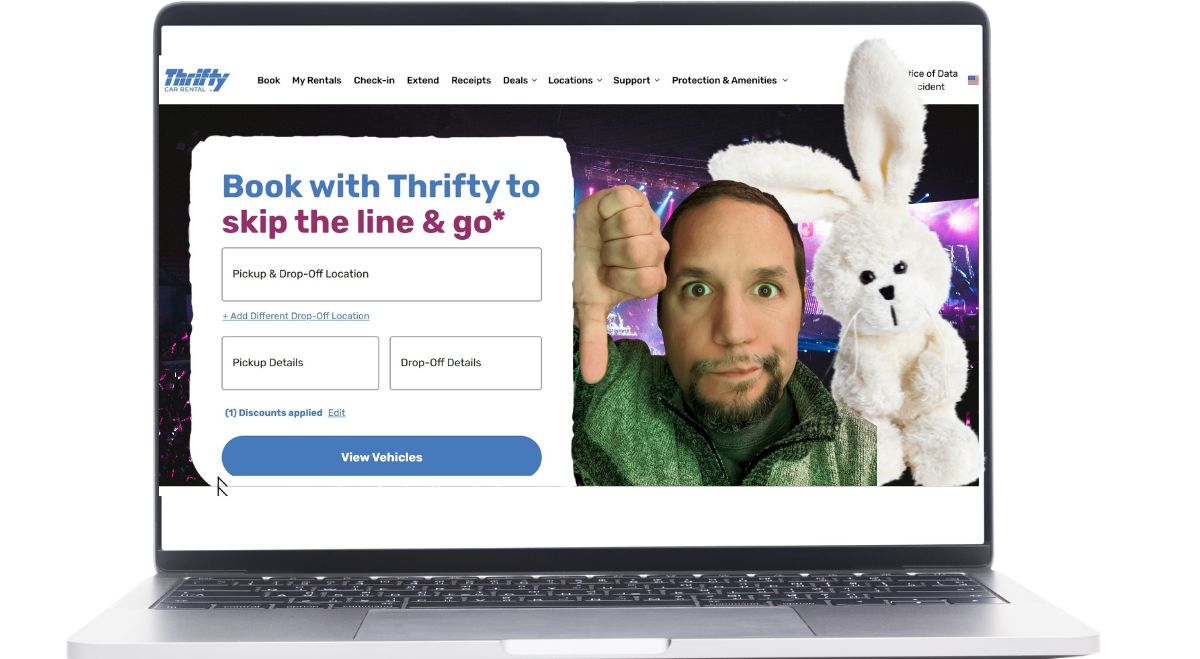
The set up: Day 1 of our JetBlue journey hits a snag early on
Again, this really isn’t about JetBlue. The example given here happens to be JetBlue because that’s the airline I was traveling when the situation came about to leverage this, but as you’ll soon see this could apply in the right situation with other airlines as well. However, a little background will paint the picture.
I’ve written extensively about my family’s plans to chase JetBlue’s 25 for 25 promotion in order to collect 1.4 million collective miles and 25 years of Mosaic 1 status and my trip on the Dunkin’ flight last week to earn temporary Mosaic 1 status in the hopes that it would improve our trip if one of us had Mosaic status as we fly around to 25 destinations. It’ll take a minute to get there, but taking that Dunkin’ flight has already paid dividends.
Yesterday, my wife, kids, and I flew from LaGuardia to Tampa, Florida. We couldn’t get an aisle-adjacent extra legroom seat at check-in, so we stuck with free seats in the back on that flight.
When we got to Tampa, we picked up a rental car from Hertz (we drove through the AI scanner and lived to tell the tale) and we drove to Orlando, where we checked into the Hyatt Regency Orlando International Airport. We picked that hotel because it is right in the terminal between the A and B gates. We had planned to take a 5am flight to Ponce, Puerto Rico today, so we wanted to be right at the airport to maximize sleep (note though that JetBlue utilizes Terminal C, so you still have to ride the terminal train to get there if you’re flying JetBlue).
Then, things fell apart.
Our plan for today (Friday, 7/18) was to fly Orlando (MCO) to Ponce, Puerto Rico (PSE), departing at 5am and landing at 8am local time. Next, we had reserved a one-way car rental with Thrifty Rental Car to drive the ~1hr and 45min to San Juan International Airport (SJU). Around 1pm the same day, we would be taking another flight out of San Juan. We wouldn’t get “25 for 25” credit for San Juan since this would be a departure, but we have plans to return to San Juan as well.
However, at 1pm, I got the following text message from an unknown phone number with a Puerto Rico area code.
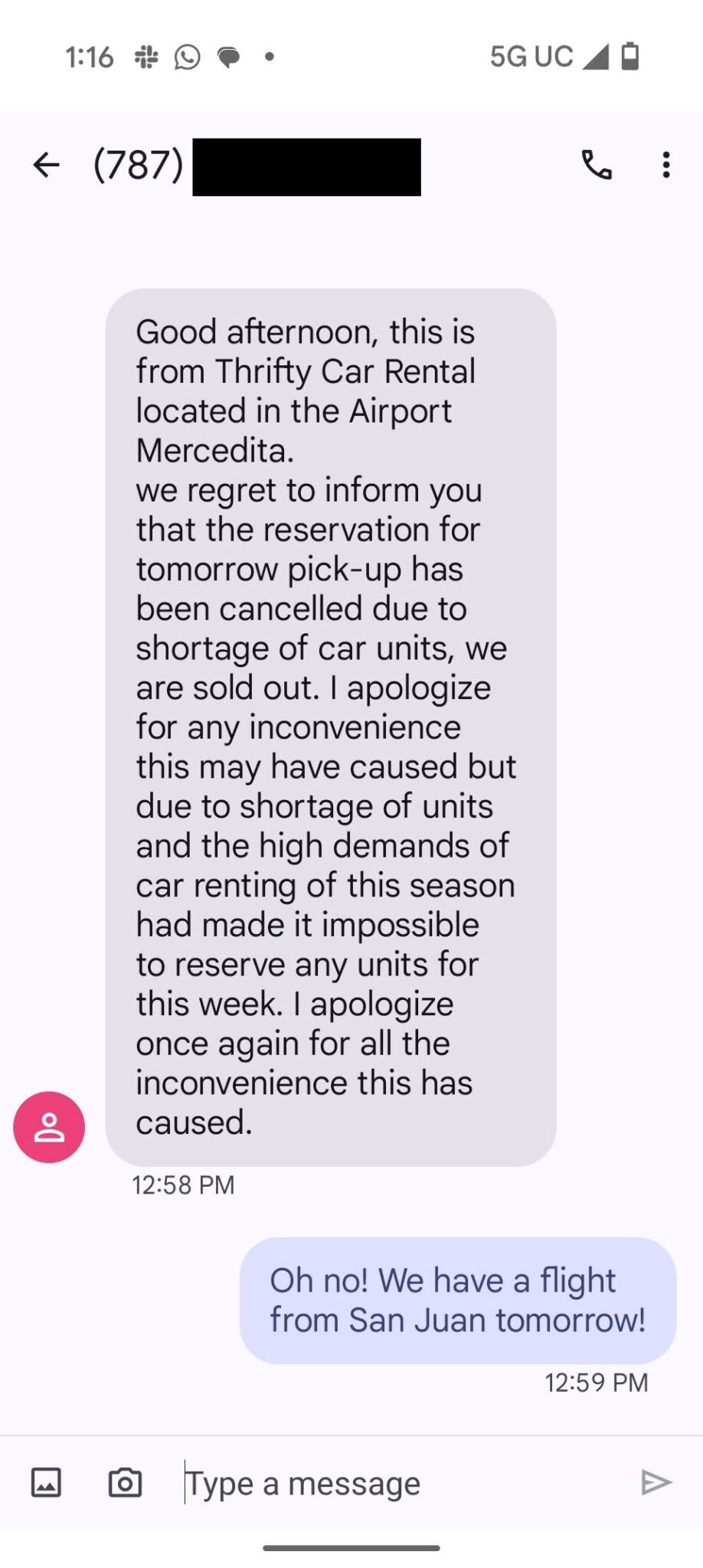
That was horrible news! There are no flights between Ponce and San Juan. No other rental companies had available cars. I pulled up Lyft and Uber to get an idea of pricing — Lyft said $330 and Uber said $130. A shuttle company via Viator said $550 for a transfer. Someone shared a link for a different shuttle company that charges $235. That was quite a range. I soon found out that the reason for the run on cars was that there is a Bad Bunny concert in San Juan (a well-known Puerto Rican rapper and singer). As such, many people are headed to San Juan, hence why the rental companies are all sold out.
We went into panic mode, then began to wonder if the text message was legit. I can’t see where the scam would be, but the reservation remained active in the Thrifty system. I didn’t receive an email or call from Thrifty. I called Thrifty’s customer service and they told me that the reservation was still active and they gave me the phone number for the local office to follow up (I called multiple times — the number just rings and rings and then hangs up). I am as sure as I can be that they probably don’t have any cars available and somebody from the office was probably doing me a favor by giving me a heads up, but I never received another message. I followed up with Thrifty’s X (Twitter) team and they told me that they “emailed local management asking for confirmation”. They don’t answer the phone, so it didn’t take a psychic to know that nobody would answer that email. Thrifty was no help at all.
That put us in a tough spot: we had some options for a shuttle (and a member of our Frequent Miler Insiders Facebook group very generously got in touch with a family member who lives in Puerto Rico and was willing to drive us for a very reasonable price!). However, part of the reason we try to avoid taxis and hired driver transfers like this is because our 4yr old gets car sick very easily. In Mauritius last year, he made it 12 minutes on their windy roads before the first time we had to pull over for him to be sick. We’ve learned how to manage it (cold A/C, avoiding too much unnecessary braking, etc), but it’s hard getting in the car with another driver who may not think to change lanes to have room to brake more slowly when someone in front slows down or may grow impatient with having to pull over for him to get some air, etc.
We ultimately decided we couldn’t do Ponce since we had no way to San Juan (and making matters worse, JetBlue and Frontier are the only airlines serving Ponce, so it would be expensive to fly back out of Ponce if we got stranded). I began looking at other options from Orlando (mostly flights to the Northeast), but being close-in, nothing was terribly cheap and flights available to Etihad were few and far between.
Then I realized that there was a 6am flight from Orlando to San Juan that w ould put us in San Juan at 9am. We could arrive even earlier than if we had driven from Ponce and keep in tact onward plans from San Juan. Unfortunately, it wasn’t available as a partner award and the 6am flight was pricey at about $1140 for the four of us in a Blue fare class. 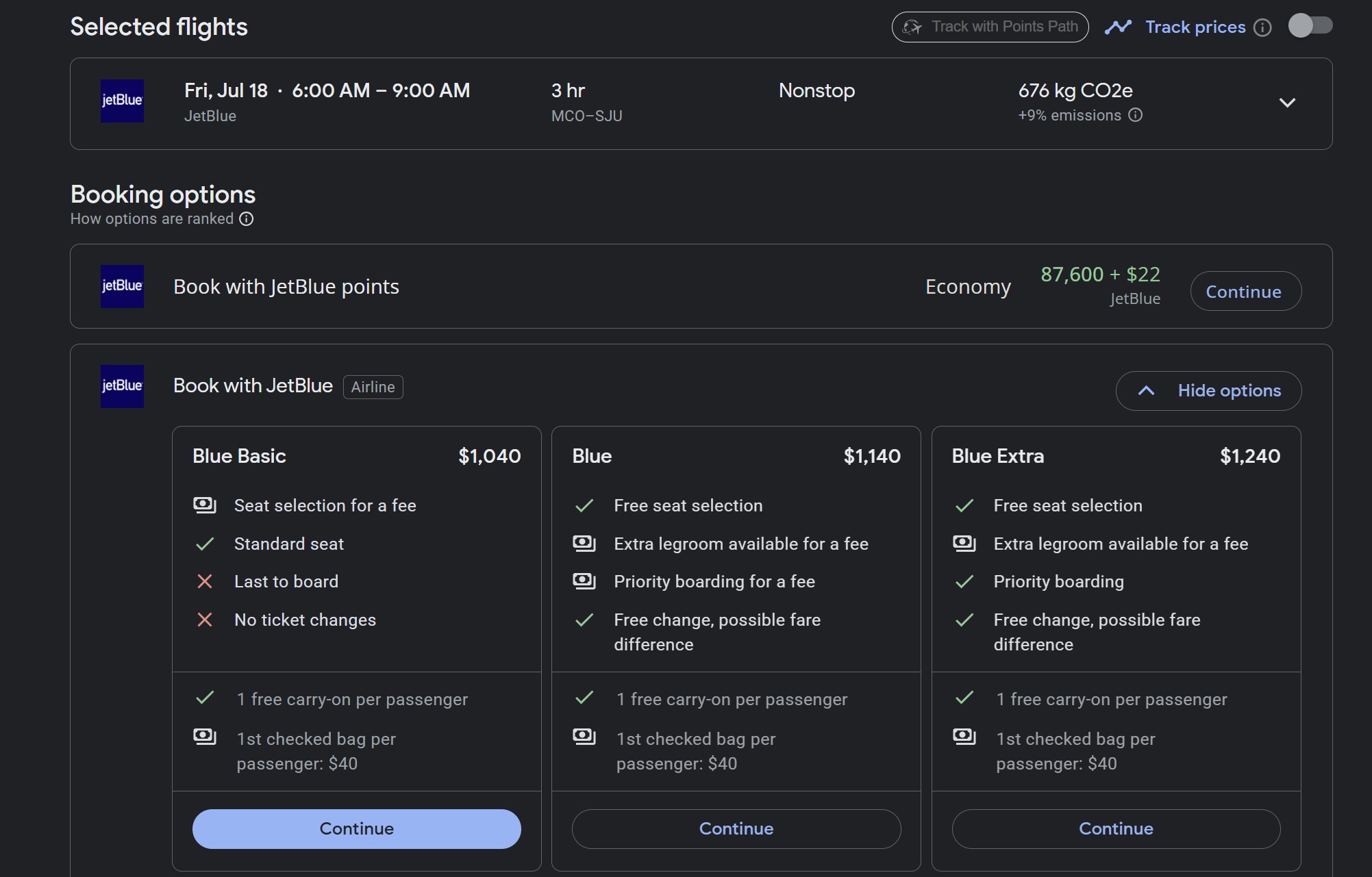
I momentarily gave up on this idea. Then, a stackable solution dawned on me.
Making a change via JetBlue despite booking via Amex Travel
I had expected that it would be possible to cancel our flight from Orlando to Ponce (and our ongoing flights from San Juan) and get a JetBlue credit, but since we had booked our flights via Amex Travel, I was dreading being stuck with a JetBlue credit that could only be used through Amex Travel. However, it soon got a bit better.
The JetBlue 25 for 25 promo requires buying Blue fares or higher. It eventually dawned on me that one of the benefits of a Blue fare is free changes (subject to a difference in fare). Rather than cancel our flight from Orlando to Ponce, it should be possible to change to a flight from Orlando to San Juan and simply pay the fare difference. If the cost were only a couple hundred dollars, that might be better than having to re-plan the whole trip.
We had initially paid $748 for our Blue fares from Orlando to Ponce. Unfortunately, that was more than $350 less than the now-$1140 price from Orlando to San Juan. I didn’t love the idea of spending $350 more and losing one of our intended airports on Day 2.
I wasn’t even sure this would be possible via JetBlue. Since we had booked through Amex Travel — and through my wife’s account — I had assumed that my wife would probably have to call Amex to make a change to the itinerary. Much to my surprise, it was possible to simply click “manage trip” in the JetBlue app and select “change” and do the whole thing self-service. JetBlue displayed how much she had spent on the fare so we knew how much credit we would have with which to work.
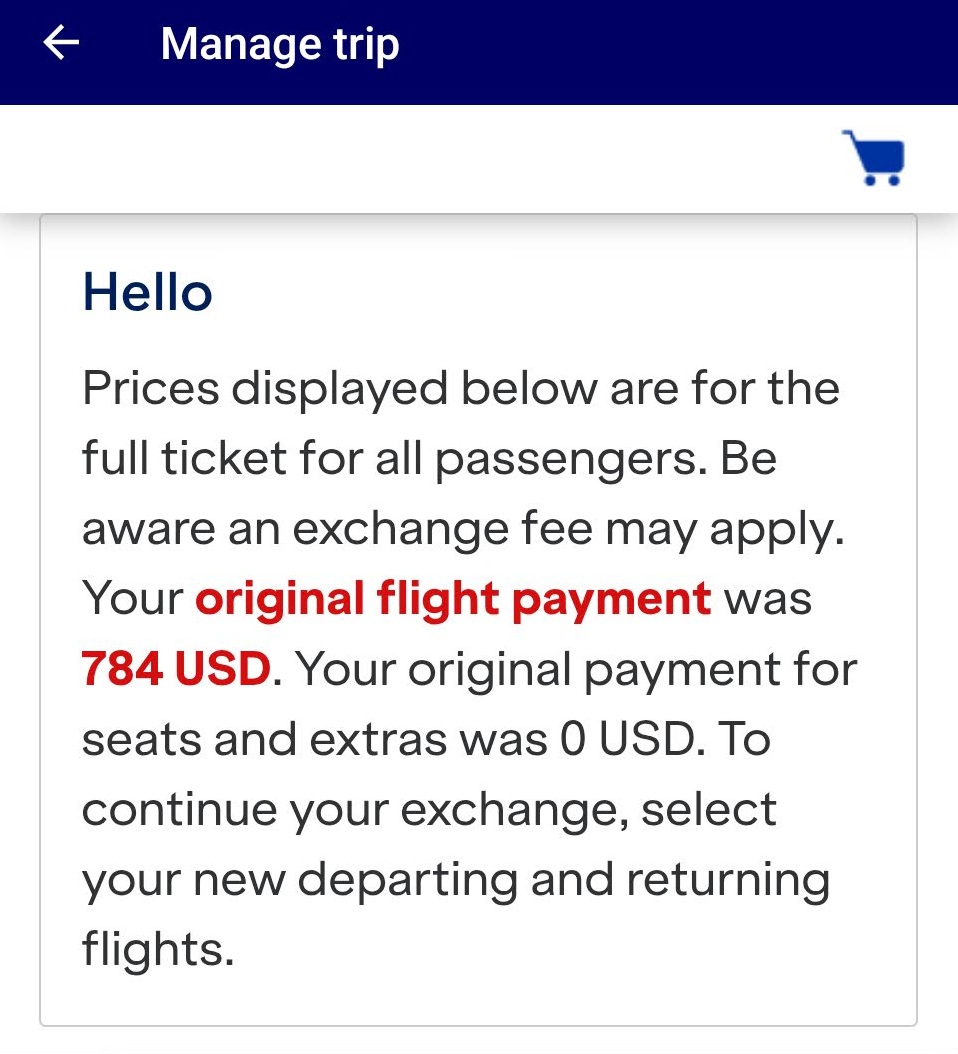
I can confirm that I’ve since looked at doing this with other flights farther in the future and it appears that it is possible to make changes on the JetBlue end even far in advance and booked via Amex Travel. Once you select a flight that you’d like for the chance, it shows the price per passenger to make the change.
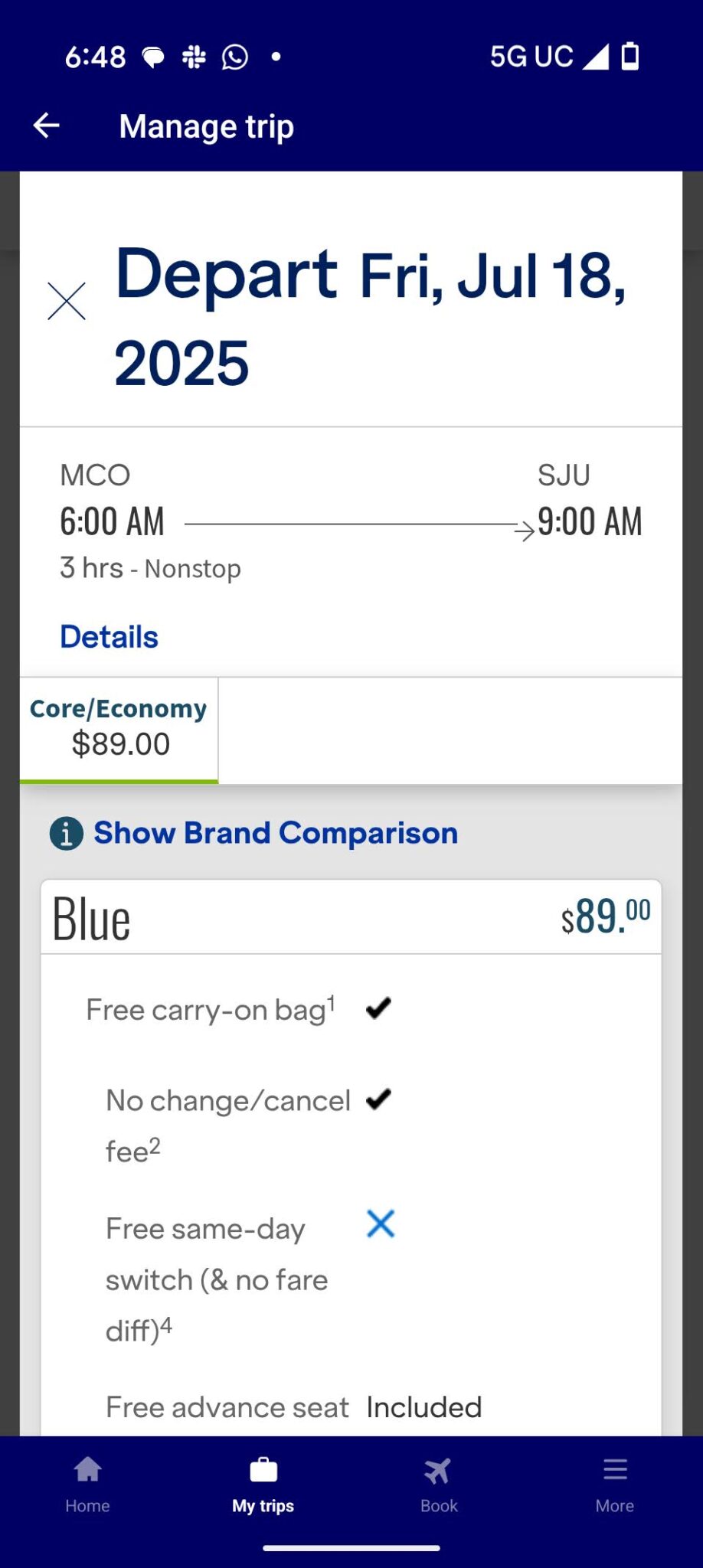
As you can see, the flight we wanted would be $89 per passenger to change – a total of $356 for the four of us. That didn’t feel great.
Then, a method to get that flight for a lot less dawned on me.
I had noticed that there was also a 10:15pm departure that was only $14 more per passenger than what we had originally paid for the flight to Ponce. Changing to the 10:15pm departure from Orlando to San Juan would only cost us $56 in total fare difference for four passengers.
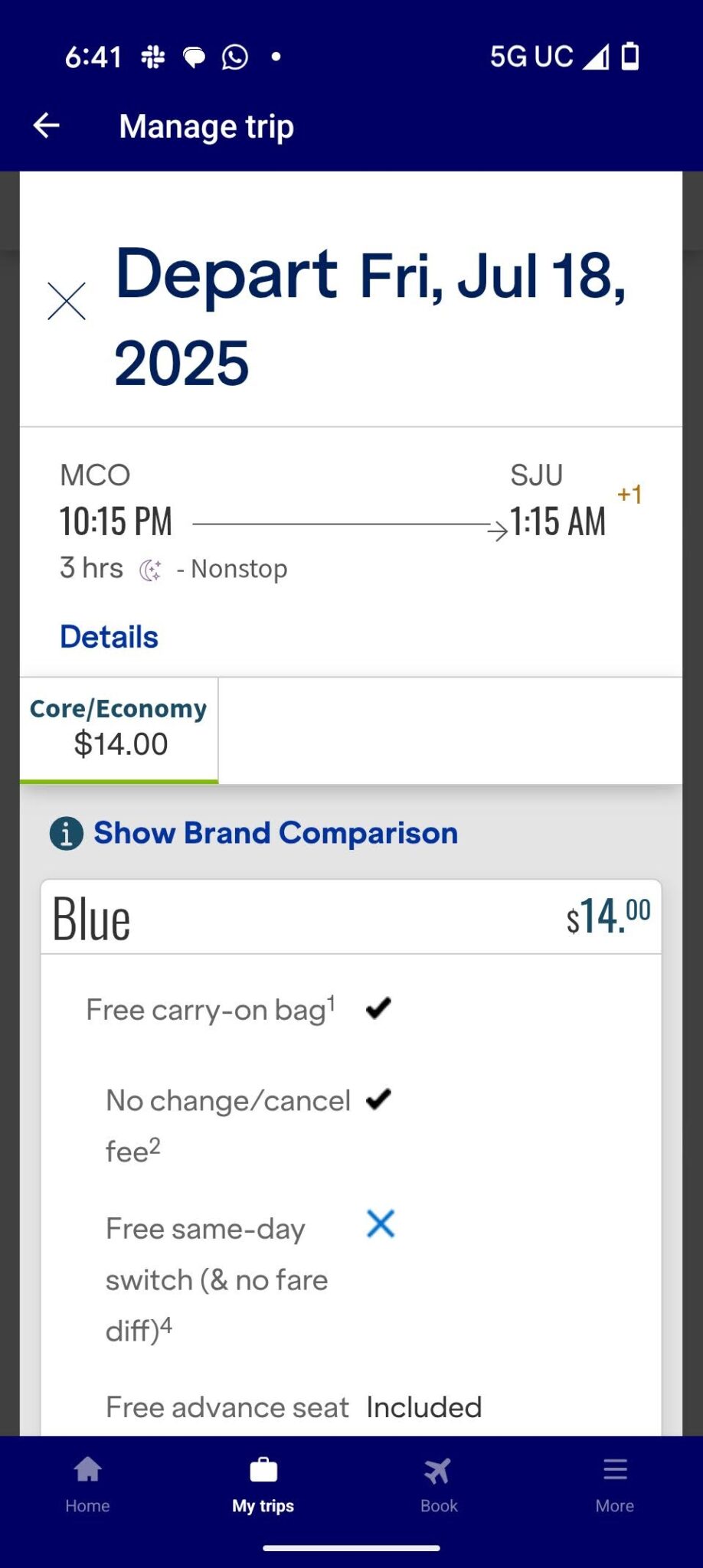
However, aside from the general miserableness of arriving at 1:15am with young kids, that flight itself was unappealing since it would also mean missing our planned flights from San Juan this afternoon.
That’s when the Dunkin’ flight dawned on me.
As a reminder, JetBlue has a separate simultaneous promotion going where they have a plane painted with Dunkin branding. If you fly that plane on a qualifying Monday between now and September 1st, you get 3 months of temporary Mosaic 1 status. I took that flight last week and as a result I have Mosaic 1 status.
One of the benefits of Mosaic 1 is a free same-day change. Note that this doesn’t mean that I could have changed for free from the flight to Ponce to the flight to San Juan. Changing your origin or destination is still subject to a fare difference (there are some notable exceptions).
However, a same-day change of departure time is free for Mosaic 1 members and above. And like many other Mosaic 1 perks, this benefit applies to the Mosaic member and other passengers on the same reservation.
Therefore, I knew that if I paid $14 per passenger ($56) to change our Orlando-to-Ponce itinerary to the 10:15pm Orlando-to-San Juan itinerary, once check-in opened for that 10:15pm flight, we could same-day change for free to the 6am Orlando-to-San Juan itinerary that we really wanted.
For those confused, here is a clearer play-by-play:
- I originally booked Orlando (MCO) to Ponce, Puerto Rico (PSE) for travel on Friday, July 18, 2025 for $784 total for 4 passengers (5am departure, 8am arrival)
- I changed that flight to Orlando (MCO) to San Juan (SJU) for travel on Friday, July 18 with a 10:15pm departure (1:15am+1 arrival) for an additional $56 total for 4 passengers. This change could have happened at any time (the price would vary based on the fare difference).
- At 10:15pm on Thursday, July 17, 2025 (when check-in opened for my new MCO-SJU itinerary), I did a free same-day change (thanks to my temporary Mosaic 1 status) to get us on the 6am departure from Orlando (which arrives in San Juan at 9am).
Remember that the difference in fare between my original itinerary at the 6am departure had been $356. I could have paid $356 to confirm that change right away. Instead, I paid $56 to confirm a change to the 10:15pm departure and then used my Mosaic 1 free same-day change benefit to change to the 6am departure, saving $300 over the cost of immediately confirming it.
It is of course worth noting that what made this a great deal/idea was the closeness to departure. I made these changes just after 6:30pm the night prior to departure. At less than 12 hours before the 6am flight would depart, I could see plenty of seats still available for sale on that flight, so there was no risk of it selling out (the drawing power of Bad Bunny aside). Rather than pay $356 to confirm the change right away, I opted to make the change to the late departure and then just wait a few hours for that new itinerary to become eligible for a free same-day change (which happened 24 hours before departure — at 10:15pm last night).
I should add that my heart dropped a bit at 10:15pm when check-in opened and I went to make the change. JetBlue initially showed a $75 fare difference per passenger to change to the 6am flight, but the small print near the top indicated that the final charge would be free and that would be reflected on the final checkout page. Indeed it was free thanks to Mosaic status.
A small bit of further sweetness was that I wrote about how we upgraded my wife’s Business Gold card to a Business Platinum in order to be able to use her Membership Rewards points in conjunction with the Business Platinum card’s pay-with-points rebate to book most of our flights. An important note in that post is that because of the time of year when we upgraded (3/4 of the way into her Business Gold membership year), it only cost us a net $80 out of pocket to upgrade and that we gained ~$490 in coupon benefits in the process. One of those benefits is a $200 airline incidental credit. My wife had to select JetBlue as her airline in order to use the pay-with-points rebate, so this was a perfect use of some of the credit: we paid using her Business Platinum card and I expect that the $56 charge to change to the 10:15pm flight will likely trigger the incidental credit, leaving her with another $144 to use.
As an aside, several readers have commented with the misconception that the Business Platinum pay-with-points rebate is ending soon. It isn’t. It is changing. Currently, if you have a Business Platinum card and you use your Membership Rewards points (at an initial value of $0.01 per point) to book flights through Amex Travel, you get 35% of the points back when booking flights on your chosen airline (the same airline chosen for the airline incidental fee rebates) and you also get that rebate when booking any airline in business or first class (up to 1 million rebated points per year). Starting on September 18, 2025, this benefit will only work with your chosen airline (it will no longer work for business and first class flights on other airlines). In other words, my use case for this challenge will persist — you’ll still be able to use the benefit for your chosen airline. For those not immediately sure of the math, the rebate gives you an effective 1.54c of value per Amex point.
At the end of the day, we spent $56 that we expect will be rebated and saved the remainder of this part of the trip. We had been scheduled to pick up 6 airports in 3 days. Now we’ll only end up with 5, but I’m happy enough to still get 5 rather than see all of the time and effort I put into planning this section of the challenge go down the drain. I’ll simply make plans to sneak in an additional airport somewhere else to make up for losing Ponce (it is doubtful that we’ll return to Ponce during this promotion, but once we have a ton of JetBlue points I certainly may be interested in checking it out in the future!).
Bottom line
To recap, there were a couple of key elements of this story:
- Blue fares for JetBlue can be changed (subject to payment of a fare difference) within the JetBlue app even if you booked via a credit card portal. I can’t say for sure that this works with all portals, but it looks like it works with all those I’ve used to book flights so far.
- Rather than pay a $356 fare difference to change to the flight we wanted, we paid a $56 fee to change to the route we wanted (at a time we didn’t really want).
- Once we had the new route we wanted, I could do a free same-day change to the time we wanted thanks to my temporary Mosaic 1 benefits, thereby saving $300.
- Not noted so far, but we did indeed get Even More Space seats at check-in for the 6am departure once I did the same-day change (I had seen plenty available before initiating this entire change process).
That worked out to save us a bundle and put us back on track to check off at least 5 airports this week.
I hadn’t previously realized that I could change Blue fares booked via a credit card portal via JetBlue. That made for a far better experience than I’d expected via Amex Travel. And that knowledge makes me far more confident that when something else goes wrong on this trip, we’ll be able to make changes much more nimbly than I’d expected. That’s actually a huge relief and something that I’ll remember both during this major mileage run and down the road as well.
Furthermore, JetBlue is not the only airline that offers free same-day changes for elite members. The same technique I used here — a change of route stacked with a free same-day change — should work with other airlines as well when you find yourself needing to pivot unexpectedly.
I hope that the knowledge in this post doesn’t come back to help me again over the coming weeks. That is to say that I hope I don’t again find myself backed into a corner trying to make lemons out of lemonade, but if I do, things hopefully won’t go too sour.





Yay! Thanks for the post, I just did this successfully. Originally booked JFK-PUJ for 14k + $53 changed to my preferred EWR-SJU-PUJ no charge (flight was selling for$496 or 39.1k + $54). on to my next flight in a bit.
That’s a great win dizzy, well done!
I think this argues for not packing your routings so tightly together that there is no longer room for some of these flexes. Hmmm 🙂
Way to be adroit and make a clever pivot!
Same day confirmed should ALWAYS be considered when it is available for free! It is a standard part of our travel repertoire!
Love the travel strategy!
Impressive gymnastics!
Knowledge is power, my friend and you have the knowledge.
This was great and helpful to understand how experts like you guys can make changes on the fly when unexpected things happen. GREAT to know your amex travel booking allowed you to modify with the airline directly! I wonder if this is true with other airlines— my recent United flight did not allow this- had to call into amex travel to change/rebook etc. Huge pain
Master class in making on the fly changes. Amazing!
That is some fancy dancing Nick!
so same day change means other flights have searts should be ok to change, doesn’t matter the seats code? this apply to all airlines?
Cool post. So glad you were able to do this online instead of having to call in. Reminds me of the change then cancel strategies useful with other programs.
Wow. This level of flight optimizing is on a whole nother level. Thanks for sharing.
Man, I read half way through and I felt tired . Good luck completing the challenge with kids.
I always book cheapest Southwest wga plus fare which are usually early morning flights and then later change that to my desired timing flight at midnight.
What status is needed for that?
Nothing. Wga plus fares are eligible for same day change
Yeah, both tired of reading and tired from the thought of this journey.
Bloggers need to start using ChatGPT to “refine and clarify” their first draft.
Whew! That was a long winding road there, but I learned a lot. I was able to status match to Mosaic 2 and wasn’t really understanding how all these perks worked, especially the same-day changes.
I am doing the 25 for 25 challenge and also trying to earn 50 tiles by 12/31. I have a road map to meet these two goals, but was worried about contingency plans, so your strategies will be useful.
Does anyone know if the same-day change has to be on the same calendar day? For instance, if I have a flight out of LAX at 5:30AM on Sunday but realize I will make it in time for the 11:50PM flight on Saturday. Does that work?
I believe that the ability to same day change opens 24hrs in advance, but the change must be to another flight on the same calendar day. I don’t know that for absolute certain, but I’m pretty sure.
When I was a poor college student that managed to get top tier status in 2009 thanks to a lack of business travel and crazy promotions, I would use this all trick all the time on Continental. I once same day changed a week in a row to make a cheap miles ticket into a week in Hawaii. They didn’t require it be the same calendar day, unsure if Jetblue does, but I think United still permits that type
of trick.
Per the article:
so it’s 24 hours before departure, not the same calendar day.
Thanks so much for the tips!
If I get it correctly, when there are flights with price differences of a particular day, I can just book the cheapest one, and then do free same-day change after the check-in opens up. Is that right?
Do you think this trick also works for flights with connections?
Yes. I actually had some wild change options that I’ve never seen available when doing flight searches – one even included train transport on Brightline from Orlando to FLL!
That’s fascinating Nick.
Would love to hear more about that, as those sorts of options might come in handy in collecting far flung destinations.
For example, land at a small airport near their BOS hub, then book a flight including a train taking pax back to BOS.
Depends on the airline. For AA, in particlar, SDC must be to the exact same routing, including connections.