One of the cool things about Alaska miles is that you can add a stopover on a one-way award for free! Nick will show us how to book a stopover with Alaska miles.
How to book Alaska Mileage Plan stopover awards
(00:46) – Find the link at the bottom of the search tool that says “All search options” and click it
(00:54) – Then, click the “Multi-city” option and add in the segments you want
(01:44) – Make sure you have the “Use Miles” box checked at the top of this multi-city tool
(01:53) – Keep in mind you can only include Alaska and one additional partner on a particular award. (In other words, you can’t have an award that includes two different airline partners.)
(02:27) – The little seated person icon means you’re looking at a mixed cabin itinerary (meaning not all legs are in the same class.) Click on the icon to see which legs are in which classes.
(03:30) – See what it looks like to mix an award with Alaska and a partner
Visit https://frequentmiler.com/subscribe/ to get updated on in-depth points and miles content like this, and don’t forget to like and follow us on social media.
Music Credit – “Ocean Deep” by Annie Yoder




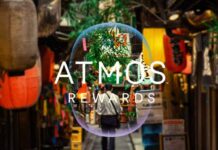
I really enjoy your how to videos. It’s the perfect way to learn. I see you are doing more of them intentionally and just wanted to say thank you.
When do you expect I’ll be able to turn Hawaiian miles into Alaskan?
You have been able to for a couple weeks now