Back in 2022, IHG revamped its loyalty program and rebranded it as IHG One Rewards. As part of that process they introduced a feature called Milestone Rewards which offers choice benefits you can select for every 10 nights you stay starting at 20 nights.
Those benefits differ by level, with lounge memberships, suite upgrades, bonus points and food & beverages rewards available for selection. The food & beverage rewards are worth $20 each; you can choose a package of two at the 20 and 30 night Milestone Rewards levels, with packages of five available at all the subsequent levels.

Although you could select food & beverage rewards for the first few months of IHG One Rewards’ incarnation, they weren’t immediately useable because IHG needed to get their systems in place to ensure there weren’t any issues when it came to guests redeeming them.
Those updates rolled out several months later and it’s now possible to redeem food & beverage rewards at most of IHG’s brands. The exceptions at the time of publishing this post are Holiday Inn Express, Staybridge Suites and Candlewood Suites. However, IHG is updating their systems to allow you to redeem the rewards against purchases from markets, pantries and cupboards at those respective brands, so that’ll make them even more useful.
There are some restrictions for how these rewards can be used:
- Each Food & Beverage Reward can only be used once, even if the applicable charges total less than the stated value.
- You are responsible for any outstanding balance after the credit is applied.
- Applicable charges vary by hotel but generally include restaurant purchases, in-room dining, minibar food and drink items, and associated tax and gratuity charges.
- Applicable charges generally exclude marketplace items, 3rd-party restaurants, and 3rd-party food delivery services.
- Check with the front desk if you have any questions about eligible charges.
- Food & Beverage Reward must be redeemed prior to check-out.
- The Food & Beverage Reward is non-transferable and cannot be applied to multiple rooms or reservations, or shared rooms.
- Food & Beverage Rewards can only be redeemed at participating IHG Hotels & Resorts. Please see the IHG One Rewards Membership Terms & Conditions for full benefit details.
Perhaps the two most important points here are that the rewards can only be used once (so they don’t have residual value if partially redeemed) and that you have to redeem them before checking out.
I’ve earned a bunch of Milestone Rewards on my account over the last year and had mostly selected bonus points, although I’d also redeemed for a couple of suite upgrade awards and a lounge membership, both of which have so far gone unused.
I’d given the food & beverage rewards a miss initially seeing as they weren’t previously redeemable, but we stayed at a Holiday Inn last week and ate at their restaurant a couple of times. There were still some Milestone Rewards on my account available for selection that I’d earned in recent months, so I chose a package of five food & beverage rewards for one of my options and redeemed all of them towards our dining charges. It was a (mostly) smooth process, so I thought it’d be useful to share how to do that in case you were planning on redeeming any of your Milestone Rewards for this type of reward.
How to select IHG Milestone Rewards
Once you’ve stayed 20 nights – and for every 10 nights after that up to 100 – you’ll receive an email from IHG letting you know you’ve earned new Milestone Rewards.
You have 90 days to make a selection after you’ve earned them. If you don’t need to use the rewards immediately, it can be worth holding off on making your selection because the benefits are only valid for a certain amount of time. If you want to select a lounge membership and hit the Milestone Rewards threshold in the last few months of the year, it’s worth waiting to select it until January 1 of the following year provided you don’t want to visit any lounges in the meantime. That’s because the lounge membership is valid for the rest of the year in which you select it and all of the following year. Choosing a lounge membership on January 1 therefore gives you a full 24 months to use it.
I think IHG normally sends a reminder email if you haven’t redeemed a Milestone Reward benefit after a certain amount of time, but it’s worth setting your own reminder if you do decide to hold off on making an immediate selection.
To make your Milestone Rewards selection, log in to your IHG account. On your account page you should see a message stating that you have Milestone Rewards to choose, so you can click that link. Otherwise, you can go directly to that page by clicking here.
You’ll then see all of your earned thresholds, as well as your options for future Milestone Rewards once you’ve stayed enough nights. We’ve already stayed 40+ nights with IHG this year, so my next threshold at 50 nights will give me the choice of 10,000 bonus points or five food & beverage rewards. 10,000 points can frequently be bought for $50, while the food & beverage rewards can be redeemed towards $100 worth of dining. It might therefore seem like choosing the food & beverage rewards would be the no-brainer choice, but if you don’t plan on spending anything on dining or drinking then the bonus points will be the better choice.
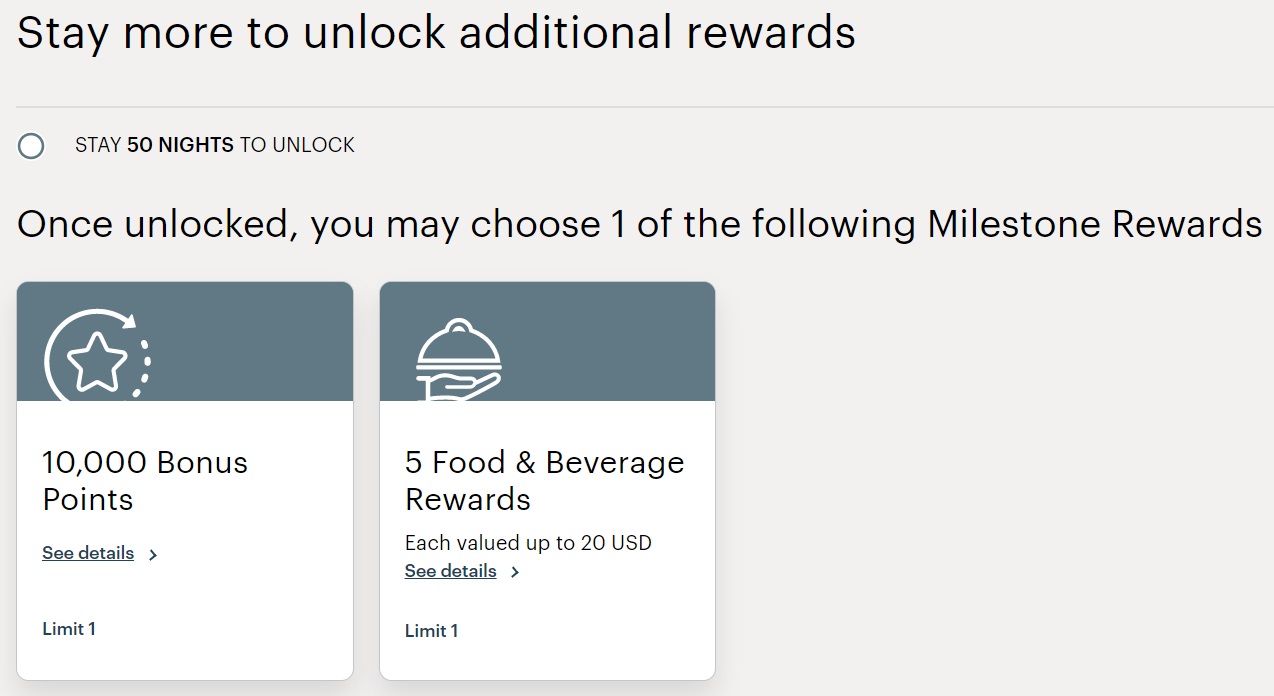
I don’t have any unlocked rewards right now and so can’t provide screenshots, but the rest of the process for selecting your choice is self-explanatory.
How to redeem IHG food & beverage rewards
Once you’ve selected your Milestone Rewards, you can view them all in your Rewards Wallet. There’s a tab for that when logged into your account, or you can click here.
If you scroll down that page, you’ll see the contents of your wallet. This lists all of the Milestone Rewards you’ve selected, along with their expiry dates.
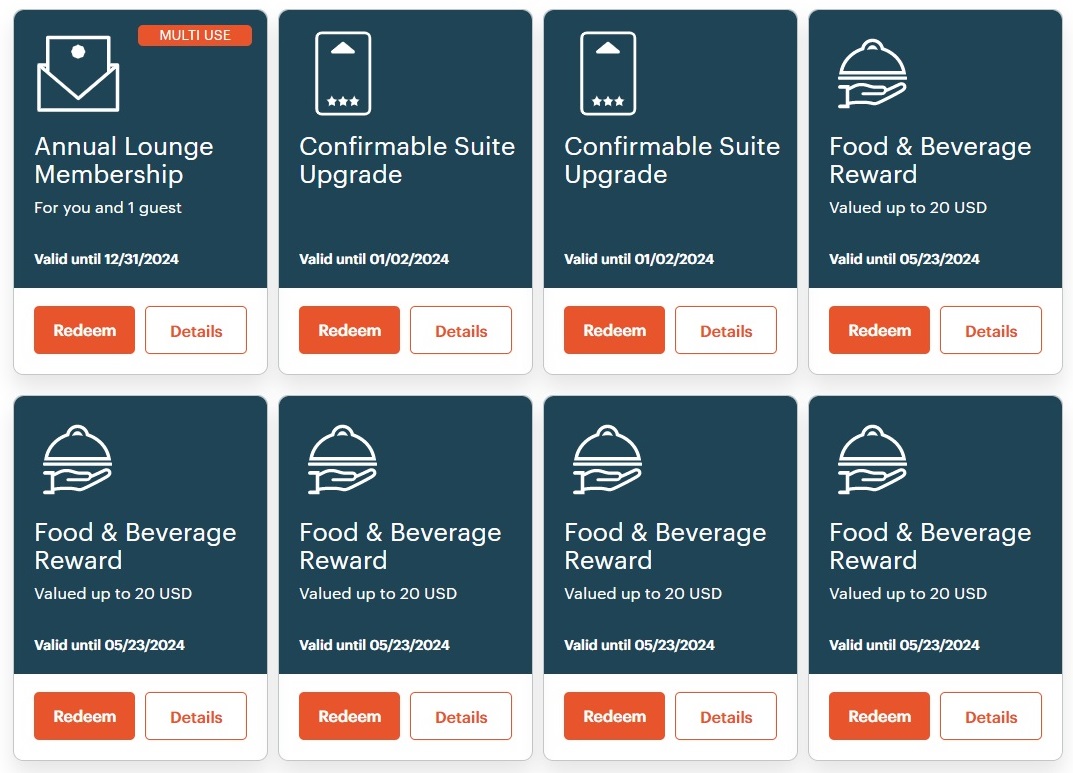
Needless to say, to redeem one of your food & beverage rewards you need to click on the ‘Redeem’ button beneath one of them.
You’ll see a popup listing any eligible stays where you can redeem the rewards. Considering the fact that you have to redeem food & beverage rewards before checking out, there’ll likely only be one option here – the hotel you’re currently staying at.
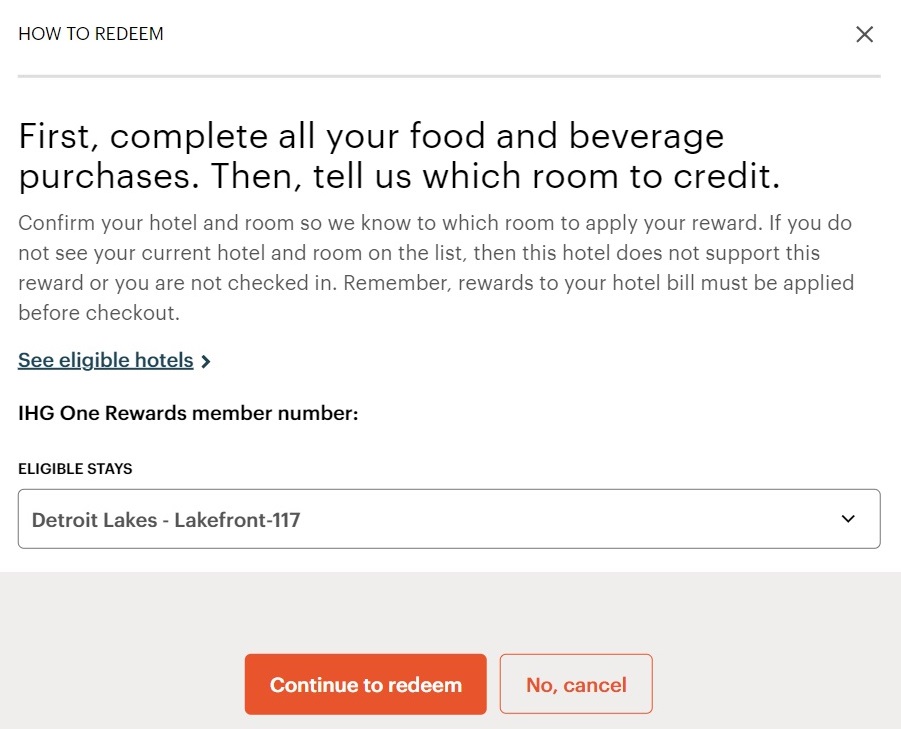
After clicking ‘Continue to redeem’, you’ll be taken to a screen listing your applicable charges and how much will remain after redeeming your reward. If that all looks good, click ‘Yes, apply this credit to my bill’.
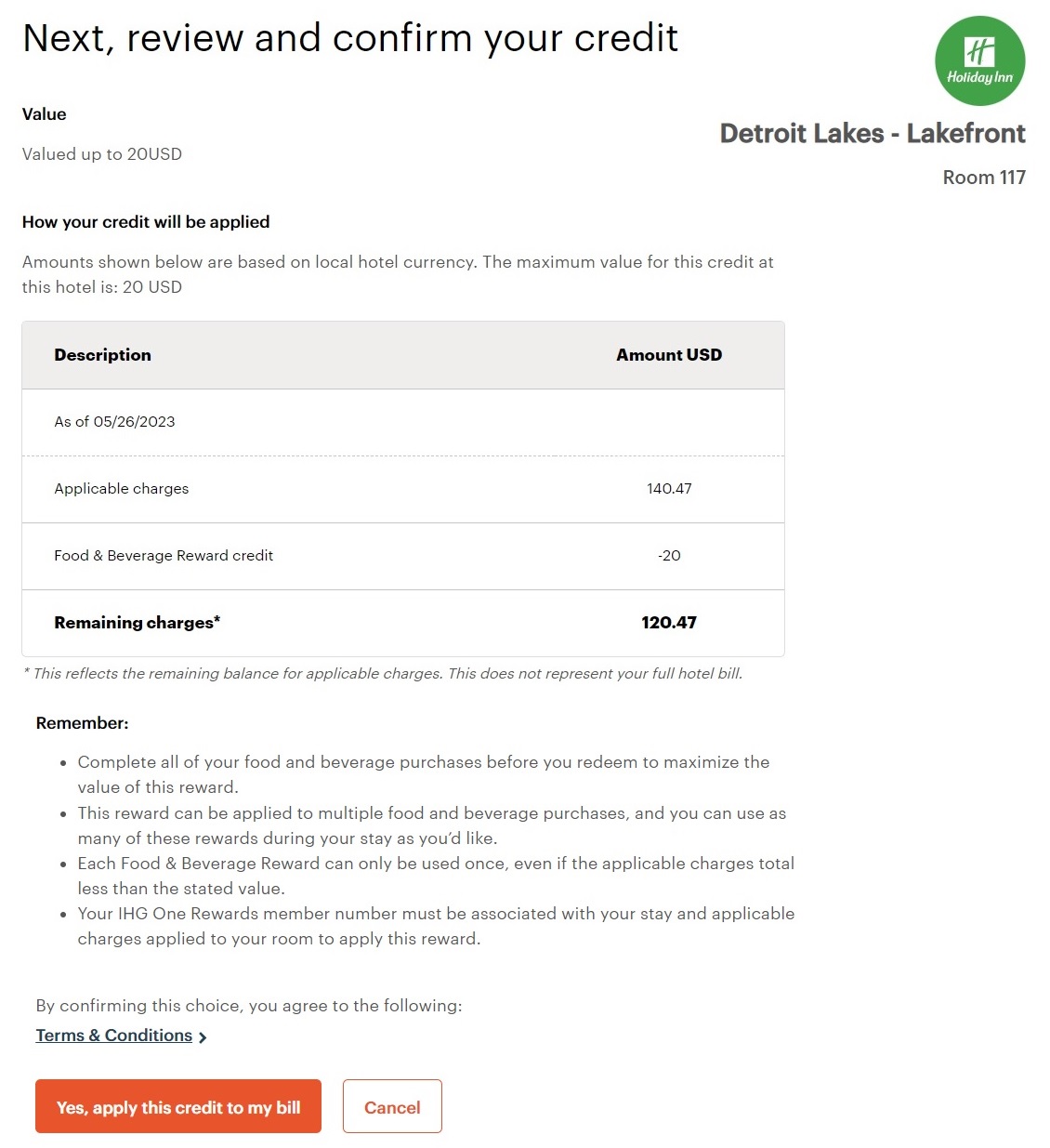
IHG will remind you that you can only redeem the rewards once, so if your food & beverage charges come to less than $20, it could be worth waiting to redeem it until you have a charge of at least $20.
One of the nice things I discovered during this process is that tips are included in the total applicable charges. If you were going to be spending, say, $18.50 for a meal including tip, it might be worth adding an additional $1.50 to the tip if you won’t have any further dining charges. That way your server earns an additional $1.50 and it doesn’t cost you anything out of pocket.
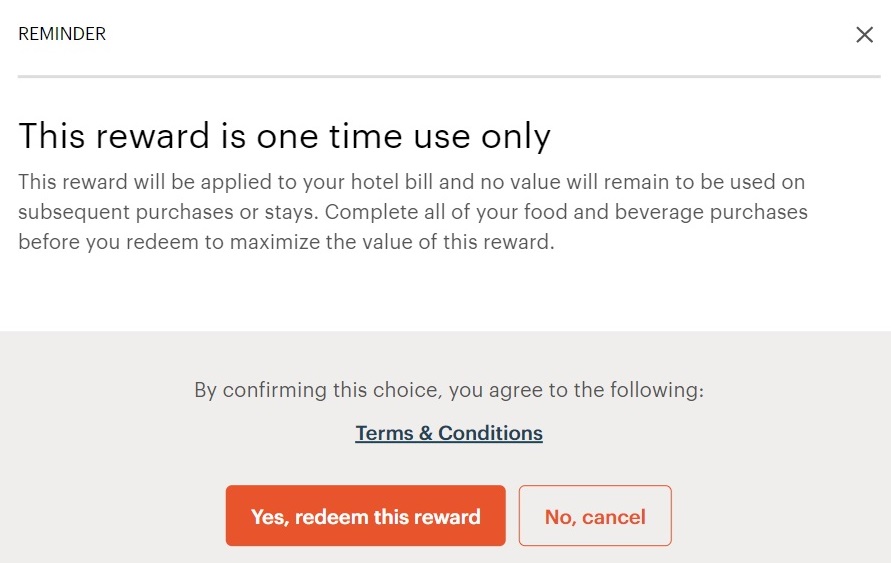
After confirming that you do indeed wish to redeem the reward, you’ll be taken to a screen confirming that you’ve redeemed it successfully.
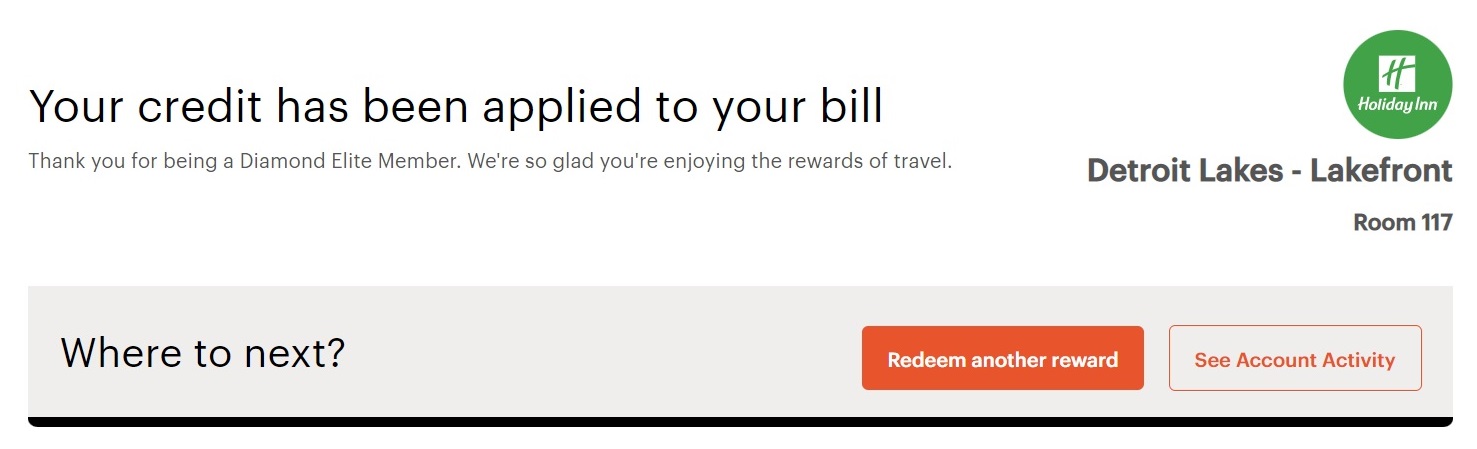
If you want to redeem another food & beverage reward, click on the applicable button. Having said that, when I chose that option IHG’s website glitched and said it was having trouble connecting to my reward details. Clicking ‘Try again’ didn’t work either.
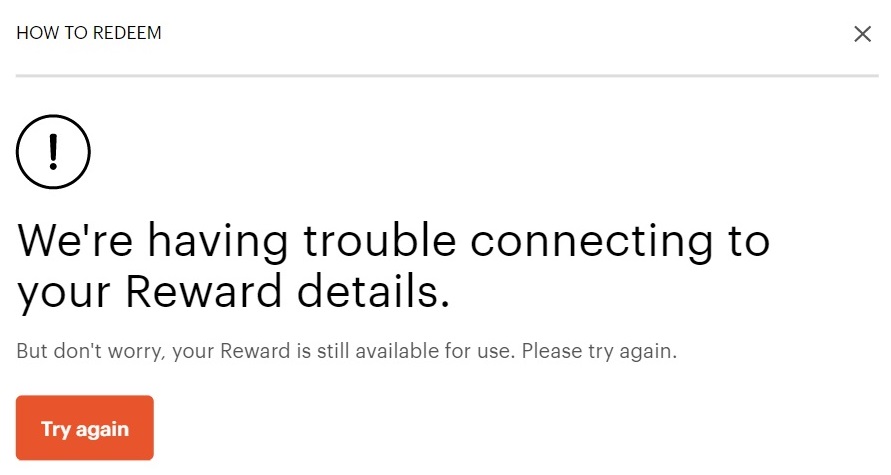
It turns out that IHG had logged me out, but when trying to log back in it didn’t let me in that browser window. I therefore had to log back in in incognito mode to redeem my second reward. When trying to redeem my third reward the same thing happened, so I had to close the incognito window and do the same thing all over again for both that and my fourth and fifth redemptions. That part therefore didn’t work as smoothly as desired, but redeeming each individual reward did work smoothly and was easy to do.
That issue with being logged out might not be isolated to redeeming food & beverage rewards though. I recently booked a stay at an IHG property and needed to book another stay straight after that. IHG’s website once again logged me out, so there seems to be some kind of problem, at least on my laptop anyway.
Final Thoughts
I personally hadn’t seen much value in IHG’s food & beverage rewards from Milestone Rewards when they were first launched, initially because they weren’t redeemable for the first few months after their introduction and then because we rarely charge food & beverage to our room.
However, having recently had a chance to use the benefits, I’m inclined to choose them for at least some of our Milestone Rewards selections in the future. That’s because it was nice being able to treat ourselves with $100 of food and drink per benefit selected. They’ll also become even more useful once they’re redeemable at Holiday Inn Express, Staybridge Suites and Candlewood Suites properties as those are the brands we more frequently stay at anyway.





[…] A couple of nights we ate dinner at the hotel’s restaurant. In 2022, IHG revamped their loyalty program and introduced Milestone Rewards where you get to choose different benefits and perks for every 10 nights you stay with them starting at 20 nights. I had a few rewards I still needed to pick during our stay, so I opted for some of their $20 food & beverage credits which come in packages of two or five depending on which Milestone Rewards level(s) you hit. Redeeming those credits offset most of the cost of our dinners and drinks which was great – I wrote more about that process over on Frequent Miler. […]
Another selection is “Confirmable suit upgrade”; the rules say “may be used for award stays at a later date”. Anybody knows when is the later date?
Unfortunately not – they’ve not confirmed that yet.