Using Chase Pay in-store can be quick and easy. Unfortunately, it usually isn’t. That’s not because the system doesn’t work, but rather because most cashiers are still completely unfamiliar with it. However, I recently discovered a small tip that might help (see the video below). Since Chase Pay is a Chase Freedom Q4 5x category and there is also a bonus for Sapphire or Freedom Unlimited cardholders to earn an extra 1500 Ultimate Rewards points with 5 purchases of $25 or more through Chase Pay, I thought it was worth highlighting how Chase Pay works in-store in 2018.

2018 update
Last holiday season, I wrote a post about how to use Chase Pay in-store. The short summary of that post was that it works by getting the cashier to scan a QR code on your phone, but most cashiers would likely try to redirect you to tap your phone on the payment terminal or look at you like you have three heads when trying to get them to scan it. A year later, it doesn’t seem like Chase has made much progress: I’ve recently used Chase Pay several times and I haven’t found any greater familiarity from cashiers (this may of course vary by location), but this time around I took a couple of videos to show how it works for those unfamiliar.
If you are one of those who are unfamiliar with Chase Pay, the basics that you need to know about Chase Pay are:
- You must download the Chase Pay app. This is separate from the Chase Mobile app you use to log in to your Chase account.
- To my knowledge, Chase Pay only works with personal Visa cards. My Chase Mastercards (like my IHG card) do not show up in the app.
- In order to pay in most instances (gas is different as shown below), you log in to the Chase Pay app (same login credentials you use at Chase.com), hit “Pay”, select a card, and generate a QR code (like the bar code shown in the image above).
- The cashier scans the QR code and it charges your card.
It should be that easy. Unfortunately, it’s not always so smooth. Most cashiers I’ve encountered have never heard of or seen Chase Pay. Some have been reluctant to scan the QR code and I am almost always told to touch the phone to the payment terminal. That’s how Apple Pay and Google Pay work — you touch your phone to the payment terminal. But Chase is different with its QR code-based system. You’ll have to stand your ground to get them to scan.
Several fails…and a success that unveiled a secret
Since Chase Pay is a Chase Freedom Q4 5x category, I’ve been wanting to be able to demonstrate how it works. Unfortunately, it’s taken me longer than I expected to demonstrate for two reasons: first, there just isn’t anyplace near me that accepts Chase Pay. While merchant acceptance has grown somewhat since last year, there just isn’t anyplace within about 40 miles from home that takes Chase Pay.
However, Starbucks accepts Chase Pay and I often stop at a Starbucks when I’m on the road. Over the past month, I’ve stopped at Starbucks a number of times and tried Chase Pay – to no avail. Whereas last year, I just scanned my phone with the same scanner normally used to scan the Starbucks app, that wasn’t working this year.
Yesterday, I went to Best Buy. After the cashier scanned my item (a bottle of Coke), I pulled up Chase Pay and asked her to scan the QR code. She wanted to know why and I explained. She was skeptical and mentioned that usually it works if I just tap the phone to the payment terminal. I let her know that Chase Pay is different: it doesn’t work by touching the phone, but rather works by scanning a QR code. She somewhat reluctantly scanned the QR code on my phone and voila! Payment accepted. My receipt showed “Chase Pay” and the transaction immediately showed up in my history in the Chase Pay app.
Determined, I went to Starbucks last night and recorded the experience. Excuse the photos of me and my son that cover my QR code :-). I was already logged in to Chase Pay when I started the video (remember that Chase Pay is a separate mobile app. It’s not the same Chase Mobile app you use to log into your account – you’ll need to download the standalone Chase Pay app). Here’s the 1.5 minutes it took at Starbucks thanks to a cashier who figured it out:
As you heard there, the secret turned out to be that the cashier has to input the payment method first. From the sounds of it on the video, you can tell that my cashier wasn’t familiar with using Chase Pay but rather I got lucky that she was willing to poke around on the register and figure it out. The cashier has to first choose “credit” for payment type and then they should see a button on their screen for “Chase Pay”. Then they can scan your QR code. If you find yourself running into a brick wall at a retailer that Chase says accepts Chase Pay, that might be the secret — you may need to get the cashier to start the process on their end. That’s a pain since I still haven’t met a cashier who knew what Chase Pay was.
In fact, I also recently used Chase Pay at a frozen yogurt shop. In this case, I took a video of just my screen in the Chase Pay app. Again, I logged in to Chase Pay before this video begins. Remember that you must first choose the card with which you want to pay (be sure you choose the right card!) and then hit “pay”. You can then scroll through your cards to select one with which to pay. Under the card image, you’ll see a button that says “Pay with QR code”. This is what it looks like on an iPhone.
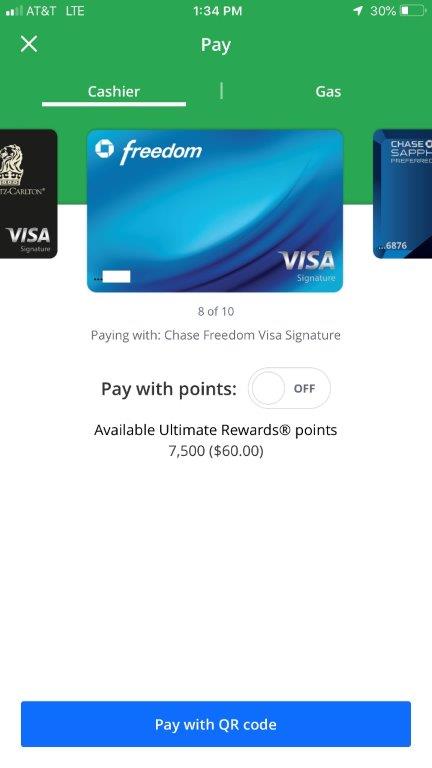
This next video starts after I hit “Pay with QR code” and my phone was already displaying the QR code. You’ll only see the process on my phone, but you can also listen in on audio of the interaction — showing once again that my cashier didn’t know about Chase Pay.
In this case, the merchant had a scanner on the customer side similar to the one at a Starbucks. I think they have a loyalty program and the scanner is usually used to scan a barcode on customer phones. But the cashier was happy to let me try using it and it worked smoothly and easily.
Greg’s experience
Greg has also been experimenting with Chase Pay in-store. Unlike my experience, he ran into some difficulty at Best Buy. First, he brought a candy bar and an Amazon gift card to the cashier. The cashier told him that gift cards won’t work with any form of digital payment, so he took her word for it and just bought the candy bar. However, his charge was declined twice on the first card he tried to use. He switched to a different card in his Chase Pay app and it went through successfully.
However, gas at Shell was a different story. Greg pulled up his Chase Pay app and hit “find” to see nearby merchants, where he found a Shell cash station nearby that accepted Chase Pay.
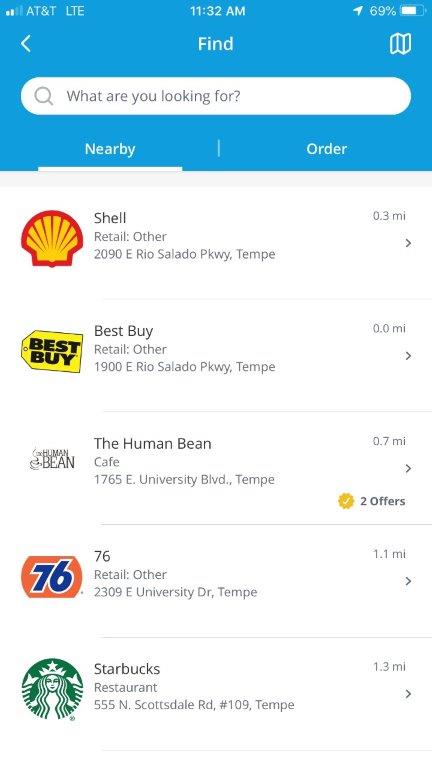
I’ll let Greg speak for himself from there. Here’s exactly what he wrote me about the experience:
In the app, under “Pay”, you have to make sure to switch from “Cashier” to “Gas”. Then you pick the gas station you’re at and type in the pump that you parked in front of. There is then an option to activate the pump. First (and only needed one time), you can add your loyalty number to Chase Pay and it’s automatically used when you pay. In this case, I added my Fuel Rewards number and automatically got 6 cents per gallon off (because I previously linked my IHG card to Fuel Rewards to get Gold status, or something like that). Then, when you’re ready, you click Activate Pump and you get a code to type into the pump. At the pump, you type the code and then fuel up. That’s it. When I was done the pump automatically spit out a receipt. It was all very easy and arguably easier than using a credit card directly at the pump because I would have had to then type my zip code.
Darn it. Just realized that I accidentally paid for the gas with my Freedom Unlimited card! That’s a big negative for this: it’s easy to pick the wrong card.
For those more visual, here’s what it looked like:
First, pick the gas station:

Then, choose which pump you’re using:
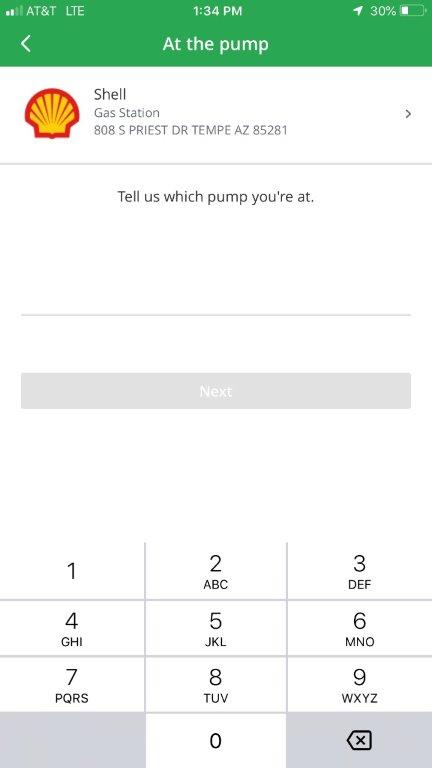
Then, activate the pump.
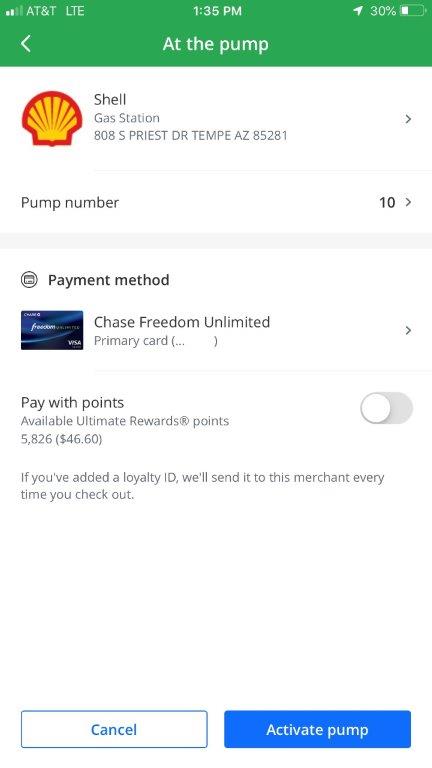
That gave him a code to type in to activate the pump.
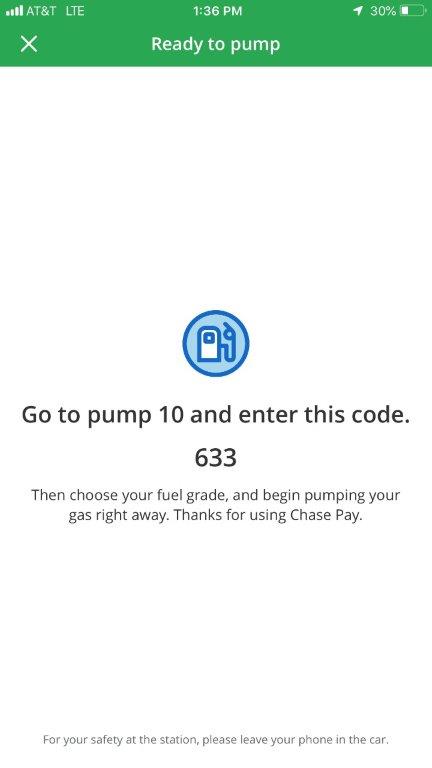
As he said, his loyalty number was automatically added since he had entered that in Chase Pay ahead of time. It all went smoothly and easily. I stopped at a Shell last night to try it out when paying at the cashier inside. No dice — the entire credit card payment system was down at the location I visited. In fact, even their pumps weren’t working – so no Chase Pay experiment from me there.
But Greg highlights one of my biggest frustrations with Chase Pay — for some reason, it is very easy to choose the wrong card. I’ve done it before. In my videos, I was just buying something small for the purposes of this post and therefore wasn’t concerned with which card I used. But if you’re looking to take advantage of the 4th quarter bonus or the bonus for using Chase Pay with a Sapphire or Freedom Unlimited card, you’ll want to be sure you select the right card before you generate that QR code.
Bottom line
Chase Pay hasn’t gotten much easier to use since last year. However, the cashier at Starbucks taught me a valuable lesson for the next time I run into a situation where it doesn’t work: I might just need the cashier to choose “credit” and then “Chase Pay” on his/her end. I wouldn’t expect most cashiers to be familiar with that, but if you can get one willing to try, that might be the key when Chase Pay isn’t going through. On the other hand, it is totally seamless in some instances, so it’s probably worth trying to go after those Chase Pay bonuses in-store.


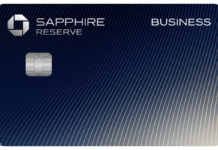


how secure is this? is QR code generated each time different? if someone take a photo of QR code, will it be able to use anywhere else?
I assume the QR code is unique, but I haven’t taken a photo to check. Not sure my eyes would be able to tell. I would expect that it is unique, but you know what happens when we make assumptions.
[…] How to use Chase Pay in-store if you’re planning to use a QR code in-store (note that some restaurants are order-head-only, […]
Thanks a lot for this useful info. I faced this exact with 3 cashiers in 3 different places just yesterday ending up using the tap option through the chase pay but ended up being processed from my Gpay and hence lost the 5% rewards
Yeah Walmart’s doc mentions you should be able to use chase pay with Walmart pay but I don’t seem to have that option in iOS.
At Duane Reade (Walgreens) and Gristedes markets in NYC, Chase Pay works via NFC on iPhone, same as Apple Pay.
Am important detail for using Chase Pay at Best Buy: the cashier needs to hit a button called “Scan Wallet” to scan your QR code. If they hit “credit” the only option is the BB store credit card. Just had a conversation with a nice cashier about it.
Being from an IT background I wonder who comes up with the ridiculous way POS terminals are coded to work. It seems on average to take 10 clicks from the cashier and 5 clicks from the customer to process a payment.
Used Chase Pay at Shell this morning. Easy peasy. Chase Pay through Walmart Pay, not so much. Quit working about 2 weeks ago. Multiple calls wih Walmart and Chase. Still no resolution. Boo.
So how do people set up ChasePay? My primary Chase login is business because I have Chase Ink and I was told ChasePay is not available for business accounts. Customer Service suggested deleting personal accounts from that login and creating a separate one for personal accounts. But that would eliminate ability to transfer Ultimate Rewards between personal and business accounts. I imagine a lot of people have similar setup so how do they enable Chase Pay?
Separate logins will not affect your ability to transfer URs. My logins are separate, as are my wife’s.
Nick, thanks! Do you have to call to transfer the points? Right now I can do it with a click of a button as often as I want.
No, you don’t have to call. It’s click of a button — same thing. Doesn’t need to be in the same login.
Cool. Thanks!
I will note that if you and your SO each have a separate chase business and personal account, you have to create that loop of sorts to transfer points. I noticed you can’t link a chase card to more than one profile. It’s best to have a personal only login and then a personal + business login I think – best of both worlds. The loop isn’t that tricky but it was fun explaining to my parents :).
You can create a separate login for your personal accounts only without deleting the personal accounts from your business login. That’s what I did, and my personal login is my chase pay login,
I have successfully used Chase Pay at Starbucks, Bestbuy, and Shell gas stations at the pump. Yet it took me two weeks to dig online on how to use it. Your article is the easy way to learn. But a little late for me. Thanks anyway!
Just top up your Starbucks app with Chase Pay….much easier
Definitely possible. However, I read a report somewhere that only payments with the QR code were triggering the 1500 bonus Ultimate Rewards points. If someone is looking to use it in store, the example seems relevant. For example, yesterday, someone commented on our post from last year about having difficulty using Chase pay at a grocery store that should be participating. I now wonder if perhaps the cashier has to do something similar to what happened at Starbucks. But overall, I agree, Chase pay is not convenient.
I find using my Samsung pay thru Chase Pay with my Samsung 8.. It is much more widely accepted. I will probably only bother to use it when there is a quarterly bonus like the current Freedom 5X or the bonus 1500 UL points for using it 5 time for $25 or more. I am going to try it at Shell as I get the 6 cent IHG discount.
If it becomes more user friendly it could be a wonderful improvement to leave all but 1 or 2 backup cards at home and retire my fatboy George C wallet.
I agree that it’s not nearly as easy to use as it should be. One thing I did though was to set my Freedom (regular) card as the default since I only use Chase Pay for the 5X points. One less thing that can go wrong.
It sounds awfully complicated with an iPhone. I’ve been using Samsung pay through Chase pay, and it’s really quite simple. I still wouldn’t bother with it if there weren’t a temporary bonus, but for this quarter it’s nice to be able to use it everywhere.
Agree. I would not bother with chase pay unless I was able to use it via Samsung Pay for everyday purchases. Since chase really seems to be pushing it, (3/4 Freedom quarters have included it), one really should consider getting a Samsung. In addition to being a great smart phone, you can buy one at Best Buy using, guess what…chase pay. The apple ecosystem is just too expensive.
When I use Chase Pay I then have the option to pay with Samsung Pay which works without barcode scanning and just near field communication. Might have to set it up once
If you have a Samsung phone, that’s absolutely the way to go. Unfortunately for some of us, you can’t link Chase Pay to Samsung Pay unless you’ve got a Samsung phone with Samsung Pay.
Samsung Pay not only uses NFC, it also uses MST which enables you to use it at any credit card terminal. It doesn’t have to be NFC capable. Be prepared to argue with cashiers, though!
Right – that’s why I love my Gear S3. But you unfortunately, you can only link Chase Pay to Samsung Pay with a Samsung phone.
I also wanted to submit a data point…for this quarter’s Chase Freedom bonus, I have used Chase Pay exclusively through Samsung Pay (no QR Code), and have been getting my bonus points.
Sorry, I should have been more specific — I meant that I read a DP that the 1500 bonus points for doing 5 transactions of $25 or more with a Sapphire card or Freedom Unlimited requires QR code scans. I’m not sure if it’s accurate.
I got my bonus by using Chase Pay through Samsung Pay. No QR codes ever used.
Just to clarify, you used Chase Pay through Samsung Pay or the other way around? I’ve been using my Samsung Pay by way of Chase Pay. Won’t that trigger the bonus points also?
@BK Kranz – yes. I think we’re doing the same thing, just worded differently. Choose “Pay with Samsung Pay” on the Chase Pay app.
One points nightmare scenario that happened to me using Chase Pay—you always need to check that Pay with Points is off when using it for gas. Mine defaults to on. I turned it off but when I switched my credit card in Chase Pay, the switch must have turned Pay with Points back to on, and sure enough 3900 points disappeared from my Ultimate Rewards account. Yes the gas was free, but the exchange rate on those 3900 points was 3/4 of a penny per point, which is terrible. Second, my local Shell station just banned Chase Pay since it takes too long (in NJ, all gas is full service)—the attendant told me during the time it took me to set up Chase Pay, turn Pay with Points to off, realize it is the wrong credit card, switch credit cards, switch Pay with Points to off a second time, determine pump number after the app connects to the pump, wait for the code and then input the code into the pump display, the attendant gassed up three other cars. Third, it is really easy to accidentally use the wrong credit card in Chase Pay, as you mentioned. Finally, when on the road, I would look for a Shell station, get there, and find out from the app that the station isn’t equipped to do Chase Pay. That happened several times. So, if it weren’t for the quarterly Freedom bonus, there is no way I would use this app for gas!
Man! That’s a lot of work for the quarterly bonus.