NOTICE: This post references card features that have changed, expired, or are not currently available
Over the years, I’ve found myself increasingly dependent upon Google. For example, I built this blog’s credit card database in Google Sheets. Without that, we’d barely have a blog. That database drives our Best Offers page, Best Category Bonuses, Best Rewards for Everyday Spend, Best Big Spend Bonuses, and so much more.
Of course, I use Google email (Gmail) and Google calendar to rule both my business and personal life. Even more, Google Maps is my everything. It tells me not just how to get from point A to point B, but also shows reviews, let’s me store locations that I want to visit, lets me search for things nearby, tells me how busy a place is, etc. What would I do without all of that? Beyond Google Maps, Google Flights has become my go-to site for travel. And I use Google Photos to store all of my digital photos. It’s an excellent free service which stores all of your pics in the cloud and allows you to search them for people or even key words.

Cutting the cord on Comcast and AT&T
More recently, for better or worse, my ties to Google have grown stronger. I switched my cell phone service from AT&T to Google Fi because Fi gives me high speed data internationally at no extra cost. And I partially cut the cord on Comcast. I switched to Comcast’s internet only service, and now use Google’s YouTube TV to provide the same TV channels that I had before.

Cutting the Microsoft cord

Now I’m in the process of cutting the cord on Microsoft Windows. I’m writing this post on a Chromebook laptop. Chromebook is Google’s lightweight operating system where basically everything runs in the Chrome browser. For the 40K to Far Away Challenge, I wanted something super light and with good battery life since I plan to carry everything in a backpack for the whole trip, and I won’t always have access to a power outlet. My primary Windows-based HP laptop is already very light: about 3 pounds with the charger, but its battery life is terrible. With a Chromebook, I found an inexpensive laptop that weights only 2 pounds with the charger: the ASUS Chromebook Flip C101PA (this is an affiliate link to the product, by the way). I really would prefer (and may buy in the future) Google’s latest Pixelbook, but I wanted to try a cheap Chromebook first to see if I could really get all of my work done without Microsoft Windows. If this post is any indication, then the answer is yes, I can. The ASUS Chromebook is far from perfect: the screen is tiny and a bit washed out, but I’ve otherwise been happy with it. The keyboard is surprisingly easy to work with (at least with my tiny hands) and I haven’t had too much trouble adjusting to the browser based operating system. Plus, it’s small size means that it works pretty well as a tablet simply by swiveling the screen around. The biggest issue I’ve had so far is that Delta’s in-flight entertainment refused to play on the laptop. That was annoying but not a deal breaker.
One big test of my cutting the Microsoft cord comes this weekend. For the first time that I can remember, I plan to use something other than Microsoft Powerpoint for a presentation. I’ll use Google Slides instead.
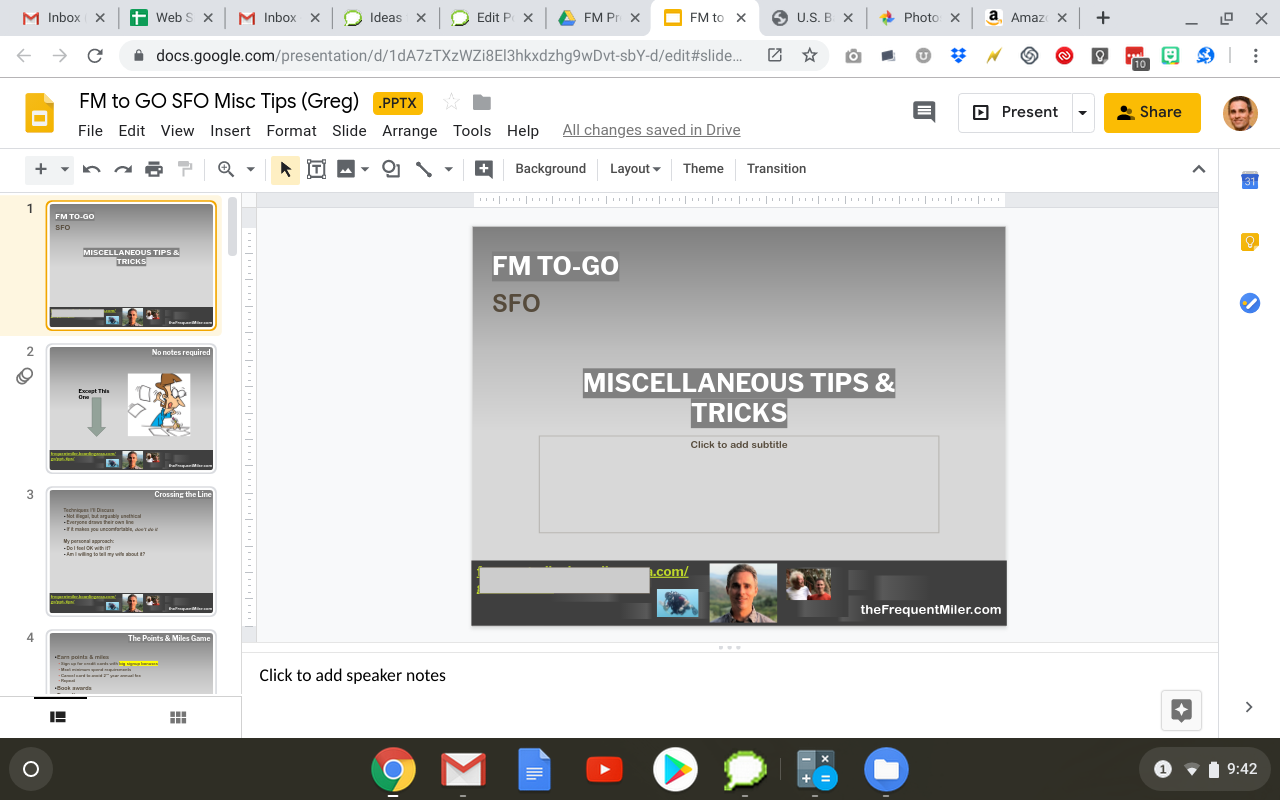
I’m still not totally sold on the Chromebook approach, but it seems to work well enough. And it may not sound like much, but the difference in weight between a 2 pounder and a 3 pounder will be significant after I spend days with my backpack always on my back.
Mini Reviews
For those wondering about some of the Googley things I listed above, here are my high level impressions:
- Google Fi cell phone service: Absolutely awesome for international use. Free data-only sims are a fantastic feature too (my wife uses a second phone as a hotspot when we travel out of the country). Fi has been a bit of a pain to use domestically, though, at least with an iPhone as I use it. Within the US, while my wife’s phone on AT&T is happily connected almost everywhere, I find that I frequently have no signal, or no internet even when the phone thinks it has a signal. Despite this, I’ve been travelling enough internationally to make it worth the headache.
- Chromebook Laptop: I was surprised at how easy it was to adapt to an entirely different operating system. I guess I already do most of my work within browsers, so it wasn’t too much of a leap. The main things I think I’ll miss are tools for editing photos and video. These things do exist in forms compatible with Chromebooks (I think), but I haven’t yet found good ones (nor have I spent much time looking).
- YouTube TV: I tried several live TV streaming services and found that I liked YouTube TV the best by a wide margin. All similar services include some kind of DVR capability, but I like YouTube TV’s the best. One of its best features is the way it handles rewind and fast forward. It doesn’t actually change your place on the show until you’ve picked a still photo showing the scene you want to hop to. That might not be easy to imagine… Just trust me, it works and works well. YouTube TV was also one of the few streaming services where AMC is included in the base package. That’s critical for a Walking Dead fan :). There are two things I seriously dislike about YouTube TV: 1) It doesn’t work outside of the US! What?! One of the best things about cutting the chord should be that you can watch anywhere in the world. Unfortunately that’s not the case here. 2) When watching certain new shows, it won’t let you fast forward past the commercials. I’m not sure how to know ahead of time when this will happen. It’s annoying, but not a deal breaker for me.
For better or worse
I never intentionally set out to tie the knot so strongly with Google. It just happened bit by bit over time. And, yes, it makes me a little nervous. If they were to suddenly decide to kill Google Sheets, the blog, as a business, would be dead in the water. And I can’t say how upset I’d be if they suddenly shut down Google Photos. Fortunately, I don’t think either is at all likely.





Google FI is great! Especially when you travel overseas with friends and we all used my data plan (I brought extra data-only SIM). My Galaxy S8+ was originally bought from VzW and I did experience some domestic problems as mentioned by Greg. But two month ago I got an OS upgrade and T-Mobile firmware and since then there are no more issues.
You can install AdblockPlus into Chrome, and it will filter out all the ads in youtube and everywhere else. Not sure if ChromeOS will allow you to do it though.
Hey Greg,
First, a disclaimer: I’m a longtime Googler, but…
1) I haven’t worked on most of the products or services you mentioned (though I did work on Flights and Maps :).
2) I definitely don’t speak on behalf of Google on, well, anything nowadays :p.
That out of the way… some personal musings:
– Fi: My entire immediate family is on Fi (paying full price) and loves it! They’ve also had very good luck with phone support when needed, and the general reputation of Fi support is pretty darn good :).
– Chromebooks: I have two work computers — a 2017 Macbook Pro 15″ and Pixelbook. I find myself using the Pixelbook much more (particularly in meetings and traveling) and the only two things that frustrate me are the less-fluid profile support (I can’t send a link on Chrome from “corp” profile to “personal”) and the inability to use software equalizers for when I listen to music.
– iPad Pro: I have the 12.9″ and really like it, particularly for reading magazines and doing various music-geek stuff. Haven’t used it yet for much in the way of photography, but I have no doubt it’ll be amazing. For any productivity thing that’d require typing though… no way. I mean, add a keyboard, and at that point, why not just use a regular laptop which is more lap’able, more functional, etc.!
– Do consider trying YouTube Premium. I still cling to Google Play Music (instead of YouTube Music), but both are included free with YT Premium… and… no YT ads! Just that last part alone is a nice breath of fresh air! And the combined music library of Google Play Music and YT Music is… impressive!
And lastly, on a bit of a philosophical note: I was bummed by your introduction as being “dependent on” Google. The fact that — even as you’ve called out — there are so very many alternatives to most of the products and services you use suggests that you’re using the Google stuff because you like it, because you choose to. I often find myself using (or at least regularly trying!) competitors like Spotify and SkyScanner and Booking.com and, well, a lot of Apple stuff… and I’m grateful for the amazing choices!
I’d be with you on this if only Google just wasn’t quite so insidious and evil. Any company that goes to the length that Google does to track your every move even when specifically instructed not to, then sell that information needs to be avoided as strenuously as possible. That said, you need to make your own choices that work for you.
Does Fi high speed international data stay high speed after 15GB?
I don’t know. I haven’t reached 15gb yet
I can’t feel you on this one. Google simply has sh!t products. Gmail is crap. Outlook give you so much freedom and is more intuitive (and better search function). It’s a pain to follow an email string in gmail. Excel and ppt have so many more functions in the office package. Tried complex functions google sheets?
And i’m not even covering privacy issues with google. The company knows everything about you.
Haha — as someone who uses said sheets daily, yes — I would say that there are some complex functions in Greg’s spreadsheets. That’s putting it mildly.
Gmail: true, I don’t like how it handles long conversations but I would never go back to Outlook. The snooze button alone in gmail makes it worth any sacrifice.
Excel: ever try having two people edit the same sheet at once? This is a key requirement for us and Google Sheets handles it brilliantly.
I’ve been rocking an Acer Chromebook 14 for the past 2 years and its been my favorite laptop yet. Even got a few family members to switch. They go for around $200 Brand New on eBay.
I am surprised you dont even mention the implications of handing over your entire life of data to a company that is free to do with it what it wants.
I’m aware of it but it’s not something that I worry about. With all of the successful hacking that has happened, I think it’s best to assume that all of your data is already available to malevolent people and do the best to protect yourself by using two factor authentication, credit monitoring, etc.
There are plenty of reasons to want privacy that should be mentioned in the post. Also, yes, your data may be compromised with other places. Noone is going to have a complete picture of your life
Greg, some friendly advice: don’t confuse data security with protection of your personal privacy. Both are important, of course, but there’s a big difference between locking your front door or not and letting a battalion of spies live with you around the clock and continually examine and record you in your living room, bathrooms, bedrooms, and kitchen, catalog the contents of your closets, garage, attic, basement, office, computers, phones, and cars, monitor your contacts and communications, and follow you around town and around the world, constantly compiling and expanding the secret dossier they’re building on you for a purpose or purposes to be determined. Many people say they have “nothing to hide,” but everybody has plenty to protect. (And no, Google is not the only entity guilty of this.)
This blog and your business are dependent on Google Sheets?! That seems a bit foolish to me. While I wouldn’t be too concerned about Google sunsetting Sheets, I would be wary of unintentionally violating one of their algorithmic thresholds, triggering some sort of automated punitive action (such as locking your account, without any course for appeal).
Yes this is the thing I’m most worried about. I don’t think it is likely at all to happen but it’s not impossible. I don’t know of a cloud based spreadsheet or database where I’m less exposed though. And yes I see cloud based as a requirement. Nick and I need to be able to edit the data anytime from anywhere and from any device even if the other is editing at the same time.
Well, you’re exposed in two ways: 1) loss of data and 2) your site going down (partially). It wouldn’t be very hard for you to mitigate #1. You could install the Google Drive application/client on one or more laptops, which would automatically sync your sheets there. Then you could use a service such as Backblaze to back-up your laptop (including synced Google Drive folder) to the cloud. Mitigating #2 would be tougher and would probably require some custom development. But, that doesn’t mean taking care of #1 only isn’t worth the effort.
Can’t you use a VPN to watch YouTube TV overseas?
I think it was blocked over VPN but I can’t specifically remember what happened when I tried.
VPNs are very much a YMMV situation in these cases. Some are blocked, but hard to block all of them…..I’ve used Sling TV overseas many times with NordVPN. DNS smart proxy may also work, but not sure. Note these apps often insist on GPS location on your phone, so avoid using phone to connect. (I typically use a computer connected by HDMI, or tethered a roku to my phone running a VPN on a data sim.
VPN works on Comcast That’s why I have it .
You can VPN to your home router, and it’s free.
Yes I had a $250 acer never really worked error codes then got $600 Acer Winpro 7 works every time . I hope it works with a new Mac in Jan.But that doesn’t with Amazon movies it says turn off ur VPN and try again !!!!
CHEERs
Been using Google FI for about a month now (domestically) and although I love some of the features, it really is pretty poor quality. I have had multiple instances of either not being able to connect, and in particular breaking up during the call (the other person comes through clear, it’s just me).(This is with a Moto phone that I bought directly from them – I have another M phone- my travel phone- that I have used without issue, so it’s not the phone). Not sure how long I’ll stick with it.
Exactly. I really wish they would fix their domestic service issues! I don’t want to move back to AT&T because I love Fi’s international service, but I will if it doesn’t improve.
This is why I eventually paused my Fi service. I just re-started it to use it in Bora Bora, but I’d paused it for a while before that because, even though Fi uses T-Mobile, I’d run into many instances where I had my Pixel and my T-Mobile phones next to each other and the T-Mobile phone had full service / Internet and the Fi phone wasn’t getting any signal. Don’t get me wrong, the Pixel mostly worked, but it was really annoying at times when I’d be looking at a full signal on my T-Mobile phone and not wasn’t getting anything on the Fi phone, so I got too frustrated with it. I wasn’t willing to make it my primary service. That said, it doesn’t need to be my primary service since I can pause and re-start only when I need international service.
On that note, in Bora Bora / Tahiti, I did not get LTE service on the Fi phone — it got the same speed as my T-Mobile phone. The Fi phone has been much faster in Japan and Europe, but not in French Polynesia.
I’m with you on being all in with Google.
My husband and I share our calendars, grocery lists on Keep, etc to make coordinating our lives easier.
I set up a Google account to organize my high school class reunion. Everyone on the committee had access to it – the Sheets pages with contact info, the Gmail account, the Forms we set up for classmates to update their contact info and RSVP to the reunion. We used Sheets to keep track of expenses and assigned tasks. We could be on a conference call and all be in the Sheets page at the same time. One of the best features is we set up a Google phone number and took turns forwarding it to our personal phones to field calls from classmates with questions. The last four digits of our number was the year we graduated. It worked so well, I replicated it for my 5 siblings and I to plan our mother’s 100th birthday party. We used the GMail address and Voice phone number (you can record an outgoing message) for RSVPs. Each of us took a day of the week to monitor responses.
My Women’s March Huddle uses a Google account for the Groups message board.
I obviously love Google, but also back up EVERYTHING on Dropbox – documents, photos, etc. I don’t trust any one company to hold it all. Roughly $100/year for another cloud storage unit is worth the piece of mind, especially for photos. I haven’t figured out how to back up Google Keep notes to Dropbox, but that wouldn’t be the end of the world if they vanished.
I manage all of our banking in Quicken, which is not Google-based. I’ve tried Mint and Personal Capital, but they don’t have the ability to do splits. If Google had financial management software, I would try it.
Cool idea about how you use Google Voice!
Re: Dropbox, I have long used it too, but Google Drive is way cheaper (only like $2 per month for 100GB) so I’ve been inclined to move to Drive. That said, keeping backups with a second company makes a lot of sense.
I use a lot of Google products including Fi. But I also use Apple and Libre office as well. Mostly back up important stuff to odt format files (or office if you prefer that). The big thing is with Fi or Voice it is tied to your account, if the account gets locked so does your number.
Found this out the hard way with domains a couple years ago so that so that I don’t keep really important stuff with Google – only “disposable”.
I dumped my personal Windows laptop a few years ago. I simply did not need it.
So these days, I have a Mac Mini sitting at home but as I am never at home, for travel I actually use an iPad Pro. Even lighter than the Chromebook, super fast and I can even run all my photo and video editing on it as well. I could even run Office on it if I wanted to (but I don’t).
I would go as far as to suggest it does more than the Chromebook does in a lighter package. I do fear now all the Apple haters are going to give us a thousand reasons why I am wrong but when I was sitting in a bar in Cambodia just a few weeks ago, editing 4k videos and updating my WordPress blog, it felt very right to me 🙂
I’m very interested in the iPad Pro option. Two things kept me from going that way:
1) I’m not sure that it would function as a laptop — literally on my lap. I often work with my laptop on my lap rather than on a table and my impression is that most tablet solutions wouldn’t work well that way.
2) I don’t think the keyboard includes a track pad. Let me know if I’m wrong about that. I can’t imagine working productively without a useful trackpad. The Surface tablet, meanwhile, has a keyboard with a useful keyboard, but the Surface is actually quite a bit heavier than my Chromebook when you include the keyboard and everything.
I’d be interested to hear your take on these issues
You are 100% right about the “on lap” thing. If you want to use an external keyboard then the Apple case/keyboard would not work for you and i suspect many of the others would be the same.
As for track pads, it’s down to how you work.
Personally I hate them and even on a real laptop have always gone for a real mouse. Also however after working with Windows since the mid 90s I have got used to using keyboard shortcuts so it’s surprising how seldom I touch the mouse anyway. Moving to a tablet, for me the loss of a mouse is not a big deal. indeed for stuff like photos and videos, using a touch screen or the Apple Pencil is liberating and I find going back to a desktop for these sorts of activities frustrating. But what really surprised me was how I quickly dumped the keyboard too. I can easily type just as quick on the on screen keyboard as I can on a real one (with the device resting on a table or something) which means i am not moving between screen and keyboard all the time.
The Surface does appear to be the best compromise for those who don’t want to adapt their ways of working but I have seen very mixed reviews as some people love them and others hate them with a passion.
BTW, if you are looking for a super light “normal” windows laptop with great specs and few compromises running windows, the new generation of Fujitsu devices are stunning.
Thanks Mark. Now I don’t have to second guess my decision to stick with a laptop. I’ll look into Fujitsu too.
Checkout LG Gram series laptops too
I just bought a new laptop and the LG Gram laptops definitely caught my eye. I was too much of a cheapskate to buy one, but that seems like it would fit the bill for #40K.
Funny enough, Greg and I haven’t talked about it but I also strongly considered a Chromebook. Ultimately, I went with a Dell laptop because the stacking discounts were too much to ignore (10% off with new email sign up, 10% back via Amex Offer, $100 back via Biz Plat, $100 VGC included with purchase combined with (hopefully) 14x MR points (12x from Rakuten + 2x on the purchase) just made a compromise laptop too much cheaper than the ones I really wanted for me to ignore the (really cheap) compromise. But I won’t be bringing my new laptop on the challenge as I have a different device that will work better for the challenge.
And double the price!
Not sure I understand the logic behind you going all in on one platform. You have to make sacrifices in productivity in order to accomplish this. What is the benefit gained from doing that? Why not choose the best tools for the job that provide the most value in your workflow scenarios? Sounds like you are in experimentation phase, please post again in the future when you’ve tried to make it all work and decide it just wasn’t worth it.
I must not have explained myself well. None of the decisions were made in order to move to Google. Instead, in each case, Google was the best solution for my needs. The only one where I sacrificed productivity is with Chromebook and honestly I would prefer a Windows or Apple laptop if I could find one as lightweight as this one. I didn’t write about it, but another Google product I tried was the Pixel phone. In that case I tried it only because Google basically paid me to (they offered $1000 back in gift cards for $999 purchase, then I got $150 back from Citi via Price Rewind). In the end, I didn’t like the Pixel experience so I retreated back to iPhone. With Chromebook, it’s likely I’ll do the same. We’ll see. Then with Google Fi, I really do find the international high speed data essential. If domestic service doesn’t improve, I may partially switch back. I might go back to AT&T for domestic phone use, but keep Google Fi for international use (Fi lets you pause service when not in use so that you don’t pay for it)
Your iPhone doesn’t work well domestically bc FI is designed and optimized for the dual hardware phones sold by Google. Using the iPhone is a hack and in typical Google fashion they promote it as a full fledged solution. Also FYI FI customer service is a joke when it comes to any mildly difficult issue to solve. I gave up $400 in referral bonuses when I cancelled bc they couldn’t solve my voicemail issues. Someday they will do away with Sheets bc that’s what they do…. I would build a backup for that solution.
Try Asus T103HA. Full windows, battery life 12 hours, less than 2 pounds.
This is called Monopoly, something Microsoft tried to do in operation system and Internet explorer (still remember this name?). Your concern is valid, we must have a 2nd option all the time. If it doesn’t happen naturally, the anti trust Court shall create one