NOTICE: This post references card features that have changed, expired, or are not currently available
Doctor of Credit recently posted about an Amex Offer for Chevron/Texaco that offered a 10% statement credit on up to $250 of purchases.
I was disappointed to find that I wasn’t targeted for the offer. We’re on a five year road trip, so I’m always looking for ways to save on gas.
It turns out that I was targeted but that I was logging in to my American Express account the wrong way in order to load the offer.
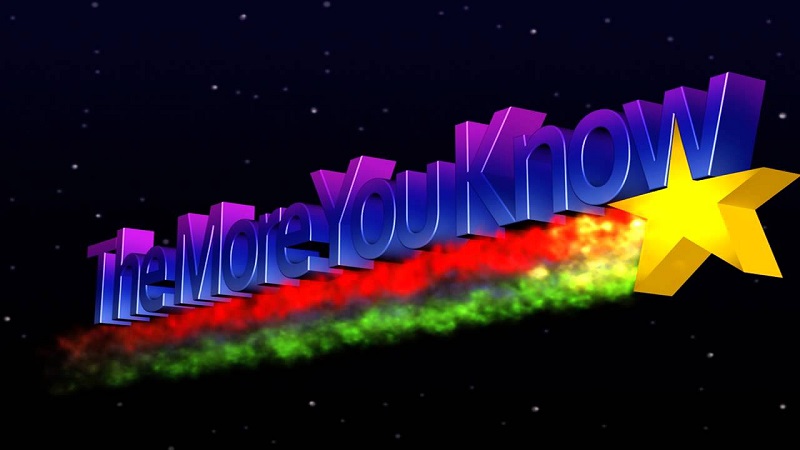
I strongly dislike the regular interface when logging in at americanexpress.com as it’s a pain to switch between cards. I therefore always log in using the old interface as it’s possible to switch cards with one click rather than three or more.
After logging out of my account the other day, I logged straight back in which meant that I was logging in using the new interface. I’d added all available offers to my cards earlier, so I was surprised when I saw this:
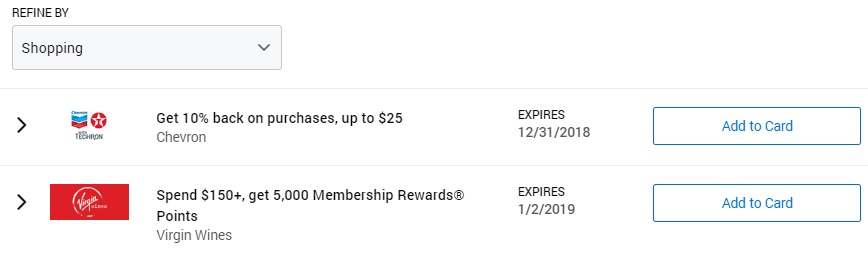
It turns out that I had been targeted for the Chevron/Texaco Amex Offer after all. For some reason, neither that offer nor the Virgin Wines offer had showed up before. Wanting to make sure that I hadn’t somehow overlooked them a few minutes earlier, I logged out and logged back in using the old interface.
Sure enough, they didn’t show up in my available Amex Offers using the old interface. After logging out and logging back in using the new interface, they reappeared. I therefore added them to my card, along with a $50 statement credit version of the Virgin Wines offer to a different card.
Amex Offers might not be the only thing you’re missing out on. I’d already noticed a couple of months ago that an (albeit terrible) upgrade offer to the SPG Lux card only appeared when logging in to their new interface, but it didn’t show up when using the old version.
So if you’re like me and hate the new interface, be sure to still check it occasionally to ensure you’re not missing out on any rewarding offers that would otherwise remain hidden.


[…] Amex account using the old login interface as that’s my preferred way of viewing my account. As noted in the past though, not all Amex Offers and upgrade offers show up when logging in this way and this spending offer is […]
[…] one or two Amex Offers that are both due to expire at the end of December. One of those is a Chevron Amex Offer that gives 10% back on up to $250 of purchases. The other is an offer giving 500 Membership […]
Thanks, Stephen! Good to know!
Do you or Greg have any tips for organizing your Amex Offers? If I’m not mistaken, their old app used to allow you to discard any offers that didn’t interest you, which meant I didn’t have to wade through 99 old offers to find the 1 new one to see if it interested me. With 16-17 cards that I manage across 4 family members, I’m wasting far too much time scrolling through all of the offers.
My ideal set-up for Amex Offers would be a consolidated view across all of my cards that would allow me to select which available card I want a given offer to be saved to but then allow me to discard or in some way mark less interesting offers so I don’t have to see them every time I login to my account. This would be like marking email as read and saving off those emails that are of particular interest. If only…
I tend to add offers I’m not interested in to a card I rarely use (e.g. no annual fee Hilton card). That means only the offers I’m likely to use show up on whatever other cards I’ve added them to. It’s not ideal, but it’s the best workaround I’ve come across for now. It would be nice if you could discard offers, but I don’t think that’s an option.
Wow! Thanks for the quick reply, Stephen! I saw a similar suggestion from James at the start of the comments, and that does indeed help to some degree. Now I just need an Everyday Preferred Amex to clear out the unwanted offers with MR points.
Noticed this a few months ago.
For my accounts, I have noticed that the offers displayed on the web-based interface differ from those displayed within the Amex app. Perhaps this is common knowledge to you pros, but it was news to me after many months of using the app to check my available offers.
Anyone figure out why every once in a while an offer allows to still load to multiple cards? I was successful in loading the Marriott $60/300 offer on 6 cards last month. Credits posted to all.
Striking out this month with Sam’s, National, Hilton, etc.
Good question. I was able to load offers from the same merchant when I only had two business cards. When I was approved for a personal card, that little trick went away.
How do you access the old American Express online? First time I will be checking to see if I have any good offers.
The old version of the interface can be found at https://online.americanexpress.com/myca/logon/us/action?request_type=LogonHandler&Face=en_US&DestPage=https%3A%2F%2Fonline.americanexpress.com%2Fmyca%2Facctmgmt%2Fus%2Fmyaccountsummary.do%3Frequest_type%3Dauthreg_acctAccountSummary%26Face%3Den_US%26pageView%3Djanus%26omnlogin%3Dus_homepage_myca
Thanks for this. This was my first time using the old interface and I was surprised to see a few different offers. I’ll know to check this in the future if there are offers it seems like I didn’t get targeted for.
You saw new offers using the old interface that weren’t on the new version? That’s interesting that it’s happening both ways then.
Meh. I always use new interface and never get good ones. Last good one was an ATT offer $50 after spending $150. That’s was months ago.
No clue which interface is which. How do I know if I’m logging into the new interface?
If you log in directly at americanexpress.com, you’ll be using the new interface. The old interface lists all your cards along the top in rows, allowing you to immediately select a different card. With the new interface, you have to click a button in the top-right corner, then click to see more cards, then scroll down until you find the card you want to look at.
If you have 100 offers listed, it won’t show the rest. This won’t work for everyone, but I have a separate log in for each card and if I enable the offers I know I don’t want on one card, the offers will be removed on the others. So, instead of listing 100 available now my main Amex card has 37 available.
Wow! Thank you for this. I have noticed that I have had several cards with 100 and just thought that was interesting that I had exactly 100. I am embarrassed that I didn’t notice this. AMEX offers have been incredible for us. I just added the ones that I know I won’t use that expire the soonest just to see what I may have been missing.
Yea, I picked it up from some blog somewhere. The only irritation now is that I get emails telling me that a certain offer is about to expire…I may have just finally found the setting to turn that off (I hope). I use the Amex everyday card to weed out the useless offers since most of my spend goes on the Amex Blue Biz card.