Southwest has added some functionality to their website which could save you a good amount of time when researching flights if you’re flexible with which airport you fly out of and/or in to.

The change they’ve made is that it’s now easier to search flights to and/or from areas that have multiple airports. For example, in the past if you entered ‘Los Angeles’ you’d be given a choice of five different airports – Los Angeles (LAX), Burbank, Long Beach, Ontario and Orange County/Santa Ana. The thing was that you could only select one of those airports which made it inconvenient if you were flexible as to which of those airports you could fly in and out of. That’s because you’d have to select one airport (e.g. LAX) and view the results, then modify the search to a different area airport (e.g. SNA), modify the search to another airport, etc.
That’s no longer necessary. When searching an area with multiple airports such as Los Angeles, you can now select as many of those airports as you like. You can select the top check box if you want to view results for every one of the eligible airports, or you can select airports one by one if you want to exclude any from the search results.
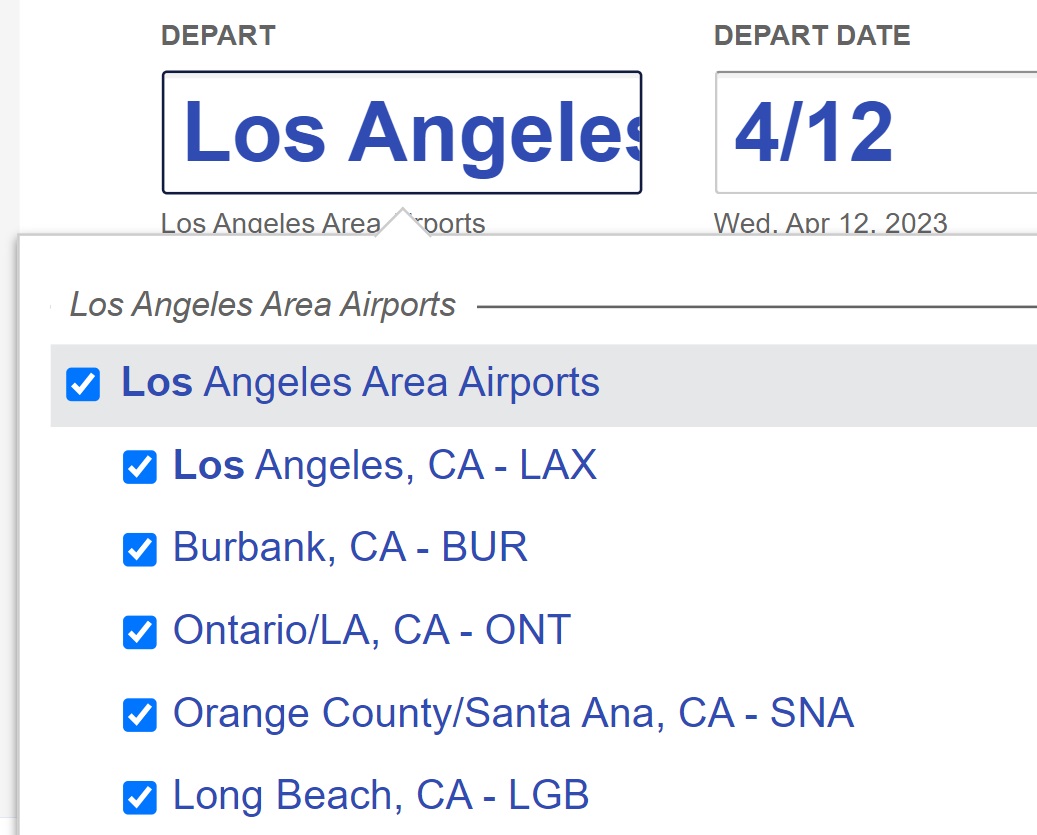
Depending on which cities you’re flying between, you could end up with a lot of potential flight combinations. For example, if you want to fly between Los Angeles and San Francisco there are 15 possible airport combinations.
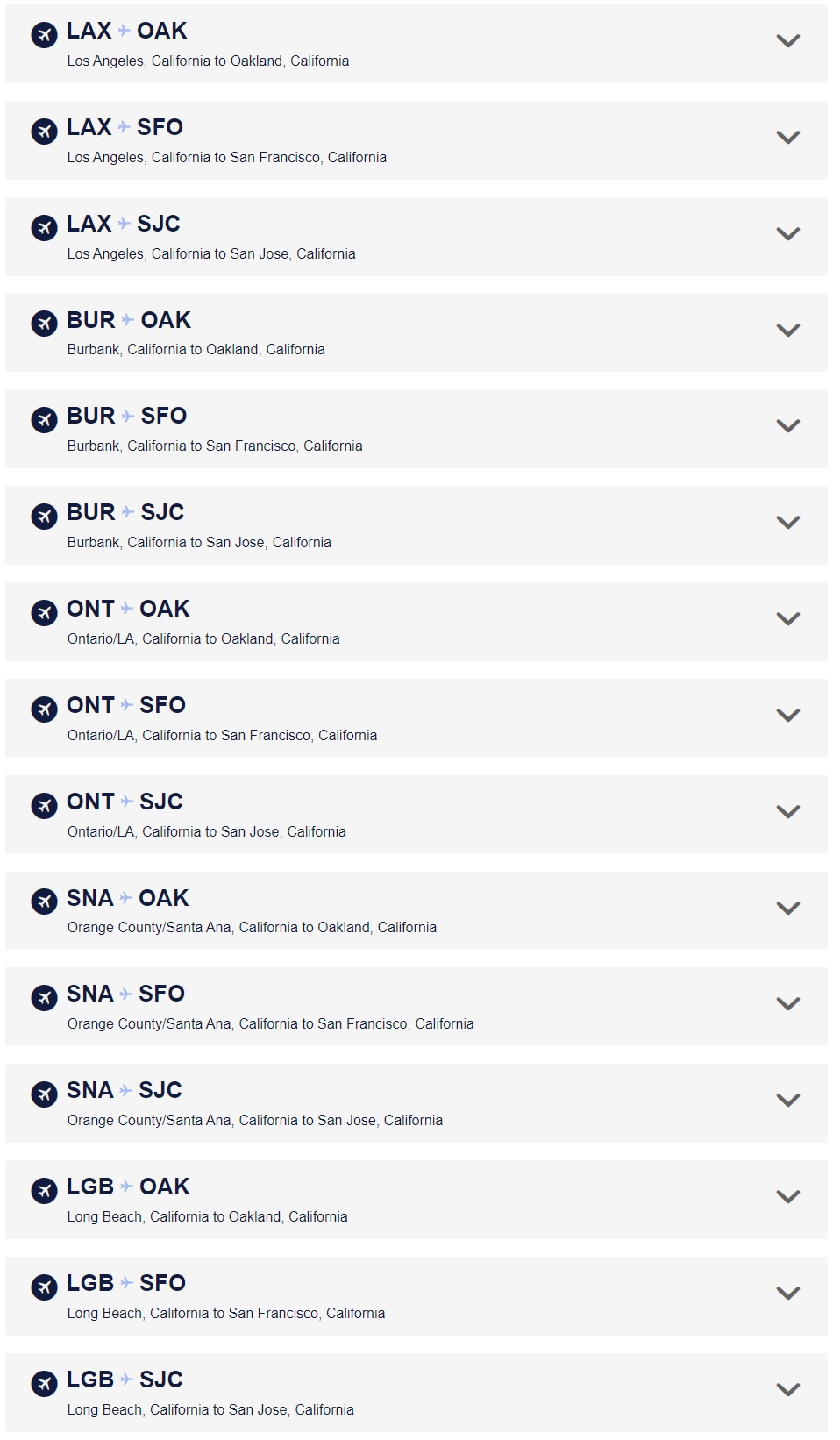
What’s useful about the way Southwest returns the search results is that they’re hidden behind dropdowns. All you need to do is click on a down arrow on the right of each airport pairing to display your flight options for that day on that same page. Rather than then having to click back to the search results, you can just scroll up or down to the next airport pairing and view those results.
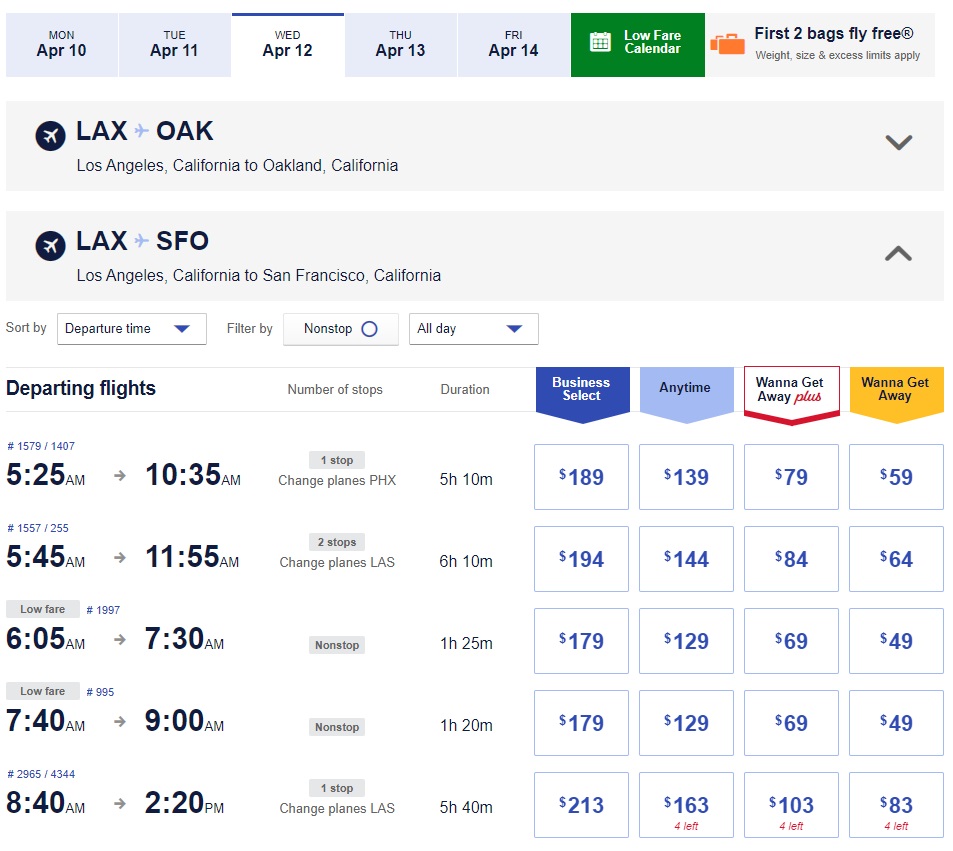
For many people this still won’t be as convenient as other airline websites where you can search a city code (e.g. WAS, CHI, NYC, etc.) to display all the flight options to/from that city on one search results screen. Having said that, it’s still an improvement on what Southwest offered previously.





Did they remove this function??? I feel crazy, can’t see it anymore!
update: perhaps a false alarm, I search multi-airport on Chrome (mobile browser) but not desktop. Just odd.
Thanks @Brutus, I see it in Edge, too, so I probably need to delete my cookies in Chrome to see them.
But bummer that it isn’t a little broader – I’m between SAN, SNA and ONT, but I can’t choose “SAN” along with those options, only the Los Angeles “area” airports. But it will still save me some time searching!
Awesome news, thank you for sharing!
It’s about time
Such a clunky interface. They waited until 2023 to give us this?
Southwest is on a roll to modernize. First they are building an *electronic* crew scheduling system, now this.
Great news for the MIA/FLL-DCA/BWI search
I bid the 15x combination between SF Bay Area and Los Angeles area, what Southwest all flies.
Perhaps this is being rolled out. I don’t see an option for multiple airports yet. I looked at Los Angeles, but it’s the same as it ever was.
Same, not working yet for me. Looking forward to being able to do this though, given that our most frequent destination is Chicago; not having to have a pen and paper (or spreadsheet open) when flipping between options would be great
Same non-check boxes for me.
Update: I still don’t see options when using Chrome, but I see them when I use Edge.
doesn’t show for me yet. using chrome