Uber recently sent out a notice to its customers saying that it’s default settings are about to change. Soon, it would begin automatically opting people into the service’s “Preferred Currency Pricing:”
Starting February 27, 2025, Preferred Currency Pricing (formerly Home Currency Pricing) will automatically show prices in your home currency when you travel to select countries to help make your international travel smoother and more convenient. You’ll be charged in your home currency unless you opt out.
On the surface, this is a simple enough service. After all, most folks would probably prefer to know how much they’re paying in their home currency, which they’re familiar with, instead of in a local currency whose exchange rate they don’t know.
However, the devil’s in the details, as Uber lets you know further down in the e-mail:
By keeping your preferred currency as your home currency, you’ll pay the same fare for rides as the local currency. Prices of the rides will be shown in your home currency, with a fixed 1.5% conversion fee, so it’s easier to know how much you’re paying while abroad.
So, effectively, Uber is adding a 1.5% to the fare for the privilege of allowing you to see the cost in US Dollars, British Pounds or whatever else your home currency might be. Everyone is now automatically opted-in to Preferred Currency Pricing, so in order to avoid paying that extra 1.5%, you need to opt-out.
Here’s how.

How to opt-out from Uber Preferred Currency Pricing
It’s fairly straightforward to opt-out from Preferred Currency Pricing.
1. Open the Uber app and go to your wallet:
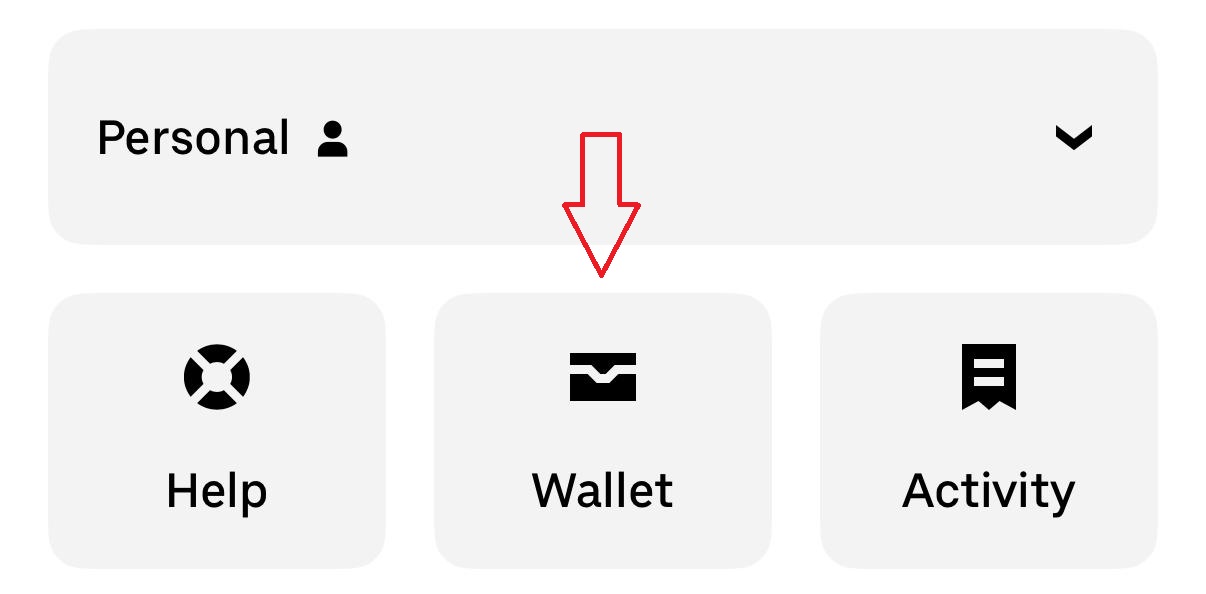
2. Within your wallet scroll down about halfway until you see “Set preferred currency” and tap it:
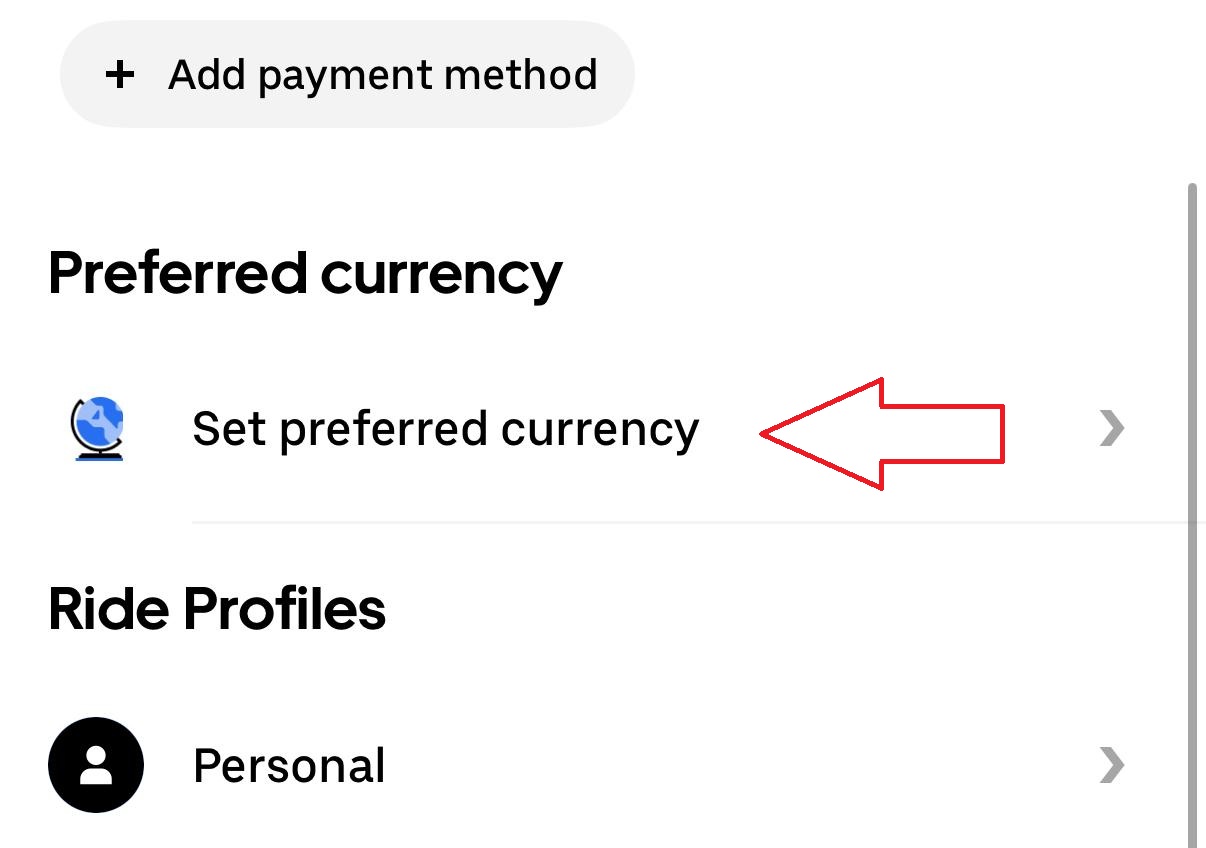
3. Once in the preferred currency screen, you’ll notice that your home currency has already been set for you. If you want to opt-out, select “No preferred currency.
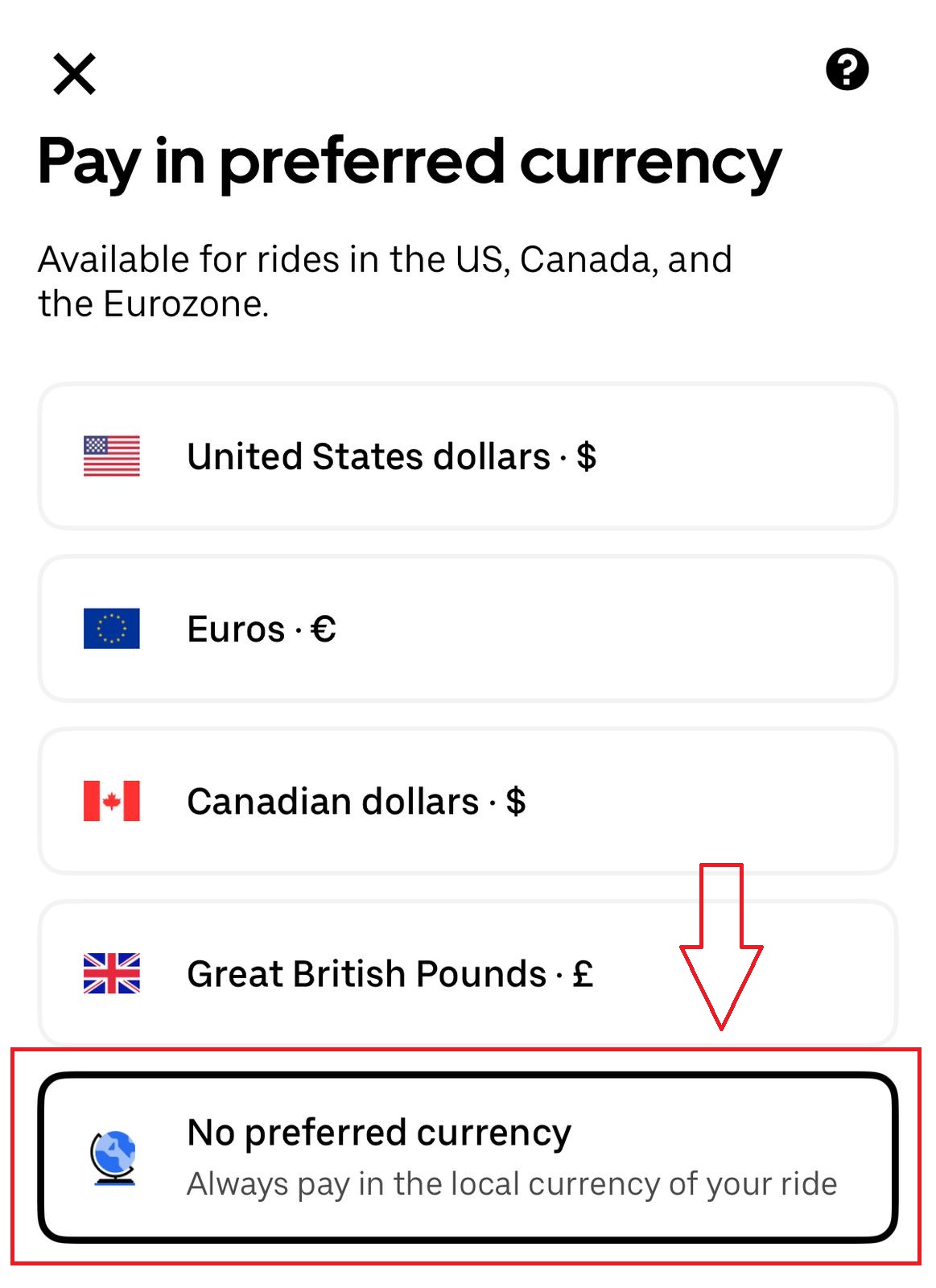
Once you you set your default to “No preferred,” you should never have to reselect it.
It’s important to note that, even if you have never opted-in before, Preferred Currency Pricing has now been selected for you by Uber and you must opt-out if you don’t want it.
It’s worth double-checking that setting again after 2/27 to make sure that it hasn’t been reset to default.
Quick Thoughts
For some folks, being able to see the price of Uber rides in their home currency is worth paying a 1.5% fee. For many other, including me, it’s not.
While I do appreciate Uber clearly communicating to customers that they’ve changed their default settings regarding “preferred” currency, my eyes roll at making everyone opt-out in order to avoid paying the fee.
Hotels and restaurants have been doing this for years, giving foreign guests the option of paying in their home currency, without the customers realizing that this almost always involves a worse exchange rate. However, at least you get the opportunity to choose before each transaction. Uber is just going ahead and doing it unless you intentionally change your settings.
At least it’s easy to opt-out, which I would recommend doing ASAP even if you don’t have any foreign travel planned in the near future.





I don’t see the globe icon to set preferred currency. I wonder if I have to do it on the spot when I have booked a ride.
They’ve taken this setting even deeper into the application coding. You will not see the option to change to “no preferred currency” until you actually have an active trip. See the article here. https://help.uber.com/riders/article/currency-preferences?nodeId=5516e136-de14-4b09-9db8-97e59c499201
How about using other apps?
Tim-
I am assuming that they will use my Uber credits and charge me the 1 1/5% fee on top of their internal exchange fee and there’s no way around it?
I see no way to turn off credit usage and revert to a NFF card and pay in local currency.
And FWIW, my account is already set to no preferred currency- I am almost retain that I had set it to LOCAL CURRENCY when I was in Europe on October and never touched it
Hiya Tim and Team FM,
I’m not seeing the preferred currency setting, either on the website or in my android app. Does that mean I already set it? Everything up to date. Thanks!
I also do not see the preferred currency.
Wondering if charging in preferred currency USD would trigger RTR at 1.5x on Altitude Reserve. It would be really nice to have a data point on that.
Since Uber has figured out how to convert currency, do you think we will now be able to use our monthly Amex credits overseas?
Found a quicker method to disable this setting: Long press the Uber app icon -> Gear icon -> Uninstall.
This is not showing in my wallet on the app
Same here
If you doopt in for USD would you be able to cancel with your Uber credit sproute credit abroad? If so fa it’s worth it especially with discounted Costco gift cards
I just checked and my default is “no preferred currency.” I will monitor it. Thanks for the heads up.
This is still a good deal if you’re paying with a card that charges foreign transaction fees
Maybe or maybe not. My experience has been that even when a business converts the local currency to US dollars, the credit card’s bank often adds a foreign surcharge even though it shows the charge in USD.
That’s the thing is when the business gives you the choice to convert to dollars, always say no. If you say yes you’re getting the merchant’s exchange rate, whatever that is, and it’s usually bad. Best to use a card with no forex fees so the conversion costs you basically nothing.
They’re not foreign exchange fees, they’re foreign transaction fees. So the fees often still apply, a double whammy.
This could still be a good deal. Even no foreign transaction fee cards are charging you 1%; it’s just they aren’t charging you a foreign transaction fee ON TOP of the 1% they already charge. So this seems like it’s possible it’s just 0.5% more than that. If you have a card that does charge a fee, esp if it earns more on Uber, it could be worth it.
Also, Chase doesn’t charge a foreign transaction fee if the charge is in $. I can’t speak for the other banks but as along as the transaction is in $ there’s no fee.
Do you think we can use an Uber gift card if we do the Preferred currency while abroad? I know it wasn’t possible but this change might make it possible.
Thanks. I disabled it since I use no-foreign transaction fee credit cards.
I wonder if the average Uber rider would be better off with this option enabled. I assume most US credit cards charge about 3% for foreign transactions, so a 1.5% fee may save them money.
I’ve seen DCC fees well above 3% before, so this fee isn’t terrible.
Ideally they would implement this by asking you to opt-into this the next time you want to call a ride in an area with different currency, and clearly disclosing the fee.
They’re not foreign exchange fees, they’re foreign transaction fees. So the fees often still apply, a double whammy.
Thanks, Tim, for once again chasing the rats away from our wallets