NOTICE: This post references card features that have changed, expired, or are not currently available
Note: On January 8, 2016 American Express sent out a notice to a large number of Bluebird & Serve cardholders informing them that loading capabilities on their accounts had been terminated. For more information, see: Amex kills Bluebird and Serve for manufactured spend
UPDATE 9/28/2015: Amex has added the ability to close Bluebird online directly, so the “hack” below isn’t needed anymore. Instead, simply: 1) log into your Bluebird account; 2) Go to Profile; and 3) Click “Close Account”
Bluebird is a great product. For those without checking accounts, it’s a reasonably good fee-free alternative. For those who like to earn credit or debit card rewards, its awesome. Bluebird allows up to $5,000 per month (max $2500 per day) to be loaded at Walmart via debit card, for free. And, it’s possible to earn credit card rewards by first buying debit cards in the form of gift cards with PINs (see “Best options for buying Visa and MasterCard gift cards”) and then use those to reload Bluebird at Walmart. On top of that, you can add another $1000 per month with a debit card (but not gift cards) online. So, why cancel?
Better options, for some
Despite being a big fan of the Bluebird card, I think that for most people the Amex Serve card is better. And, for some, the Target Prepaid REDcard is better. And, you can only have one. Bluebird, Serve, and REDcard all run on the same technology stack, and Amex allows each person to have just one.
To see why you might prefer Serve, please see: Earn miles automatically, with Serve.
To see why you might prefer the Target Prepaid REDcard, please see: The Target Prepaid REDcard.
The one big advantage Bluebird has over the other two options is that it offers paper checks that you can write yourself. All three options, though, have a no-fee online bill pay service that can be used to mail a paper check to anyone.
Cancel by phone
If you want to switch from Bluebird to Serve or REDcard, Amex wants you to call to cancel. Bluebird does not have a visible option to cancel your account online. In fact, their FAQ says: “A Bluebird Member can suspend, reactivate, or cancel the Account simply by calling us.” The number they give is: 1 (877) 486-5990.
The key to cancelling online
I manage my wife’s account. To do research for this blog, I wanted to switch her from Bluebird to the new REDcard. I didn’t really want to call and pretend to be my wife.
Too bad she didn’t have Serve. Serve allows users to cancel online….
Remembering that Serve and Bluebird are on the same platform, it occurred to me that I could get the URL for cancelling the card from Serve, and then apply that to Bluebird. I logged into my own Serve account, right-clicked on the cancel button to get the Cancel URL, and applied the URL to my wife’s Bluebird account. It worked!
Cancel Bluebird online, step by step
Step 1: Empty the account
One fast and easy way to empty your account is to send money to another user (max $2500). You can send money to a friend or relative who has any of the three related cards: Bluebird, Serve, or REDcard. As soon as they have confirmed that the money transfer is complete, you can safely cancel your account. Other options include bill pay, ATM withdrawals, or withdraw to bank account.
If you have any family accounts, clear out the money on those as well.
Step 2: Cancel family accounts
One by one, go to each family account’s settings page and copy the browser’s URL to a text editor like notepad. It should look something like this:
https://secure.bluebird.com/Account/SubaccountSettings?subaccountId=[long jumble of numbers and letters]
After the word “SubaccountSettings” and before the question mark, add the text: “/CloseSubaccountEdit”. Your new URL should look like this:
https://secure.bluebird.com/Account/SubaccountSettings/CloseSubaccountEdit?subaccountId=[long jumble of numbers and letters]
Copy and paste the new URL into your browser, and press enter. You should then see a sad face and text indicating that you’ve closed the family account.
Step 3: Cancel primary account
This is the easiest one. Make sure you are logged into your account, then enter the following URL into your browser (or, click the link):
You should then see something like this:
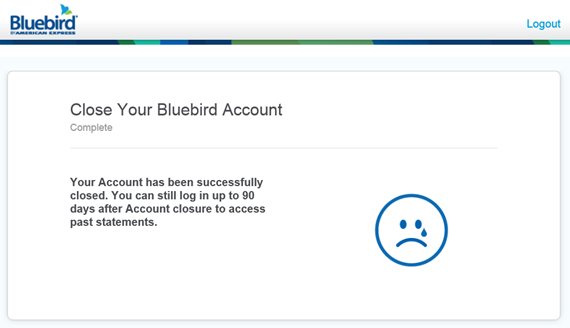
That’s it, you’re done! You can now register for a new Serve or REDcard account.
Notes about registering for a new account:
- You should use a different email address to register your new card. If you use Gmail, an easy way to use a new email address is to simply add a period somewhere in your existing email. For example, if your email address is someonecool@gmail.com, you can use someone.cool@gmail.com instead. Emails sent to either address will go to the same inbox.
- REDcard registration can be done immediately after canceling Bluebird. I only have one data point of this so far, but my experience was as follows: I bought a REDcard temporary card at Target under my name and SSN. At home, after cancelling her Bluebird account, I registered the REDcard card to my wife’s name and SSN. I had no problem opening the account in her name. She can now log into her REDcard account.
- Serve offers two ways to setup a new account: enroll online or start with a purchased temporary card and register it online. It used to be tricky to setup a new Serve account immediately after closing Bluebird, but apparently that’s no longer the case.
- With either card, you have to wait until you get the permanent card in the mail before you can activate it.




Dear Greg, i am literally in tears my social security is direct deposited into my bluebird account and i had to order new card because mine stopped working. Here is my problem, i cant activate ive been trying since the 26th and now they have locked my account. What can i do?
I’m very very sorry to hear that. I don’t know of any solution other than to call Bluebird support
Hi. I would like to cancel my blue bird account but I have a few problems. Wile I was in america I created a blue bird account a few years ago but I am now back home (in South Africa) and do not remember what my account password was. I also do not have my card. Not to sure how to go about canceling my account as I can not log into my account but still get the email statements. Any help would be greatly appreciated.
Have you tried calling?
I inadvertently registered for a Bluebird card when I “thought” I was cashing in my Savings Catcher balance on Wal-Mart’s app. It arrived in the mail and I have not activated it. I can’t find anywhere online that allows me to cancel the card without first registering. Their toll free number hangs up on me if I don’t activate my card. So – if I do nothing (don’t activate, don’t register), will it just go away? 🙂
I don’t think it will ever go away, but I also don’t think it will hurt you to have it.
Target Redcard is HORRIBLE. They have monthly transaction limits, and they wont tell you what the transaction limit is. I bought $300 worth of items on Sunday, and needed to buy $50 worth of items on Monday, and my red card was denied, even though I had THOUSANDS of dollars in my account.
I too used the “close account” button on BB. I then went online to open Serve VIP account. I used a different email address and it said I still have another open account. I called the help number, which by the way wants you to put in your 15 digit acct number…I used the option 1 to report a stolen card and immediately explained why I was calling…got a really nice helpful guy in the Phillipines..he said to use the same email I had on BB and that did the trick.
just fyi, at least as of sep 2015, the close account link is working perfectly.
The link does not work anymore, but I still managed to close my account. I logged in and went to profile. The close account button is at the bottom. Very smooth process.
Did you close a Bluebird account? That profile option has always been available with Serve and REDbird, but not previously with Bluebird. That’s good to know if its there now.
Yep, I just used this to close a Bluebird account as well.
Just closed my dad’s account by phone. Seems relatively painless. Just make sure you have last four and DOB ready.
I tried canceling my BB account via the online method and the link did not work. Has anyone gotten it to work recently? Thanks.
I think it is unfortunate that you are required to cancel the BB account (which is already set up with a link to your bank account and a supply of checks) so that you can set up a Redcard account. It would be nice to have both. I did try the online BB cancellation method and found as reported the link is not working. I cancelled on the phone and once I was able to get a live CSR the card was quickly cancelled and the CSR said the cancellation was effective immediately. I’m hoping that registering my temporary Redcard will not get hung up because I had a Bluebird account first and just cancelled it. Some folks are reporting that it is necessary to use a different email to register without a delay or problem. Others are saying they had no problem using the same email. What if I try first with my normal email and get blocked? Will I then have the option to get a new email and try again or will the registration just be delayed because of first trying to use the same email I had with the ( now closed) Bluebird account?
As others have noted, the link to close a bb account no longer works. Usually, when these type of backdoor abilities are publically outted it will eventually be no more when that ability is removed by the product owner. Not that this particular thing should not have been made known. It’s too bad the bb online techs don’t set up an online cancellation ability like those in charge of Serve. They’re both from Amex, so it’s strange bb is set up different. I guess they learned from bb and improved Serve with more online ability to close it by the consumer. BB’s current way of having to call means more money they must spend on phone support. Having to call is so archaic for what’s supposed to be an online-only account.
It’s not working for me other. Just got a redbird and was going to sign up for it but had forgotten to cancel bluebird. So I just zeroed out the account by paying some $ to a family member. I will call later and try to cancel by phone.
Also, FYI, I called one of the Tucson, AZ Targets last week, as I might be there for business in the next month. They said only one Redcard (Redbird) per person. That store was one where they are free. That’s the best answer I could get by phone, from only one of the Tucson stores.
Just a heads up.. It is a pain to cancel on the phone.. Walking throught the IVR is so annoying, but once I got to a representative they took care of it in 2 minutes.. The call itself took 8 or 9.
I’ve updated the post to indicate that the link is no longer working. If anyone finds another way to cancel online, please let me know!
I, too, am sent directly to the dashboard. Looks like it’s no longer possible to close Bluebird online?