Update: As of 1/4/16 the $20 offer is only available to new Uber users. You may consider trying to find a higher offer like the $30 one from Amex instead.
Uber and Facebook have teamed up to integrate ridesharing into the Facebook Messenger app. As a way to celebrate this new feature, they are offering a free ride up to $20. Here is how to get it:
To get started, download the latest version of Messenger. Then, from within a conversation, tap the more menu and choose Transportation. You can also search directly for Uber – our first partner – and tap the car icon to request a ride. From there, you’ll receive updates on your driver’s status and notify your friends that you’ve called a ride.
Availability
Update: If you weren’t targeted there may be a workaround. You can find the details here.
Unfortunately it seems this functionality isn’t available to everyone. I personally updated my app and am not able to see the transportation option as described. I know a few other people in the same boat. This is still being rolled out, so hopefully it will be coming to everyone. Here is what Facebook officially says regarding availability:
This service is currently in testing and will be available to select users in the locations where Uber operates in the United States. More countries and other transportation partners will be available soon.
The Free Ride
If you do have the transportation option, to receive your free ride simply link your existing Uber account or created a new one through Facebook Messenger. You can find the full details here.
Never miss a Quick Deal, Subscribe here.
HT: Doctor of Credit


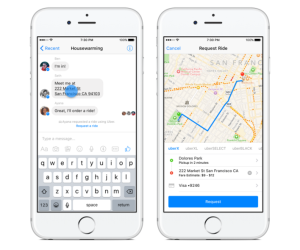



I may have found a workaround if you don’t see the car/transportion option. You likely need the latest version of Messenger. Also, I do live in the Bay Area, so perhaps you need to change your zip code or lists (login via Uber website) for this to work.
I didn’t see the car icon or transportation option, but I sent myself an address in the Facebook Messenger. When I clicked on the address, there was an option to “request a ride.” Clicked that and got prompted to connect Uber. After I logged in/connect, I got a message from Uber on Messenger confirming the $20 credit – I’ve already used Uber for many rides…
My colleague also wrote up a guide with pictures https://www.saveful.com/blog/this-hack-will-get-you-20-uber-credit-via-facebook/
I went through all the steps and got a message on Facebook Messenger from saying I got a $20 free ride but it doesn’t show up in the payments section of Uber where free rides normally show up. Do you have to initiate the ride through Facebook Messenger to actually redeem the credit.
you have to initiate the ride request from facebook. for me the promotion appears on my uber account but not as credit.
You have to give Facebook permission to see everything in your Uber account; method of payments, trip history, search history, favorites, everything. For those of us trying our best to stay out of the surveillance panopticon that is known as Facebook, that’s a deal-killer….
I don’t think you have to give permission to access everything. You have a choice to opt out. Also, you can just not use facebook to call uber after you redeem this offer.
I got this on my account and signed up. Thanks !
[…] Hat Tip Frequent Miler […]
I have android, did not work for me. Bummer as I need a ride to MCO in a few days. Uber is great, a cab is $65 and uber is $23-28.