| Sorry, this deal is no longer available. Do you want to be alerted about new deals as they’re published? Click here to subscribe to Frequent Miler's Instant Posts by email. |
|---|
All five of the Cartera-run airline shopping portals are offering 1,000 bonus miles or points at the moment when installing their browser button and using it to spend $25.
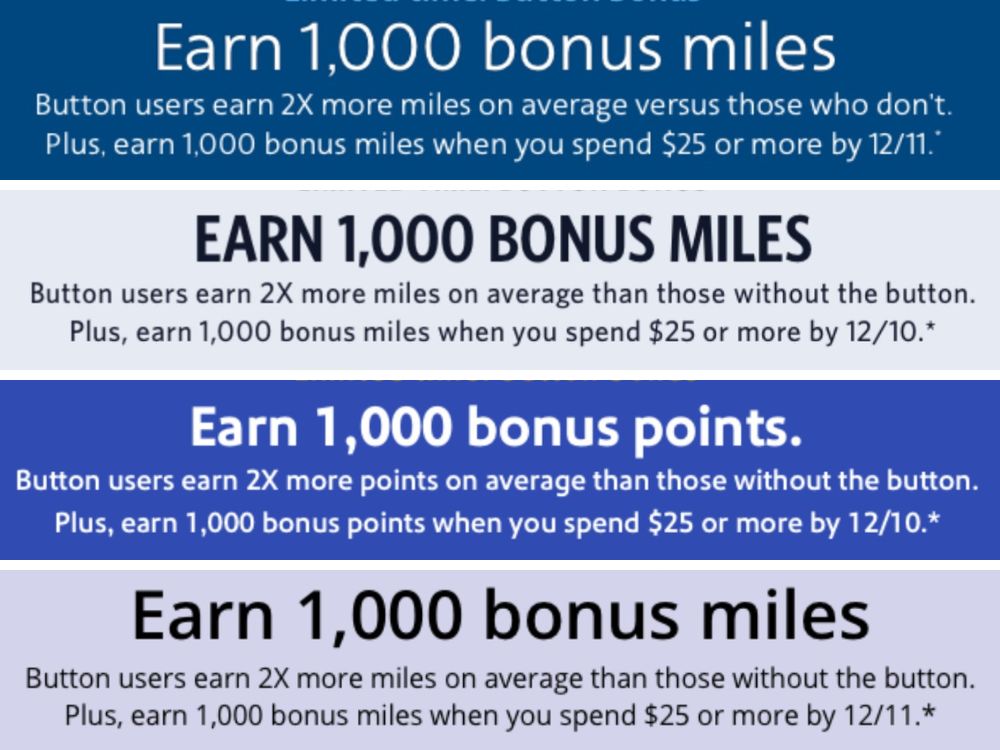
The Deal
- Earn 1,000 bonus miles/points when installing airline shopping portal browser buttons & using them to spend $25 or more.
- Direct link to offer – Alaska Airlines
- Direct link to offer – American Airlines
- Direct link to offer – Delta
- Direct link to offer – Southwest
- Direct link to offer – United
Key Terms
- Delta & Southwest expire December 10, 2023.
- Alaska, American & United expire December 11, 2023.
- Other terms (similar for all the portals)
- During the “December 2023 Button Install Bonus” offer, which runs from 12/4/2023 through 12/10/2023 at 11:59:59 pm ET (the “Bonus Period”), Member will receive a one-time bonus of 1,000 bonus miles when they successfully install the SkyMiles Shopping button (browser requirements detailed on button page) and use the button to spend $25 or more in qualifying purchases during the Bonus Period.
- To qualify, Member must also keep the button installed for a minimum of 30 days after the end of the Bonus Period and must not have installed the button previously before the Bonus Period.
- The bonus miles are in addition to the standard miles earned from shopping online through the SkyMiles Shopping mall.
- Returns, cancellations, shipping and handling, taxes, gift card, or other cash equivalent purchases, and certain products are not included in the bonus miles eligibility calculation; please see the SkyMiles Shopping mall site for details on product eligibility and/or any coupon code details or other usage restrictions.
- Please allow up to 10 weeks for bonus miles to post to your SkyMiles Shopping account.
- The maximum number of bonus miles that will be awarded to an eligible SkyMiles Shopping account through the “December 2023 Button Install Bonus” offer is 1,000 bonus miles.
Quick Thoughts
The airline shopping portals tend to run this offer a few times per year, but they usually stagger which portal is running it when. This time all five of these portals are running it at the same time which could come in handy if you’re planning on doing any online shopping for the holidays over the course of the next few days.
The terms state that you’re not eligible for the offer if you’ve installed the button previously, but that might not necessarily be the case. If you have more than one profile set up on your browser, installing the button to a different profile might work to earn the bonus again, but no guarantee with that. That method should work if you’re wanting to hit the bonuses for more than one airline shopping portal though.
The offer states that you have to use the browser button when spending $25+ in order to earn the bonus miles/points. I’m not sure if that’s strictly enforced, but it’d be worth clicking the popup when checking out even if you’ve clicked through from the portal itself.
Gift card purchases are listed as being excluded, but purchases from Giftcards.com work for these types of promos. Buying a $25 third party gift card of some variety is therefore an easy way to hit that spending requirement with very little effort.
With the American Airlines offer, not that although you’ll earn 1,000 bonus AAdvantage miles, you won’t earn 1,000 bonus Loyalty Points. You will earn Loyalty Points on the base spend of your purchase though.
For some reason the button pages on the portals often don’t show the offer initially. If you refresh the page, wait a little while and scroll down to the bottom, that sometimes gets it to show. I’m not sure if it’s a page caching issue or something else.





Guessing it won’t work to install two on the same browser? Would you think I could install one button on Chrome and a different browser on Edge?
That would work. Alternatively, you could install one on your regular Chrome profile, then add a different profile and install the second one there. To add a profile, click on your face in the address bar line of your browser and select Other Profiles > Add
It is not showing me the 1000 points bonus offer, strange.
I meant to mention this quirk in the post. For some reason the button page often doesn’t show the offer initially. If you refresh the page, wait a little while and scroll down to the bottom, that sometimes gets it to show. I’m not sure if it’s a page caching issue or something else.
Do they hire the same people to make their add-ons. They all have the same browser restriction *sigh* Unlike Rakuten which lets me use it on my preferred browser.
Have tried and failed to get the portal button to work on Windows Edge. Will try again.