Air France / KLM Flying Blue miles are super easy to get. You can transfer 1 to 1 from any major transferable points currency: Amex, Chase, Citi, Capital One, Bilt, or even Wells Fargo. Even better, you’ll often find transfer bonuses. If you then sprinkle in the fact that Air France / KLM often has excellent award prices, you get an incredibly useful combo… except for one thing: low-cost awards can be hard to find. Luckily, there’s a great trick to make it easy.
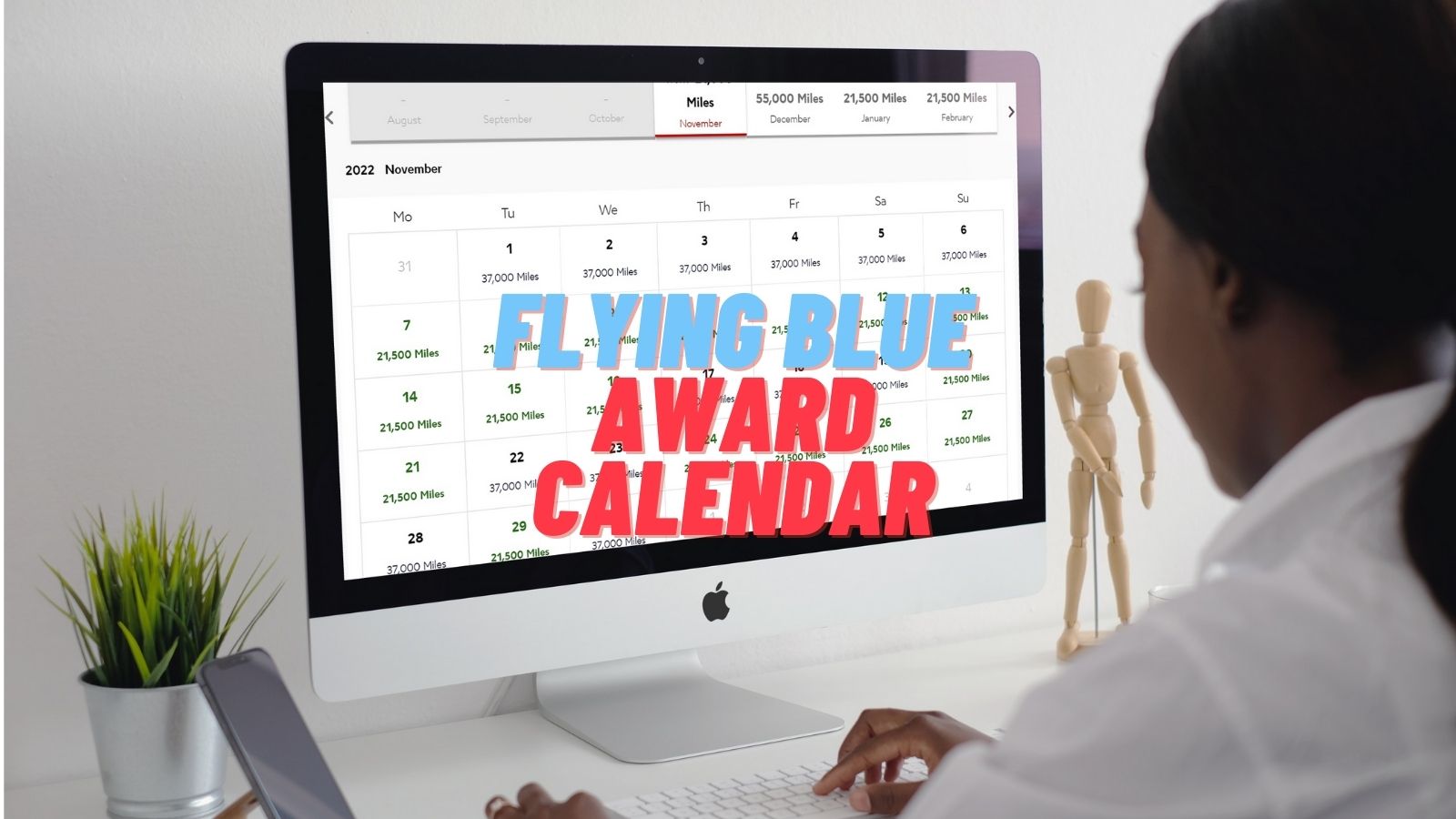
3 options for viewing Flying Blue’s award calendar
Flying Blue is capable of showing award prices in calendar format for a full month at a time, but it’s not at all obvious how to invoke that calendar. Fortunately, when searching from a desktop browser, there are several ways to force the calendar to appear. These are listed below from easiest to hardest. Please do check out the hardest option, though — it’s useful because it lets you easily jump back and forth between detailed day view and full calendar view.
Option 1: Leave “Travel dates” blank
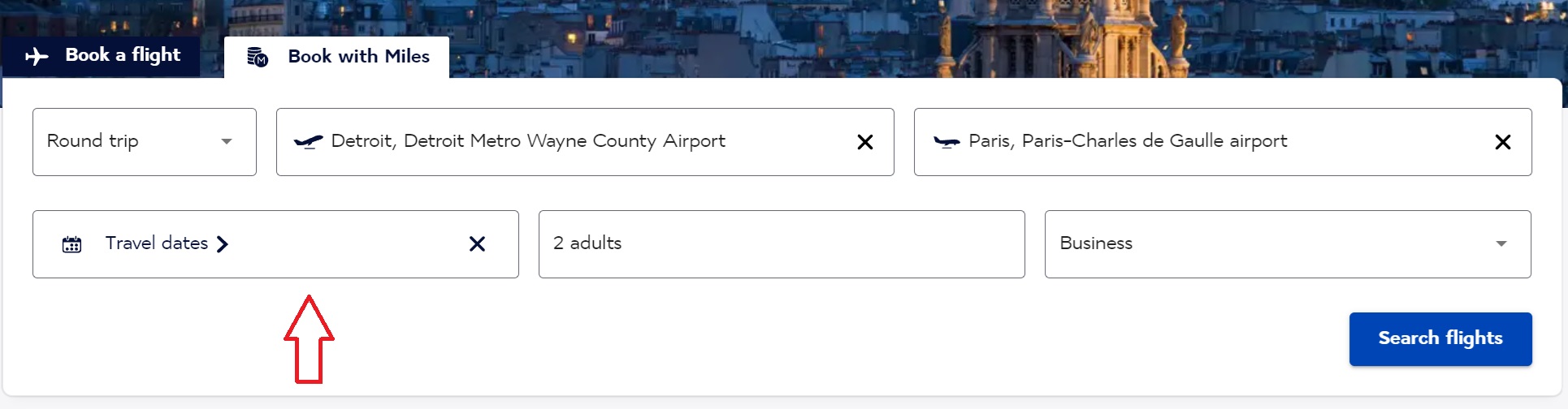
Go to airfrance.us or klm.com and log into your Flying Blue account (create one if you don’t already have one). Click “Book with Miles” and enter your search criteria as shown above.
Do not enter travel dates (or departure date, for one-way awards). If dates are already present, click the “X” to remove them.
Click “Search Flights.”
Option 2: Enter search criteria with last available calendar date
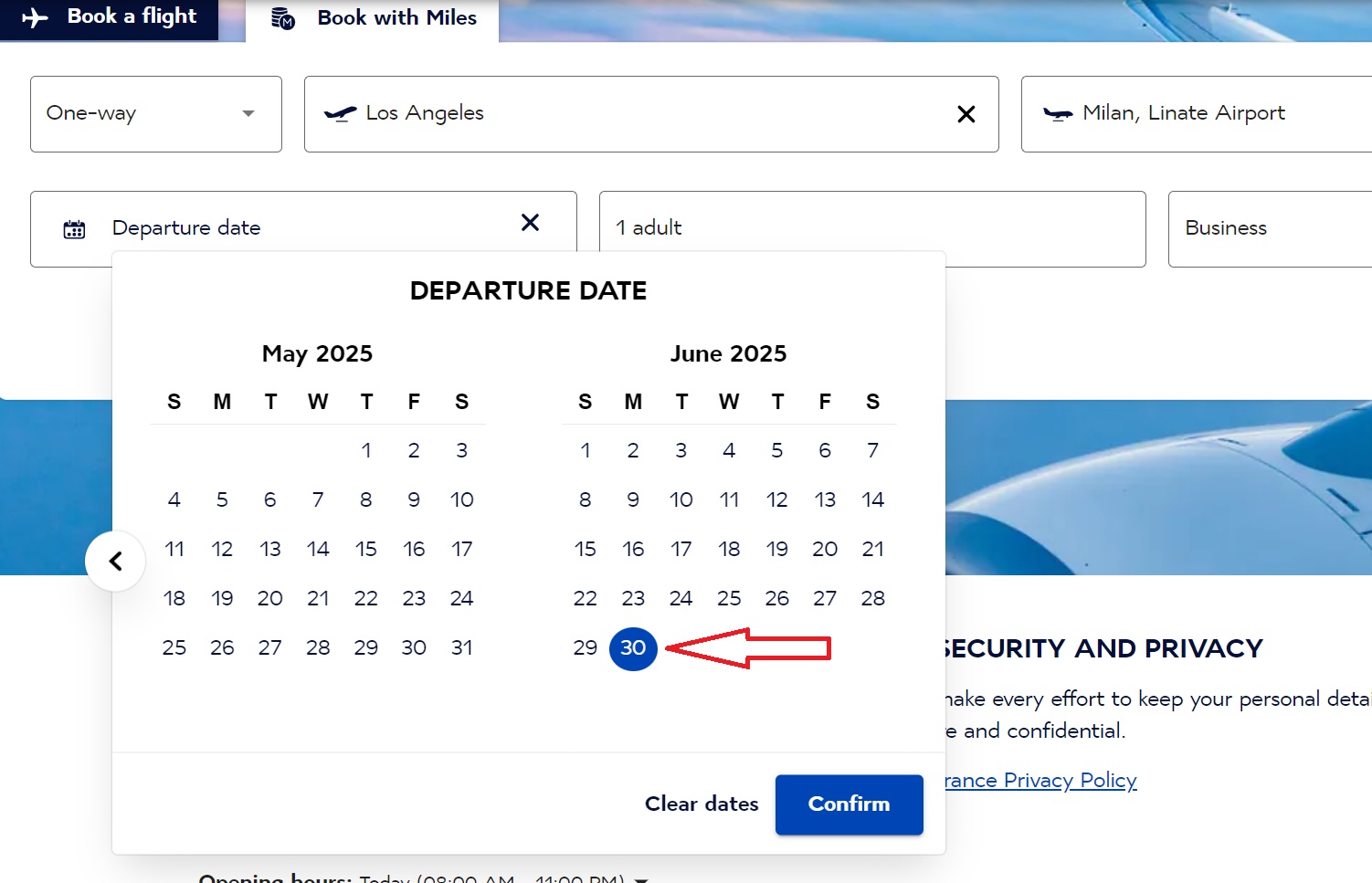
Go to airfrance.us or klm.com and log into your Flying Blue account (create one if you don’t already have one). Click “Book with Miles” and enter your search criteria as shown above.
Select the last available date in the calendar. In this case, it was June 30th, 2025.
Click “Confirm” and then “Search Flights.”
Option 3: Edit the URL (replace “flights” with “open-dates”)
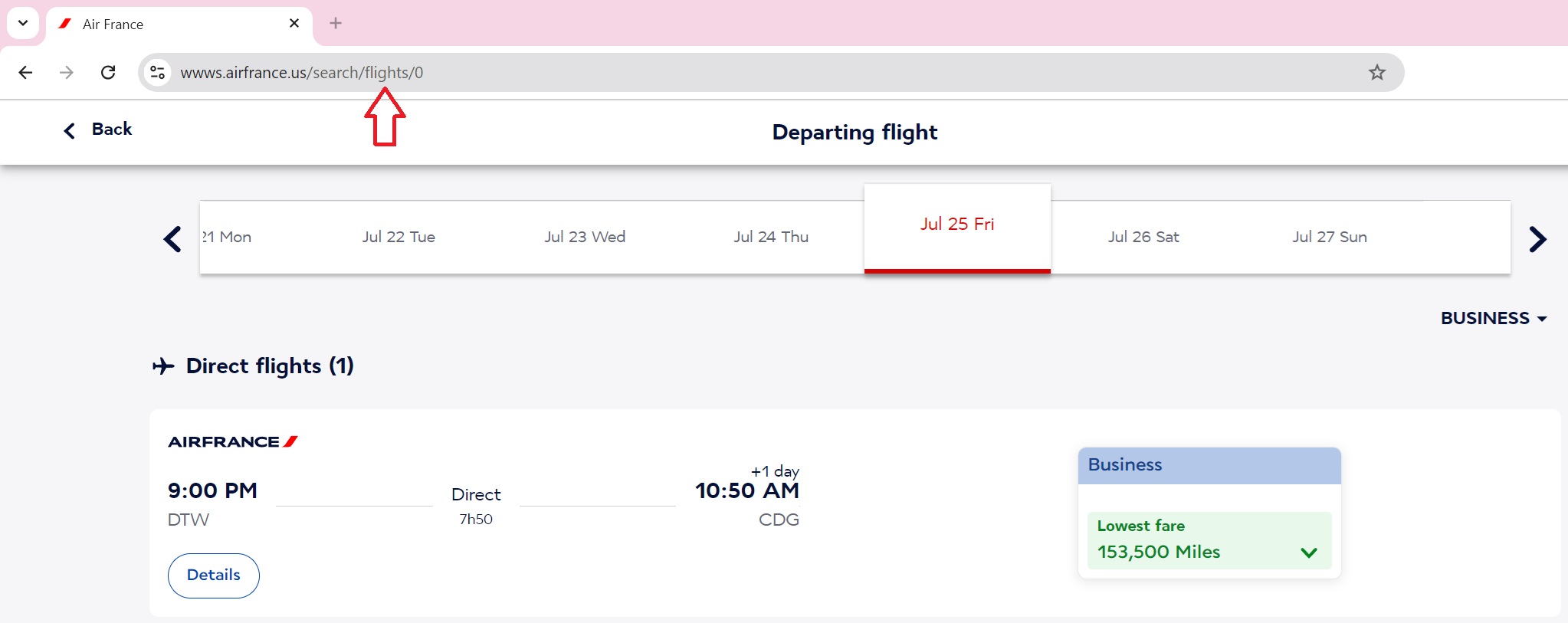
Go to airfrance.us or klm.com, log into your Flying Blue account, and search for award flights.
On the results screen, edit the URL to replace “flights” with “open dates” like this:
- Original URL: https://wwws.airfrance.us/search/flights/0
- Modified URL: https://wwws.airfrance.us/search/open-dates/0
After modifying the URL, press enter to bring up the calendar view.
Calendar View
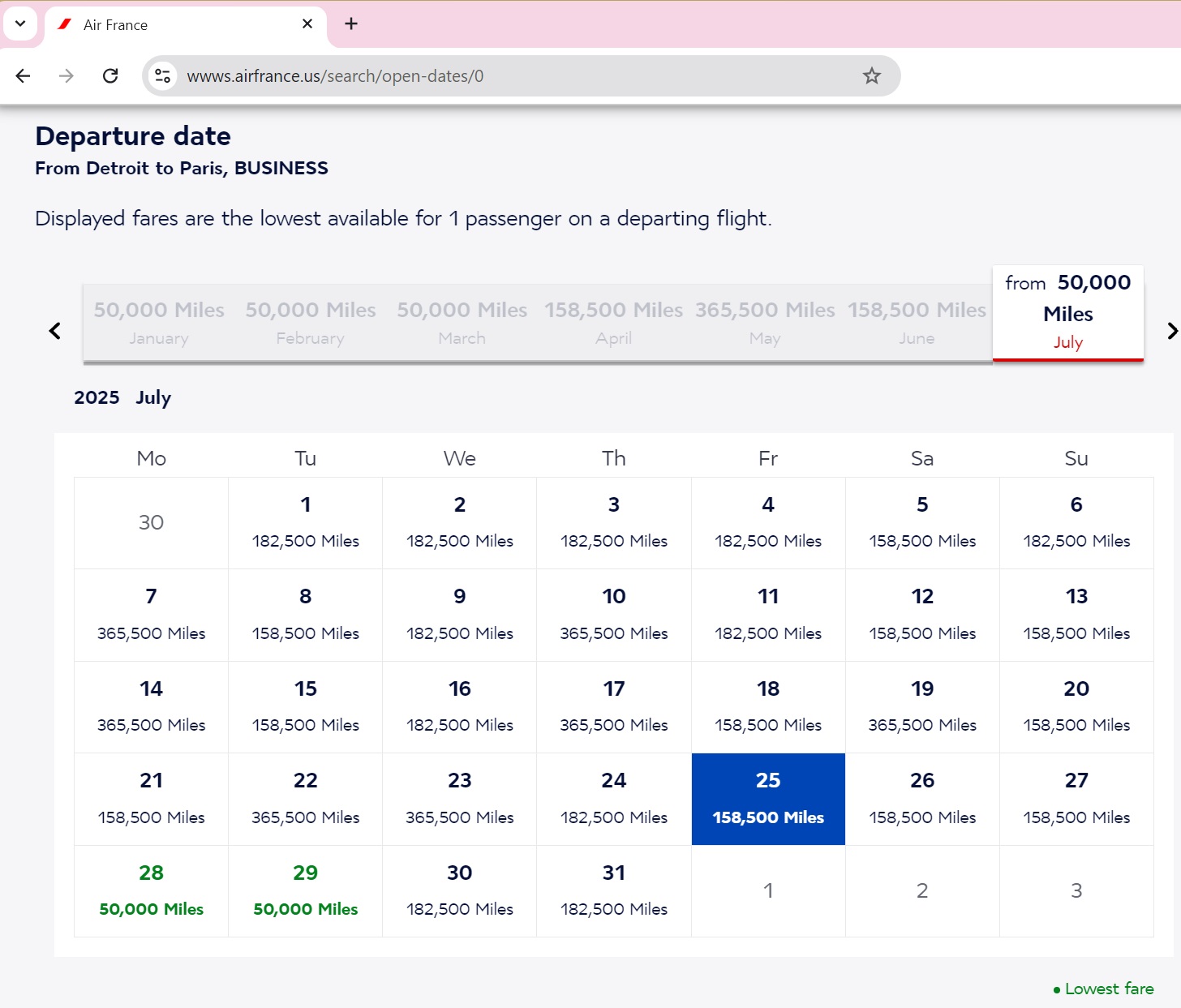
Once you’ve done one of the steps shown above to enter calendar view, you should see a calendar like the one above.
You can use the arrows to tab through the months at the top to quickly move to the dates that you want to check.
Once you click into a particular date to view full results for that day, you can return to calendar view by editing the URL as explained in option 3, above.
Calendar Issues
The calendar view can be very helpful for finding saver awards on Air France and KLM, but it’s not perfect. Here are some issues I’ve come across:
- Results are sometimes wrong. It’s possible that Flying Blue caches results that may be out of date by the time you view the calendar.
- Results are sometimes off by a day. If you see a good price on the calendar but it doesn’t show up when you click through to the particular day, try looking at the day before or the day after.
Despite all of the above issues, this can be a very helpful tool for finding Air France / KLM award availability. Good luck!





Airfrance app tricked me into transferring couple hundred thousand points over last night. TPE to SFO showed available in June for a date I needed for 4 seats. Got all way to checkout, put in payment. Submit and poof. Errored out and it was gone. Easy come easy go. Im complaining, but overall, I’ve had a lot more good luck than bad luck with flying blue. Thanks for the post Greg. I appreciate it.
Wow.. Great to know the trick to see the calendar view.
Do we have a similar way to see the calendar view from Virgin Atlantic?
Virgin has a great calendar tool, but it doesn’t show partner awards very well. If you want to fly Virgin, though, this is great: https://frequentmiler.com/virgin-atlantic-launches-fantastic-award-availability-calendar/
Unfortunately the partner awards are the ones that I wish we could see as a calendar view. Thanks for replying my comment though.
I cannot figure out how to spend miles to rent a car. Seems like there are not many “spend miles partners.”
Any hack to get around not showing partner availability? I’d be flying from CVG or the surrounding cities so it would always be a Delta flight so nothing every comes up searching by the month view. The only sort of workaround I’ve found is to search award availability on Delta and look for the lowest priced days and then search for that day on AF. But it doesn’t always work.
so if “It doesn’t show award pricing for other airlines.” then what is the way to search and book these airlines with airfrance miles? Any way to do it online and not calling them?
There are plenty of award search tools that can help with that: https://frequentmiler.com/which-award-search-tool-is-best/
Blank dating has been working for me since a couple weeks.
Tested right now, working fine for me, in Arizona.
Will looking at flights for a particular date show partner flights even if calendar doesn’t show it?
Yes
I think you should remove this post.
This does not work, also AF does not use the term award ticket
Yes it does work
I genuinely don’t understand how people even use their air miles? I’m finding this nearly impossible. I’ve wasted days of my life trying to search for flights clicking through months worth of days and combos. I will go back to my Alaska Airlines card where I can clearly see the calendar and best deals. This is ridiculous.
If you are struggling so much, then you should use freely available tools such as AwardTool or PointsYeah.
And 10X Travel has a service where they will do if for you for a very reasonable fee.
That method does not work anymore. AF/KLM calendar view completely useless.
It does not work when selecting 30 June 2025 from California using airfrance.ca site. It automatically display the May calendar where June is not clickable.
[…] of dates. While this is still available, it works differently than in the past, as flagged by Frequent Miler. So I wanted to go over the details of that in this […]
[…] of dates. While this is still available, it works differently than in the past, as flagged by Frequent Miler. So I wanted to go over the details of that in this […]