I was initially excited, but soon became pretty disappointed — booking Southwest Airlines flights via the Chase Travel portal just isn’t as good as I’d hoped on a number of fronts. I probably shouldn’t be surprised that I’m not delighted, but the implementation here leave a lot to be desired.

Southwest Airlines flights can now be booked via Chase Travel
Southwest Airlines flights can typically only be booked through Southwest Airlines (whether through the website or app or over the phone). Those flights have long been unavailable via third party travel agencies, but last week Southwest flights began showing up on the Chase Ultimate Rewards Travel Portal. Tim wrote about this new functionality in the post: Southwest flights can be booked via Chase Travel Portal: Is it a good deal?.
I decided to take this for a spin to answer questions like “Can a Companion Pass holder add their companion if booking a flight through Chase Travel?” and “What happens when you cancel a Southwest flight that was booked through Chase Travel?” and “Is booking Southwest flights through Chase a good deal?”. I was initially excited and thought that this should be a great deal, but I’ve come away rather disappointed by many details.
Why booking Southwest flights via Chase Travel should be a great deal
I’ve made the argument before that Southwest is not a good Chase transfer partner. At the heart of that argument is the fact that points are worth the same amount toward flights whether or not you have the Companion Pass — and that amount is less than the value of Chase Ultimate Rewards points.
To illustrate what I mean, here’s an example flight from Albany, NY to Orlando, Florida. Let’s check out the last itinerary in this screen shot — the nonstop leaving at 11:05am. The cheapest Wanna Get Away fare on that flight is $104. The Wanna Get Away Plus fare is $124.
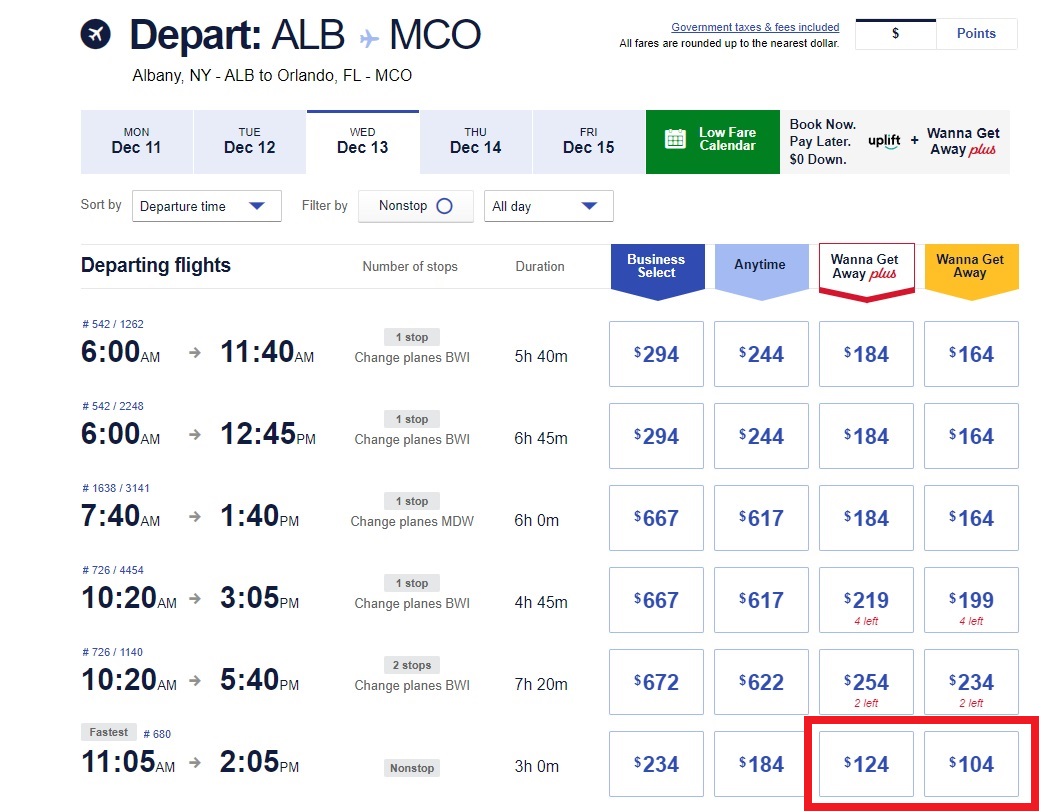
If I use Southwest Rapid Rewards to buy that flight, it will cost 6,879 points + $5.60 to book the Wanna Get Away fare or 8,423 points + $5.60 to book the Wanna Get Away Plus fare.
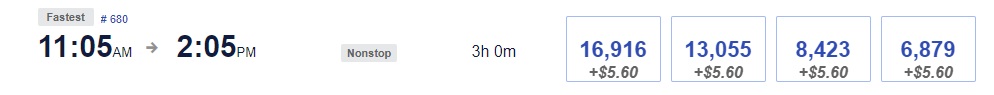
However, with a Chase Sapphire Reserve card, I could book the same flight via the Chase Travel portal for a better deal. As you can see below, the cheapest “Wanna Get Away” fare costs 6,933 points — that’s 54 more points than Southwest is charging (worth $0.54 if cashed out for a statement credit), but with no $5.60 co-pay for taxes (with Chase, the points price covers the entire cost). The Wanna Get Away Plus fare costs just 8,266 points via Chase Ultimate Rewards — which is 157 fewer points than what Southwest is charging….and again without any additional taxes to pay.
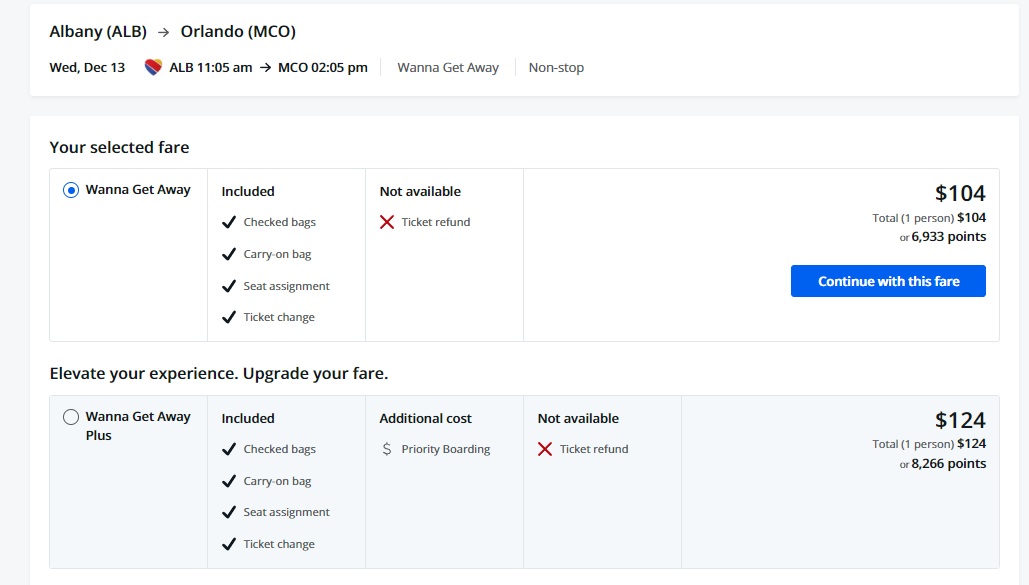
Furthermore, I would earn about 500 Southwest Rapid Rewards points on the Wanna Get Away fare booked via Chase (since it is revenue fare rather than a Southwest award booking) or more than 800 points on the Wanna Get Away Plus fare, widening the gap considerably in favor of booking via Chase rather than transferring points to Southwest.
Furthermore, while Southwest is expected to introduce the ability to mix cash and points next year, booking via Chase is currently your only option if you don’t have enough points to entirely cover the cost of an award since you can use however many points you have at a value of 1.5c per point (if you have the Chase Sapphire Reserve) and pay any remainder on your credit card.
Note that the examples above actually come from my wife’s account. She’s both a Chase Sapphire Reserve cardholder and a Companion Pass holder. Whether she’s booking that flight for just herself or for her and me, the price is the same — she can pay the above amounts of Southwest Rapid Rewards points or the above amount of Chase points and get that flight for just her or for the two of us since she can add me as her companion either way.
That should mean that there is no longer a reason for Sapphire Reserve cardholders to transfer Chase Ultimate Rewards points to Southwest since you’ll get more value booking tickets at 1.5c per point than you would by booking award tickets with Southwest. In other words, booking via Chase will cost you fewer points than if you transferred to Southwest.
Except sometimes it won’t….and sometimes it won’t be pleasant.
Is booking Southwest flights through Chase Travel a good deal?
The Chase Travel Portal has minimum pricing for Southwest flights
Interestingly, for flights that are very cheap via Southwest, booking via Chase will be a bad deal. Tim noted in his post that Wanna Get Away fares cost more through Chase, but more trial and error showed that Chase appears to have a minimum ticket cost that means that you’ll overpay when booking the cheapest flights via Chase.
The flip side of that is that for flights with a Wanna Get Away fare of $79 or more, booking via Chase will cost you exactly as it much as it does if booking through Southwest (the Chase Travel portal is not more expensive for any fare type when the Wanna Get Away fare is more than $79). There are other downsides of booking via Chase that I’ll get to in a minute, but the cash price is consistent between Chase and Southwest when Wanna Get Away fares are at least $79.
But when you’re looking at cheap flights, booking via Chase Travel is not a good option.
For example, see this itinerary from San Francisco to Los Angeles. Via Southwest Airlines, the cash price of a Wanna Get Away fare is $39 and the Wanna Get Away Plus fare is $54.
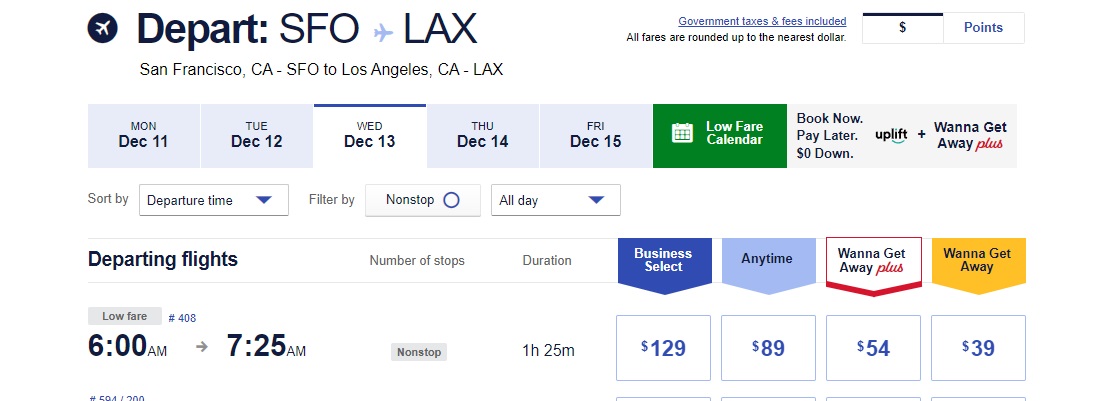
However, the same flight booked via the Chase Travel portal costs more.
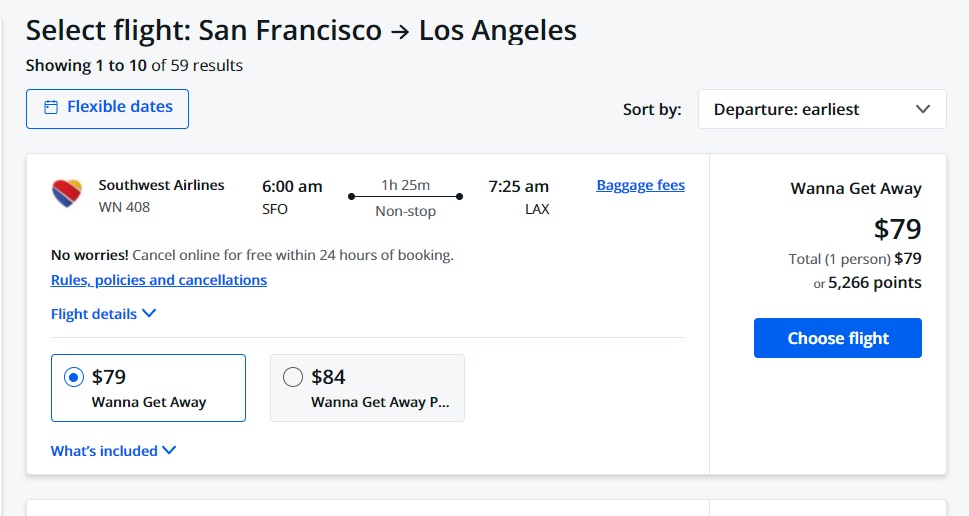
As you can see above, the same flight costs $79 for a Wanna Get Away fare or $84 for a Wanna Get Away Plus fare if booked via Chase. That’s more than double the Wanna Get Away fare if booked directly or about 55% higher for the Wanna Get Away Plus fare.
Note that the Chase Travel portal only initially displays at most two fare types (sometimes Wanna Get Away and Wanna Get Away Plus, sometimes Wanna Get Away Plus and Anytime, etc), so it appears at first glance that you can only choose one of those two fares. However, once you select a flight, the full range of fare types are shown as options on the subsequent page. This is an example from a different flight.
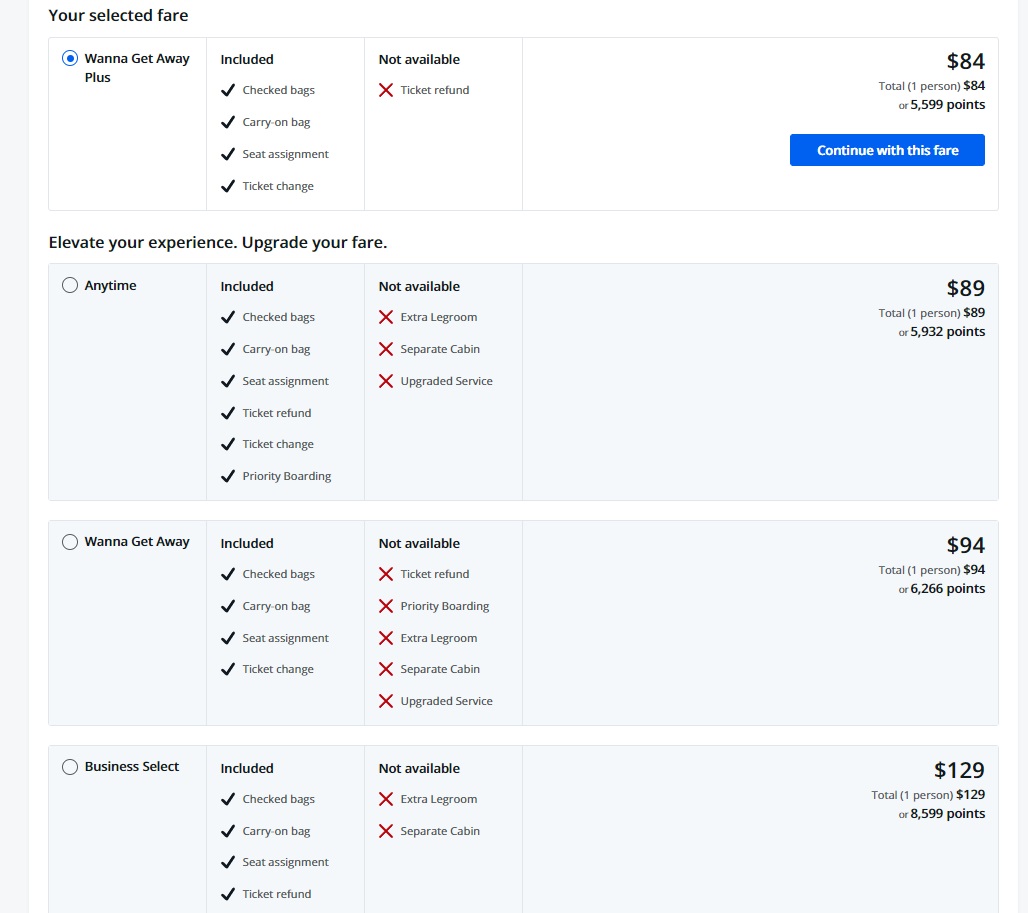
Through a lot of trial and error, I discovered that this pricing weirdness only happens when fares are less than $79. It seems that Chase has a minimum price of $79 on Wanna Get Away fares and $84 on Wanna Get Away Plus fares. If the cash costs of those fares are higher, than the price through the Chase portal matches the Southwest website exactly. However, if you’re looking at a really cheap flight, it’s going to be a better deal to book that with Southwest.
Unfortunately, that’s not the only reason why booking Southwest flights via Chase Travel isn’t a good deal.
Wanna change or cancel? You won’t “luv” it.
As an experiment for the sake of science, I used my wife’s Chase Ultimate Rewards points to book a flight via Chase Travel in order to determine how things worked. We booked a Wanna Get Away Plus fare in order to find out what happens in case of a change or cancellation.
The main advantages of booking a Wanna Get Away Plus fare over the cheaper Wanna Get Away fare is that Wanna Get Away Plus offers:
- The ability to same-day change to another flight for free. This means you could, for example, book the cheapest fare on the date you want to travel and hope to change to the flight you really want on the day of travel.
- In the event of cancellation of a paid fare, you get a Southwest credit that doesn’t expire. If you booked a Wanna Get Away Plus fare, that credit is fully transferable. In other words, if my wife books a paid Wanna Get Away Plus fare for $100 and later cancels her trip, she gets a $100 Southwest credit that does not expire and that she could transfer that credit to me or you or Justin Bieber if she were a Belieber.
I most often book Wanna Get Away Plus fares these days for those two points of flexibility. Note that if you’re booking an award ticket with your Southwest Rapid Rewards points, #2 above does not apply since cancelling an award ticket is free and you get your points back (and can later use those points to book a flight for anyone) no matter which fare type you book. The flexibility concerns in #2 above only apply to “revenue” fares (tickets paid with money).
Since booking via Chase Travel actually is buying a revenue ticket with your Ultimate Rewards points, it seemed that one could have the best of both worlds: use points at better value than if booking a Southwest award, earn Rapid Rewards points on your “paid” fare, and get the flexibility of Wanna Get Away Plus.
Unfortunately, you can only have two out of three of the above (maybe two and a half?). Despite what Meat Loaf will tell you, two out of three is in fact bad in this case.
When you book your Southwest Airlines flight via Chase Travel, you can include your Southwest Rapid Rewards number during the checkout process. That causes the booking to show up in your Southwest account almost immediately. My wife’s booking took less than 90 seconds after booking via Chase to appear in her upcoming trips.
At first glance, everything looked exactly the same as if she had booked the ticket via Southwest.com. Her itinerary accurately reflected the fact that it was a Wanna Get Away Plus fare. As I’ll note below, she was able to add her Companion to the ticket booked via Chase Travel the same as she would with any other Southwest ticket. It seemed like booking via Chase was going to be as good as I’d hoped.
And then, after more than 24 hours had passed, I went to try to change or cancel the ticket to make sure that she would be able to change or receive an easily transferable Southwest Airlines credit, which is half of the reason to book a Wanna Get Away Plus fare. Unfortunately, that easy flexibility is almost completely lost on a Chase Travel booking.
Ordinarily, if you book a ticket through Southwest.com, you can easily change the flight to any other flight, just paying the difference if you choose a more expensive flight. If the new flight is cheaper, you get either a refund of the point difference (if booked with Rapid Rewards points) or a Southwest credit (if changing a revenue fare to a cheaper fare). In fact, if the price decreases on the exact flight in your booking, you can even “change” to the same exact flight and get that refund of the difference and it just takes a flew clicks of the mouse. That’s true if you book via Southwest.
Unfortunately, you can not make a self-service change to an itinerary booked via Chase Travel. If you select “change” on a flight booked via Chase, you’ll get a message telling you that since you booked through a travel agency, you can only change online the day of the flight — otherwise, you’ll need to call your travel agency (Chase Travel) for help.
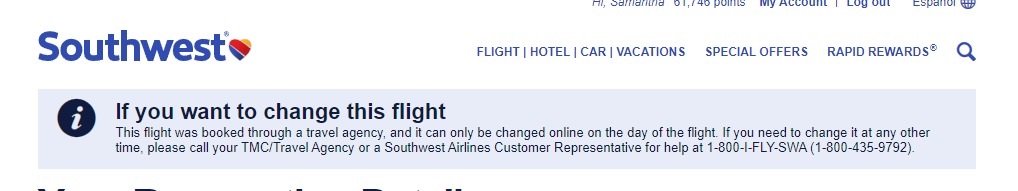
I expect that you’ll still be able to change a flight booked via Chase, but you’ll be stuck calling Chase and waiting however long one needs to wait on hold for a phone representative and dealing with that process through a Chase representative instead of doing it yourself. It won’t be as quick and easy as the couple of clicks of the mouse to which you may be accustomed if you are a long-time Southwest flier.
Wanna cancel? It isn’t easier.
After more than 24 hours had passed, I went to cancel the example flight we’d booked and I was greeted by this message:
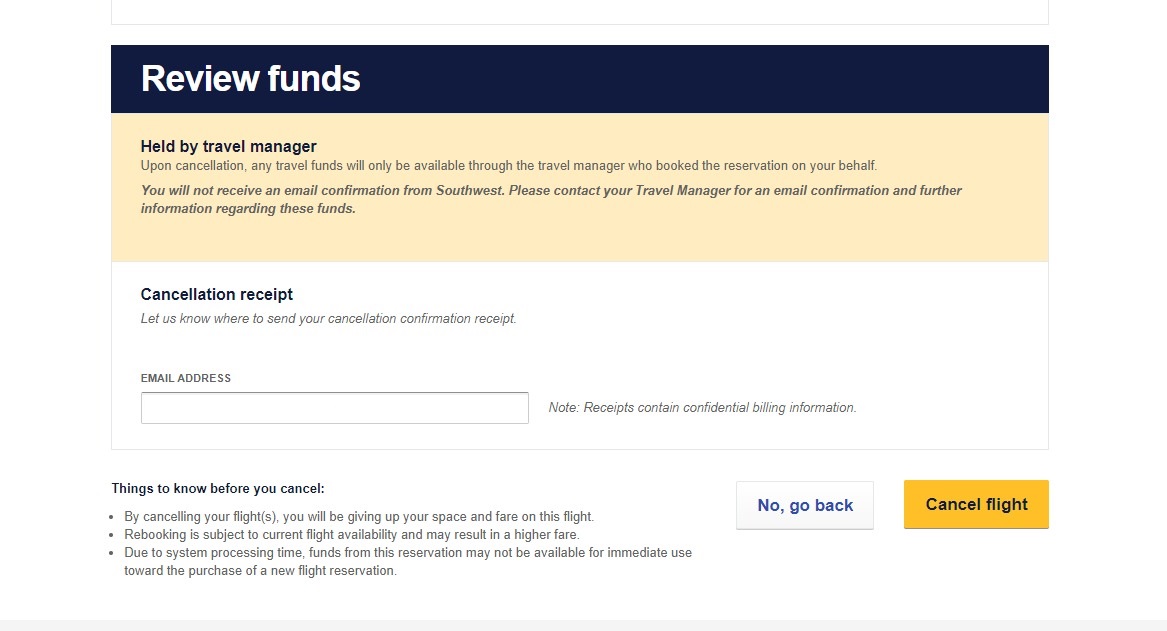
As you can see, while we would in fact receive travel funds from the cancellation, those funds will be held by Chase Travel and will only be available to use through Chase. I went ahead and cancelled and I can confirm that the credit from that flight is not available in my wife’s Southwest account, can not be looked up on the Southwest site, and can not be applied to a booking made at Southwest.com. She would have to call Chase to use the credit. Yuck!
Half of the reason to book a Wanna Get Away Plus fare is for the flexibility to end up with a Southwest travel credit that can be transferred to anyone if plans change. This process of needing to use your travel funds through Chase almost completely wipes out that advantage. In fairness, I don’t know for sure whether or not my wife can transfer the resulting credit to another customer as I didn’t have her call Chase to inquire about transferring the credit, but even if she can, that adds an obstacle of inconvenience to what is meant to be a convenience value-add on this kind of fare.
In my opinion, the inability to easily change a flight booked via Chase combined with the inability to easily cancel and receive a transferable Southwest flight credit (when booking Wanna Get Away Plus or higher) significantly devalues booking via Chase.
Can a Companion Pass holder add a companion to a ticket booked via Chase Travel?
Good news here: yes, if you have a Southwest Companion Pass and you book a Southwest Airlines ticket through the Chase Travel Portal and you include your Rapid Rewards number on the reservation, you can add your companion the same as with any other ticket. Note that there is a field to expand to add your frequent flyer number during the booking process, so make sure to do that.
My wife booked a ticket through Chase and within less than two minutes the flight showed up in her Upcoming Trips in her Southwest Airlines app. She was able to click the button to “Add companion” and add me to the reservation the same as with any other Southwest booking.
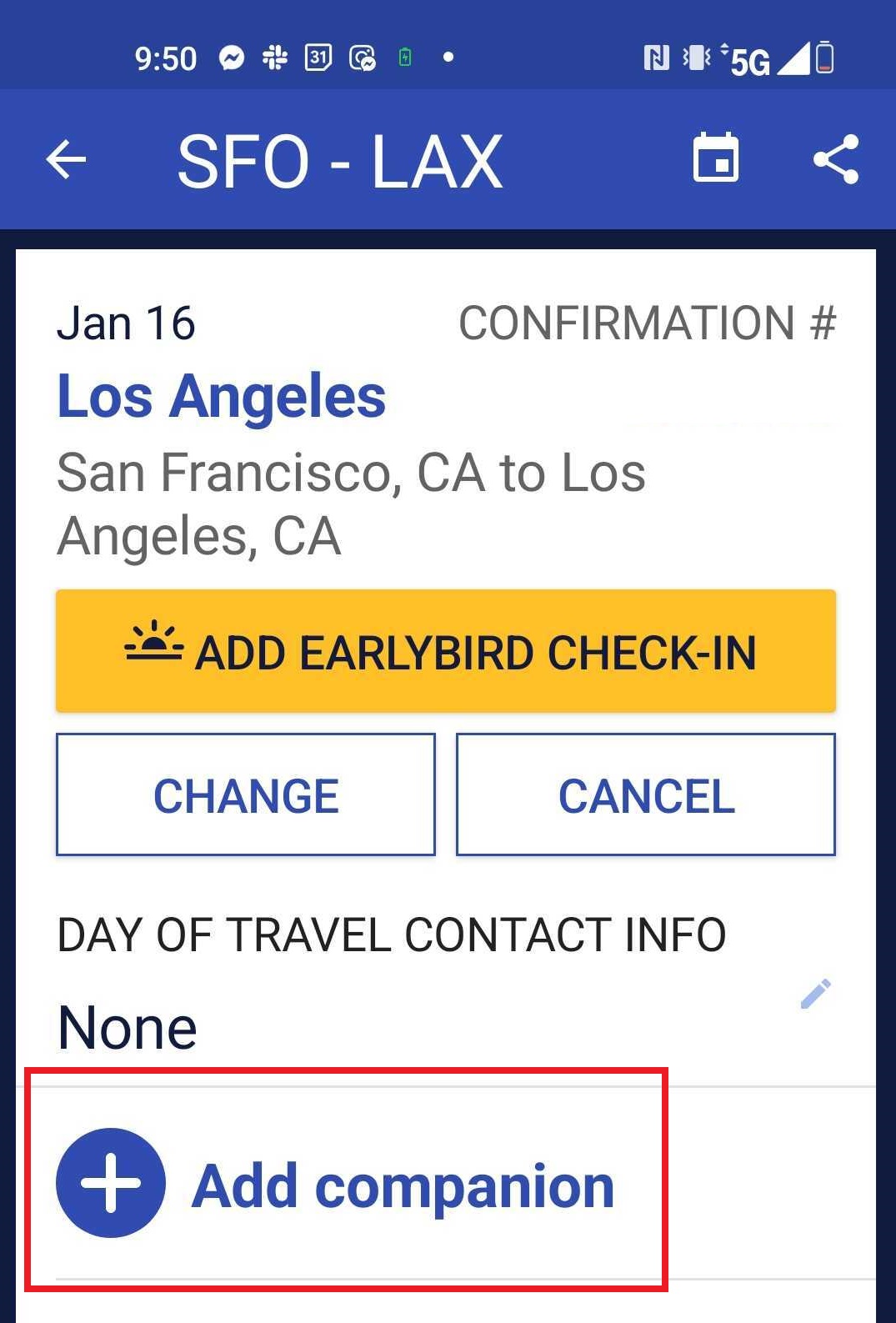
Both adding me and later cancelling my flight were as easy as with any booking made through Southwest. Adding a companion for a Companion Pass holder was business as usual.
The ease of this process was the lone piece of really good news in this process.
Bottom line
As mentioned above, the inability to easily change a flight booked via Chase combined with the inability to easily cancel and receive a transferable Southwest flight credit (when booking Wanna Get Away Plus or higher) is really a drag that makes booking via Chase a poor vlaue proposition. That’s disappointing because this capability should make Chase Travel the best way to book a Southwest flight. Unfortunately, as long as changing and cancelling your flight needs to be done by calling Chase, I’ll avoid booking Southwest flights via Chase — and recommend that others do the same.





Pay $550/year and chase makes you jump through hoops. In my most recent experience, my flights booked on chase portal with my points were 35% higher than offered directly through Southwest so that 1.5x for travel was really only 1.15x.
After cancelling, the rebooking process with the travel credits is very inconvenient. Flights were booked as mix and match so only had $137 per passenger per leg. One flight was $134 and work out fine but the return flight had issues.
The return flight was from Tampa to Chicago. Was $89 on southwest.com and $109 on chance travel. While talking to the chase Tavel advisor, she told me that the $109 fair was only for new bookings and because this was a booking from a modified flight, the price was actually $146 and i would owe extra on top of my travel credit
If the goal is to use Chase points for 1.5 cents a piece on Southwest, note that you can close to that with the Aeroplan card. The Aeroplan card allows Pay Yourself Back on travel for 1.25 cents per mile. However, it also provides a 10% bonus on all UR point transfers to Air Canada, so long as you transfer 50K. Not a big deal if you plan on “erasing” several travel charges over time.
1.25 * 1.1 = 1.375. But don’t forget that you made the airfare purchase on the Aeroplan card, which gives you more miles to be cashed in. This requires a little algebra, but it works out to 1.39 cents per point. Here’s an example. Imagine you book a Southwest flight for $696.20. You transfer 50K Chase points to Aeroplan, which becomes 55K with the 10% bonus. You also earned 696 Aeroplan miles with the purchase. That gives you 55,696 miles, which with 1.25 cents per mile, can be used to pay yourself back exactly $696.20. So, 50K points gave you $696.20 value, or 69,620/50,000 = 1.3924 cents per point.
And it overcomes the hassles Nick points out in the post. You purchased the airfare directly with Southwest (on your Aerolplan card), giving you all the desired Southwest flexibility. Plus, you earn miles.
Obvious caveats that the Aeroplan card comes with another $95 annual fee. And the uncapped Pay Yourself Back on travel will surely end eventually. Although it’s already been extended a few times I think, and I’m happy to keep using it while it lasts.
Nick, one thing you didn’t address that you might want to further explore. Previously when you booked a Southwest flight through Chase and you did it manually through an agent, if you canceled and got Chase credit for future Southwest flights they had a really nasty gotcha happening.
For years you could cancel say a $300 flight and the credits would go back into your SW account as travel funds, not miles and you could spend it on any combination of future flights that you wanted.
A couple of years ago Chase changed it to a nasty little feature. They would hold the $300 credit like you referenced in your article at Chase and you had to rebook through chase. The problem was if you rebooked you could only rebook a single flight you couldn’t break up the $300 credit and if you booked a $200 flight, you would lose the extra $100 in credit. Likewise if you wanted to book a $400 flight and use your $300 Chase credit you couldn’t pay the additional $100 with chase points you could only pay it with cash. A really nasty feature. I think they may be applying that same procedure to this new system. What do you think?
Can you use Southwest promo discount codes on the UR booking portal? Thanks!
>Through a lot of trial and error, I discovered that this pricing weirdness only happens when fares are less than $79. It seems that Chase has a minimum price of $79 on Wanna Get Away fares and $84 on Wanna Get Away Plus fares. If the cash costs of those fares are higher, than the price through the Chase portal matches the Southwest website exactly.
This isn’t entirely correct. I was able to book HNL-OGG via calling Chase Travel for $55 when southwest.com was showing $39. My guess is that Chase Travel does not show certain extra discounted fare buckets.
It’s exactly for this reason that I never book through portals (except Amex FHR and Capital One Premier Collection).
If I cancel, I don’t want a Chase credit (that can likely only be used with Southwest). I want a Southwest voucher that never expires. In all reality, I have enough Amex Plat airline incidentals that I have a pretty steady stream of Southwest vouchers to use, so I rarely have to pay real cash or use points. But good to know I should continue to avoid the portal in the future.
Thanks for the article!
You are doing the Lord’s work. Bless you!
There isn’t any way to change via the Chase portal, right? Bummer
Correct. there is not.
Solid article; thanks. Nice Meatloaf reference!
Regarding price difference… I was looking at a flight from LGB – STL and through the Chase portal it was $20 more. Myybe a one off but just an FYI.
How much was the flight?
$146 vs. $166 (March 13th / OW)