We’ve written many times about the Capital One Shopping portal and the bonkers rates it sometimes offers. I’ve now encountered another example of this, this time getting an offer for 30% back at Marriott Homes & Villas.
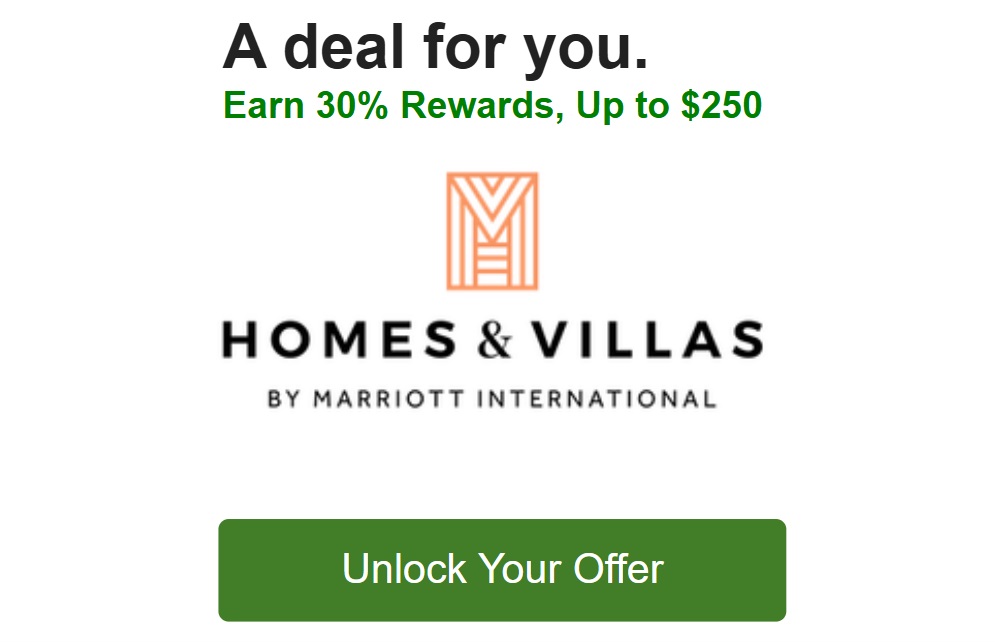
The Deal
- Earn 30% back on Marriott Homes & Villas bookings from the Capital One Shopping portal.
Key Terms
- You received this email offer as a valued Capital One Shopping customer.
- To make a qualifying purchase, you must click an offer button above, and then complete a purchase at the selected merchant’s site, in the browser opened by your device, within 24 hours.
- Offer is not valid by any other method, including purchasing via a merchant’s mobile app.
- In addition, you may not earn more than $250 worth of Shopping Rewards in any single transaction.
Quick Thoughts
The Frequent Miler team met up a couple of weeks ago. Greg booked a Marriott Homes & Villas property for us to all stay in/meet at and during our stay I clicked through to the property’s listing to check on something. The next day (last Monday) I received an email from Capital One Shopping offering 12% back on a Homes & Villas booking which itself was a generous offer. I’d originally visited the Homes & Villas website in the browser where I have the Capital One Shopping browser extension installed which is why it thought I might be interested in making a booking.
I didn’t click through from that 12% offer, then yesterday – exactly a week later – I received an email from Capital One Shopping offering a whopping 30% back, with a limit of $250 back. That’s an incredible deal which makes me wish I actually needed to book a stay where I could make use of that.
30% back in isolation would be good, but there are a couple of other offers that could stack nicely with this to sweeten the deal even further. One is the Marriott Homes & Villas Amex Offer giving $250 back when spending $1,000. The other is the double Bonvoy points promo that’s running right now for reservations made by February 13 for stays through December 30, 2025.
If you find yourself targeted for this Capital One Shopping offer, be aware that the maximum earnings will be $250. With a 30% rate, that means you’ll max it out when spending $833. That’s still great, but it does mean that if you booked a $1,000 property for the Amex Offer, you’d only get $250 back from Capital One Shopping rather than $300.
To give yourself a chance of getting targeted for offers like this, you need to make sure that you have the Capital One Shopping toolbar installed on your browser, then visit the site(s) you’re planning to buy from or make bookings with. You don’t need to have initially clicked through from Capital One Shopping; simply browsing the site should be enough. There’s no guarantee that you will actually be targeted with a high offer like this, but that’s what’ll give you a chance of getting targeted.




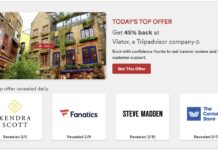
Anyone know if you get a target super high offer like this, can it be used multiple times (clicking on the link each time to start a fresh reservation)?
I think I’ve clicked through from an email offer before and made more than one purchase. What I can’t remember is if they all tracked.
To follow up…. it looks like it can be used more than once… my two purchases are now pending. But now that walmart is gone, what do I spend it on? lol None of the options are that appealing.
Walmart seems to come and go, so hopefully it returns. The next best option might be the Kroger or Safeway gift cards if you have any of their stores (or stores of their affiliates) near you.
I’m a little fuzzy on how browser extensions function and interact. Can you download multiple competing extensions onto the same browser? Should you? Are there any drawbacks to having a browser extension? Are there any strategies to increase utility or earnings?
Any chance you could write about this? I suspect a lot of people might benefit.
I’m not sure how multiple browser extensions interact with each other I’m afraid. I don’t think I’d ever want more than one installed though because it would quickly get irritating if every extension popped up every time I went on a site where I could make a purchase. It’s annoying enough just having the one popup from Capital One Shopping, but I deal with it in order to get the targeted offers. For other browser extensions you don’t get that benefit, so there’s no point for me in having multiple ones installed.
Thanks so much for the reply. Is it tough to remove an extension? I normally use Firefox and I think it would be a bit of bother to fish for offers by switching browsers all the time. If it’s easy to remove then it makes trying one out much easier.
Yep, i think it only takes a couple of clicks to deactivate and/or uninstall them.