A few months ago, Chase rolled out a Rewards Dashboard on the Southwest credit cards. They have now done so on most (all?) other Chase cards. This is an Ultimate Rewards-like dashboard where you can see how many points you’ve earned and from which type of activity along with card benefits. One of the things I like most about this new interface is that I was able to find links to the credit card Guide to Benefits for all of my cards, which has been nearly impossible with Chase cards for quite some time.
You can get to the Rewards Dashboard above by selecting the dots to the right of the account you’d like to see and selecting “Rewards dashboard” as shown below:
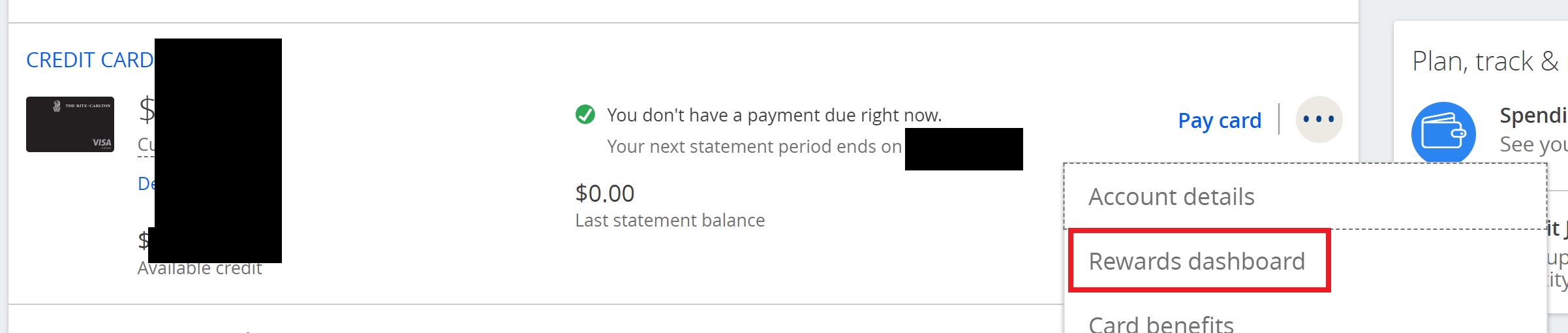 That will bring you to a portal that looks just like Ultimate Rewards as shown above. In the menu at the top left side of the Rewards Dashboard, you can choose Card benefits (or choose it under “Rewards Dashboard” from your account page as shown above).
That will bring you to a portal that looks just like Ultimate Rewards as shown above. In the menu at the top left side of the Rewards Dashboard, you can choose Card benefits (or choose it under “Rewards Dashboard” from your account page as shown above).
Either link brings you to a page listing benefits like earn rate and various card benefits.
Expanding a benefit like Purchase Protection will give you an easy link to the Guide to Benefits for your card. That’s awesome as Guides to Benefits can be surprisingly difficult to find online and Chase had killed links to many of theirs a couple of years ago.
Having a digital copy of the Guide to Benefits can be especially helpful when you’re looking for fine print terms for things like purchase protection, trip delay insurance, extended warranty, etc.
Between the easy graphic to see your point earnings and the listing of benefits with links to full guides to benefits, this is a nice enhancement that I think is available on most or possibly all Chase cards now.


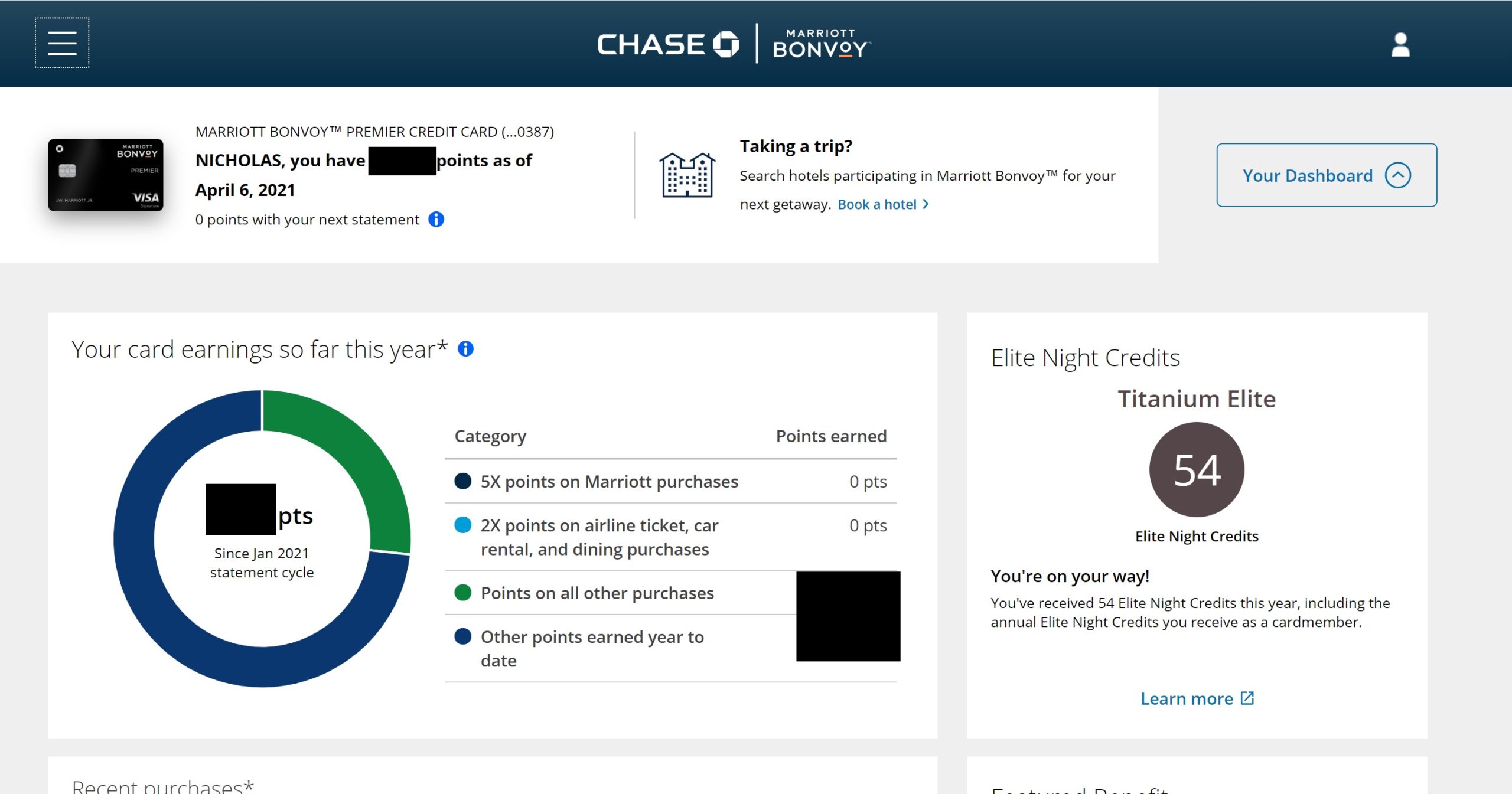
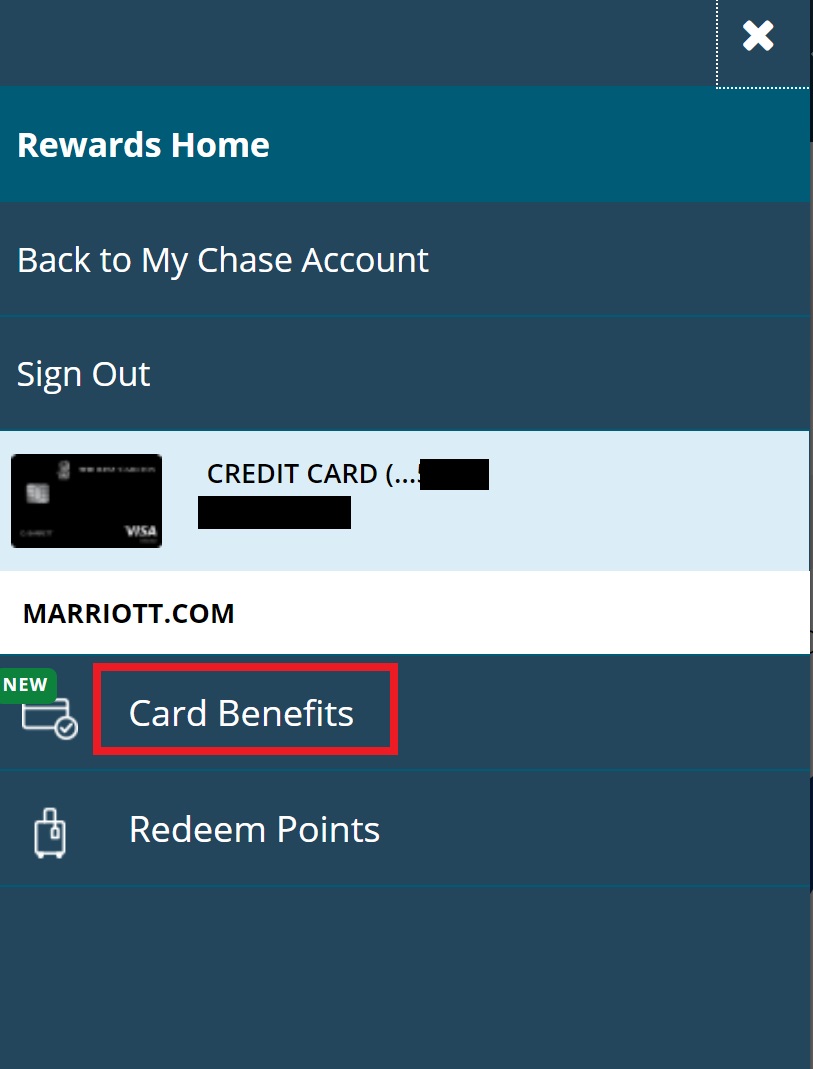

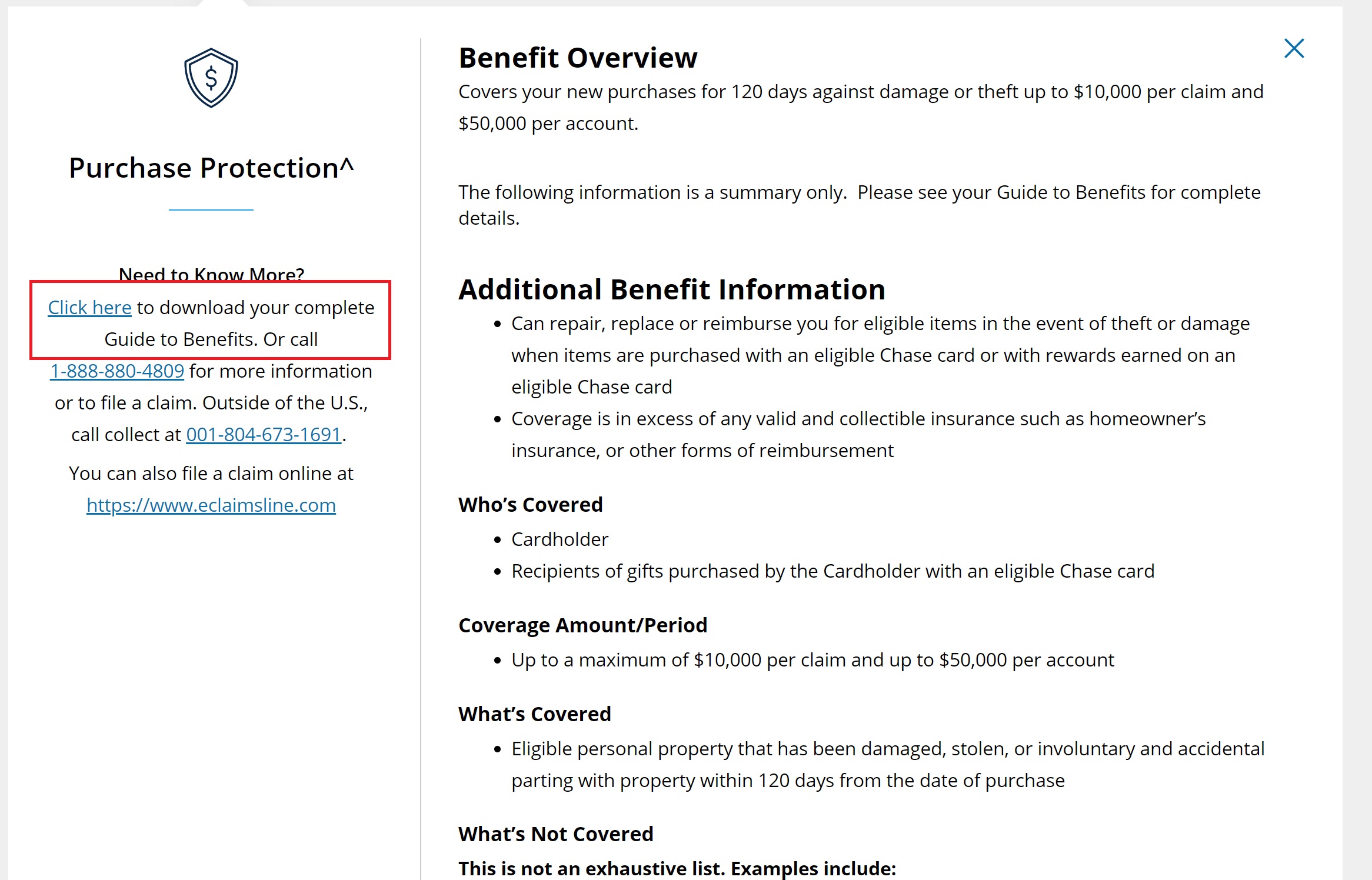



Thank you, Nick! I thought I was the only one who couldn’t ever find what I wanted on the Chase website. Some times you need specific info, other times there’s a curiosity about the status of URs. This will be really helpful.
[…] I really like this new feature, good job! Chase Rewards dashboard now widely available (with easy access to benefit guides). […]
Isn’t showing up on my Hyatt card yet except for the benefits page. Would be nice to track spend for free night, etc.
[…] Hat tip to FM […]
IHG legacy has it, Hyatt doesn’t.
I have a CSR, CFU and SW and this has always shown for me…
The UR dashboard has been there for years. They just added a dashboard for the Southwest cards in November 2020, so it hasn’t always been there unless you got your card since then. The Guides to Benefits have been notoriously difficult to find since Chase has killed the links a number of times.
Does not seem to show up (yet?) on the business card portal (which many people use because they have a combination of business and personal cards). Too bad coz this looks like it could be useful.
Which card(s)? I see it on Ink Business Preferred, Ink Cash, Southwest Premier Biz…
I think I misunderstood the post. I see the Card Benefits option for all my cards, but I don’t see the option to go to the Rewards Dashboard on any of my cards. I can get to the Ultimate Rewards dashboard in the same old way – click on “Redeem”. But I don’t see any new link for a Rewards Dashboard. I must be confused, apologies.