NOTICE: This post references card features that have changed, expired, or are not currently available
| Sorry, this deal is no longer available. Do you want to be alerted about new deals as they’re published? Click here to subscribe to Frequent Miler's Instant Posts by email. |
|---|
The Delta shopping portal is the latest airline shopping portal to offer 1,000 bonus miles when installing their browser button and spending $25.
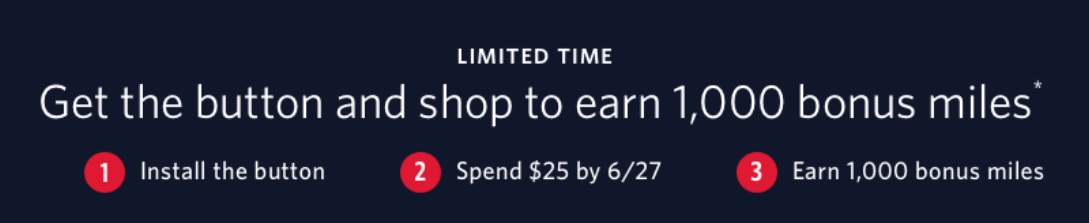
The Deal
- Install the Delta shopping portal browser button & use it to spend $25 to earn 1,000 bonus SkyMiles.
- Direct link to offer.
Key Terms
- During the “June 2022 Button Install Bonus” campaign, which runs from 6/20/2022 through 6/27/2022 at 11:59:59 pm ET (the “Bonus Period”), Member will receive a one-time bonus of 1,000 bonus miles when they successfully install the SkyMiles Shopping button (browser requirements detailed on button page) and use the button to spend $25 or more in qualifying purchases during the Bonus Period.
- To qualify, members must also keep the button installed for a minimum of 30 days after the end of the Bonus Period and must not have installed the button previously before the Bonus Period.
- The bonus miles are in addition to the standard miles earned from shopping online through the SkyMiles Shopping mall. Returns, cancellations, shipping and handling, taxes, gift card, or other cash equivalent purchases, and certain products are not included in the bonus miles eligibility calculation; please see the SkyMiles Shopping mall site for details on product eligibility and/or any coupon code details or other usage restrictions.
- Please allow up to 10 weeks for bonus miles to post to your SkyMiles Shopping account.
- The maximum number of bonus miles that will be awarded to an eligible SkyMiles Shopping account through the “June 2022 Button Install Bonus” offer is 1,000 bonus miles.
Quick Thoughts
Anecdotally, the rates offered on the Delta shopping portal don’t tend to be very good when compared to other shopping portals. However, if you happen to need to spend $25 online this week it’ll be hard to beat this promotion seeing as 1,000 bonus miles on $25 of spend works out to be 40x SkyMiles per dollar on top of whatever the retailer’s base earning rate is.





Sorry if this is a stupid question, but where are you finding these terms and conditions? I can’t seem to find them on the page that you linked :/
It’s near the bottom of the page, just above where it says “Members Have Earned an Average of 2,748 Miles per Year With the Button”. If you don’t see it, I think that happens when you’ve installed the button in the past.