NOTICE: This post references card features that have changed, expired, or are not currently available
| Sorry, this deal is no longer available. Do you want to be alerted about new deals as they’re published? Click here to subscribe to Frequent Miler's Instant Posts by email. |
|---|
There are several different airline shopping portal bonuses right now, although there are different types of deal and different bonuses on offer.
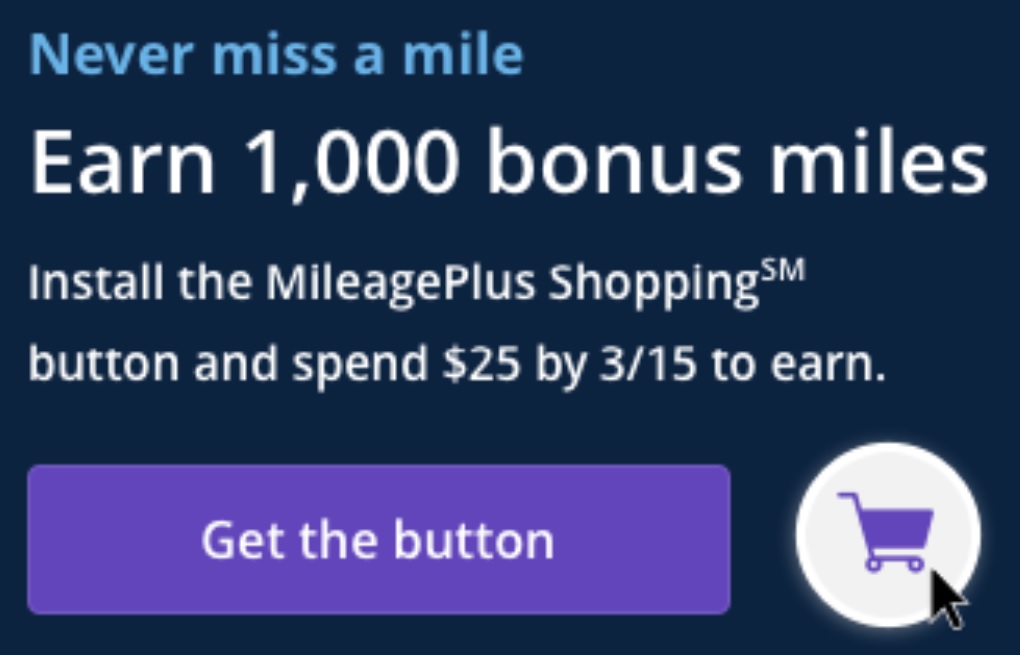
The Deals
- Alaska Airlines
- Install browser button & spend $25 through the portal & earn 1,000 bonus miles
- Direct link to offer
- United
- Install browser button & spend $25 through the portal & earn 1,000 bonus miles
- Direct link to offer
- Delta
- Install browser button & spend $25 through the portal & earn 500 bonus miles
- Direct link to offer
- American Airlines
- Spend $100 & earn 500 bonus miles, or
- Spend $300 & earn 1,000 bonus miles
- Direct link to offer
Key Terms
Browser Button Deals
(Wording, bonus miles & promo dates are slightly different depending on which portal you use)
- During the “March 2021 Button Install Bonus” campaign, which runs from 03/10/2021 through 03/15/2021 at 11:59:59 pm ET (the “Bonus Period”), Members will earn a one-time bonus of 1000 MileagePlus bonus award miles (the “Bonus Miles”) when they successfully install the MileagePlus Shopping button (browser requirements detailed on button page) and use the button to spend $25 or more in qualifying purchases during the Bonus Period.
- To qualify, members must also keep the button installed for a minimum of 30 days after the end of the Bonus Period and must not have installed the button previously before the Bonus Period.
- The Bonus Miles are in addition to any standard MileagePlus miles earned from shopping online through the MileagePlus Shopping mall.
- “Qualifying purchases” do not include returns, cancellations, shipping and handling, taxes, gift card or other cash equivalent purchases, and certain products that are not eligible for bonus miles.
- Please see the MileagePlus Shopping mall site for details on product eligibility and other restrictions.
- Please allow 6-8 weeks after the Bonus Period for bonus award miles to post to your MileagePlus Shopping account.
- Limit one bonus redemption per member.
American Airlines Bonus
- During the “Spring Cleaning Bonus” offer, which runs from 3/8/21 through 3/16/21 at 11:59:59 pm ET (the “Bonus Period”), Member will earn a one-time bonus of up to 1,000 AAdvantage miles on qualifying purchases, in addition to the standard AAdvantage miles earned from shopping online through the AAdvantage eShopping mall.
- This one-time bonus award will be determined based on Member’s cumulative qualifying purchases made during the Bonus Period using one of the following tiers: Tier 1 bonus: 500 miles for qualifying purchases of at least $100; or Tier 2 bonus: 1,000 miles for qualifying purchases of $300 or more.
- “Qualifying purchases” do not include returns, cancellations, shipping and handling, taxes, gift card or other cash equivalent purchases, and certain products that are not eligible for bonus miles.
- Please see the AAdvantage eShopping mall site for details on product eligibility and other restrictions.
- Please allow up to 10 weeks after the Bonus Period for bonus miles to post to your AAdvantage eShopping account.
- The Tier 2 bonus provides the maximum number of miles that will be awarded.
Quick Thoughts
There are two different types of deals here. The American Airlines bonus is your standard airline portal setup, offering a couple of different bonuses depending on which spending threshold you hit. The $100 threshold offers the best per-dollar bonus on your spend as that works out to be 5x if spending exactly $100, while the $300 threshold offers a 3.33x bonus if spending that exact amount.
The other three portal bonuses – Alaska, United and Delta – are earned in a different way as there’s an extra step involved. You have to install their browser button, then spend at least $25 through the portal in order to earn the bonus. That’s a fantastic return, especially for the Alaska Airlines and United portals as they’re both offering 1,000 bonus miles. If you were to spend exactly $25, that’s a return of 40x bonus miles on your spend, in addition to the standard rate offered by the portal.
I ended up taking advantage of the Alaska bonus yesterday and it couldn’t have been easier. Installing the browser button took a matter of seconds; I then bought an oil change on Groupon for $35.99. I immediately got a notification from the browser button that my purchase had tracked and also received a confirmation email.
Speaking of the notification, the only slight downside with these promotions is that the terms state that you have to keep the browser button installed for at least 30 days after the end date of the promotion (not 30 days after you installed it). It can be a little annoying having it popup in the top-right corner on every single site available on the portal, but it can be surprisingly helpful.

The reason it can be surprisingly helpful is because it might unearth earning opportunities which you weren’t aware of. For example, last night my wife and I ordered from Buffalo Wild Wings. I went to their site directly and was surprised when the Alaska button popped up to let me know I could earn 2x bonus miles per dollar.
I had no clue that Buffalo Wild Wings was available on shopping portals, so I checked Cashback Monitor and saw that TopCashback was offering 5% cashback on Buffalo Wild Wings orders. Seeing as I’d already spent the $25+ on Groupon to trigger the Alaska bonus, I opened TopCashback in incognito mode and placed our order for Buffalo Wild Wings via their portal instead to earn 5% cashback. That’s ~$1.75 cashback I’d have missed out on if it hadn’t been for the browser button.
One thing I’m not sure about is if you can earn the bonus on two or three of the browser button offers. The reason why is because you have to keep the button installed 30 days beyond the end date of the promotion. I’ve already earned the bonus from the Alaska portal, but I’m not sure if also installing the United or Delta button would conflict with that, thereby not allowing me to earn a second bonus. These portals offer bonuses for installing browser buttons every so often, so I’ll just wait until they run another deal like this. The terms state that you’re not eligible for a bonus if you’ve installed the button before, so I don’t want to install a second button right now if it wouldn’t award the bonus miles as it would prevent me from earning that bonus in the future.
Although it might not be possible to earn a bonus with more than one of the browser button offers, you can earn the American Airlines portal bonus as well as that’s a standard promotion which only requires that you click through from the portal.





Google Chrome has profiles — make yourself as many as you want so you can have 1/each extension, so you can have them all still installed for 30 days, but not in use in your standard/normal profile: https://support.google.com/chrome/answer/2364824
I only did the AA one.
However, one could do the others on Microsoft edge, on a computer where they mostly used chrome and this would make the 30 day waiting period less painful.
Thanks, Stephen. Easy miles; great outline of how to do it.
Let me reword that for you. Install “spyware” and earn miles.
Why not install the buttons on different browsers? Perhaps you could get all the bonuses being offered.
Alternatively, if you have more than one computer, you might install the buttons on the same browser/different computer.
Yep, installing on more than one computer would work. For some reason I thought the browser buttons didn’t work on all browsers, but I might be wrong about that.
Earn 1,000s Of Miles…
“Earn one thousands of miles…”
Lol! 😉
Sounds funny when pronounced.