Gondola is a free tool designed to make it easy to find hotels that offer the best value for your points or for cash. In the short time I’ve spent with it, it has already become my go-to tool for hotel trip-planning. I love that it not only shows cents per point for each hotel in its search results but that it also lets you sort by point-value (not just by point price or cents per point like other tools). When clicking into a hotel, Gondola shows a wealth of really useful information to help you decide whether or not to book that hotel. And, best of all, Gondola promises to alert you if any stays you booked drop in price (via cash or points) regardless of whether you booked them through Gondola.
Overview
At its core, Gondola is a useful hotel search tool. When you search for hotels, Gondola shows prices both in cash and in points, along with Google review scores. For points bookings, it also shows cents per point and whether or not that’s a good value. When you click into a specific hotel, the tool offers an incredible amount of information including the typical cash price and point price ranges for this hotel; benefits you can expect based on your elite status; user reviews; hotel policies; and fees (including resort fees, if any).
Gondola is designed to give you personalized recommendations and information. If you give it access to the email address that you use for all of your loyalty accounts, it automatically figures out your current point balance and elite status for each program. Further, it catalogs all of your past and future trips (at least those that have already been booked). Gondola is able to use this information when recommending hotels. For example, if you have a history of staying in a particular hotel brand, it may be more likely to recommend that same brand in new cities. Or if two hotels are equal in other ways, Gondola might first suggest the one where you have elite status. Gondola also offers an AI driven Explore feature which lets you find hotels based on open-ended queries. And, of course, the AI can use what the tool knows about you to make better recommendations. Gondola also uses your information to alert you to hotel price drops even if you didn’t book the stay through Gondola. All of that sounds fantastic, but I’m NOT a fan of the way they rely on email access to achieve these goals. Fortunately, Gondola no longer requires this.
The email problem
When signing up for Gondola, the site requires you to give it access to your Google or Microsoft email account. Many tools do this just for authentication, and I think that’s great. The problem here is that it needs you to authorize it to read your emails. It does this in order to learn all about your loyalty memberships and past trips so that it can make personalized hotel recommendations. This bugs me for three reasons:
- It’s a security risk. I don’t like to give services access to my email inbox because I think it opens up a huge security hole: Many rewards programs and bank accounts let you click “forgot my password” and will send a reset to your email address on file. Bad actors could use this to hack into your accounts. Obviously I don’t think that Gondola is going to do anything nefarious, but I’d rather not be forced to trust them.
- It’s incomplete. I use a single email address for most loyalty programs, but not all. Gondola can’t see the other ones. Additionally, not all programs email all of the information that Gondola wants (such as current point balances).
- It’s sometimes wrong. I took a chance and gave Gondola access to my primary email. It now thinks that I’ve taken trips that I once booked and then cancelled. It also thinks I’ve taken trips that I’ve booked for others. The tool also shows me my future trips, some of which seem to have come out of nowhere. (update: since writing this, I’ve deleted this account and created a new one using a junk email address).
Fortunately, Gondola no longer requires access to your inbox. When signing up, you’ll come to a screen asking you to “Continue with Google” or “Continue with Microsoft” so that Gondola can sync with your email. If you don’t want to allow that, click “Other Options”. Then you’ll be given an option to track points manually.
I’ve discussed the security issue with the tool’s founder and he says that they’re working on some alternatives. In the meantime, if you’re concerned about security, the best option is to sign up with a junk email address that has never been used with important accounts. In the comments, EugeneV points out a particularly good solution:
Create a dedicated Gmail account for this purpose. Then set up a forwarding rule from your main account(s) to this account, of any email sent from supported hotel domains. Voila!
A great thing about Eugene’s solution is that it can also solve the problem of having multiple email addresses for loyalty accounts. You can forward each of them to your dedicated Gondola email address. If you set up a forwarding rule, though, it’s important to make sure to only include emails that have your trip details and not any that have security codes or links to reset your password.
Gondola “cash back”
When you make cash bookings, you’ll earn Gondola Cash Back (which can be used towards future bookings). Unlike most other online travel agencies, these reservations are booked directly with the hotel so that you can manage your stay directly with the hotel chain and you can earn hotel points and elite credits.
The thing I don’t like about Gondola “cash back” is that it can only be used for future bookings. Personally, I’d prefer to find a portal that offers points or real cash back and click through there to the specific hotel chain to book my stay. As long as you don’t book through an online travel agency, you’ll still earn your hotel points and elite credits that way.
Update 5/8/25: The Gondola folks tell me that they are working on making Gondola cash back more attractive. Stay tuned.
Price drop alerts
Gondola uses its email integration to monitor which trips you book (even if you book outside of Gondola) and watches for price drops. You should get alerted if the cash rate or point price drops from the amount you paid. You can then rebook the stay for less.
I have not had a chance to test this feature yet, but it would be fantastic if it works well. I’m hoping that they’ll offer a way to forward hotel booking emails to Gondola for those who don’t want Gondola to scrape their inbox.
No availability alerts
Other hotel award search tools let you set up alerts so that you’ll be notified when a hotel you’re interested in becomes available to book with points. Gondola doesn’t do that. My approach is to search for currently available hotels through Gondola, but to switch to another tool like Rooms.aero to set alerts for hotels that I want to watch for availability.
Why this tool is worth a look
Point Value
Gondola is the only tool I know of that lets me sort hotel results by point-value. Awayz lets me sort by points, and PointsYeah lets me sort by cents per point, but neither is particularly helpful when looking at hotels from multiple award programs. Hilton points, Marriott points, Hyatt points, etc. are on different scales. Sorting by number of points or even by cents per point doesn’t make sense when comparing across these programs. Imagine, for example, if Hilton reported their cash costs in number of pennies, Marriott in nickels, and Hyatt in quarters. Then, if a tool let you sort by the number of coins each hotel costs, Hyatt is going to come out on top every time as the cheapest (as in requiring the fewest coins) even though it may be more expensive when you convert each hotel’s cost to dollars.
When sorting hotels in Gondola by point-value, Gondola uses its point-value estimates to compare apples-to-apples. And while their point values may not match my own, they’re far better than simply using the point-cost for sorting. The hotels that sort to the top really are the ones that offer the best value for my points.
Detailed Information
When clicking into a specific hotel, Gondola shows a wealth of information that I find really useful. One example is that they show a chart with the typical cash and cents per point ranges they’ve found at this hotel. This way, at a glance you can see if you’d be getting a good deal compared to usual prices for this hotel:

How to sign up
1) Use your Google or Microsoft account to log in
1A) Click here to sign up for Gondola (Disclosure: Frequent Miler will earn a commission on paid bookings if you sign up through this link)
1B) Log in with your Google or Microsoft account. This step does NOT give Gondola access to your emails.
2) Choose whether to allow Gondola to access your emails
On the next screen, you’ll be asked again to choose to continue with Google or Microsoft. In this step, Gondola IS asking for permission to access your emails. If you don’t want to give Gondola access to your emails, click “Other options“:
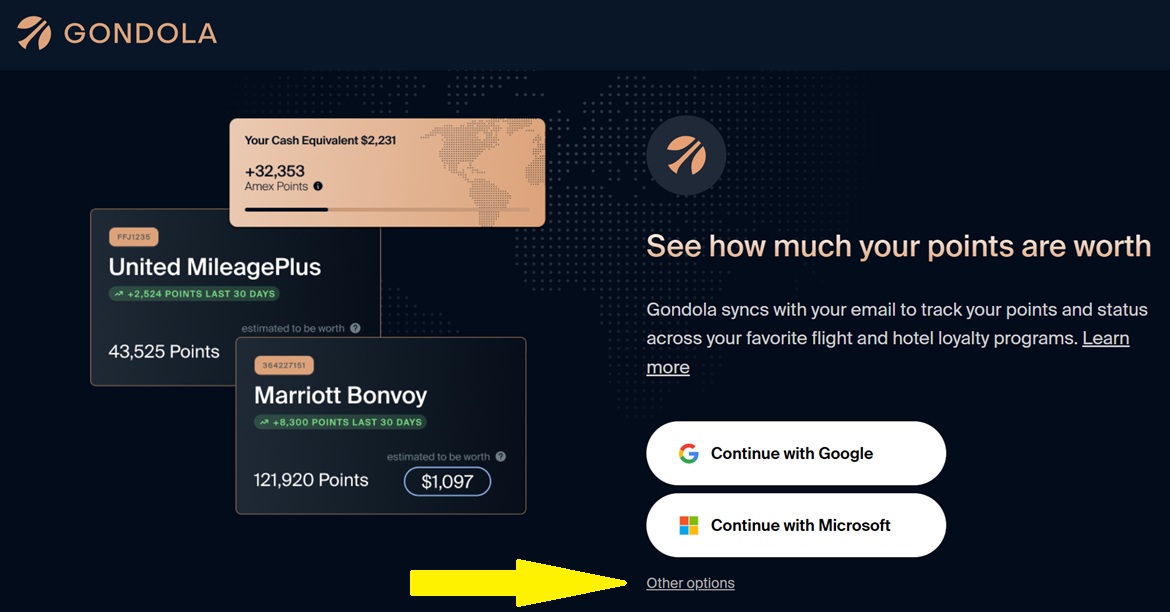
If you choose other options, you can then click “Enter Manually” as shown below. Hopefully there will be additional options in the future.
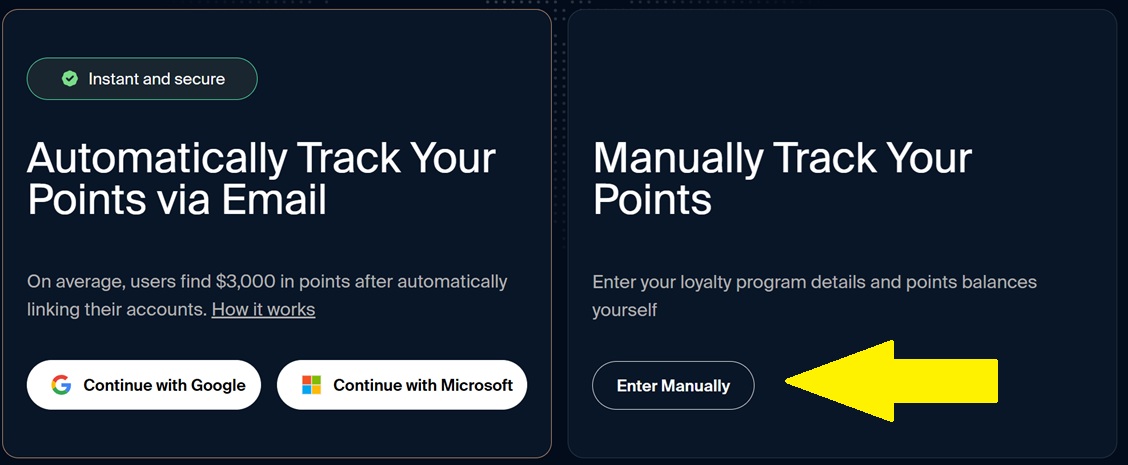


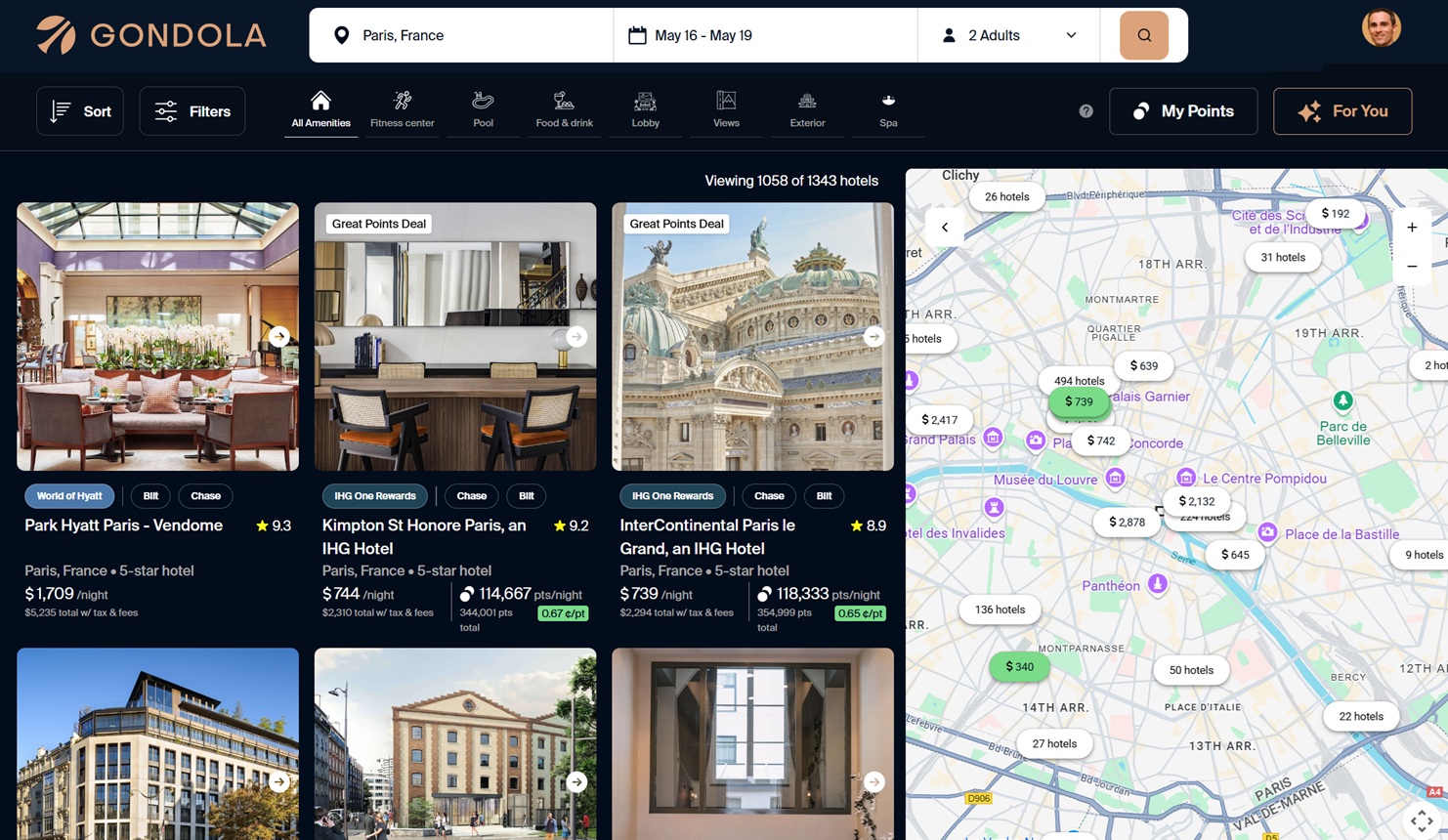
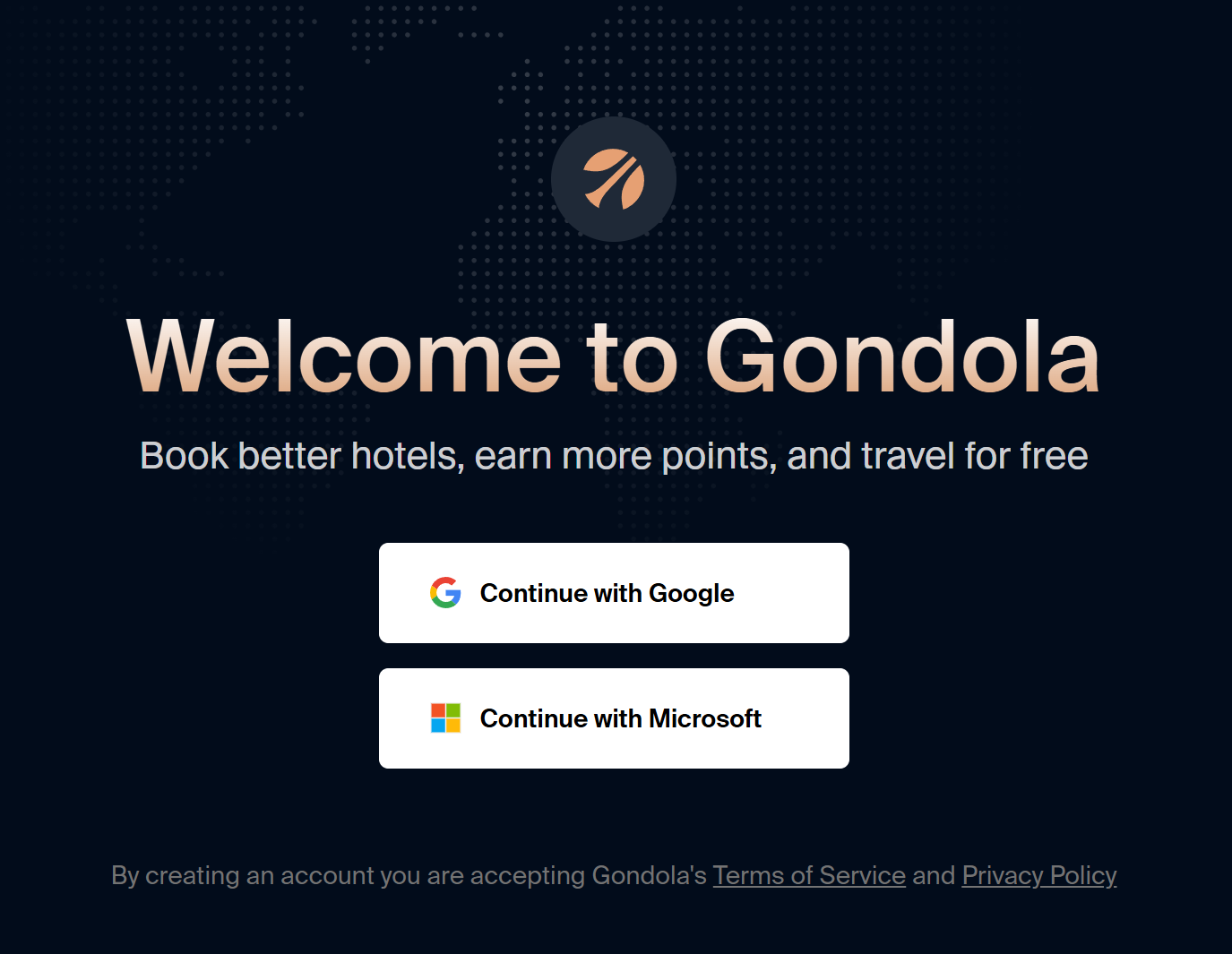



Not sure if anyone else is having this issue, but I read Greg’s instructions 3x and when I click on “Enter Manually” I get a “Failed to Sync Email” error. I have tried chrome and edge on desktop. Chrome is the only one that even gives the “other options” button to click(same issue on ipad).
Update, it appears logging out and back in with Gmail(no permissions) did the trick!
It will not let me sign up without allowing access to my emails. There is no way to opt out. So I won’t be signing up. I’m sorry but they are making this way way too complicated and invasive. Somebody was promoting gondola on tiktok, same issues in the comments. Too invasive
Please carefully read the “ How to sign up” section of this post. You do have to sign up with your Google or Microsoft account but before giving Gondola access to your email you’ll see the “other options” link.
I don’t see the option of “Other Options” when going thru the sign up page…
Please carefully read the “ How to sign up” section of this post. You do have to sign up with your Google or Microsoft account but before giving Gondola access to your email you’ll see the “other options” link.
Thanks so much for taking the time to reply. I was just going thru the “Email problem” section instead of “How to sign up” section so missed that I will need to sign up with one of those account, but not giving them access to the email…Thanks again!
I am not seeing any option to sort the results at all.
Edit: Just realized you cannot sort when choosing flexible dates. But it works when choosing fixed dates.
I just signed up. Gondola gave me the option to create a new gmail account, which I did. I did have to verify my phone number. My Google Voice # could not be used for verification, only my mobile number worked. I manually entered all my hotel accounts. In trying it out there were a few instances where hotels appeared to be available for my dates, but when I tried to book the hotel, once I was connected to the actual hotel program, (that seems embedded within the Gondola website), only then did I see that rooms were not available for my dates. But, so far just playing around with it for maybe 15 minutes, I generally am finding it useful. This does seem like a pretty robust hotel award search tool with a few unique features. The only other website that seems to be close in it’s search and features is the paid version of the Daily Drop Pro.
Seems as though they have removed the option to sign up without email again – other options is now showing
It still looks buggy. I was trying to test out manual addition of an airline program (Qatar), but the drop-down won’t scroll past what is showing on the screen (Stops at M). I’ve been using a g-sheet for years to track points, nights etc – is there anything better than award wallet – or one that is not $50 and wants your email access 🙂
Gondola? Other options? Nope…not on my cell phone.(iPhone)
.
I do wish it could also check Credit card benefits (i.e Amex Plat FHR,VenX Premier collection (FHR Cap 1 version), Chase Renowed (FHR version on United Cards $150 Credit, United Hotel credits United Biz, Delta Stays – Amex Delta Biz Plat $200 annual credit etc). This would be Epic –
An easy way is to signup for a new Gmail and add a 1 or A at the beginning or end. Then forward all emails to this address use this for AwardWallet and other email necessity accounts – its easy enough to cancel forward in the event of a data breech with any of the tools.
Granted it doesn’t protect form 2FA and exploits- but Google is pretty good about using device verification – for 2FA for logins ( asking if this was you on your phone/laptop).
I typically travel with my business phone and laptop (leaver them locked in room safe)- with all my google account (and AIrline/Hotel apps -so I have access) so that if somethings to my main phone happens to my primary I’m not dead in the water – literally happened on a trip to Cancun in 2022 –
I killed my screen and camera in the water – never went below 6″ deep – had no issues with fresh water in Cenote the day before even 2-3′ deep for 30 mins. So waterproof doesnt include chemical treated water (pool/hotubs) and probably seawater.
It looks like they don’t have most of the hotels. Ex: no hotels in Iceland.
@Lucas
Wonder if they can track loyalty with Radission Hotel (non-US RH) we booked RH properties in the Nordic Countries and parts of EU ( we are VIP -free brekkie and upgrades (upgraded to suite every stay last year) and a few other benefits. It was the best deal over IHG/Marriott/Hilton on most of our EU trip.
But yeah Iceland doesn’t have a great points footprint.
It pulled up 30 hotels in Reykjavik just now. You might be experiencing a system bug.
It would be worth filling out a support ticket: https://www.gondola.ai/contact-us
Note, you do have to give them your membership numbers in the programs. Isn’t that another security risk? Without a membership number it keeps spinning.
You shouldn’t have to enter any points programs for the tool to work (there was a bug yesterday that seemed to be fixed by entering at least one program, but they told me this morning that it was a different problem and that it has been fixed). BUT if you do want to enter a program, just put abcdefg as your program number.
Something’s whacked with this site. I’m searching for Bali and it shows me hotels randomly across the US??
Try it again. They made some bug fixes this morning. I can’t replicate that issue with Bali.
All: I’ve updated the final section of the post to try to make it clear how to avoid giving Gondola access to your emails.
Searches are not finding anything for me. Not sure if I am doing it wrong or it is non-functional
You’re right! It seems to be broken right now. I’ll alert them
I found a work-around: Manually add a hotel program like Hilton. Just make up how many points you have and enter a fake username if you don’t want your real one. After I did this, the searches started working again. I’m sure they’ll fix this ASAP, but in the meantime, that seems to be an easy work-around
Update: I’ve been told that this is fixed