An exciting recent development is that Choice Privileges points can now be used to book participating Preferred Hotels & Resorts online. One little “gotcha” is that you can’t easily view whether or not the hotel you want is available for the dates you want without having enough Choice Points for at least one night. That’s a problem if you’re thinking of transferring points to Choice or buying Choice points just for that stay. If the hotel isn’t actually available, you’ll be stuck with those Choice points but without a completed booking. In this post I’ll describe a few ways to check award availability even if you don’t have enough Choice points.
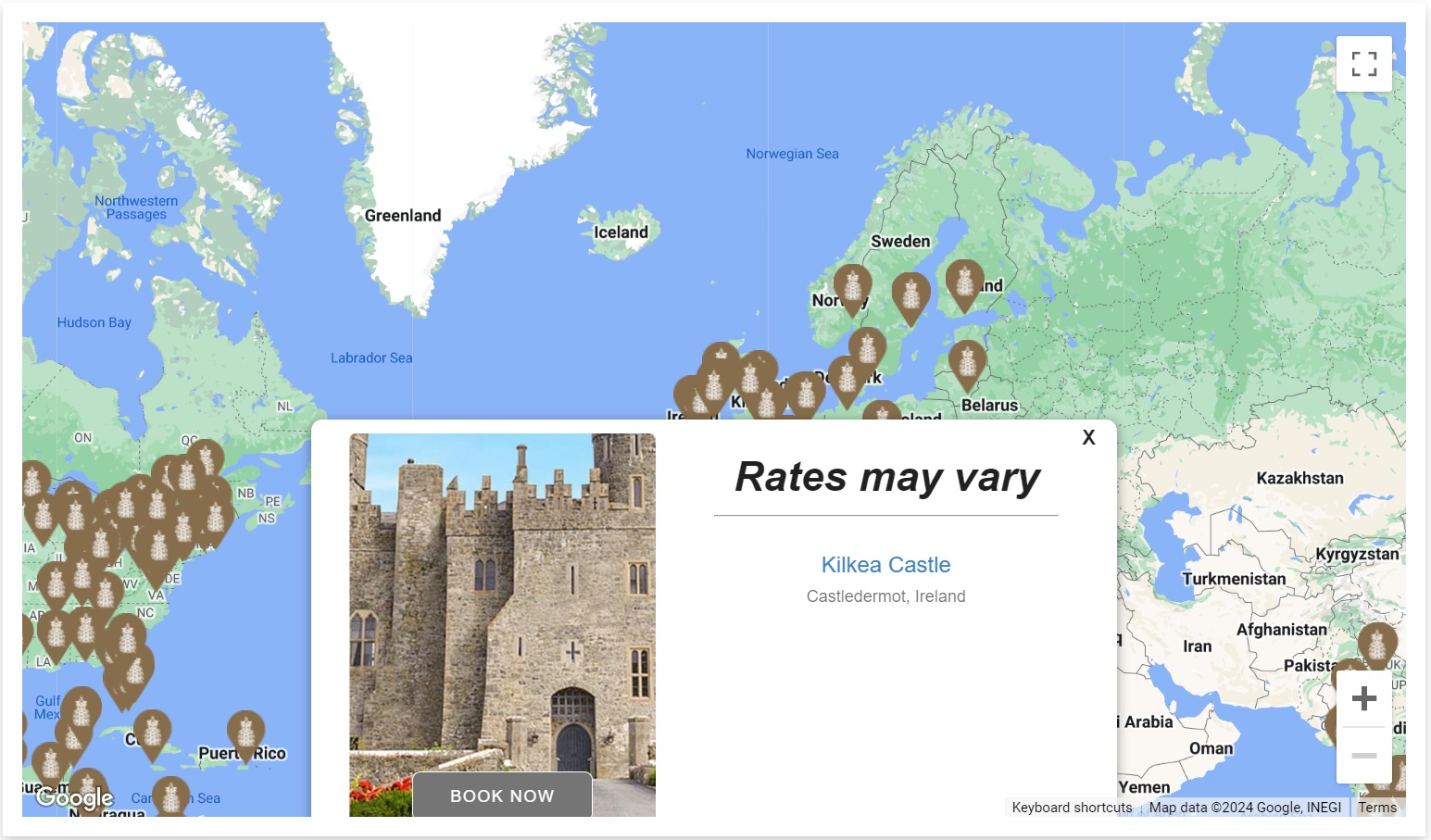
The options for checking availability are listed in order from easiest (but least reliable) to most complex but theoretically 100% accurate…
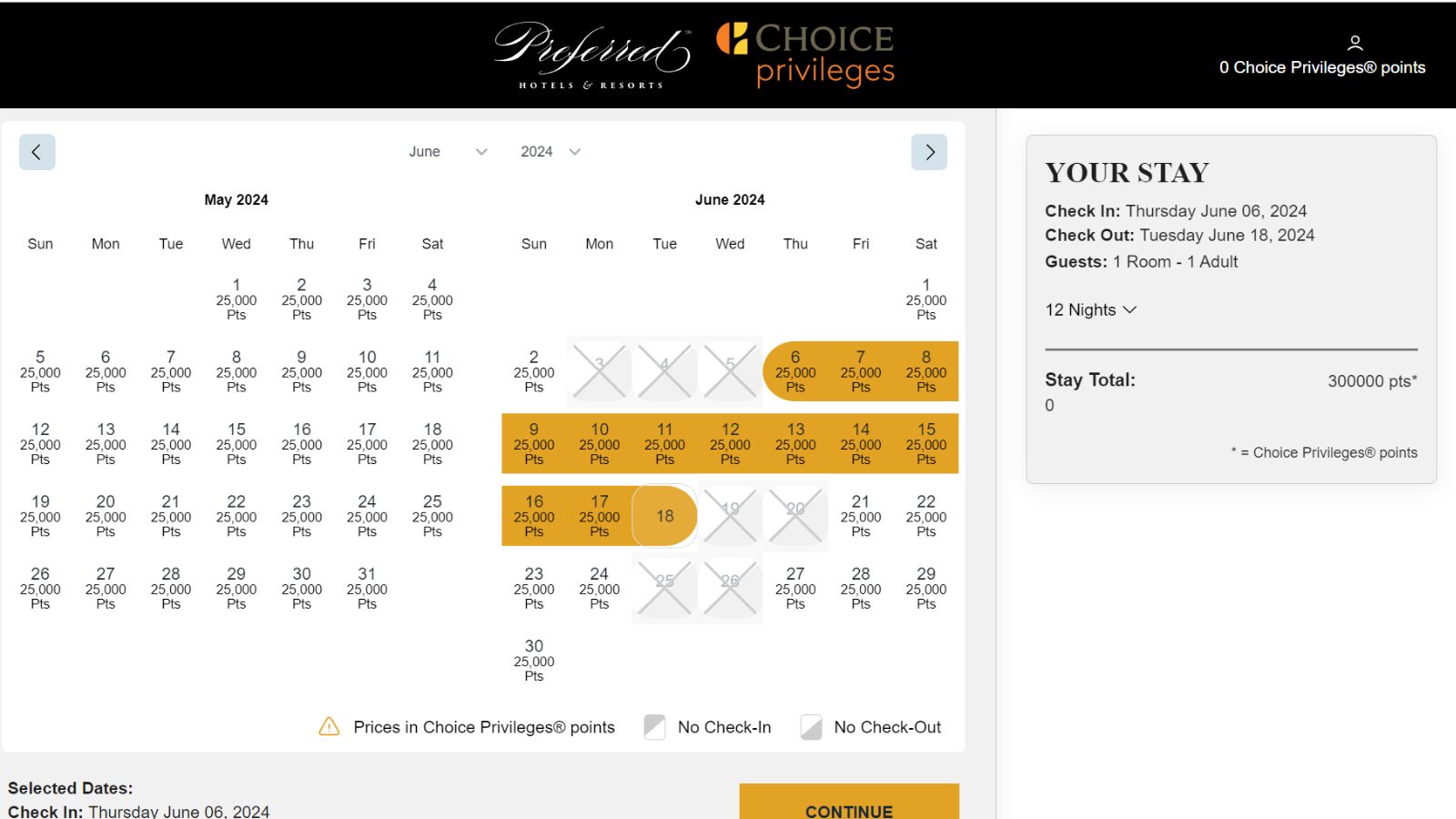
Background
Choice Privileges has long had a partnership with Preferred Hotels & Resorts which makes it possible to book participating Preferred hotels with Choice points. Booking used to be an excruciating over-the-phone process (see: My nightmare booking Preferred Hotels via Choice), but all of that is behind us. Now, we can book online.
Full details about how to book online can be found here: Preferred Hotels now bookable online with Choice points! However, here’s the short version:
- Browse here: www.choicehotels.com/ascend/preferred-hotels
- Log into your Choice Privileges account
- Click “Start Booking”
- Use the website’s filters to find the hotel you want.
- If you don’t have enough points for at least one night, the “View Hotel” button won’t work properly and you’ll see a “Buy Points” button rather than “Book Now” next to each hotel:
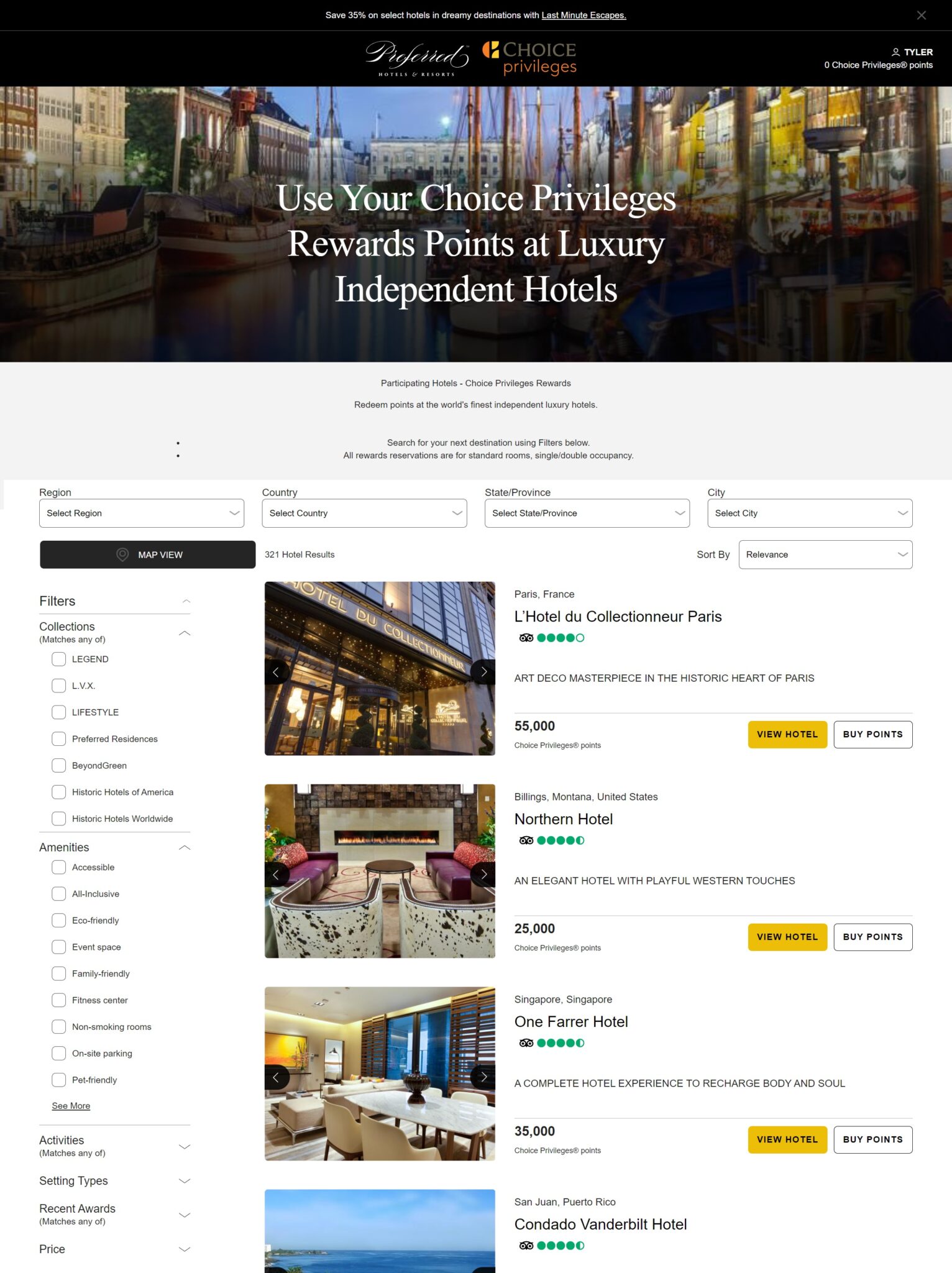
Option 1) Use the old preferred/choice site
If you don’t have enough points to see award availability, one solution is to separately browse to the old site which does not require logging in:
The old site has most of the hotels listed on the booking site, but not all of them. Additionally, listed point prices are sometimes incorrect on this old site.
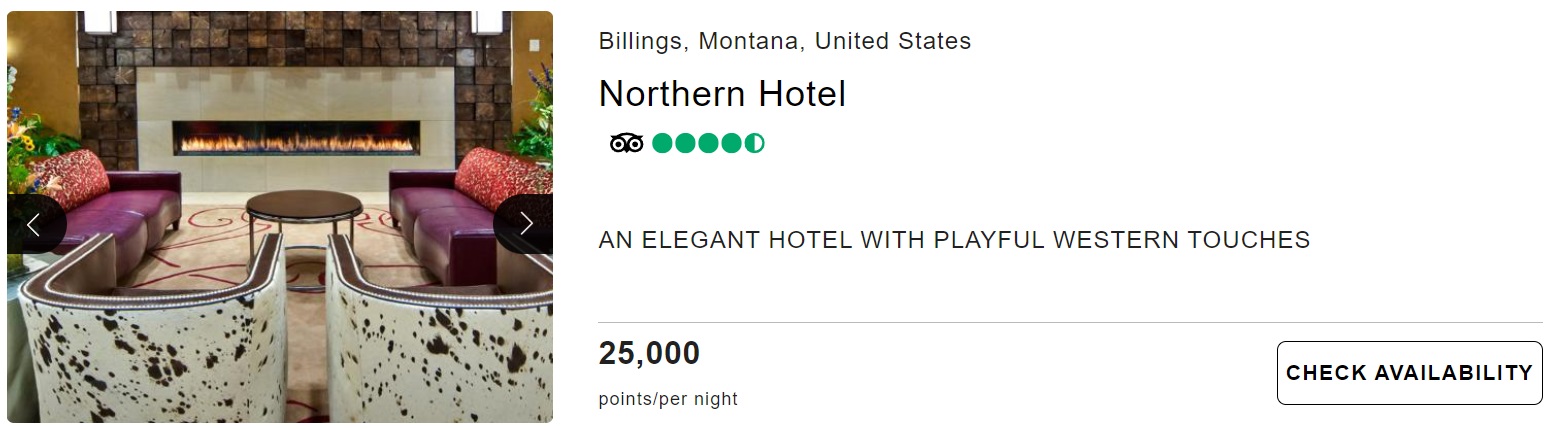
Still, if you can find the hotel you’re interested in, you can click “Check Availability” and view the award calendar:
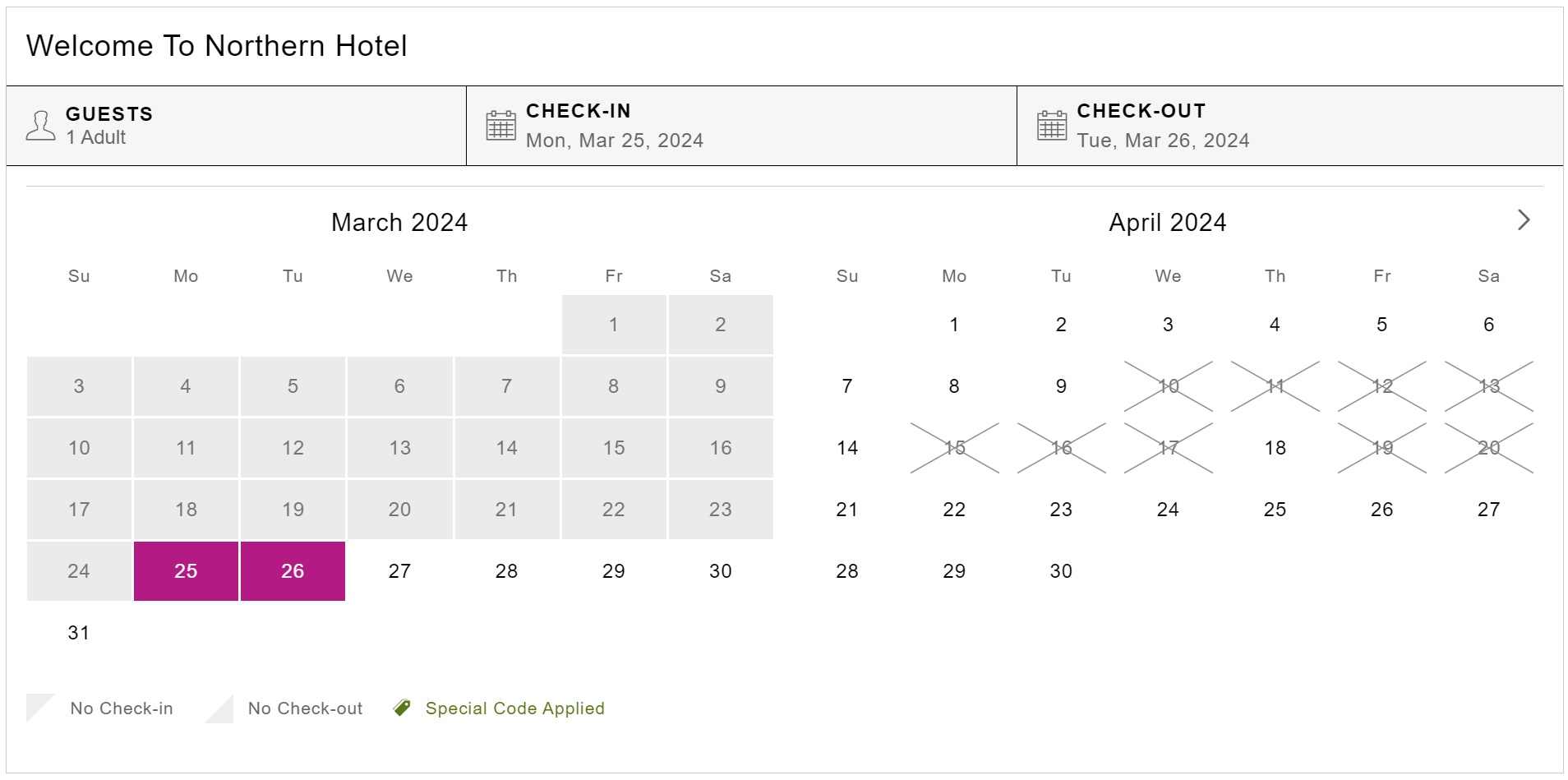
One caution: When using the new site’s booking calendar, selecting dates causes it to double-check availability with the hotel. I don’t believe that you get that second confirmation of availability when using this old award calendar. Usually that doesn’t matter, but with at least one hotel (L Hotel Du Collectionneur Paris) I found that the new site’s calendar told me that the hotel wasn’t available, but the old site indicated that it was.
Option 2) Filter new site to dates of interest
Once you’ve followed the steps to get to the new online booking site, one option is to change the URL to add your travel dates.
The primary URL for searching for hotels to book looks like this:
- https://preferredhotels.com/choicepoints/search
But you can manually change it to include your travel dates, like this:
- https://preferredhotels.com/choicepoints/search?arrivalDate=2024-08-17&departureDate=2024-08-25
Note: the above URL’s will not work unless you have first followed the steps shown at the top of this post:
- Browse here: www.choicehotels.com/ascend/preferred-hotels
- Log into your Choice Privileges account
- Click “Start Booking”
By adding the date range to the URL, each hotel that isn’t available during those dates will have a message saying so. In this example, Northern Hotel isn’t available, but One Farrer Hotel is available:
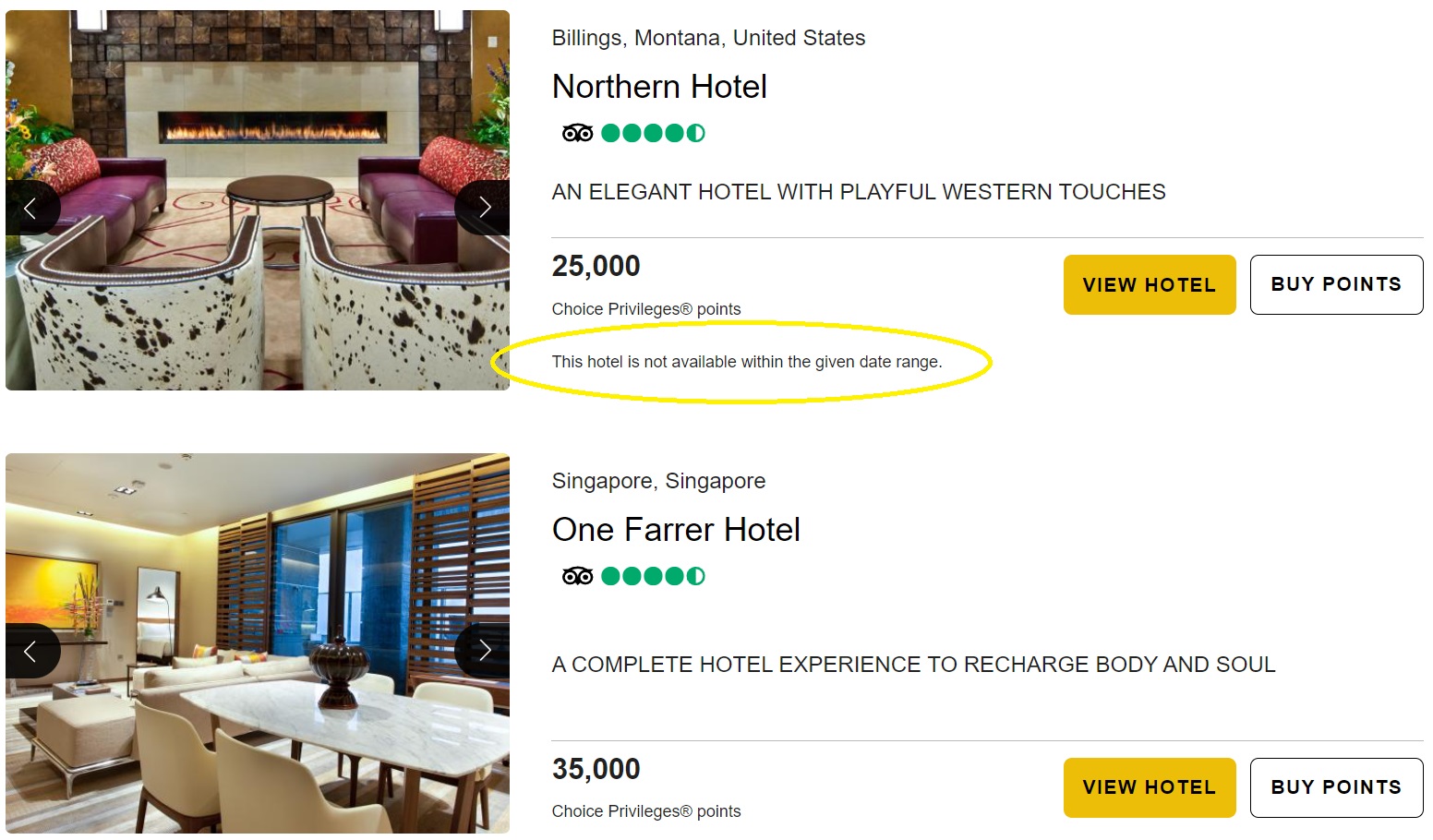
One caution: When using the new site’s booking calendar, selecting dates causes it to double-check availability with the hotel. I don’t believe that you’ll get that second confirmation of availability with this approach of adding dates to the URL.
Option 3) Trick your way to the booking calendar
This is the best option I know of to ensure that your hotel of interest is really available. But it’s also the most “techy” and requires a few steps:
A) Click View Hotel & View Source to determine hotel’s numeric ID.
When you click “View Hotel” and don’t have enough points for at least one night, the site currently goes into a weird repeated refresh loop. But it’s still useful for finding a key piece of info about the hotel. After clicking “View Hotel”, click your browser’s “View Source” function (or press Ctrl-U) and then use the browser’s search function (Ctrl-F) to look for fieldSynxisId. This will tell you the hotel’s ID number:
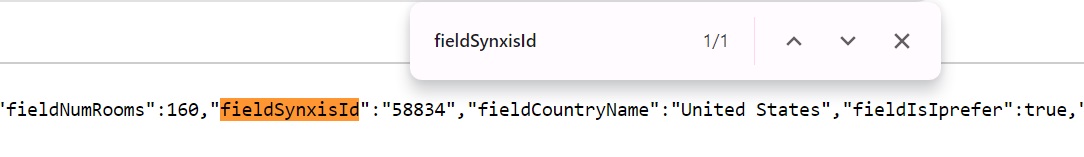
In the example above, the hotel’s numeric ID is 58834.
B) Manipulate URL to view booking calendar
Each hotel’s booking calendar has a URL like this:
- https://preferredhotels.com/choicepoints/book/hotel/[hotel ID]
So, simply replace “[hotel ID]” with the ID you found above, and enter the manipulated URL into your browser’s URL bar:
- https://preferredhotels.com/choicepoints/book/hotel/58834
Now, you should see the actual booking calendar. And by selecting your actual dates of interest, the site will double check availability with the hotel:
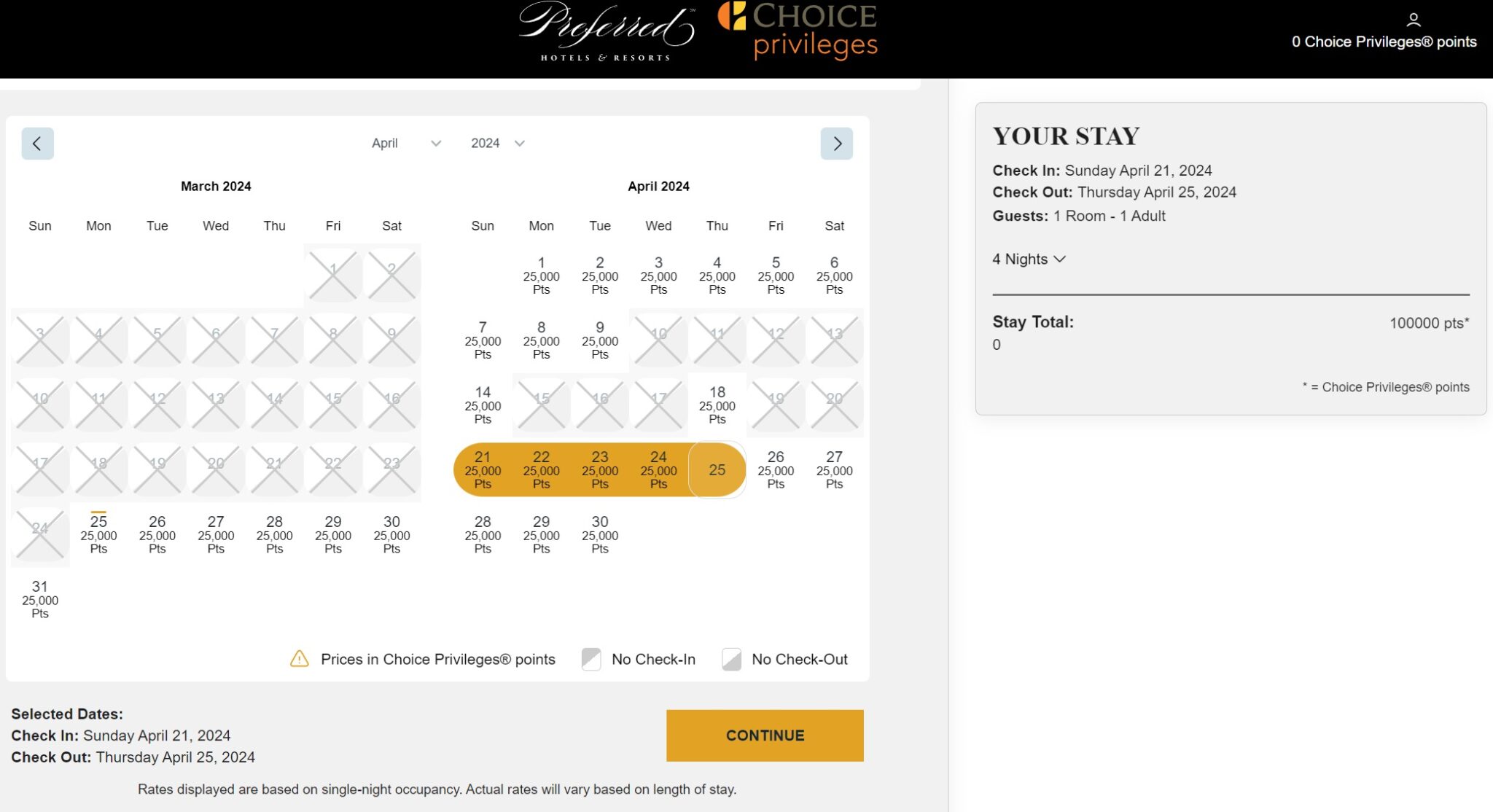


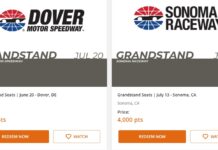


No award availability for Xcaret hotel. https://preferredhotels.com/choicepoints/book/hotel/80527.
Wonderful hotels available with points. And any suggestions on how best to accumulate Choice Privileges points?
All: I’ve updated this post (at the top) with the easiest solution of all: simply switch to “Map View” and click on your desired hotel, then click “Book Now”
TY Greg. I have all of these resent posts saved.
Perhaps this is too early on in the game to be known but has anyone had success with converting a paid “base room” stay into a points stay? I have had plenty of success with this technique for Hyatt in the past (i.e., book base room X – Y dates before points are in the room then concierge converts into a points stay) but I’m not sure if Choice’s IT is similarly advanced as to allow agents this ability.
I wouldn’t expect that to work, but if you want a good story about how you spent days or weeks on the phone with Choice then it may be worth a try.
I’ll give it a shot and try to remember to report back ☺️. Could be a decent strategy to “protect” bookings until a points purchase bonus comes along.
Ok! So I tried a different tactic and actually had success! Yay! Fortunately I was in a position to give this risky move a shot with a backup reservation at Opus XVI via Hyatt SLH in Bergen.
So when the Preferred Hotels online booking came live Saturday, I put in a cash booking for the base room at Hotel No. 13 in Bergen while waiting for my points purchase to come through into my Choice account. Rather than wasting time on the phone, I decided to try canceling the cash booking in a base room knowing I had the Hyatt SLH backup. The hope was that the base room would immediately go back into inventory and I’d then be able to book on points.
While it wasn’t necessarily “immediate,” the base room did go back into inventory after about 5 minutes and I was able to successfully re-book on points. 16k/nt at the Hotel No. 13 with cash rates at NOK2,700 or so. Roughly $250 cash price, way better deal than 15k WoH at the Opus.
So you booked Hotel No. 13 for points on the Choice website. Correct?
Thank you!! This is gold. I appreciate the value that you bring to the points game. Nobody else is doing these deep dives, and giving us this insight on how to leverage maximum value. Truly, FM is my favorite website/blog/podcast in this sphere.
Anybody else have the issue that nothing shows up when going to the browsing link? “0 Results” and no search field or anything. I can click the map and list buttons but no matter where I move the map nothing populates. I’ve tried this from multiple browsers to no avail.
Same. I was able to load it two days ago but not since.
I had that happen to me briefly a couple of days ago, but when I came back to it later it worked fine and it has been working for me since then.
[…] An exciting recent development is that Choice Privileges points can now be used to book participating Preferred Hotels & Resorts online. One little “gotcha” is that you can’t easily view whether or not the hotel you want is available for the dates you want without having enough Choice Points for at least one night. That’s a problem if you’re thinking of transferring points to Choice or buying Choice points just for that stay. ➡️ Read more […]
How about we make a running list of Hotel Codes? I got the view source and part but can’t seem to find the code, but I’m gonna figure this out.
I wouldn’t be surprised if Choice does a substantial devaluation of the points for these hotels too and does it with little or no advance warning. They seem afflicted with the Radisson loyalty program bug, and that is not good for me and my stash of Choice points.
Now in June, Choice has devalued the points by hiking up the number of points required for a bunch of Preferred Hotels & Resorts. No advance notice given.
Wish I could say I was surprised, but I am not. They have been doing a devaluation after a devaluation during the last several months. I expect another round or two of devaluations to hit the Choice points before the year is over.
Do you know if there is a way of searching availability for more than 1 room?
Their Web/IT team clearly has no clue.
On the splash page, Bobby Hotel in Nashville has a description “On the white-sand shores of the Gulf of Mexico, this beach hotel is within walking distance of great dining and fun attractions.”
Didn’t know Nashville is a gulf beach town lol.
The only hotel I cared about is Montage Laguna – 26532
0 days available all year.
Not surprised. It doesn’t even show up as a Choice Privileges participating hotel.
So basically, if you have a working knowledge of blockchain technology, you might be able to secure a reservation.
Hopefully, this level of complexity will pay off for persistent travel hackers, as it will surely dissuade the faint of heart.
Seriously? This method is simple. Basically copy and paste.
The fact is that one must jack around with some airlines’ URLs to access an otherwise disabled award calendar. Greg is teaching a problem-solving technique that can be applied to these other instances. With award space being as competitive as it sometimes is, Greg could easily have said nothing and kept his trick to himself. People who uncover a hack tend not to share it. (Like the AA reservation system glitch that enabled a person to book long-haul first class for the price of business, which is now closed. I used that one for a few years.) Instead, Greg decided to help others find award inventory they might not otherwise have found. If someone decides that it’s all a little too much, fine. But, let’s not criticize him for it.
What was the AA glitch just out of curiosity?
The challenge with revealing a closed hack is that the loyalty programs (as well as the banks) DO read the blogs and Flyer Talk and Reddit to uncover blind spots, They might analyze a closed hack from the past, generalize it, and apply it to close existing hacks. That being said . . .
AA has a pricing matrix for first class. F revenue, F award, A revenue, and A award. F being full fare and A being discounted fare. When a flight is added to the schedule, Revenue Management codes the seats on the revenue side and on the award side. Each side is independent. Something can be F revenue / F award, A revenue / F award, F revenue / A award, and A revenue / A award.
Next, there is something that AA internally calls Business Upgrade, which relates to the ability to upgrade from business to first class. If someone was going to use a System-Wide Upgrade or upgrade with points, because they are deemed awards, even on a revenue ticket, there needs to be A award inventory. As many know, it was often the case that A award inventory was simply not available on high-demand long-haul routes.
Next, there was a discrepancy between what reservation agents saw internally and what customers saw on the website. And, for my particular bookings at least, the agents would only see F revenue inventory while I could see A revenue inventory. If I made a “24-Hour On Hold” booking for A revenue, I’d receive a record locator, which a reservation agent could then pull up and see an A revenue fare that was otherwise not viewable to them.
BUT, because the system didn’t allow them to see “real” A revenue fares . . . yet is WAS an A revenue fare . . . and in spite of there being no A award inventory . . . AA’s IT didn’t know what the heck to do with it . . . so, it categorized it as Business Upgrade . . . and repriced it from an A revenue ticket to a J revenue ticket . . . without a SWU or charging points. Moreover, the hack worked on AA’s codeshare flights on BA.
That hack closed about a year or so ago. And, AA is eliminating first class. But, it was great while it lasted.
omg! these kinds of loopholes will forever exist if they are up against people like me. You lost me at “AA has a pricing matrix for first class”
Lee, could you be so kind as to point out the part of my comment which constitutes a criticism?
In my ignorance, I thought I was having a little fun with the nerdy nature of the process and suggesting that the average person wouldn’t, by nature, be persistent enough to figure this all out on their own.
Therefore, my comment, rather than impugning the author, compliments him on his deft and agile ability to problem solve beyond the ordinary traveler.
I also highlight fact that this information will be useful to those with enough fortitude to avail themselves of knowledge and apply it, rather than simply moving on to other, less desirable, options out of laziness. Thus, leaving more meat on the bone for followers of these methods.
Sorry. With so many people throwing darts at authors, the comment came across as critical as opposed to humorous.
No, this is the kind of fun stuff I read these blogs for. This is actual ‘travel hacking’ that works.