Many cards offer category bonuses for different types of spend (you’ll find a full roundup of the best of these here). Unfortunately, with many card issuers, it’s pretty difficult to figure out if you really earned the expected bonus on each purchase. Luckily Amex has made it easy to find this information for their Membership Rewards cards. Here’s how…
1) Browse to Statements & Activity
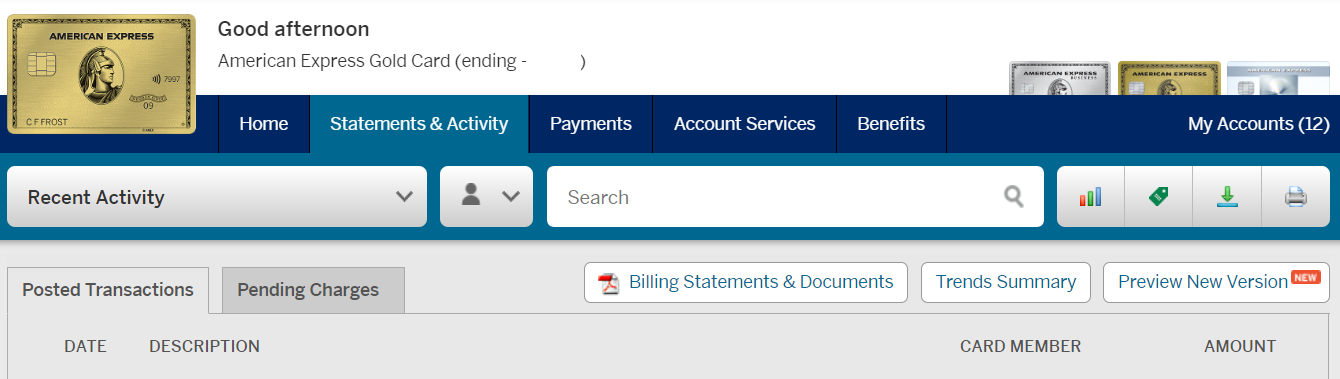
Log into your Amex account and click on “Statements & Activity.” You won’t yet see the bonus information, but you’re almost there.
The “Recent Activity” option won’t show your bonus information, but any other date option will.
2) Change from “Recent Activity” to “Year to Date”
Click on “Recent Activity” and change to “Year to Date” (or select a specific date range of interest). You will now see all of your account activity and it will include bonus information. One exception: charges made within the past 3 days (or so) will not yet show bonus information. Give these a few days to percolate.

The above trick seems to work only with Amex Membership Rewards cards. I don’t see similar bonus indicators on their Delta, SPG, or Hilton cards.
Hat Tip: Jason via Frequent Miler Insiders


I keeping getting the old interface on statements (nothing else…everything else is old interface) so I can see it 🙁
[…] How to view Amex category bonus success […]
I had several normal standalone restaurants which were categorized as “Restaurant – Restaurant” not code as 4x points. I’ve had to call repeatedly and escalate tickets with them, but the points still haven’t shown up. Really lame.
I went to sams #3 in Denver, the literal definition of a restaurant. After some back and forth they gave me the points. I think it’s bs Amex is constantly not awarding points at places Amex itself defines as a restaurant in the drop down description. They need to fix this or we need to revolt.
We’ve had several purchases coded as restaurant or grocery and still don’t earn 4x despite calling them and ensuring it would.
I don’t see bonus earn on my Platinum or Everyday cards.
My go to bagel shop has not earned 4x a few times now. Looking at the transactions they are classified as “bakery” with no mention of restaurant.
I have a few classified as restaurants but not getting the 4X. Not sure why that is.