| Sorry, this deal is no longer available. Do you want to be alerted about new deals as they’re published? Click here to subscribe to Frequent Miler's Instant Posts by email. |
~
A new Amex Offer for a service called inKind showed up yesterday. It’s an app that can be used at ~500 restaurants nationwide to pay for your meal, so this Amex Offer means that you can get $50 of free food at participating dining establishments. inKind also has a referral program that gives both the referrer and referee $25 off.

The Deal
- Make a single purchase of $50+ with inKind & get $50 back with an Amex Offer.
- My referral link – (you’ll get $25 off when spending $50, as will I)
Key Terms
- Expires
February 28May 14, 2023. - Offer valid online at US website pass.inkind.com/amex-special or through the merchant mobile app.
- Excludes International restaurants purchases.
- Valid only on purchases made in US dollars.
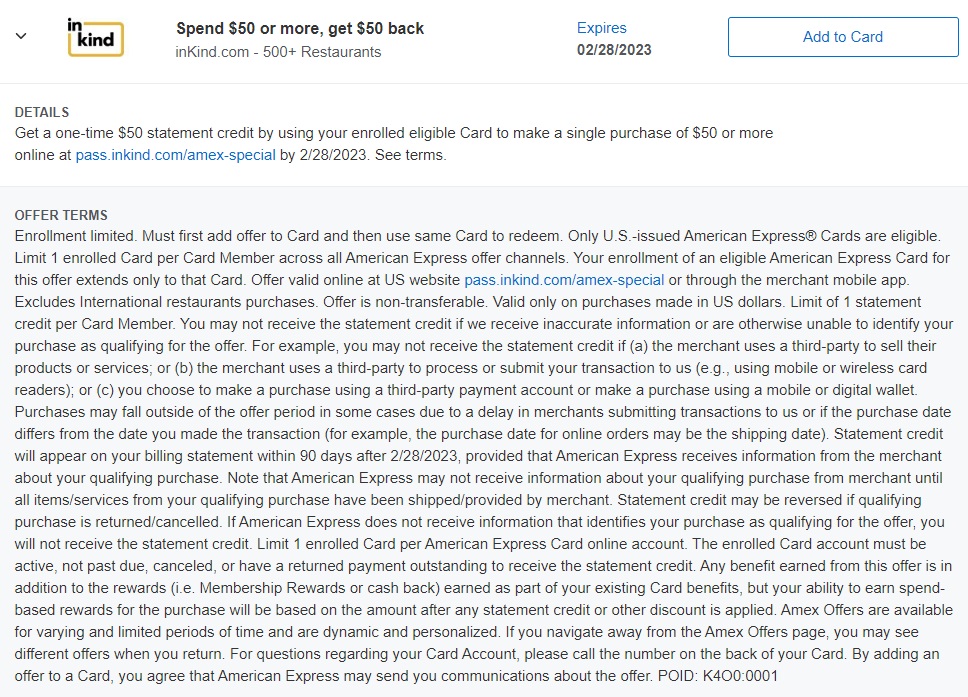
Quick Thoughts
I’d not heard of inKind before yesterday, but when seeing it listed in my Amex Offers I was intrigued considering it’s giving $50 back on $50 spend.
What’s particularly nice about this offer is that you can load your inKind balance with $50 in order to get the $50 statement credit, so there’s not necessarily any need to spend more than that which could, in theory, mean you can get a completely free meal or two depending on where you redeem the credits.
Note that it seems like it’s best to load your account via the inKind website rather than their app. In their app you can prefund your account via their inKind Pass feature but the minimum load is $99, although that does give you an $11 bonus for a total of $110. Prefunding your account at the landing page listed in the terms of the Amex Offer provides an additional option – the ability to load $50. You won’t earn any bonus like you will with the other denomination options, but this ensures you’re not out of pocket. Update: inKind has removed the option to prefund your account with $50, so the minimum load is now $99. You don’t have to prefund your account in order to use the Amex Offer as you can simply use the app to pay for your meal with an enrolled card, but you’ll need to ensure your bill comes to $50+ before tip as the Amex Offer is only valid for a single purchase.
As for what inKind actually does, it provides the opportunity to pay for meals in the app when dining at participating restaurants. To be honest, I’m not entirely sure what benefit this ordinarily provides beyond the ability for you to get a discount on your meal thanks to the bonuses you can get by prefunding your account with the inKind Pass. My initial thought was that it could be useful for times when you have a server who’s rushed off their feet which results in a delay in you getting your check, but to close your check you have to let your server know that you want to pay via the inKind app and so it likely won’t save any time. I imagine there’ll be at least a few servers out there who won’t be familiar with what you’re talking about, so paying with inKind does have the potential to be problematic. That said, for $50 of free food, I’m willing to give it a try.
Even better is the fact that inKind has a referral program giving both parties $25. If you sign up using a referral link (see above for our referral links), that means you’ll have $75 to spend after loading your account with $50 which will be reimbursed courtesy of the Amex Offer. If you have a partner, you can then refer them. They’ll get that same $75 to spend if they have the inKind Amex Offer on one of their cards too, while you’ll receive an extra $25 in credits for a total of $100. For people in two player mode, that’s therefore $175 worth of food for no cost.
I say there’s no cost, but that’s not necessarily true. For starters, your bill could exceed the amount of credits on your account, in which case you’d obviously need to pay the balance. Second, you can’t pay for the tip using your inKind Pass, so that’ll be paid for separately via whichever payment card you select in the app.
Another good feature of the inKind Pass is that funds you add don’t expire, although if you prefund with one of the higher denomination options, the bonus that comes with that does expire after three years. It would make sense to spend your inKind balance sooner rather than later though as there’s no knowing how long this app will be around.
Update 4/25/23: My wife and I recently spent 1.5 weeks in St Louis and while we were there I noticed that there was a solitary restaurant there listed in the inKind app – City Winery. I had some inKind credits burning a hole in my pocket app, so we decided to head there for dinner one night.
Back in November, Grant of Travel With Grant shared about his experience using inKind and I’d been pleased that he’d confirmed that it was easy to use seeing as I’d not had a chance to use it myself yet. Sure enough, it was indeed a simple process.
After we’d finished our meal, our server brought over our check. I opened the app, selected the restaurant and then tapped on ‘Pay Bill’.
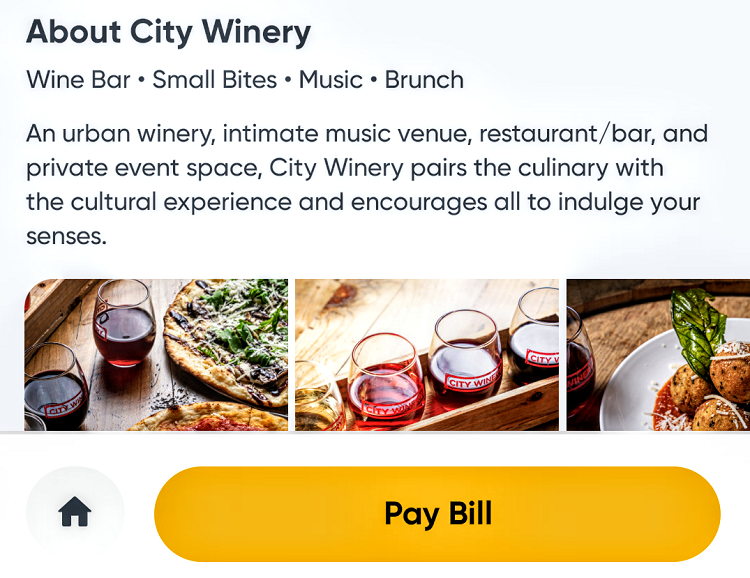
City Winery is a small chain that’s in a number of big cities. It looks like all of those locations participate with the inKind program, so the next screen had me select the specific location I was paying at.
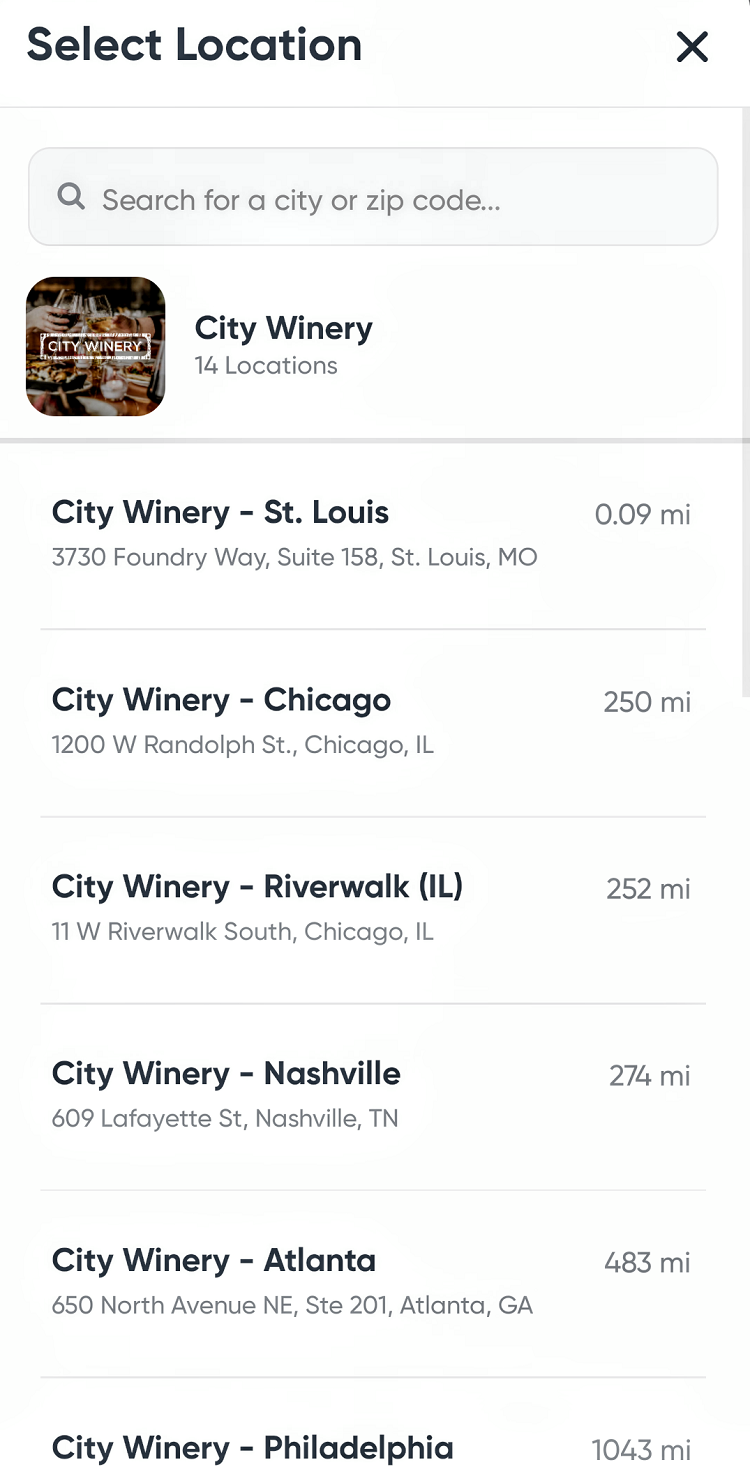
The next screen had me entering the check number. This was easy to find, but I didn’t think to take a photo of the check to include it in this post.
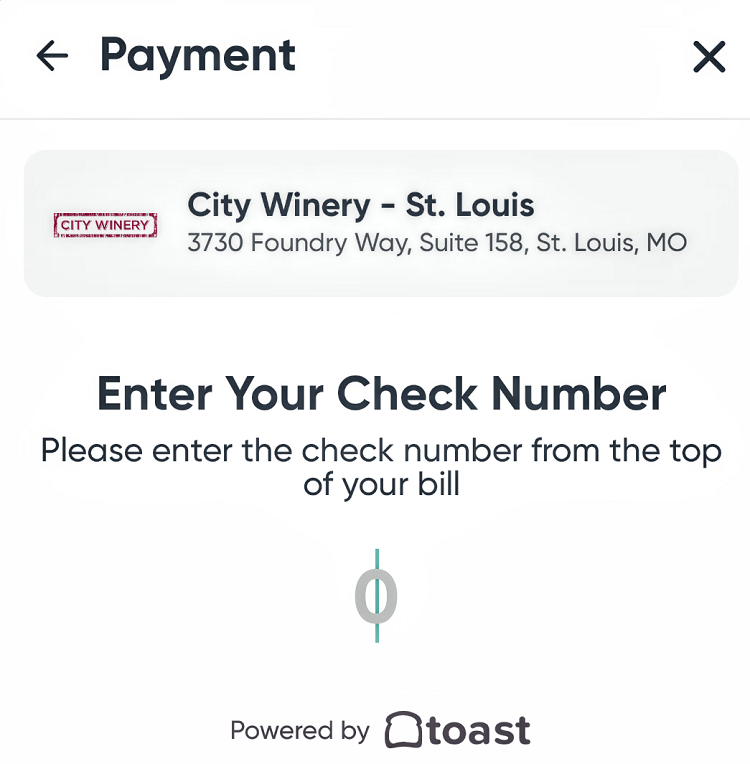
The following screen showed the total bill and gave a section to enter the tip (I apparently neglected to take a screenshot of that screen). As noted in the original post above, you can pay for the entire balance of your meal using inKind credit, but the tip has to be paid for separately on a credit or debit card.
After entering the tip amount and confirming which card I wanted to pay that with, I submitted the payment and received confirmation in the app that it had been paid.
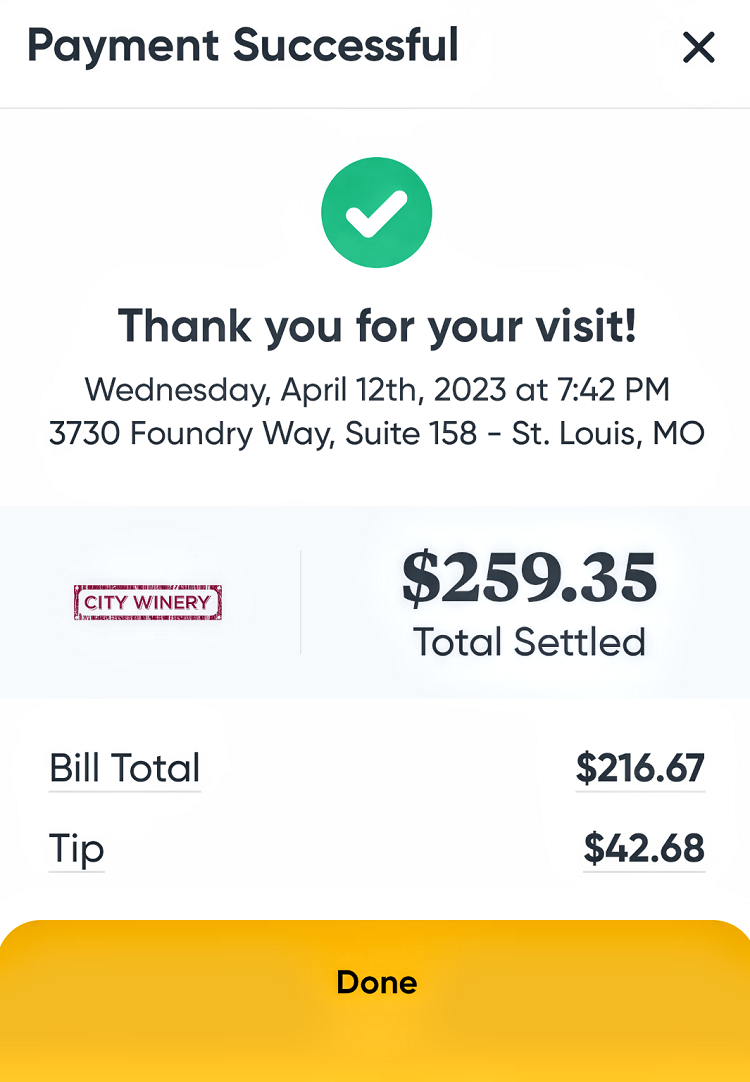
I didn’t want to leave without verifying that the transaction had indeed gone through correctly. When our server came back over, I mentioned that I’d used an app called inKind to pay for the bill. Apparently their manager had just recently mentioned the app to them, so she called over a co-worker to explain what I’d done. She checked her handheld device and saw that our check was indeed showing as having been paid, so we were good to go.
All in all, it was a seamless experience and made me more inclined to use inKind again once I’ve finished using up my referral credits. inKind offers bonuses when prefunding your account, so if I lived in a city where I frequented restaurants participating in the app, it’s a good way to save money on dining at them.
It can also save you time at the end of the meal. Once you have your check, you can pay in the app and leave – no need to wait for the server to come back by your table to take your card and then return with the check for you to sign. When your server brings your check though, it’d be worth mentioning that you’ll be paying with inKind so that they don’t think you’ve done a runner.





[…] a year ago there was an Amex Offer for the inKind app. I wrote about it over on Frequent Miler and ended up picking up a bunch of referral […]
[…] opportunity to use the inKind app came about in Detroit. I met up with new friend, Kelsey, an artist I’ve been following for a […]
[…] 1/30/23: FM reports that Eater has a referral link that offers $50 instead of […]
[…] we’d go to eat, but I’d earned a bunch of referral credits in the inKind app thanks to this promotion I’d written about on Frequent Miler. City Winery participates in inKind’s dining […]
Note that referral offers are not stackable (as per their support team). So if you use Stephen’s link to get $25 and then refer your P2 and they spend enough to qualify you for your p2 referral, you will then have 2 $25 offers on your account, and can use one of them at your next visit.
Does the $25 referral credit get triggered by loading $50 (via Amex landing page) to the referral’s account?
Yes
is it instant? loaded P2 with $50 but no credit on P1 account yet (beside $25 from your referral, Stephen.
by the way, Stephen, have you hit inkind’s limit of 20 referrals per account?
if yes, can we post our own links here? 😛
It doesn’t look like inKind is enforcing a limit of 20 referrals per account.
I thought the referral credit was instant, but perhaps it gets updated within 24 hours or something. If it doesn’t show up on your account, it’d be worth reaching out to inKind to make sure there’s no problem.
Did you receive your referral bonus? Wondering how long it takes.
No i didn’t, been more than 24 hours already.
maybe it’s a recent change, but inkind support confirmed that referee loading balance doesn’t trigger credit for referrer.
Interesting. Can the referee use the $25 referral credit toward their first $50+ bill? And would that trigger the credit for the referrer?
yes and yes
A little bit of info on what InKind actually really is and why they can offer the discounts.
They are a specialty FinTech for restaurants. Restaurant finance is plagued by either high cost of finance (with low or fluctuating profit margin to pay back loans) or investors who (naturally) want to influence operations (telling Chef owners what to do, goes down super well!).
In-Kind essentially pre-buys food and beverage credit up-front, which it them sells to us using promotions such as this offer. This way InKind and the restaurant have a common incentive to succeed. The restaurant doesn’t have regular debt or has to give up equity, the consumer gets a deal and an easy way to pay when dining, and InKind gets a margin cut of what it funds as the credits it gets are worth a bit less than they sell them for.
I find it fascinating and hope they do well.
Just used this the other night and took advantage of the $25 credit I got from your referral + amex offer for $75 off our meal. Now have referred P2 to stack the referral credit with amex offer a 2nd time. Thanks, Stephen!
which Amex cards are you finding the offer on?
All of them. It is still available to add even now, if you haven’t added it already. If you have 100 available offers already, you will have to start adding them to see the next available ones.
Can you do carry out or just dine-in only?
That might work. You’d need to call the restaurant though and have the order set up as a regular dine-in order and have them give you the order number in order to pay for it. Whether the restaurant would be willing to do it like that though is another matter.
Like Stephen said, call the restaurant to verify if you can use inKind to pay your takeout order. A local place said yes, then I placed a takeout order over the phone, like how most people used to order takeout pre-pandemic.
Depending on the restaurant, you can pay for the order when the restaurant tells you the generated check/order number, then you enter that number in inKind to pay. Or, you can pay at the restaurant while picking up the food when they give you the check/order number.
Stephen and Kaza, thank you both. Your replies are very informative and helpful.
I have ordered takeout at Rosa Mexicano over the phone, and paid with inkind when picking up the order.
Thanks. Did you say you’d be using Inkind and ask for a check/order number when placing the takeout order? I’d like to know if a takeout order would also have a check/order number generated automatically, or you have to specifically ask for it.
I asked to see the check when I got there. I don’t think there is any issue with paying with inkind at the restaurant. It’s hard to imagine a scenario where a restaurant would have trouble giving you a check when you’re standing right there.
The InKind app works surprisingly well to pay restaurant bills and I haven’t run into an issue yet after using it 6-7 times. There are a lot of participating restaurants in Seattle, so if you find yourself there, you will have many options. InKind also does monthly promos if you dine at 2-3 participating restaurants during the promo period.
I have run into issues, but they were all eventually resolved. One restaurant told me that they are no longer with inkind, so I had to pay with a credit card. I contacted inkind, and they worked it out with the restaurant. The restaurant gave me credit, then created a new bill, gave me the order number over the phone, and I paid it. No need to even go back there. In another restaurant, I entered the check number, and it found the amount due, but paying it failed. The restaurant was confused because other people were able to pay fine. So again I had to call inkind, and eventually they determined that the restaurant didn’t set up everything completely, and inkind bills worked from some terminals but not others. Again, the restaurant gave me credit, and charged inkind, all over the phone.
Hi Mark, thanks for sharing your experience with InKind. Sorry the process was not super smooth, but I’m glad InKind was able to work with you and the restaurant to fix the issue. Do you mind sharing which city you ran into issues?
Boston, MA.
Thank you. I will be out in Boston in August, so that’s a good reminder to check for InKind restaurants there. I have had great luck at InKind in Seattle, if you are ever in the Seattle area.
Signed up P2 today and the language welcoming her said the $25 referral bonus would be credited to her bill of at least $50. Since she could not do the $50 prepay any longer, that means that the $50 credit has to be applied to the first restaurant charge…but does that mean she has to spend $75 at the first sitting to get the total $75 credit?
This offer is about the most convoluted I’ve ever seen, but if it works out it’s worth it.
Just got my fifth iteration of this offer for a total of 5 between P2 and me.
You must be just about out of unique email addresses and phone numbers!
The offer actually works when you use it to load an existing account too. Just click the Amex link and when it asks, say reload my account or gift to someone else.
Oh, how did you manage to get five between two people? Me and p2 thought that it was limited to one per person on the Amex side
They just kept appearing and working. Not sure what we did.
Well Stephen, the wife and I are both signed up thanks to you. And you got $25 more to spend at a restaurant of your choice that offers inKind. Thanks. We live in San Francisco. Tons of local….very close….restaurants take inKind.
This worked well. Found the Amex offer on my Everyday card. Downloaded the inKind app but didn’t open it yet. Clicked Stephen’s referral and accepted it with my phone number on the inKind website. Closed the browser tab, clicked through on the Amex offer link and purchased a $50 pass, setting up an account in the process using same phone number. Opened app, logged in, had $75 in credit. Immediately got Amex email indicating I had used the Amex offer. Here in Seattle, all of chef Ethan Stowell’s restaurants participate in inKind, so this is awesome. Thanks, Stephen!
Also, since you pay the tip and any overage on whatever credit card is attached to the app, after I confirmed that I had my credits, I went in and added my CSR as the payment card and removed the Amex Everyday. Might as well get 3x on dining, assuming it codes that way.
Which restaurant would you recommend in Seattle? 🙂
All of Ethan Stowall’s restaurants are good. My personal fave is Staple & Fancy.