Points Path is a free browser plug-in which automatically integrates with Google Flights. When you run a Google Flights search, Points Path automatically inserts point prices into the results next to cash rates and shows you whether it thinks you’d be better off paying with points or cash.
I like this tool because I never have to think about it! I use Google Flights all the time and, thanks to Points Path, every now and then I find a great award price regardless of whether I had even planned to look at award prices. The biggest downside to the tool is that many foreign programs aren’t currently supported. So, I wouldn’t recommend this as a primary award search tool, but it’s excellent for beginners and it is a great extra for anyone who regularly uses Google Flights.
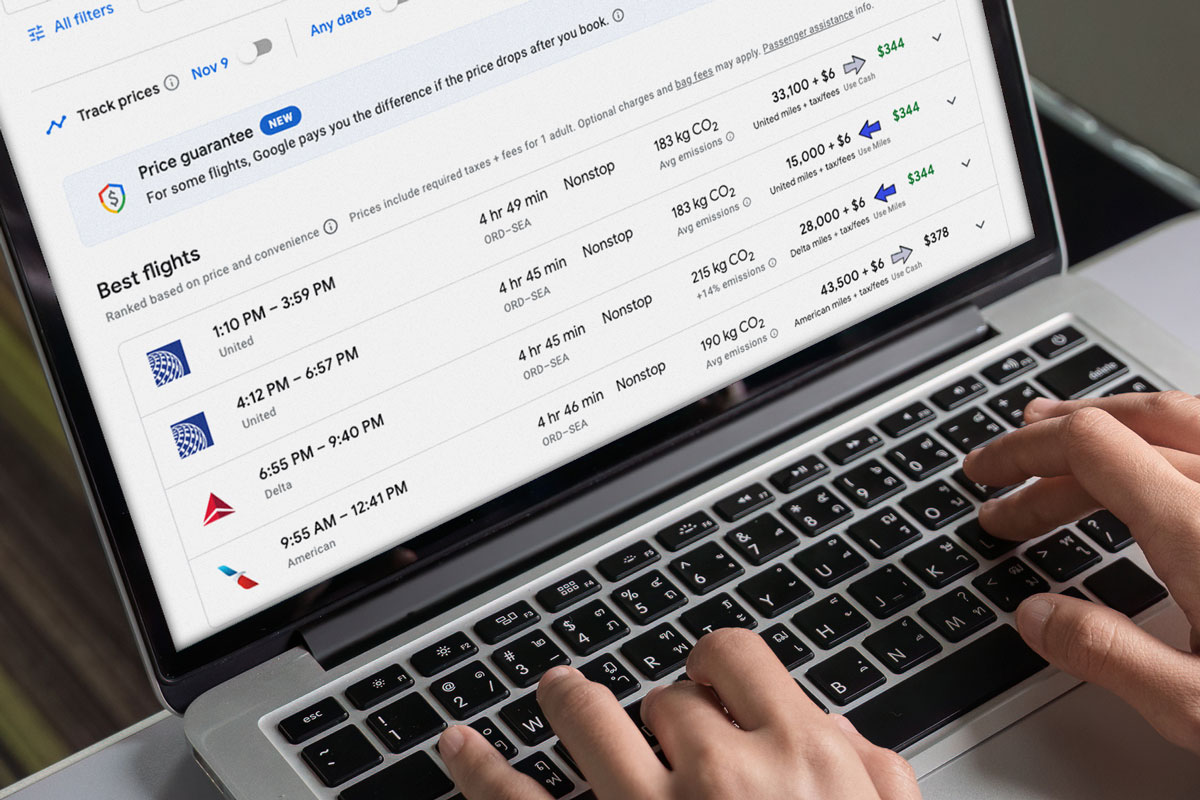
Overview:
- Points Path is a free browser extension that inserts award search results into Google Flight searches.
- Supported browsers: Google Chrome, Microsoft Edge.
- Supported airline programs: American, Alaska, Delta, JetBlue, United, and Air Canada. This includes all flights on the six airlines themselves, as well as flights with partner airlines.
- PointsPath currently uses these point values to determine whether cash or points is the better deal:
- American: 1.30 cents per mile
- Delta: 1.10 cents per mile
- United: 1.25 cents per mile
- Jet Blue: 1.30 cents per mile
- Air France: 1.25 cents per mile
- Alaska: 1.45 cents per mile
- Air Canada: 1.40 cents per mile
How to install Points Path:
- Go to pointspath.com and click on “Download the extension.”
- Enter your name and email address and click “Confirm.”
- Check your email inbox for a message from Points Path. It typically should arrive within 5 minutes. If it doesn’t, check your “Promotions” tab in Gmail, or on occasion, it may have gone to spam. If you find the message in either place, I recommend moving it to your “Primary” tab so you can receive service info emails from Points Path in the future.
- Click on the button in the email message that says “Click here to install Points Path.”
- Follow the directions provided by Google to complete the installation in your Chrome or Edge browser.
The Points Path connection to Frequent Miler
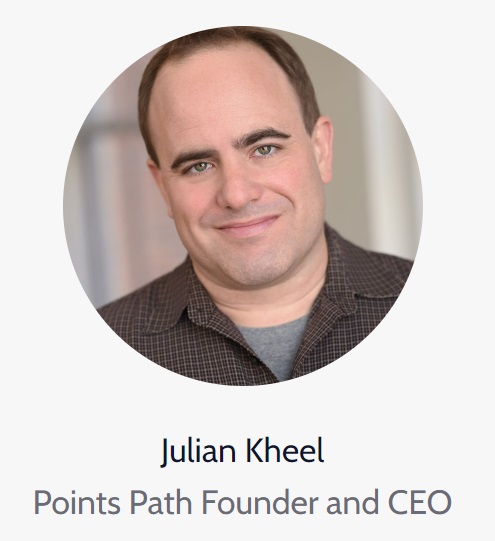
We do not have a business relationship with Points Path, but we happen to be great friends with Points Path’s founder and CEO Julian Kheel.
Long time readers may remember a Frequent Miler series called “Bet you didn’t know” written by “Devil’s Advocate.” Julian was an awesome part-time contributor to Frequent Miler (and I miss that series!). But, when he was ready to go full time, he moved on to The Points Guy, then to CNN Underscored. And now, he’s on his own with his Points Path business. We wish him the best of luck!
Here are some links if you’re interested in diving into the “Bet you didn’t know” history:
- Introduction post: Devil’s Advocate stolen and unmasked
- Bet you didn’t know series



I have tried to ad extension and not getting anywhere keeps says to dl Chrome when I already have Chrome, I even tried to install again getting nowwhere..help
I have also tried multiple times and get nowhere.
Hi Laurie. If you’re having issues that aren’t resolved by my comment above, email us at mailbox@pointspath.com and we’ll be happy to help.
Hi Barbara. Julian here from Points Path. The issue you describe usually happens when you have a browser other than Chrome set as your default browser. You just need to open Chrome first, then copy and paste the install link over. If you need further help, email us at mailbox@pointspath.com and we’ll be happy to assist.
Does it work on Safari?
Not yet, but we’re working on it. 😉
The tool looks great, but I noticed while searching for one way business class award tickets from SEA to HKG for aeroplan rewards it showed flights on various partners (asiana for ex) with all the segments in business or first. However when following the link to aeroplan, only the shortest segment was in business class with the TPAC flight in economy. So there seems to be an issue reading the available class on all segments, at least on the flights I looked at.
Hi Tim. Thanks for this note. You are correct — the issue is that Aeroplan sometimes classifies entire awards as “business” class when only a small portion of them are. I’m prioritizing a fix to filter those out so that we solve that issue going forward.
[…] Google Flights, with the Points Path browser extension, I quickly found that AA flights were widely available on Wednesday for 13K one-way economy or 25K […]
i think this should be rated higher. So far its the only one ive found that includes both united and hawaiian for free, two airlines im especially inerested in. it recommends between using cash and points, which i do not find to be useful. Even a cheap flight like sfo to maui for $100/pp/each way. I would rather get the credit card and save $400. i always use points. it integrates with the legroom chrome extention, but i havent figured out how that really helps much. lack of a real points based calander view is a disadvantage. does a nice job showing transfer partners and alternative booking options.
ps i think points.me has both those airlines for a cost.
I have tried multiple times to get the download link but I never receive an email, is the plug in still working?
I just tried today. It took a few minutes but received the download link.
Hi Chris. Sorry I missed this comment from a while back, but if you weren’t able to resolve the issue, email us at mailbox@pointspath.com and we’ll make sure to get you the link.
I remember the Devils Advocate’s series fondly and glad to see Julian featured on FM (even if only in reference to his new tool). @Greg, I suggest striking a deal with Julian (a Faustian bargain with the Devil’s Advocate? ha ha) so for every “n” people who try Points Path after reading FM, he agrees to write a BYDK post on the FM blog again
Jokes apart, I usually avoid browser plug-ins when I can, but knowing Julian is the author, I am going to try it right away.
Heard this on another podcast also and like the tool! Very good integration with Google Flights to save some time searching for domestic flights.
Is this only a desktop computer thing or does it work on mobile?
Desktop only for now, but we do have plans to have a non-extension version for mobile, though it may be a while.
@Julian
That’s great as most of the time I start most of my google flight searches from my mobile.
Are there plans to add more award programs (especially aeroplan, Avianca, ANA, Turkish, Alaska, BA, Virgin, Flying Blue)?
Yep! The international Big 3 (Flying Blue, Aeroplan, and British Airways) in particular are our top priorities.
How does it make money and what are the privacy issues?
We have affiliate links in our content that’s promoted in the extension from time to time and in the checkout page, but no one is required to use them to access the browser. You can find our complete Privacy Policy on our website.
Can the Frequent Miler team buy Points Path so the Devil’s Advocate can come back to FM? I would chip in if there was a GoFundMe…
Or a Patreon
Hmmmmm.
Does the points rate shown also indicate actual bookable availability?
Hey, yes, it’s all live award data — the searches are being done at the exact same time as your Google Flights search, so you’re getting the same actual bookable prices as they exist at that moment.
any plan for firefox?
Yes. To be honest, it’ll likely be a while. But a Firefox version is definitely planned.
Already loaded the extension and LOVE this tool! Genius idea!!
Thanks!