File this one under really simply tips, but did you know that by turning your mobile device sideways (into a landscape view), you can get easily-sortable search results on AirCanada.com? I discovered this about a month ago, but it has made using my phone to search for awards via AirCanada.com a much more pleasant experience.

Desktop vs “Mobile” version of AirCanada.com
I am a pretty frequent visitor to Air Canada’s website for the purpose of searching for partner award availability. On desktop, I love it because when I run a search I can easily click “Business Class” to sort the search result by the lowest business class award price.
For instance, if I’m looking for a business class award and the initial search results look like this:
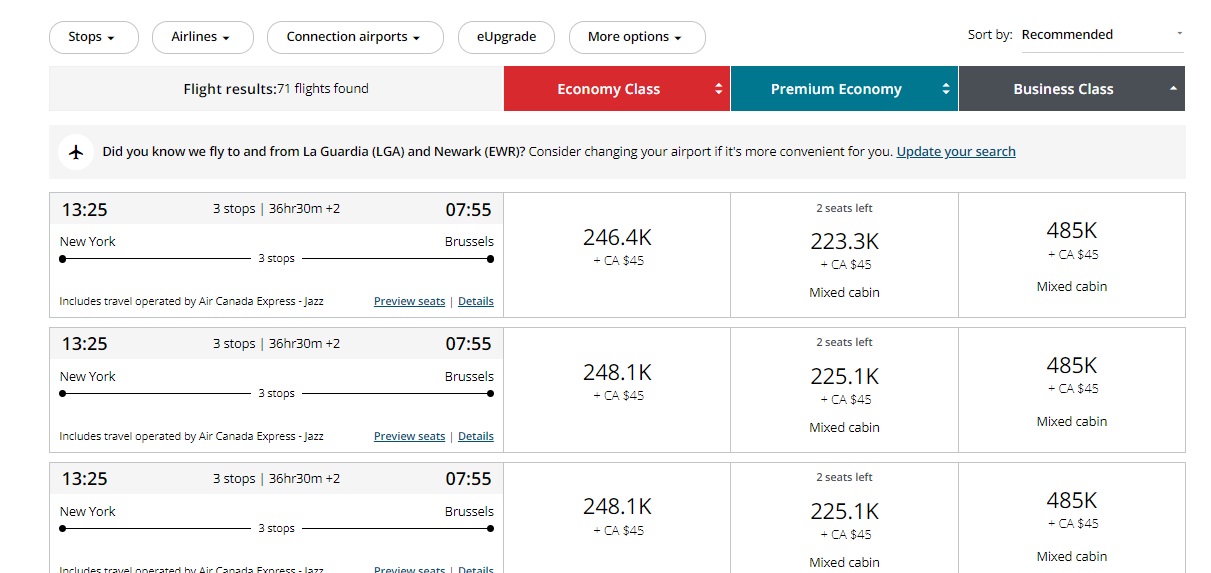
I simply click the grey “business class” box to re-sort the columns by business class pricing (continuing to click will toggle between sorting by lowest price in that cabin, highest price, and recommended.
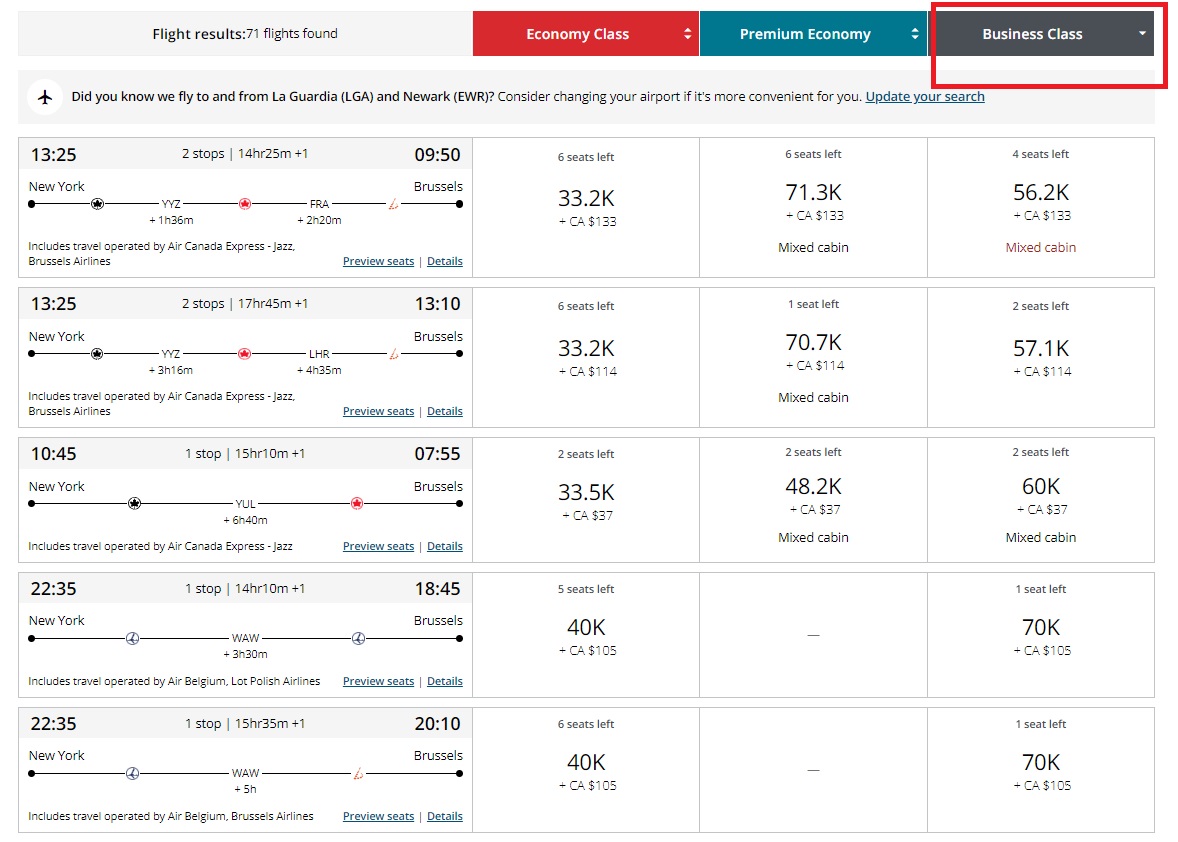
On the mobile site, search results look different (at least when you use tour phone in portrait mode).
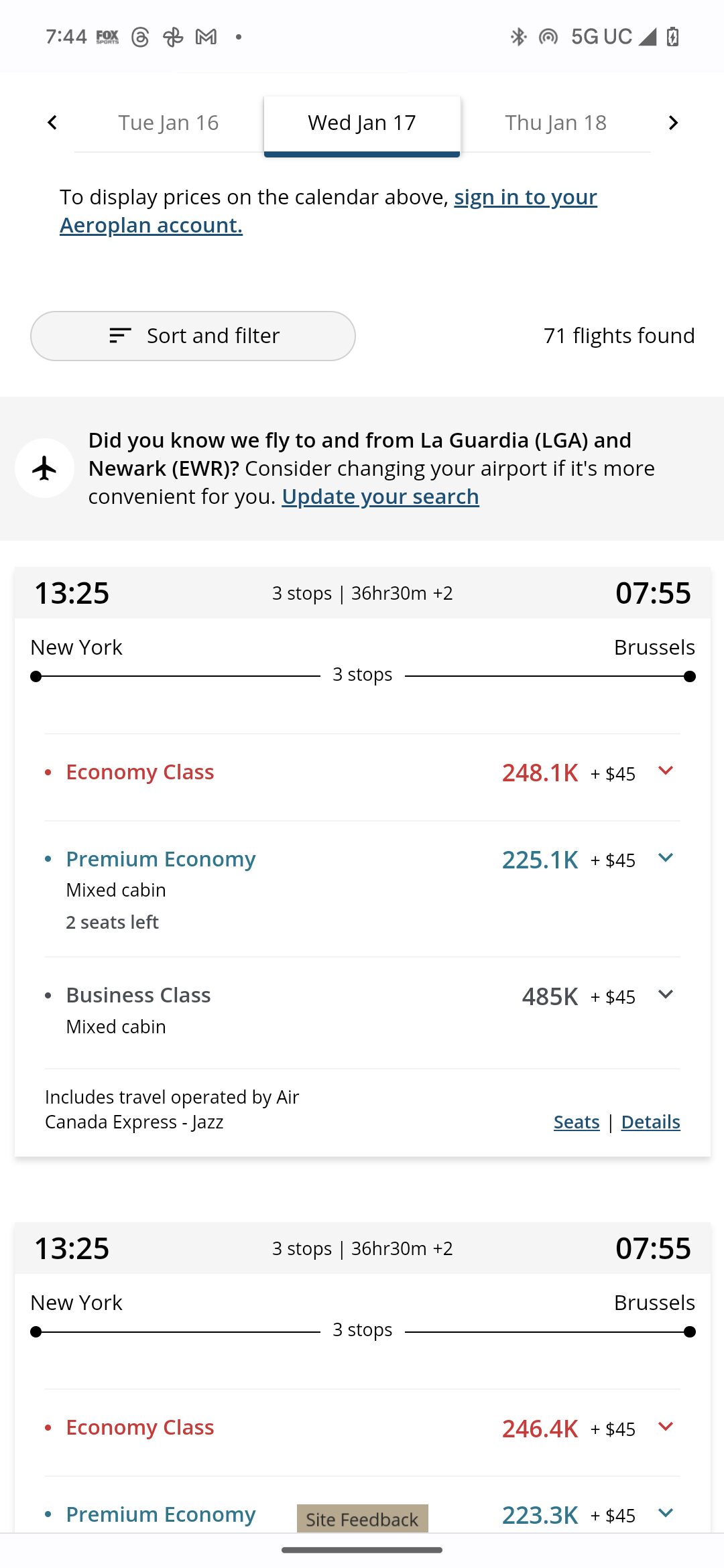
You can use the sort & filter button to isolate a cabin and sort by price, but it takes a few more steps to sort it by the lowest business class price that way.
However, there is a faster route: if you have your phone set to auto-rotate when you turn it sideways (i.e. a landscape mode, like the way you would watch a movie), the site looks exactly like it does on desktop. Now you can tap the “Economy class”, “Premium Economy”, or “Business Class” column headers to res-sort by price (ascending or descending) quickly and easily.
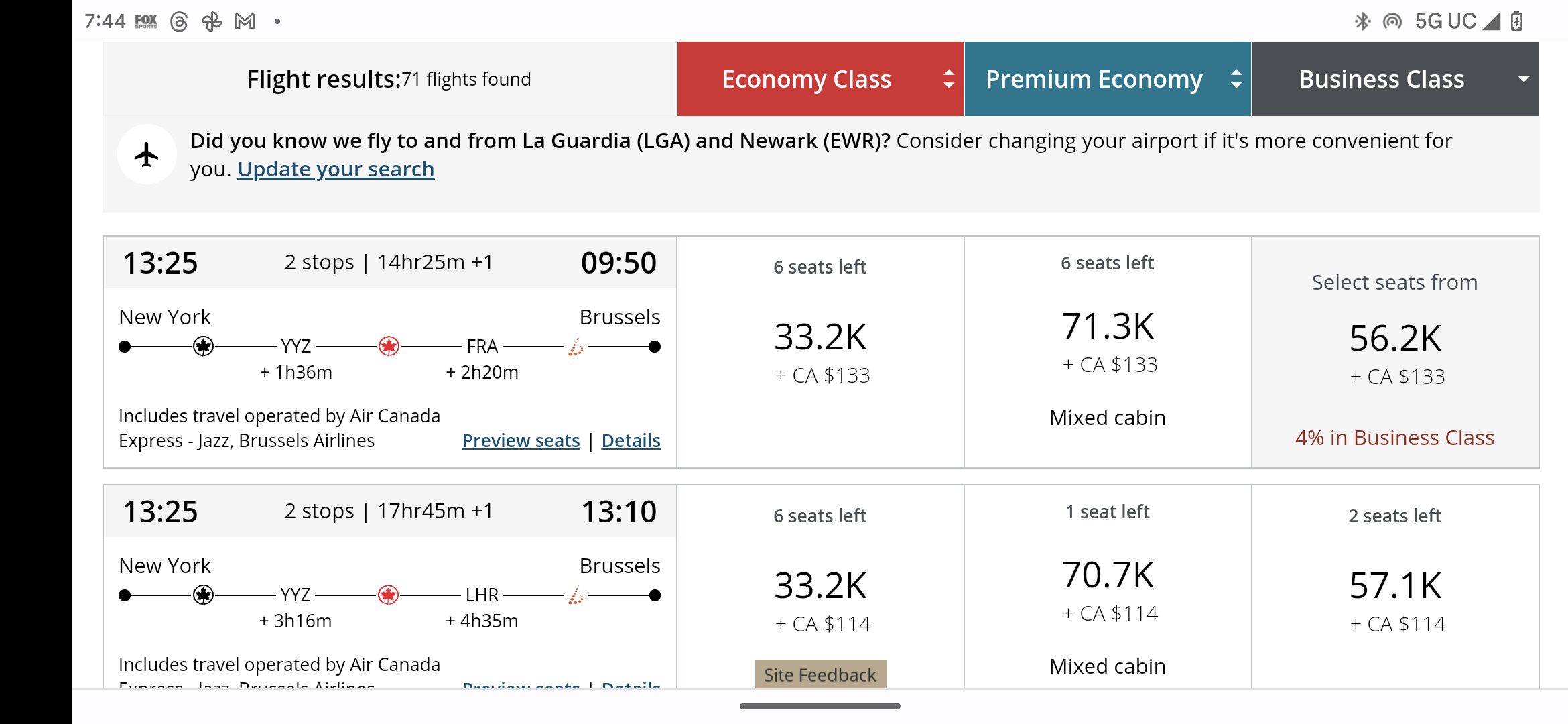
This is probably a piece of knowledge that applies on other websites as well, but this simple trick has changed my search habits significantly. I had mostly avoided searching Air Canada awards on my phone because I like to be able to sort them as on desktop. I stumbled on this accidentally one day and now I’m back to using Air Canada while I’m sitting in line at a store, etc, so I figured some readers may benefit from this quick tip as well.





Great tip!
This is a nice feature I didn’t know existed. Thanks for the tip, cause I too will search for flights whilst I’m out and about.
Landscape mode also shows you to search eupgrade availability which portrait mode and the app do not. This is especially valuable when you hold status, have eupgrade vouchers and want to find a flexible flight with guaranteed confirmed eupgrade availability, which changes dynamically.
It’s an interesting tip, but if you’re using your phone why not just search on the app?
Nice Catch. Thanks.