| We have added this to our running list of Black Friday deals, which will be constantly updated through Cyber Monday with a mix of gift card deals, merchandise deals, and travel deals. Check back often. |
NOTICE: This post references card features that have changed, expired, or are not currently available
Update: This deal is even better for Cyber Monday.
Several sites are offering the Samsung GalaxyTab A (2019 model) 10.1″ Wi-Fi 32GB for $159.99, but you can stack deals to get that down to an even better price and there are several ways to stack it depending on what you have available to you.
Stack 1: Samsung.com
Samsung.com is offering the tablet here. (our affiliate link)
If you have the current Chase Offer for Samsung (available on some Chase business cards), that takes 20% off for a net cost of $127.99. (20% back on $159.99 = $32 back)
Shopping portal Rakuten is currently offering 10% / 10x 15% / 15x at Samsung.com, which would be a further $24 or 2,400 Membership Rewards points.
That drops the next cost down to $103.99 (or maybe less if you value the Membership Rewards points more highly). That’s a pretty good deal for a brand new 10.1″ tablet from a major manufacturer!
Stack 2: Best Buy
Best Buy is also offering the same $159.99 price (our affiliate link). While the Samsung Pay offer for 20% back at Best Buy (targeted) excludes tablets, the Retailmenot offer for 10% back (up to $70 back) does not exclude tablets. I’d therefore recommend using Retailmenot.
That drops the next cost to $143.99.
However, if you need two of these tablets, your order would be high enough ($319.98) to trigger the current Amex Offer for $30 back on $300+ (or 3,000 Membership Rewards points depending on your offer). After portal cash, your net cost would be a respectable $118.99 each assuming you use the cash back form of the Amex Offer.
Stack 3: Dell.com
Dell.com is also offering the same tablet for $159.99 here. Shopping portal TopCashBack is offering 11% cash back at the time of writing. Rakuten is offering 10% / 10x. Alaska Mileage Plan is offering 8 miles per dollar. Which you choose depends on which rewards you value the most.
Assuming you’re just going for cash back your net cost after portal rewards (11% back) would be $142.39.
If you have the American Express Business Platinum card and have not yet used your $100 semi-annual Dell credit yet for this half of the year, you could drop your net price today to $42.39.
Alternatively, you may have an Amex Offer good for 10% back at Dell. That would drop the net cost from $142.39 to $126.39 (since both the 10% back from Amex and 11% back from TopCashBack will be based on the full $159.99 price).
Just note that you can not stack the Amex Offer and $100 Dell credit. Dell has been clawing back the Amex Offer on people who have stacked it, even after they have closed their accounts.
Bottom line
All of the above deals are of course exclusive of sales tax, which will vary based on your situation. Additionally, if you have a grocery store nearby running a fuel points promotion, you might be able to save more by first purchasing gift cards and then using them through a shopping portal (YMMV). Overall, this is a pretty nice looking deal for a name-brand 10.1″ tablet.




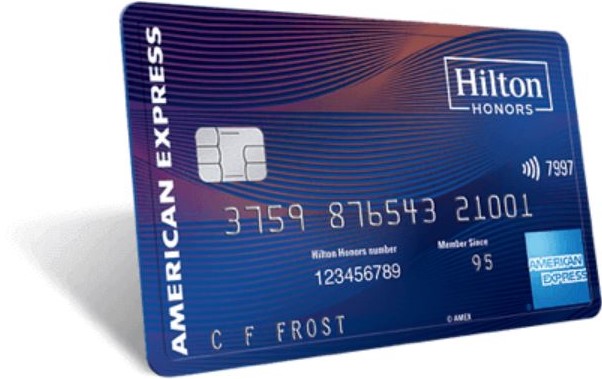

I did the Dell deal, and while you can’t STACK the Amex Offer and the $100 Dell credit, I used both.
I clicked through the portal for 10% back, then bought the tablet putting $100 on my Business Platinum and the balance on another Amex with the offer. Math works out like this with tax for me in TX:
$159.99 tablet
$13.20 tax
-$16 cashback
-$100 Business Platinum credit
-$7.32 Amex Offer
= $49.87 after tax
Was not planning on buying a tablet this weekend, but this post made me do it. Thanks, Nick!
Dell cashback is up to 15% for Cyber Monday. Unfortunately it looks like the tablet is now sold out, though.
However, Samsung cashback is up to 20% today making this a great deal if you were doing Stack 1. Nick made a math error in saying it was $112 (it was more like $115.20). Now it would be $102.40. Killer!
Can you use this with Samsung pay?
Thanks, Nick. My old Samsung tablet’s battery didn’t last through my flight the other day. My husband has the Chase 20% off Samsung offer on 4 cards. I got a new tablet this morning.
I use my tablet when I travel, not just to download Kindle, Netflix and Amazon Prime, but to watch the IFE on Southwest and AA. If I use my real camera on a trip, I transfer the day’s photos via the micro SD slot and back up to the cloud. No need to take my laptop on most trips.
My ph batt has to be getting old too (3 yrs) I got a 20000 mah form Bonai from Amazon $24 . No need to look for a plug in just @ nite . No hassles I can fit both in the same pocket too works great on long GPS days.If u forget to plug in when leave in the morning take the Batt too .
CHEERs
Tanks forgot about downloading from prime Vegas Baby ..
CHEERs
This is perfect for the “adopt an angel” holiday sponsorship program my family does for the holidays. This year, the young girl wants a tablet. What she was going to get was an 8″ 16GB tab. Instead, she’s getting this one for just about the same price. Thanks for posting!
This is awesome and kind of makes my day. Thanks for sharing!
What would one do with it though? Not a troll question.
Surf the Internet? Make video calls? Reserve hotel rooms and buy flights? Watch YouTube Videos? Download Netflix to watch on a plane? Run an app to use it as a secondary monitor? Basically, anything you do with your cell phone but would rather do on a larger screen.
My in-laws don’t own a computer — they just use a tablet. Nothing they do requires extensive typing, so no need for laptop. I’m sure they aren’t the only ones.
Good answer, Nick. I use my 10″ tablet almost exclusively to watch movies downloaded from Netflix and Prime Video when flying. So much easier than dragging out the laptop!
I plan to use it for my int’l trips. It’s a tad bulky for photos/video, but the cameras are more than good enough for the few times I view them / share them w/ friends, I have migrated to using my phone (w/ better camera), but need to be cautious of filling up the phone’s storage (generally b/c of videos of where I”m traveling)…hence the Tab. I also use it as my computer when abroad (pleasure trip, not business) to surf at the hotel (or wherever), do research for the next day, etc. I opted for the 128GB version though to ensure not running out of space. Also, not as pricey as the Ipad mini I’d, previously, take and worry it’d be stolen. (EU and esp. Asia likes the prestige of Apple, so steal them if not careful) The bigger screen size, than the mini, is nice as I age and eyes aren’t as good. I will tend to leave it by the couch to surf/email/etc when commercials are on, or play a game w/o having to squint. It’s more a “nice to have” than a “need to have” item for me. Many friends buy the 32GB version for the kids and not worry about it breaking as well. But a few this year aren’t buying b/c studies showing eye strain/issues w/ too much screen time in children.
The chipset is on par w/ the ipad, but cheaper to the point I snagged the Costco deal for the 128GB for $200, which was $50 cheaper than the ipad 32GB deal @ $250 (B/c the Apple OS(and default apps) takes up so much, the 32GB ipad is a recipe for running out of space, it’s a non-starter for me) . The higher screen resolution at that small a screen is largely irrelevant and just a feature for “bragging rights”, which makes them both effectively equal. I also found it uber annoying that when I was going to upgrade to a newer mini, my case no longer “worked” b/c they shifted the camera placement just a tinge…which caused ~30% of the picture to be covered when in the case. Who’s going to remove from case for EVERY time you take a picture? And, that’s how Apple lost the sale AND a customer going forward….b/c by the time you upgrade to something new w/ Apple, it’s NEVER just the product, it’s all the accessories you’re forced to buy b/c the old ones no longer fit, no longer compatible, or can’t even use, b/c they decide everyone has to move to insecure Bluetooth for listening to music. I figure when the next downturn happens, Apple will feel it hardest as people (finally?) realize it isn’t just the unit that’s costing them more. And that the sharing across devices is easy, now, with Andriod/google and isn’t an advantage any longer w/ Apple.
That’s my 2 cents of choosing the Tab and its uses…just as good, cheaper and more memory for that cheaper price (a LOT cheaper if you compare it to their 128GB price ipad)
Good post. Thanks. Was able to further stack using $150 Samsung credit earned from Galaxy Tab 10 pre-order. Hurray!