NOTICE: This post references card features that have changed, expired, or are not currently available
| Sorry, this deal is no longer available. Do you want to be alerted about new deals as they’re published? Click here to subscribe to Frequent Miler's Instant Posts by email. |
|---|
Chase has been sending out emails to some cardholders offering a $10 statement credit when spending $20 or more online and paying with Google Pay. While that online requirement makes it a little harder to use, there are at least a couple of easy ways to take advantage of this deal.
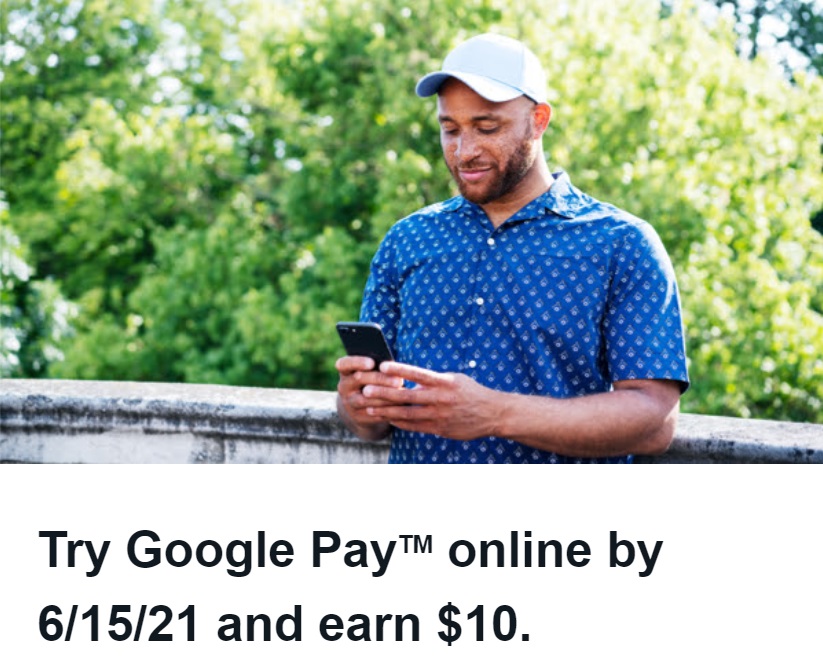
The Deal
- Spend $20+ online and pay with your targeted Chase card via Google Pay to earn a $10 statement credit.
Key Terms
- Expires June 15, 2021.
- You’ll earn a $10 statement credit when you add your Chase card to Google Pay and make a purchase of at least $20 online (purchases at the point of sale do not qualify) using Google Pay during the promotional period 03/15/21 to 06/15/21.
- Please note, Friends and Family or Person-to-Person (P2P) transactions made with your Chase credit card using Google Pay may be prohibited.
- For a purchase to qualify for this offer, the merchant must submit charges to your credit card by the last day of the promotional period: 06/15/21.
- Please allow up to 8 weeks after qualifying purchases post to your account for statement credit to post to your account.
- To be eligible for this offer, your account must be open and not in default at the time of fulfillment.
- This promotional offer is non-transferable and applies only to the account ending in the last 4 digits referenced in this offer.
Quick Thoughts
This is a nice little offer if you’re targeted as it can save you up to 50% on your purchase.
The biggest drawback is the requirement to pay with Google Pay online. Google Pay – along with other mobile wallets – is accepted in many stores, but the terms exclude purchases at the point of sale.
The number of retailers accepting Google Pay for purchases on their website is much lower, with Google not doing a good job of listing where it’s accepted online. Airbnb and Uber are two services that accept Google Pay, while eGifter and Bitmo – a site and app respectively that sell gift cards – are two other options.
I’ve never had any luck getting eGifter to process my orders, so Bitmo is probably the easiest way to earn the $10 statement credit with minimal fuss. For example, you can buy a $20 DoorDash gift card in the Bitmo app, so your net cost would be $10 after you receive the statement credit. Bitmo is also offering 150x Perk Points on DoorDash gift cards right now which is worth 15% back in points towards a future gift card purchase. That means you’d earn 3,000 Perk Points which are worth $3, with the minimum points redemption being 5,000 ($5). Getting $13 back in return for spending $20 is a great deal, especially if you’re lucky enough to be targeted on more than one card.
h/t Jake & Audrey





Fluz now accepts Google Pay, so that would be easy
I thought they did, but when I checked earlier I didn’t see it available in the app.
It shows in Fluz on my Pixel 3, but I haven’t tried it as I’m not targeted. Under “accounts & cards” there’s a blurb that says GPay “Fluz now accepts Google Pay. If you already use Google Pay, no setup is necessary.”
I don’t see google pay as a payment method in Bitmo.
That’s strange as it shows up for me when checking out. For some reason it doesn’t show up for me in Fluz though, so I’m not sure why that happens.
It could be because I am using an iPhone. I ordered thru eGifter and checked out using Google Pay.
Thanks all for the prompt replies.