The IHG Premier card and the IHG Select card (no longer available to new applicants) offer a free night certificate each year upon renewal. IHG also often offers these free night certificates as rewards for various promotions. These certificates are capped at 40,000 points. This means that they can be used to book a single night at any IHG hotel that is priced at 40,000 points for the night, or less. You cannot use a single certificate to book multiple nights that add up to 40,000 points or less (e.g. you can’t book two nights at 20K points per night each). You also cannot use a certificate to pay for the points portion of a points + cash stay.

How to Find 40K Nights
IHG dynamically prices awards at most of their hotels. As a result, there’s no way to know if rooms are available for 40K points or less other than by searching IHG’s website for dates of interest to see how those nights price. If your dates are flexible, it’s possible to figure out which dates are available for 40K or less with a single search. Here’s how…
Step 1) Go to IHG.com on your desktop browser. Do not log-in.
The reason you shouldn’t log in is that if you have an IHG credit card that offers 4th night free awards, logging in will confuse the results of your search (since every 4th night will show up as 0 points).
Step 2) Search for reward nights across a large date range
In this example, I was looking for a hotel in Traverse City, Michigan, and I entered September 1 through September 30 into the search fields:

Step 3A) View available dates (if needed)
The hotel I was really interested in, Hotel Indigo Traverse City, wasn’t available for points for all of September and so IHG showed me the cash rate instead:
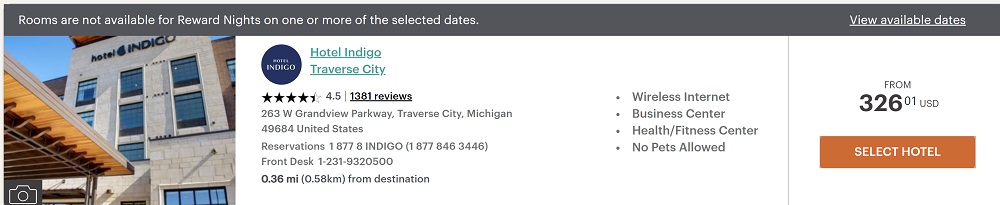
At the top right of the property listing, you’ll see the words “View available dates.” Click that to see a calendar view of available dates:
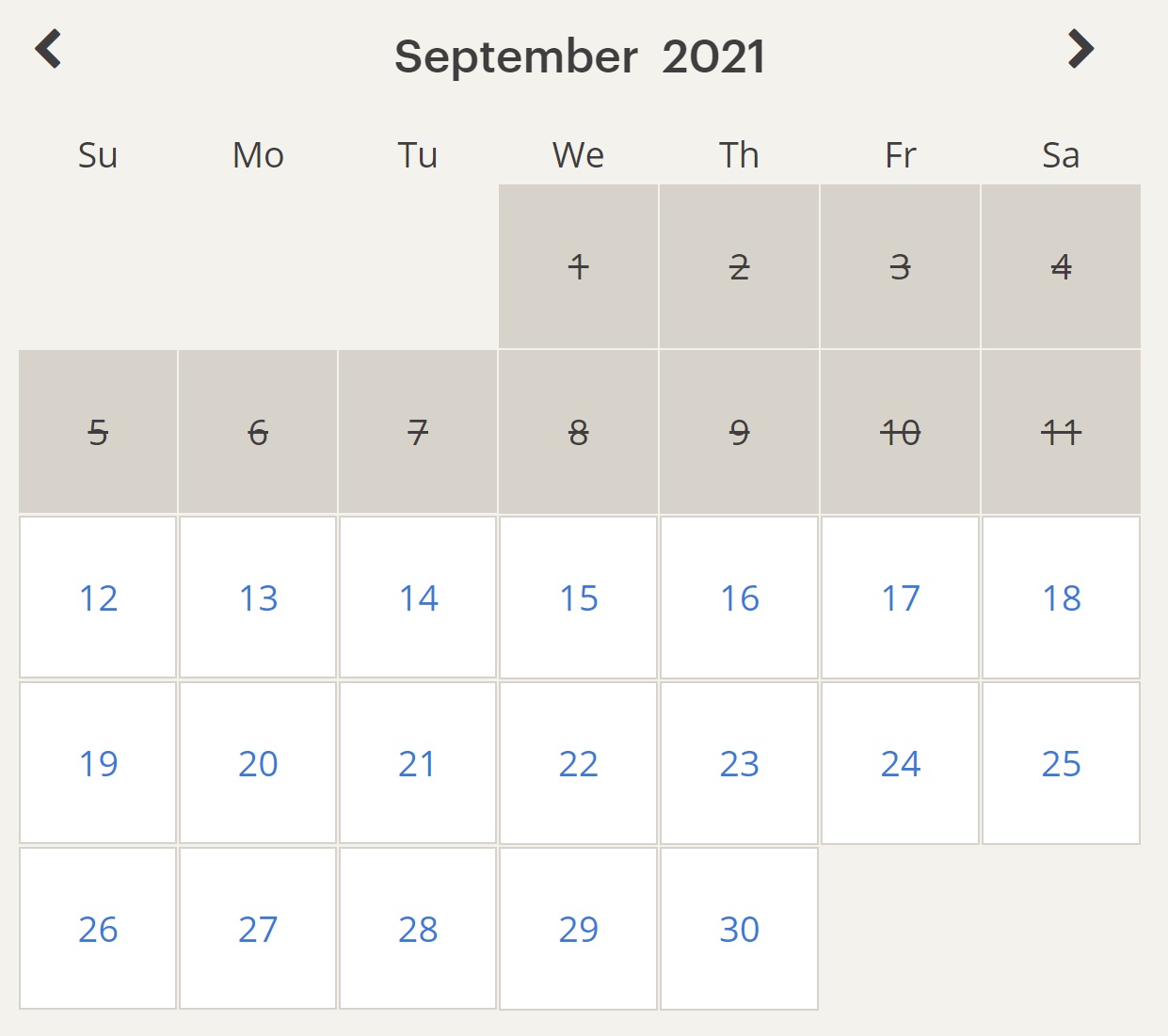
From the above calendar view, I found that the Hotel Indigo was available on points continuously from September 12th to November 6th, and so I selected that range from the calendar and pressed “continue.”
Step 3B) Select Hotel… Select Room
If your original search showed your hotel of interest available for your entire date range, then simply click “Select Hotel” and then on the next screen click “Select Room”…
Step 4) View Rate Details
You should now see a display showing the average point price of your hotel. In my example, the average is shown to be 56,672 points per night:
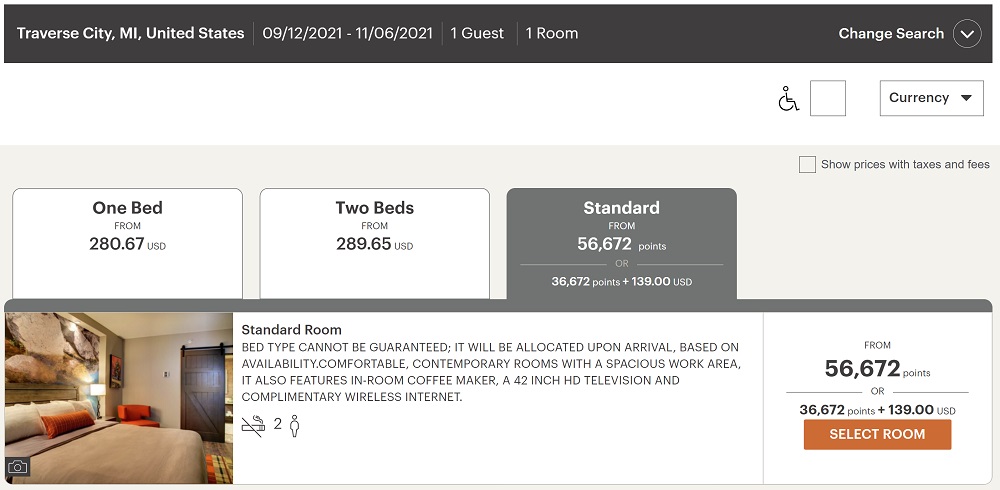
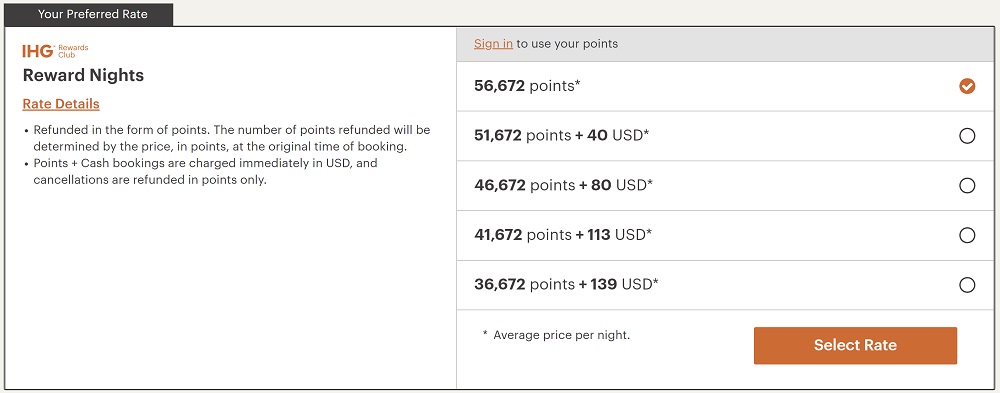
The average point price doesn’t tell you whether there are any 40K, or less, nights available. To see that info, look for the hyperlink “Rate Details” on the left side of the screen (above) and click it. This will bring a list of date ranges and point prices, like this:
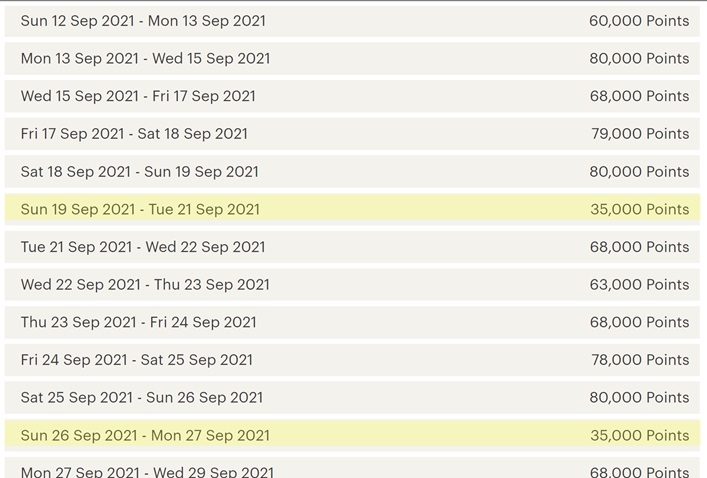
Above, I highlighted the dates that are available to book with free night certificates. Note that in some cases multiple nights are shown together. Above, you’ll see that the dates “Sun 19 Sep 2021 – Tue 21 Sep 2021” are available for 35K points per night. This means that a free night certificate could be used on either Sunday or Monday night (or both if you have two certificates).
Watch the video
If you prefer to learn from video tutorials, here’s my video version of this post:





Well that is a really good trick to locate those nights below 40K. Could be quite useful for best utilizing 5th night free too.
[…] I don’t have any IHG Rewards free night certificates anymore but if I did this would be very helpful: The Trick to Finding IHG 40k Free Nights. […]
Thanks this is a great tip!
Thanks, this is great! I’m sure IHG will disable this tomorrow.
This is great. Sucks that the IC Willard hotel in DC now has a 42k point minimum. So much for dynamic pricing.
Are IHG hotels allowed to choose not to accept points at all? The Kimpton Hotel George in DC doesn’t have any reward nights available. It’s a new hotel
Yes, this is why their points are useless half the time. They either charge 70k for a $150 holiday inn or black it out at random depending on their mood.
Thanks so much! Really need this trick!
THIS right here is why you guys are the best in the biz. It’s as simple as that.
I miss the times where IHG free nights werre really free nights for any IHG hotels
Hi Greg, I watched your YouTube video yesterday and it helped me find 2 cheap nights at the InterContinental Monterey. There were no nights under 40k for this property in June, but I used points to book the 2 cheapest nights (44k and 45k).
I’ll keep checking a few times in June to see if the price drops to 40k and rebook with a free night certificate.
@Grant – Have you ever seen this hotel available on points for 2 adults and 2 kids? It’s available for cash, but never on points…
I’ve never looked for 2 adults and 2 kids. I usually just search for 2 adults. I’m not sure if this hotel has 2 queen beds or 1 bed with a pull out couch, but if those rooms are available, you should be able to book a standard room and then contact the hotel for that specific room type.
Thanks. They have 2 double bed standard rooms, and these rooms are available for cash for 2 adults and 2 kids but never on points. Maybe I should call IHG and inquire about this.
Try calling IHG first, but if that doesn’t work, I would book a standard room with IHG points and then call the InterContinental Monterey directly and ask them for a 2 double bed room. Good luck!
I’ll try that. Thanks!
Awesome; thanks, Greg!
Looking at booking a trip for the fall with two IHG free certs…but one won’t come through until my July card anniversary. Anyone have any luck booking a portion of your stay on points and then converting it to a free cert later on?
You should be able to cancel your points stay and book your free night certificate once that becomes available.
This is a great trick, but in rate details it shows me a point plus cash price not like your screen shot which is only showing points. Did something change.
Thank you, Greg! I need this trick to book our three certs.
Excellent work. I’ve got two certs that expire in January.
Thanks for this great tip! I knew about using “View available dates” but only searched for a one night stay, and then had to look at each night to see how many points were required.
Thanks for the tutorial. I usually start by clicking on the “Redeem Free Nights” button on my account page. That doesn’t show the list of points prices the way your method does when my free night isn’t available.