AwardWallet is an app that has a number of functions, with one of its most popular features being the ability to track your points and miles balances to ensure they don’t expire.
It has another feature that can be useful if you ever wonder what a purchase will likely code as – the Merchant Category Lookup Tool.
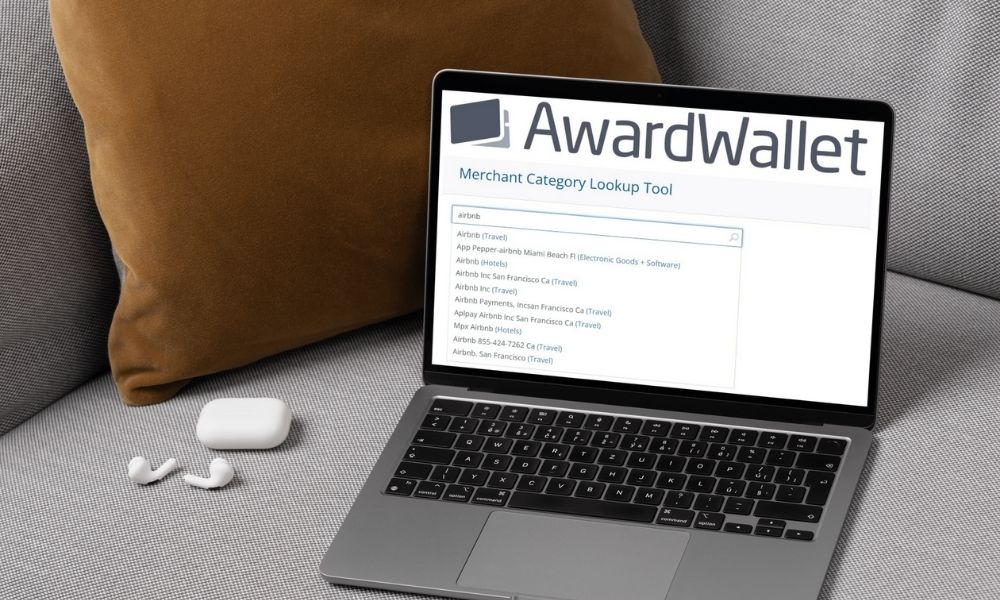
You can find AwardWallet’s Merchant Category Lookup Tool here. It’s nice and easy to use – all you have to do is start typing in the name of the retailer you’re thinking of making a purchase from and it’ll display a list of merchant categories that people’s past purchases have coded as.
For example, let’s say you’re planning on booking a vacation rental through Vrbo. Simply type in Vrbo and voila:
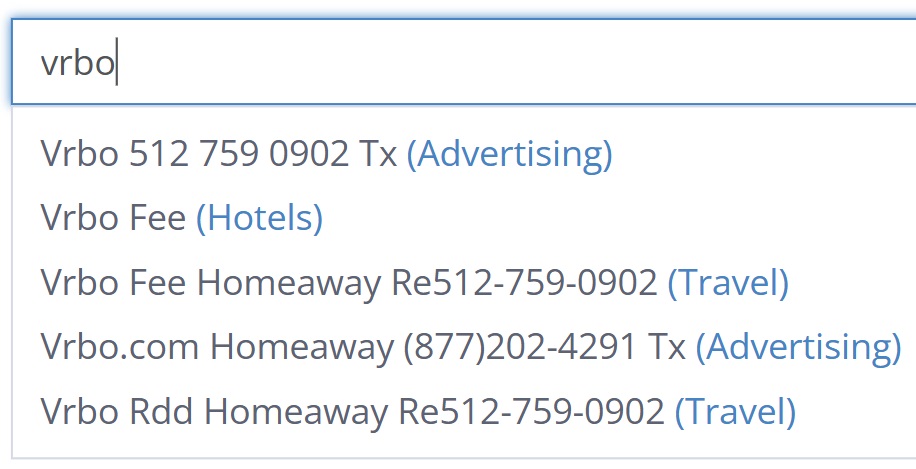
As you can see, there are a few potential categories a Vrbo purchase might code as – Travel, Hotels and Advertising. I suspect the Advertising category relates to homeowners looking to promote their property on the site, whereas people looking to book a property will have the purchase code as Hotels or Travel.
That doesn’t tell the entire story though. For a category that’s broad like ‘Travel’, it’s worth clicking through to find more details. For example, when selecting one of the Travel options it’ll take you to a screen listing credit cards that might offer bonus points on the purchase. At the top of the page though is a box that says ‘See other detected categories’. If you click on that, it’ll expand to show that Vrbo codes as a sub-category of Travel – Travel Agencies.
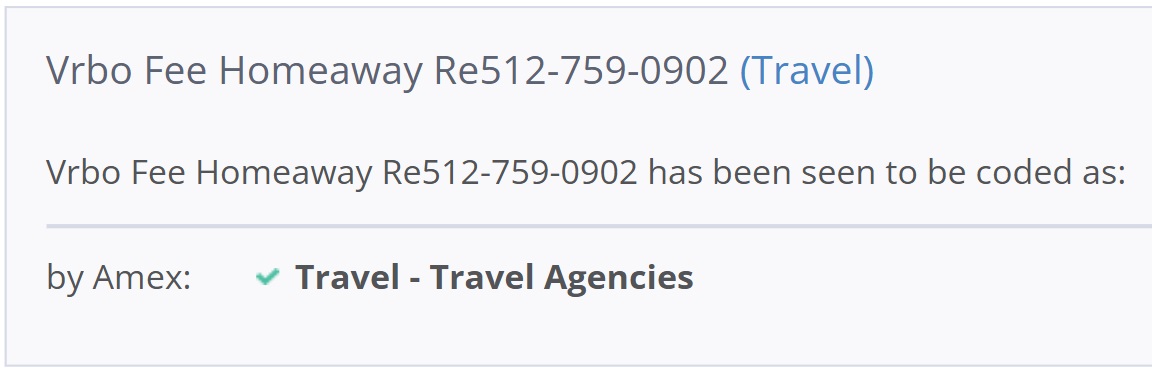
That could be important because a card that offers bonus points on travel spend might only do that on certain categories like airlines and hotels; travel agencies might not be eligible.
In that example, it shows that it’s Amex that might regard that particular coding as a travel agency purchase. AwardWallet’s Merchant Category Tool lists other banks too in that same place. For example, if looking up ‘EZPass’, you’ll see the following:
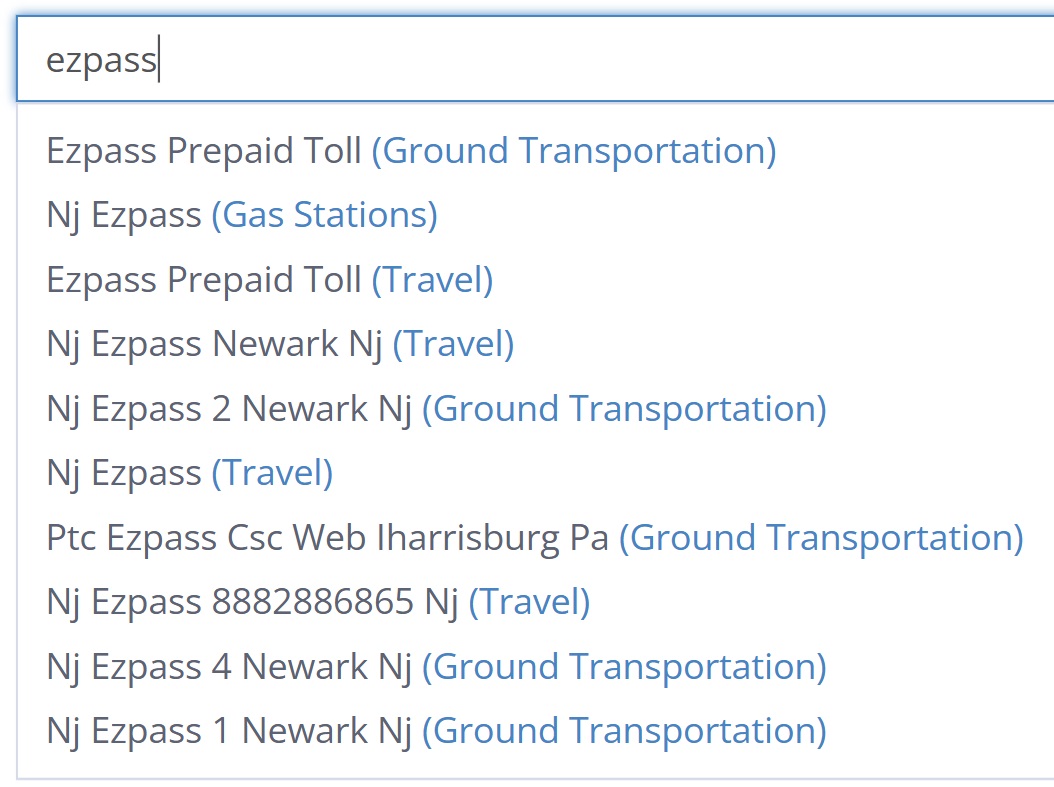
That means it’s very likely that EZPass will code as either Travel or Ground Transportation. When clicking through to the third option above – the ‘Ezpass Prepaid Toll’ entry for travel – you can expand the details to show the sub-categories, if applicable, for Bank of America, Chase and Citi.
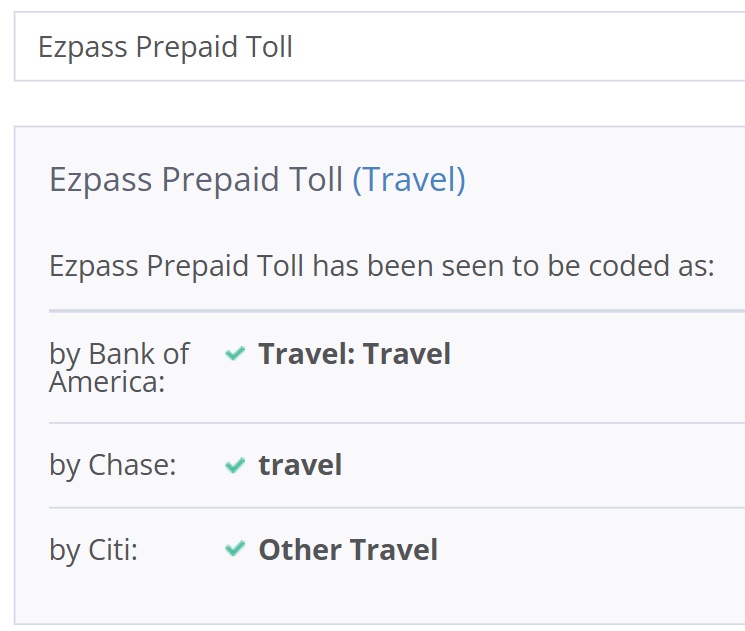
While the tool can give you a good idea for how something will code, it’s best to do some verification before making substantial purchases if you can. For example, here are the results for Walmart:
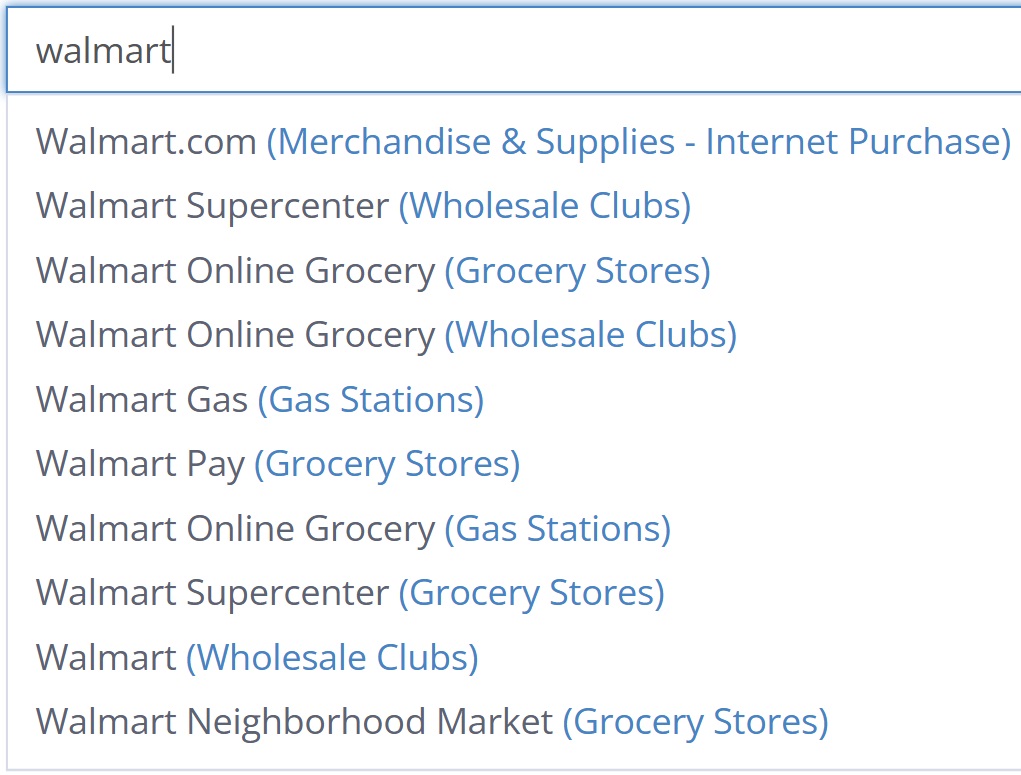
Walmart Neighborhood Market is known to code as a grocery store purchase in many cases, but Walmart Supercenters generally doesn’t. In fact, many credit card issuers that offer bonused spend at grocery stores specifically list Walmart and Target as not being eligible.
Look at that result third up from the bottom though. It lists Walmart Supercenter as coding as a grocery store purchase. When clicking through for more details on that particular entry, it displays the following:
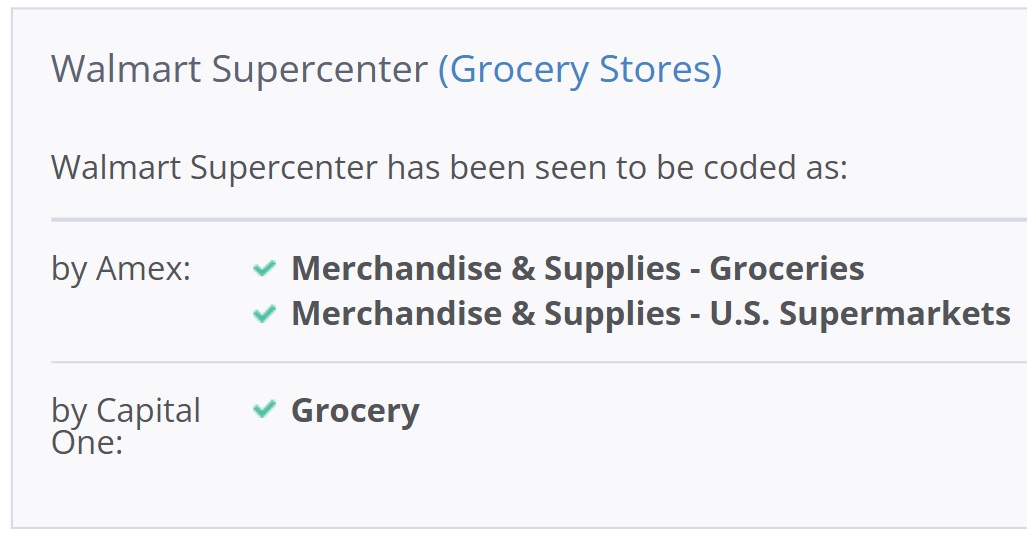
Looking at that, you might be led to believe that an Amex Gold card would earn 4x at a Walmart Supercenter, but that’s not likely to be the case. So before spending substantial amounts of money at your local Walmart Supercenter, do a test purchase to see what it ultimately codes as.
Overall though, the Merchant Category Lookup Tool by AwardWallet is a handy little feature that can help you get a much better idea of which credit card to use for any given purchase.
Learn more about AwardWallet, including a code for a free 6 month upgrade, here.




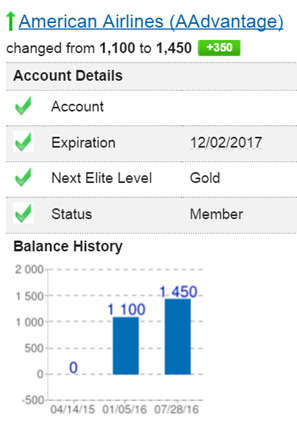
Slightly hidden, but if you scroll to the bottom of the page, it will list cards on which a merchant did not code as expected (if applicable).
Oh this is a life saver!! Thank you friends
Was not aware of this. Thanks.
Super helpful. Thanks!