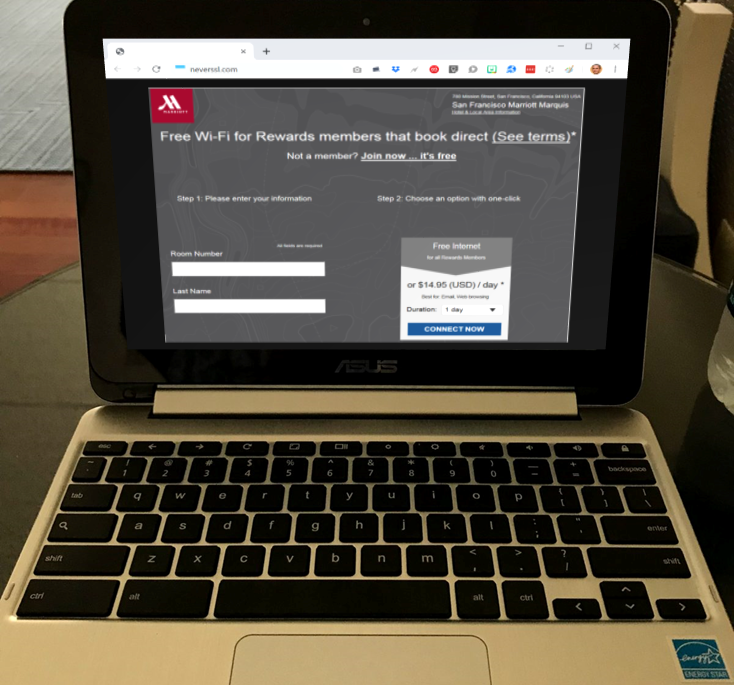
Many wifi networks are open to the public to connect, but then use a pop up web page to authorize access to the internet. This is common in hotels, cafes, airports, etc.
The problem is that sometimes the pop up web page doesn’t pop up. When this happens, you can’t access the internet. What to do?
Solution
Simply enter this into your browser’s address bar: neverssl.com
I’ve had several chances recently to try this out and it worked every time. I used it successfully with my laptop multiple times in hotels, and once on my iPhone during a flight that offered Gogo internet. Obviously I can’t guarantee that it will work every time, but hopefully it will.
Add it to your tool bars, or better yet, memorize it. It’s easy: neverssl.com
This has been a public service announcement…


[…] 8. What to do when the wifi login page doesn’t pop up […]
[…] 10. What to do when the wifi login page doesn’t pop up […]
[…] Oct 21, 2019 … Many wifi networks are open to the public to connect, but then use a pop up web page to authorize access to the internet. Visit Site […]
OMG THIS ACTUALLY WORKS. Thank you for this, I never could access the free wifi at the hospital since the darn disclaimer page never pops-up.
IVE DONE EVERYTHING TO FIX THIS PROBLEM AND THIS FINALLY WORKED. THANK YOU
You re a genius
[…] 6. What to do when the wifi login page doesn’t pop up […]
[…] 6. What to do when the wifi login page doesn’t pop up […]
You’re a life saver!
[…] writes on Frequent Miler about how he solves the problem of what to do when the Wi-Fi login page doesn’t pop-up. While this will solve the problem most of the time, I’ve collected a list of several other […]
[…] What to do when the wifi login page doesn’t pop up […]
An airport lounge concierge once have me the tip of going to cnn.com. It almost always brings up the login page. I assume that they include some kind of header on their homepage, which tells the browser to request a fresh version of the page, rather than trying to get it from cache.
As far as the previous suggestion of going to the company’s own website (such as starbucks.com) goes, this has never worked for me at Marriott. I still had to go to cnn.com.
I also very recently found out about neverssl.com. On the handful of occasions I’ve needed to use it in the meantime, it hasn’t worked for me.
Always wondered why someone didn’t create an app to do this. I guess a URL is about as good.
sounds like an easy way to do it personally for me I just type in the website of the free wifi for example if I am at starbucks using their free internet I will type in starbucks.com and it will bring up the page to accept their conditions but this should be good in case something like that doesn’t work.
Good to know. Thank you for sharing. I was struggling to use starbucks wifi in Spain as no popup for instruction.