NOTICE: This post references card features that have changed, expired, or are not currently available
A few weeks ago my flight was delayed out of LAX, which of course meant I had extra time to engage in my favorite activity – people watching. Seeing folks from different walks of life intermingle with each other is fascinating to me, and so I made myself comfortable on the floor next to one of the 3 available power outlets in LAX Terminal 2 and occupied myself with a bit of real life Americana.
No, of course I’m totally kidding. The last thing any of us want to do during a flight delay is spend time with the ham ‘n’ eggers in the terminal who only fly once a year and think their baby screaming at 120 decibels is just the cutest thing you’ve ever seen in your life.
When my flight is delayed, I’m looking for the nearest lounge, and I mean stat. For me that usually means an American lounge since I get free access with my Citi ThankYou Prestige card. But in this case, I happened to be flying Virgin America which doesn’t have access to any American lounges (and I wouldn’t get access without an American boarding pass anyway).
However, this is where another feature of certain credit cards can really make a difference.
Priority Pass to the rescue?
As many of you already know, Priority Pass is a network of over 900 lounges around the world, many (but not all) of them independent of the major carriers. You can buy an annual subscription to Priority Pass, but it also comes free with higher end credit cards such as the Citi Prestige, the Amex Platinum, the City National Bank Crystal Visa Infinite, and a few others.
Personally, I think Priority Pass gets a bit of a bum rap. Yes, their coverage in the U.S. isn’t anywhere near as good as it is overseas, where a Priority Pass card recently got me into a Swiss Business Class lounge in Zurich. But even during domestic flights, when you’re not on one of the Big 3 carriers, you can often find a Priority Pass lounge in the secondary terminals of many major U.S. airports.
In this case, that’s exactly what I found – the Virgin America Loft in Terminal 2 Terminal 3 at LAX is part of the Priority Pass network.

My day was saved! Except when I looked in my wallet… I realized I didn’t have my Priority Pass card with me. It was probably sitting unopened in the pile of mail on my desk at home.
It would appear I was doomed to several hours of unintelligible P.A. announcements and $12 over refrigerated sandwiches in the main terminal. Except…
Your smartphone as an entry card.
Priority Pass offers apps for iPhone, Android, and even the old school Blackberry, which means if you have a Priority Pass account, you can get access to lounges even if you haven’t activated the physical card yet. You can do this by using a digital card that’s available via the app.
Now, to get this digital card, you’ll need to register an online account. When you first load the Priority Pass app, you have the option to create an online account using your membership number. Of course, if you don’t know your membership number because you don’t have your physical Priority Pass card with you, this would seem to be a Catch-22.
But it isn’t. Because as the app itself notes, your membership number is available on any e-mails you’ve previously received from Priority Pass.
So just perform a simple search of your e-mails from your smartphone for any messages from Priority Pass, which will include your membership number. Once you’ve found the number, you can create an account and then select the option to get “My Digital Card” from the main menu on the right side of the screen.
The digital card that appears will have a QR code that’s readable by most Priority Pass lounges (and also saveable as a permanent digital card in apps such as Apple Wallet). Hand the lounge agent your smartphone for scanning and you’ll have immediate access to the lounge.
But what if I can’t find an e-mail?
It’s always possible you won’t be able to track down your membership number. Perhaps one was never sent to you, or maybe you don’t have access to e-mails at the moment. Don’t worry, there’s still a way to get the number without leaving the airport.
If you tap on the “Contact Us” link in the Priority Pass app, you’ll find both domestic and international customer service numbers available 24 hours a day.
The agents at these desks can look up your membership number via your name and member date (which would be roughly the month you applied for the related credit card). Even if you don’t know the exact date or have multiple accounts, in my experience they seem to be able to retrieve at least one of your membership numbers without too much effort. And once you’ve got a membership number in hand, it’s just a matter of creating your online account and generating your digital card via the app.
Yes, Priority Pass lounges aren’t always the greatest in the world, and yes, this might not be the world’s most groundbreaking tip. But if it’s the difference between having a peaceful place to work and that kid who insists on kicking the back of your chair at gate 33 every 10 seconds, a Priority Pass digital entry card might very well end up being the most valuable lounge access you’ll ever have.
Other Recent Posts From The “Bet You Didn’t Know” Series:
How To Change Credit Card Due Dates Online at Each Bank
New(ish) Rules on Hyatt Free Night Certificates
Unlimited Ticket Changes on Virgin America For $25
Find all the “Bet You Didn’t Know” posts here.



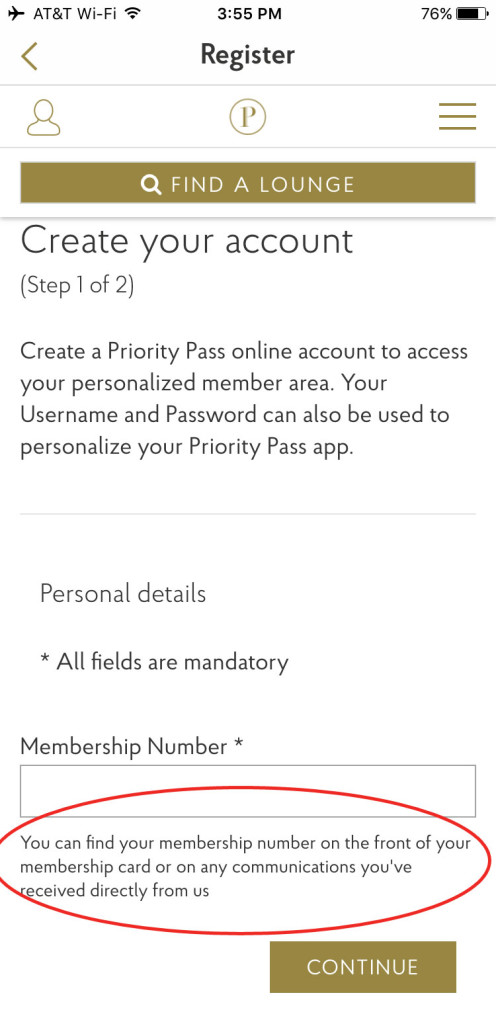
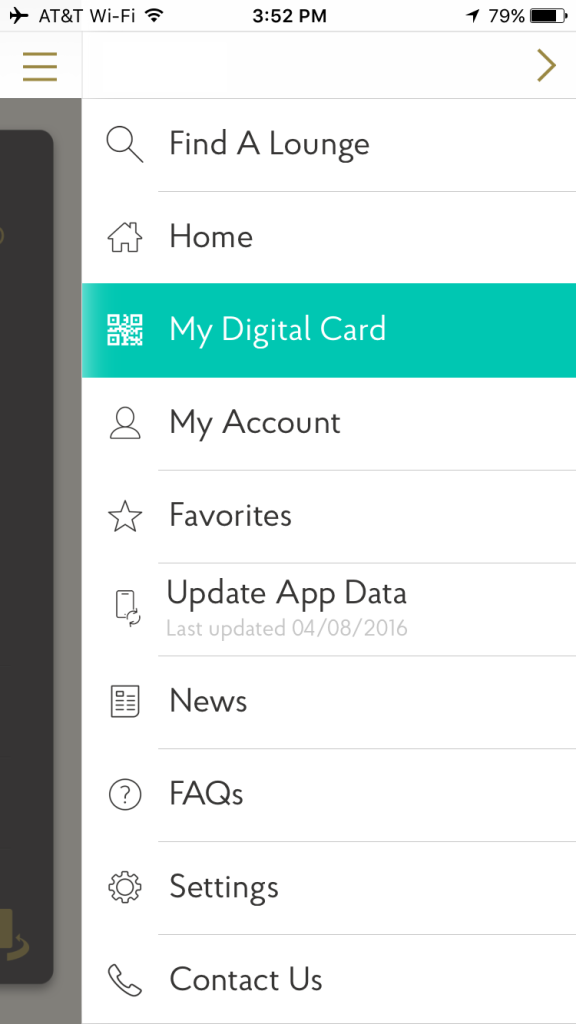
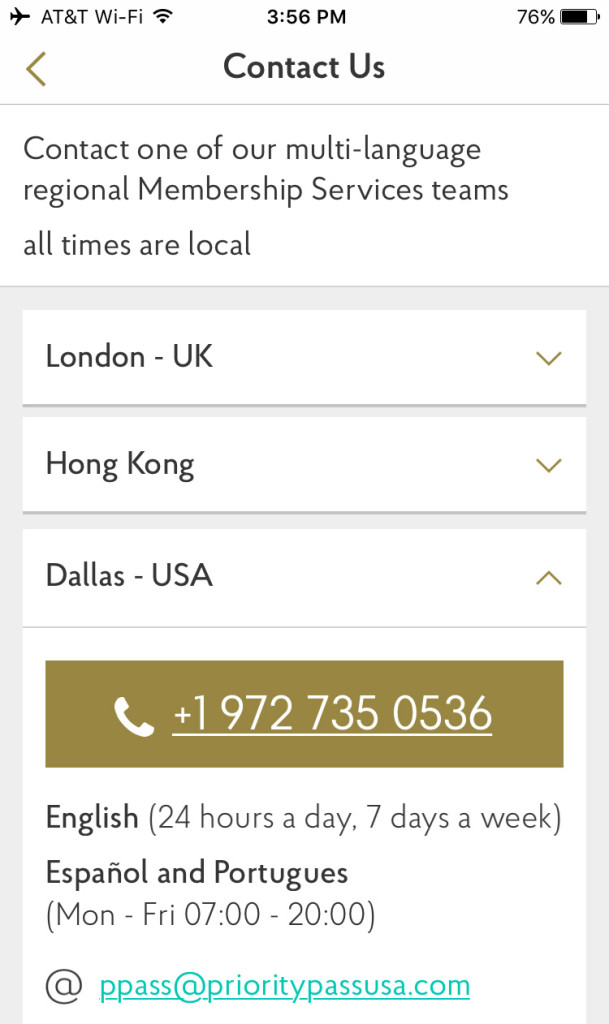



Found this article after finding myself in this situation yesterday. I have membership through the Ritz card which still doesn’t allow digital access. Fortunately, there is a solution that I didn’t find anywhere online – have a photo of your priority pass card accessible or at least your membership number (which you can probably find by logging in to your PP account). The lounge will be able to type in your membership number and admit you that way – no physical or digital card necessary. Worked for me painlessly!
WOW just what I was seeking for. Came here by searching for ايفون 5
DIgital Priority Pass is available to only those who are enrolled under Membership Program by paying the annual fee, however if you have received the Priority Pass under some Credit Card Program, you are not entitled to a digital priority pass and the option of Digital is missing in the app. Hope this helps….
Well I’m screwed. The app has now removed My Digital Card. I don’t want to drive an extra 2 hours back and forth to get the physical card. Oh we.
Normally I don’t learn аrticle on blogs, however I wisҺ to saʏ that this write-up
very compelled me to check oսt and do so! Your writing taste has
been amazed me. Thanks, quitе greаt post.
Having read this I believed it was rather enlightening.
I appreciate you spending some time and energy to put this short article
together. I once again find myself spending a significant amount of time both reading and commenting.
But so what, it was still worth it!
I created an online account. I downloaded the app (iOS), logged in, but there is no “My Digital Card” option in the menu as pictured in this article. Anyone know why?
same here.
Maybe the membership info not recognized into the account.
I called Priority Pass and asked about this issue. They gave me the go-around that I should speak to by bank since I received my PP through Chase. When I called Chase, they said to speak with Priority Pass because the app’s features have nothing to do with Chase.
Basically you have to bring your physical card… or if you’re lucky, you can get away with having a picture of your card. (worked for me in London but I explained that my PP card came to my house after I left for Europe and my roommate texted me a picture of it).
I just got approved for the Chase Sapphire Reserve card but I’m leaving for Europe from LAX on Wednesday so I wont have my CC or PP select card in time. Here is what I tried knowing you guys have had success with your digital membership card.
I called Priority Pass directly this morning to ask if they could either 1) expedite my PP card or 2) provide my membership ID #. Their response was that since priority pass select customers receive their PP benefits through their respective CC company, you will need to speak directly to Chase, AMEX, Citi etc. No problem.
I called my Chase Sapphire Preferred customer service line and they said Chase does not have access to your priority pass membership #. The only have access to your credit card information.
I’m going in a loop!!! Has anyone had success with obtaining your Priority Pass Select membership #? If so, what did you say?
Thank you!
Got word from CSR today that people traveling with their CSR that have not yet received their Priority Pass Select card can charge their lounge access to their CSR and Chase will reimburse you for the cost. Please note, this only applies to lounges that are covered under the Priority Pass Select membership.
Has anyone else had a similar experience?
Please comment.
Yeah, I was told the same (just charge the lounge fee to my CSR and they’ll refund) but was denied access to two lounges (“no cash entry”): Korean Air in NRT (Narita, Tokyo) and Air China 1st Class in PEK (Beijing, China). When I called Chase back they said that was odd, and that’s it. I even registered online and downloaded the mobile app only to find no Digital Membership Card–apparently some Priority Pass Select memberships don’t allow use of the digital card.
KAL in NRT would not accept a picture of the front of the card (w/ member number), but said a barcode (pic of back of card maybe?) or physical card would work.
Note: both those lounges are a part of PP Select.
[…] Priority Pass lounges usually require the physical priority pass card to access their lounges. A lot of lounges will now accept your smart phone as entry instead, more on this here. […]
[…] and it comes to us thanks to Mike, our aforementioned Frequent Miler reader. A few months ago I wrote a post about how you can enter many Priority Pass lounges without the membership card by using a digital card on your phone. In the comments of that post, Mike kindly pointed out this […]
[…] Bet You Didn’t Know: Entering Priority Pass Lounges Without a Physical Membership Card by Frequent Miler. Always good to have the app on hand, I still carry the physical card incase I run out of power (and not all lounges accept the app) […]
Both the article and the comments are useful. I.e. If you want to get into a lounge and realize you’ve forgotten your card, may as well try the app. But if you’re planning to visit a priority pass lounge, be sure to bring your card. It never would’ve occurred to me that they would need the physical card, except as a way to look a member up in their system. I’d have assumed that as long as you had the information they needed to find you (your member number) and some ID, you should be good to go.
Using Julian’s example, if I am flying Jet Blue or Spirit and I have priority pass from AMEX platinum.
Can I still access VA’s Loft lounge even if I am not flying VA?
Great post. I have the app loaded and it makes things so easy! Keep them coming!
As mentioned previously in these comments…
ALWAYS bring your PHYSICAL PP card if you can because not all Lounges can accept the digital card from the app. There could also be a training issue with the lounge’s front desk staff who are not prepared to use the digital card.
Priority Pass will list in the lounge listings whether their digital card is accepted or not – but you should probably bring your physical card to be safe.
Example: The Air Canada Lounge at LAX Terminal 2. My fiancee had her digital card but the front desk refused her access because she forgot her physical card (that was the cited reason). This lounge may have changed its policy lately, however.