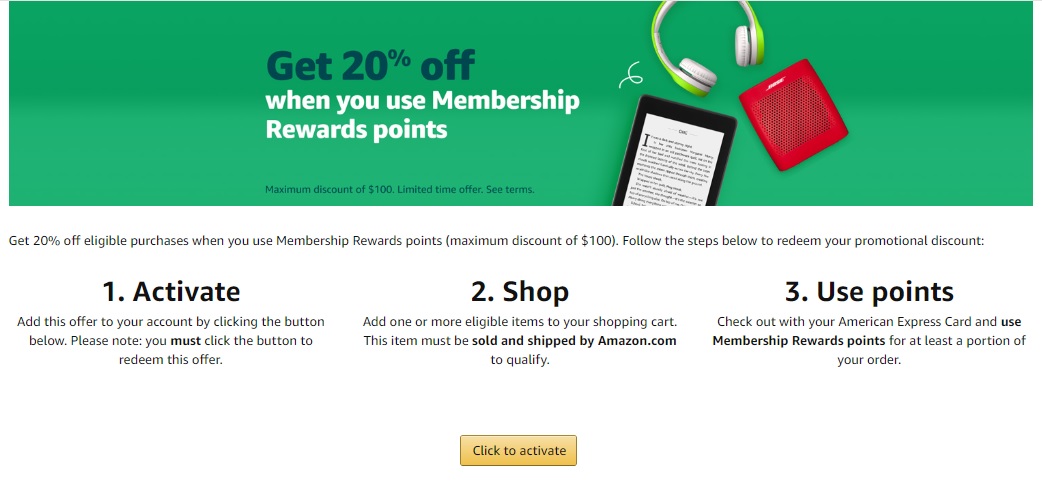
Amazon often offers discounts when you pay with points. For example, there’s a current targeted offer to save 20% when you pay with at least one Membership Rewards point. At the same time, there are often deals to get Amazon gift cards at a discount. For example, with the Lowe’s 10% back Amex Offer, you can go to Lowe’s and buy Amazon gift cards and get 10% back. Often there are even better deals available.
The problem is that when you pay with 1 point, Amazon usually defaults to charging your credit card the balance rather than letting you use gift card credit that you’ve already loaded to your account. Fortunately their are a few easy ways around this…
1) Set your Membership Rewards card (or whichever type of card you intend to pay with points) as your default payment card (under “1-Click Settings“) within Amazon. Once this is set, Amazon should automatically let you use your gift card credit.
or…
2) Add an Amazon gift card at checkout. When checking out, if you add an Amazon gift card of any amount (even 50 cents), it will unlock all of your gift card credit for that purchase.
or…
3) Make sure you have less gift card credit than the purchase price. If you don’t have enough gift card credit to cover the entire purchase, Amazon will let you apply your credit.
Hat Tip to Doctor of Credit for identifying these options.


deleted
You could buy an Amazon card with the MPX app and apply it at check out. Make sure the app is linked to the card you are trying to meet minimum spend on, and you get the best of both worlds.
If only I had done this. Also remember the 20% discount is only on Amazon sold items, so the discount will not apply to third party purchases. I’ve also used rhe 20% off promotion twice already without any problems.
MPX no longer sells Amazon gift cards.
Greg,
Good advice. I’ve used option 1 in the past with success. I do have a question regarding the Lowe’s 10% back…Was this targeted or an offer through Lowe’s? I only have extra membership points at Lowe’s on my card. Just curious. Thanks.