NOTICE: This post references card features that have changed, expired, or are not currently available
Please see our updated post here: How to transfer Avios between Aer Lingus, BA, and Iberia.
Original post follows…
By Julian, author of Devil’s Advocate…
As most Frequent Miler readers already know, Avios is a common mileage currency between British Airways and Iberia, which means it’s possible to instantly transfer Avios between the two airlines.
However, as most Frequent Miler readers also already know, the tools for transferring Avios back and forth are, to be charitable, bloody awful. Errors abound for no reason, options are available and then suddenly unavailable, and sometimes the entire endeavor simply loops back upon itself ad infinitum. Frankly, I’d almost prefer to battle the Walmart MoneyCenter Express than attempt to transfer Avios back and forth.

Fortunately, there are 3 different ways available to try and push a transfer through in either direction, and when you’re having trouble with one method, often the others will work instead. While I’ve seen all 3 methods discussed in various places on the web, I’ve yet to find all of them in one easy-to-reference page, so hopefully this will be of use to many people having issues.
Before we get started, it’s important to review the three requirements you must meet before you can transfer Avios in either direction. These apply no matter which method you use to transfer…
- Your Iberia Avios account must have already been open 90 days. Many folks state that both Iberia and British Airways accounts must be open 90 days, but based on some deep digging it appears only the Iberia side actually has this requirement.
- You must have some sort of “activity” in your accounts, meaning they can’t just be open and sitting there unused. A transfer from Amex to Iberia or British Airways counts as activity, so that’s an easy and free way to do it.
- Your profile details on both accounts must be exactly identical. This especially includes your name, e-mail, and birthdate, so make sure you match everything.
Also, if you have a British Airways household account, you won’t be able to use either method #1 or method #2 below — you’ll want to skip directly to method #3 instead. If you don’t know what a British Airways household account is, then it’s safe to assume you don’t have one. Which means you can start with…
Method #1 — Use ba.com
This is by far the most popular and easiest way to transfer Avios back and forth. It is also, unfortunately, the most flaky and error prone. But when it works, it’s very simple, so you might as well start here.
Sign into your British Airways Executive Club account on ba.com, then navigate to the “Manage my account” page (which you’ll find under the “Executive Club” tab at the top of the ba.com home page). This is where you’ll find the link to “Combine my Avios” at the lower left side…
Click on this and you’ll get a nice introduction on how you can transfer your Avios. Click at the bottom and you’ll be brought to the page in which your current British Airways Avios are listed on the left. Sign into your Iberia Avios account on the right, and then you’ll be able to choose either to move from British Airways to Iberia or the other way around. Enter the amount of Avios you want to transfer, and you’re done.
Now, it is entirely likely that before you get to this screen, you’ll encounter what I like to call “the British Airways website experience.” Meaning that it won’t work. You’ll either get an error of some sort that makes no sense, or the intro screen will reload in an endless loop, or ba.com will simply announce that what you are asking it to do is utterly impossible.
Don’t believe it — it’s a trick. As long as you’ve satisfied the above 3 requirements, you’re simply hitting a website glitch (or rather “enjoying the magic of ba.com”).
Before giving up on this method, you may want to try it again from the start. Use another browser, or switch to incognito mode, or clear your cookies. Depending on the day, I’ve had any one of these solutions work, or sometimes none of them. So give them a shot.
But if none of that helps, then it’s time to move on to…
Method #2 — Use Iberia.com
A hat tip for this one goes to Head For Points, who has an excellent step-by-step primer already written on it. Rather than repeat it here verbatim, I’d recommend you check out his page. The one note I’ll mention is that the link on the Iberia website to transfer Avios is extremely well hidden on the “Buying and Transferring Avios” page, so they clearly aren’t looking to make a big deal of it.
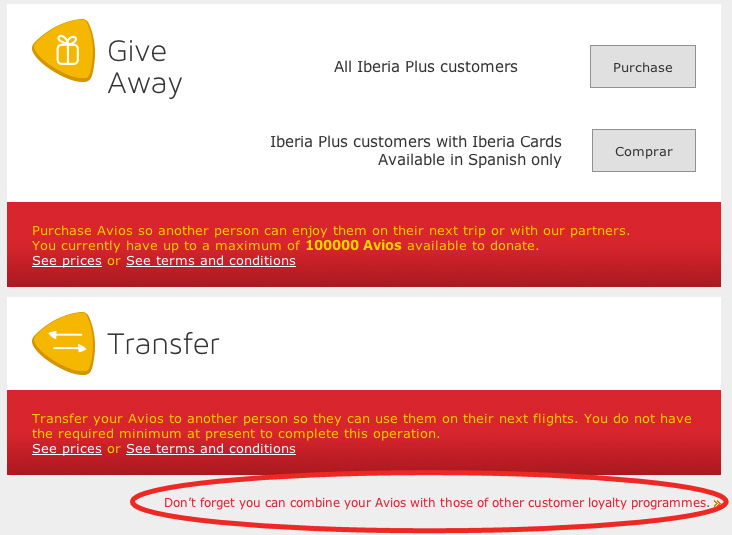
Again, like the first method, you can go in either direction from iberia.com, meaning you can “pull” miles from British Airways to Iberia or “push” them from Iberia to BA. So if you’re having trouble with ba.com (and I’ll bet $20 bucks that you are), try doing it from the Iberia side regardless of which way you want to transfer.
Method #3 — Use avios.com
If the first two methods have failed, then it’s time for extreme measures. There is a third site that serves as a combination travel booking tool and shopping portal. It’s called avios.com and it allows Avios to be transferred between itself, British Airways, and Iberia. So you can use it to move miles between the two airlines.
Unfortunately, though, there’s a bit of a hitch — the avios.com site isn’t designed for use in the U.S. Therefore, when you register for an account, it requires you to have a mailing address in either the United Kingdom or South Africa.
The good news is they’re not going to be sending you any mail, so if you feel so inclined, you can “borrow” a United Kingdom address for the purposes of registering. For instance, I had a lovely time staying at the Plaza on the River hotel in London last April, so much that I’ve decided to consider it my second home.

However, remember that all three sites will require you to have the identical personal details. It appears avios.com doesn’t match the mailing address, but you will definitely want to make sure that your name, birthdate, and e-mail all match perfectly across your British Airways, Iberia, and avios.com accounts.
Once you’ve registered, just look for the “Combine my Avios” link under the “My Account” tab.
From there you’ll get the same transfer window we saw on ba.com and iberia.com. Just remember that when using avios.com, it acts as a third Avios account that’s separate from your others. So you’ll need to make two transfers — one from either Iberia or British Airways to avios.com, and then a second one from avios.com to the other airline in order to get your Avios all the way across.
And if all else fails…
Keep trying. All three of these sites are annoyingly buggy, and they’ll work one day and then not work the next. So don’t give up. If you get really frustrated you can try calling one of the airlines, but neither British Airways nor Iberia are exactly known for their outstanding customer service. So be prepared to wait a long time to deal with someone surly. Hey, it’s still better than fighting the Walmart MoneyCenter Express.
Other Recent Posts From The “Bet You Didn’t Know” Series:
Updates on Amex Offers Auto Tweets & the Virgin Visa Shopping Cart Trick
24 Hour Cancellation Policies For Award Tickets
Airfare Price Predictions and More with Hopper
Find all the “Bet You Didn’t Know” posts here.


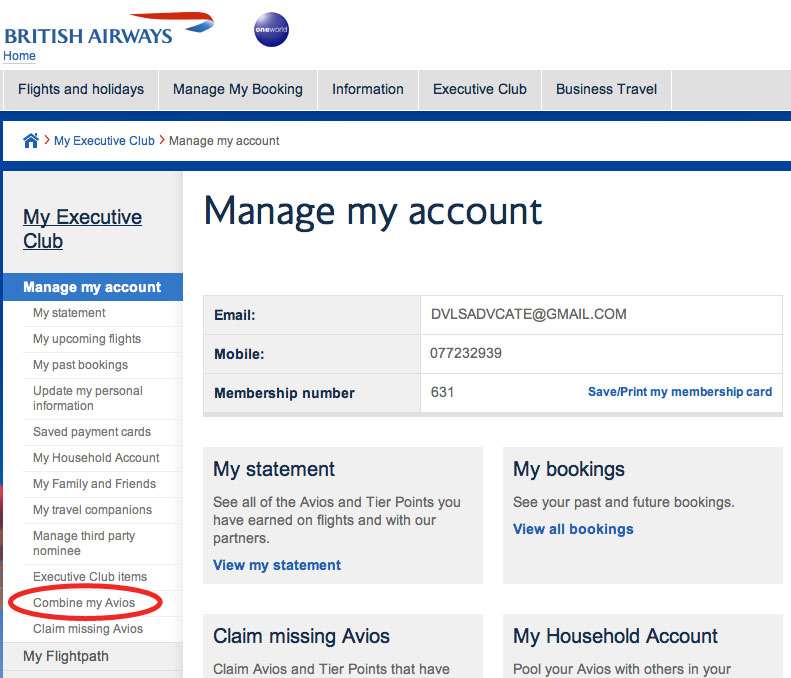
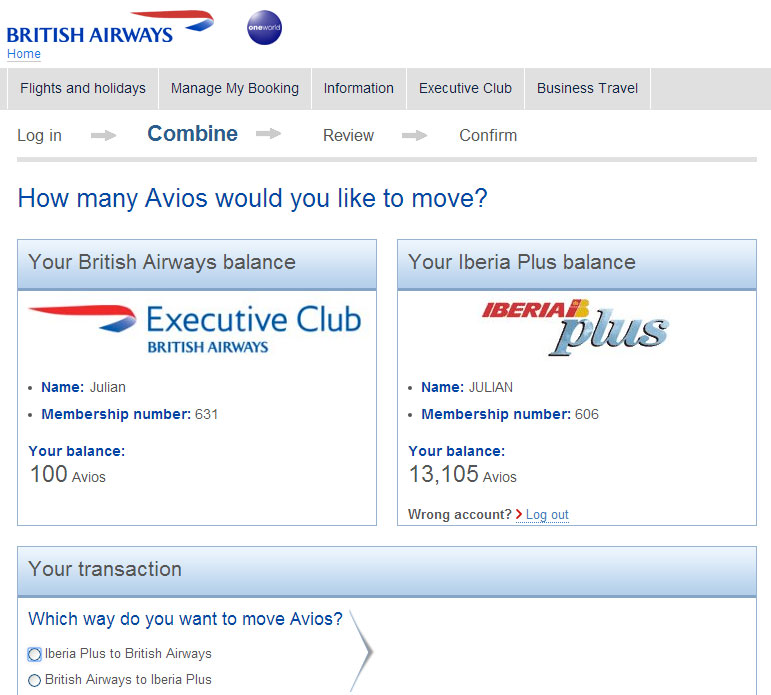
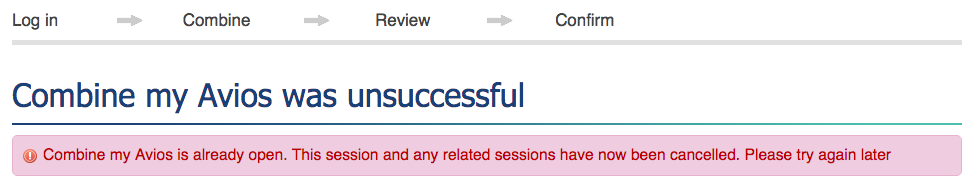
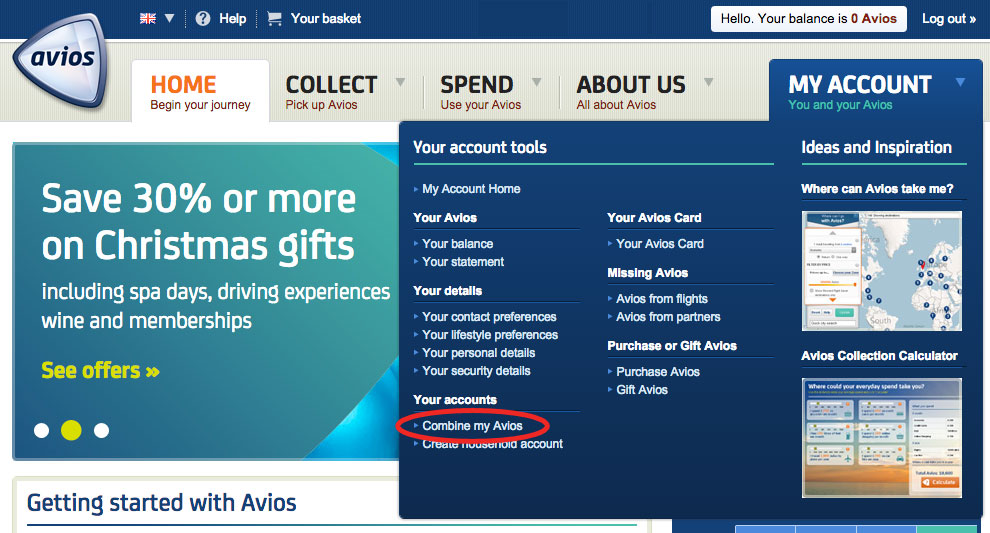



this was helpful. I search the web to find ways to tfr IB Avios to BA exec before the 9k IB promotion posts to my IB+ acct. To say the BA and IB (the far worse one) sites are buggy is an understament. 1st tried BA, wouldn’t execute, said I had to call BA CSR. BA CSR said he could not initiate, had to be done thru IB. Went to IB.com Website. No link! Tried CSR, on hold forever and then he had to tnfr me to IB+ acct agent. Meanwhile I realize that the problem is that my Profiles don’t match. IB would not let me update profiles. tried a dozen times. Closed my browsers, relogged in via incognito mode and I was able to update profile. Still on hold for CSR. Then I opened new browser and was able to see tnfr link described, still would not let me transfer the points. Errors messages. Tried over and over. Same result. Waiting for CSR, closed browser again and relooged on and finally I was able to issue points transfer. Yes, if your “second surname field and first/last name do not identically match between BA and IB sites, you will not be able to transfer and it may be time consuming (to say the least) to fix. but eventually it will work….
i have a british airways executive club account with Indian address and I created Avios Account with UK address as mentioned in your post above. I kept the name, email, date of birth and mobile number exactly the same as my british airways account. However, when i try to transfer my avios points from British airways to Avios account, it says that the account details do not match. Please help.
[…] a way to make it work, but I haven’t fought with it much. For more about moving Avios, see: Bet you didn’t know: 3 Methods To Transfer Avios Between Iberia and British Airways. This post isn’t about that, but I thought it important to highlight that those with large […]
[…] award chart similar to British Airways Avios. In fact, if you jump through some hoops, you can transfer Avios between the two programs. However, most readers probably won’t have to jump through those hoops as Iberia is a direct […]
Many of these blogs say you can activate the Iberia account by transferring miles in. I did that, from Chase, and that did NOT work. They said you have to either travels somewhere or BUY Avios on their website. So I bought 2000 to get a 1000 bonus, and that activated the account so I could transfer from BA. I still got errors but they were able to do it over the phone.
[…] options. These are a little underwhelming additions to me since you were already able to transfer UR points to Iberia via transferring them to British Airways first. This does take a step out of that process though […]
[…] Avios can also be transferred between those two programs, though there are some hoops — read about how to jump through them here. […]
[…] Airways Avios to Iberia Avios, though here are some hoops through which you need to jump (See: Bet You Didn’t Know: 3 Methods To Transfer Avios Between Iberia and British Airways). That can be a good value for those in Chicago, New York, and Boston as Iberia charges […]
[…] ein Haushaltkonto besteht. Das geht dann angeblich nur noch mit dem Umweg über avios.com. Edit: Quelle gefunden – dort heisst es: Also, if you have a British Airways household account, you won’t […]
[…] Once 90 days have gone by, you can “combine your Avios” via the BA website. It can get messy, so follow the many instructions others have laid out. […]
[…] The biggest issue with using Iberia Avios is that you must have an account opened for at least 90 days in order to transfer points from your British Airways account which is how a lot of people accumulate Iberia miles. Your account also needs to be active. I suggest reading up on this post from the Frequent Miler to find out different ways to get your Avios into your Iberia account. […]
[…] Both programs have short haul redemptions at 4,500 Avios and both are distance based. Thankfully if you prefer one or the other, you can transfer points between the programs as long as your accounts have been open for 90 days. Here is a great article that explains transfers between the programs. […]
[…] For more information on transferring Avios between accounts with British Airways and Iberia, see: Bet You Didn’t Know: 3 Methods To Transfer Avios Between Iberia and British Airways […]
Question, I have about 25k in my account, and another 125K in my household account. BA is only allowing me to transfer the 25k points. The rest of the points are in my wife’s account. Is there a way to transfer the entire household balance to iberia?
I also have a household account and method 3 didn’t seem to work. When I tried to combine points on avios.com, my BA account only showed number of miles in my individual BA account but not the combined miles in the household account. This is the same for method 1 and 2, so how does one transfer pts from BA’s household account to an avios account?
I’m in the same boat. 🙁