Update 12/22/23: Capital One Shopping has discontinued their entire referral program, leading many folks to worry that they wouldn’t receive the $200 bonus from this (now dead) deal. We received a bunch of data points on referrals posting yesterday and, sure enough, I looked at my wife’s account and the $200 is showing up. It was awarded exactly two weeks after she bought a $10 gift card on giftcards.com and is now ready to spend:
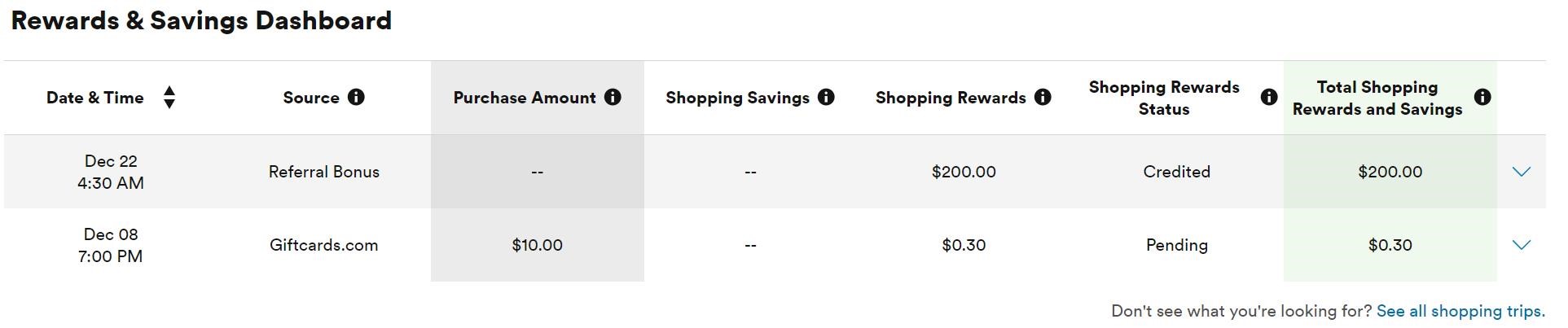
Original post follows.
~~~
| Sorry, this deal is no longer available. Do you want to be alerted about new deals as they’re published? Click here to subscribe to Frequent Miler's Instant Posts by email. |
|---|
Update 12/9/23: Incredible — some people now have an offer good for $200 for both sides when referring a new customer to Capital One Shopping. As a new person signing up, getting $150 back on a $10 purchase is phenomenal. Earning $150 per referral also means that if you have this and can play it in two-player mode, you’ll earn a total of $300 back between the two of you on a single $10 purchase, which is by far the best portal sign up offer we’ve ever seen. Once again, the $200 referral for both sides is targeted — my wife signed up for Capital One Shopping and has a $150 offer and mine is only $100, but some readers have reported $200 for each side. H/T: Taisha in our Frequent Miler Insiders and then commenters on our Facebook post for pointing out the $200 offer!
Update 11/23/23: Capital One Shopping has increased the maximum amount you can earn from referrals to $500 (was $300). If you have more friends and family who may be interested, you can earn more rewards.
Update 11/20/23: Capital One Shopping is now targeting some folks with even higher referral earnings. Nick has an increased bonus of $75 for both sides when referring someone to Capital One Shopping (elevated bonus expires 12/1/23). Keep in mind that the new user only needs to install the extension and spend $10 for both sides to get $75, so this is an awesome bonus if you’re shopping online this week. Note that this is targeted. Some people are still seeing $50 or even just $30 for each side. H/T: Doctor of Credit
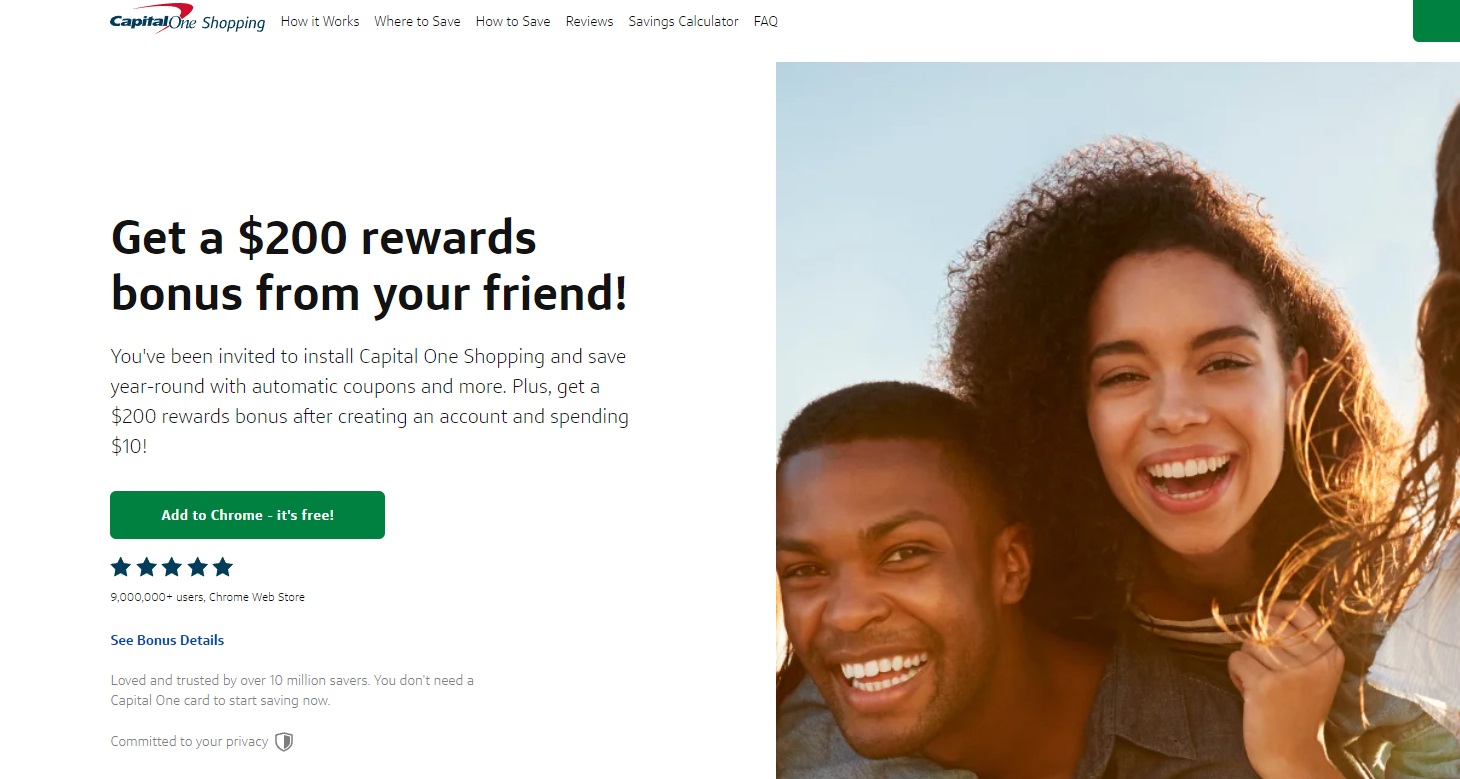
The Deal
- Some people are targeted to give $200 & get $200 when referring someone to the Capital One Shopping portal and they make a purchase of $10 or more within the first 30 days.
- Our referral links:
Key Terms
- To qualify for a referral sign up bonus, your refer-ee must be a new Capital One Shopping user, sign up and install the Capital One Shopping desktop computer or mobile browser extension via your referral link, and make Qualifying Purchase(s) totaling $10 within 30 days of signing up.
- Limit
$300$500 in referral earnings. - A Qualifying Purchase means a purchase via Capital One Shopping that earns Capital One Shopping Rewards.
- By participating in the referral program, you are telling your refer-ee that you’re a Capital One Shopping customer.
- Bonuses will be automatically applied to your account and your refer-ee’s account within 30 days after satisfying these requirements, but issuance may be delayed during the determination of whether a Qualifying Purchase has been made by a new user.
- You may only earn bonuses for a limited number of referrals per referral period.
- Bonuses will be awarded as Capital One Shopping Rewards, and are subject to the Capital One Shopping Terms of Service. We reserve the right to alter, change, or terminate this offer at any time without notice. Additional terms apply; please see the Capital One Shopping Terms of Service for more details.
Quick Thoughts
Shopping portals like Rakuten and TopCashback sometimes run limited time referral promos where you can earn an increased bonus of $30, so it’s great to see Capital One Shopping joining the party and offering such a big bonus at $200 each side is absolutely phenomenal.
Something that’s particularly nice about this referral offer is how good Capital One Shopping’s rates are. I was fairly late to the party as it took me several months to install the browser extension after Greg and Nick had been writing about the targeted offers they’d received. In a relatively short amount of time, I earned almost $1,500 through the portal which far outweighs how much I’ve earned through other portals during that time. That’s largely because Capital One Shopping frequently offers increased targeted rates of 10%-30% for all kinds of retailers including hotel chains, activity bookings on sites like Viator, etc.
If you have any purchases and/or bookings you need to make that aren’t time sensitive, it’s always worth perusing a website and doing a dummy booking or purchase (i.e. add something to your cart and go to check out, but cancel the transaction). A few days later, you’ll hopefully be targeted for an increased cashback rate from Capital One Shopping. That increased rate will sometimes come via email, but other times you’ll want to go to the home page of the portal, click ‘Filters’ and then search the list of merchants in that dropdown section as there’ll often be targeted increased offers there too. Be sure to check all the different rates listed in that ‘Filters’ section though. For example, when filtering for HP I currently have different offers giving 2%, 6%, 10% and 15%. There doesn’t seem to be any requirement to purchase the specific product listed with any given rate, so always click through the link advertising the highest cashback rate.
I’ve also had good luck with the portal tracking – and paying out on – transactions that other portals don’t which has helped boost my earnings.
Seeing as the spend requirement is only $10, perhaps the easiest way for your friend to hit that threshold so that they don’t forget about it is for them to buy a $10 gift card from Giftcards.com or GiftCardMall.


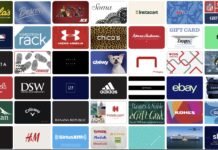


[…] HT: FM […]