NOTICE: This post references card features that have changed, expired, or are not currently available
One of the best ways to earn extra points, miles, or cash back for things you plan to buy anyway, is to shop online through shopping portals (they’re great for manufacturing spend too, by the way). Depending upon the portal, you may earn bank points (e.g. through Chase’s Ultimate Rewards Mall), or airline miles (e.g. through the United MileagePlus Shopping portal), or hotel points (e.g. through the Marriott Shop My Way portal), or Amtrak points (Amtrak Guest Rewards Shopping), or cash back (e.g. through Big Crumbs), or miscellaneous other points (e.g. MyPoints). You can think of these portal earnings as automatic rebates offered simply by starting your online shopping at the portal’s site.
The hardest part about shopping through portals is finding the best one for your situation. Different portals offer different rebates for the same merchants, and rebate amounts change frequently. Fortunately, there are a number of online “portal finders” that can help. Portal finders let you search for a merchant and then show you the current rates each portal offers for that merchant. That way, you can quickly find the best option for you.
While portal finders offer a great service, they are often wrong. In the past, I’ve run a number of comparisons across popular portal finders and I found errors in all of them. In my most recent comparison, though, I found that CashBackMonitor was significantly better than others for the merchants I selected (see “The best portal finder. A new king is crowned.”). And, now, thanks to the release of two new features, CashBackMonitor is even better.
My Monitor
CashBackMonitor’s “My Monitor” feature let’s you pick your favorite merchants and your favorite portals so that you can see the current rates all at once. Here’s an example:
If you need to adjust your settings, click on the gear icon at the top-right of the screen and then select “Configure My Monitor” (see image):
My Alerts
Even better than the My Monitor feature, is the new “My Alerts” feature. This lets you pick merchants to watch so that you’ll receive an in-app message or email when any portal increases its rates to the amount you specify.
For each alert, you can pick your threshold based on %, miles per dollar, etc. I’ll explain each option briefly:
- %: Most merchants offer % cash back through cash back portals. The % is based on the amount you spend at the given merchant after clicking through the portal. For example, if you spend $100 and the portal rebate is 5%, you can expect to get $5 back. Most merchants do not include shipping and handling costs when calculating the sale amount.
- Dollars: Some merchants offer fixed dollar amount rebates rather than percentage based rebates. For example, a cell phone provider might offer $50 or so for clicking through a portal to signup for new service.
- mi/$, pt/$: Many portals offer miles or points rather than cash back. In those cases, the rebates are usually measured as miles per dollar, or points per dollar.
- Miles, Points: Some merchants offer fixed numbers of miles or points rather than miles/points per dollar. For example, a subscriptions service might offer 2000 miles for clicking through a portal and signing up for a premium service.
Testing the new features
The My Monitor feature clearly works to show my favorites, but only time will tell how well the My Alert feature works. Both features are brand new so it wouldn’t surprise me to find some bugs in the short term. If so, hopefully they’ll be squashed quickly.
See Also
- Top 6 shopping portal myths
- The best portal finder. A new king is crowned. (October 4, 2013)
- The best portal finders get better (Jan 30, 2013)
- The best portal finder (March 26, 2012)
- Portal finder fight! Round 2 (Sept 6, 2012)


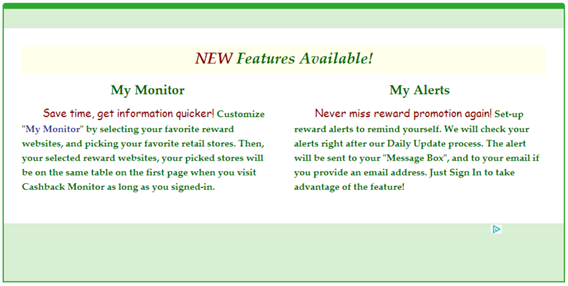
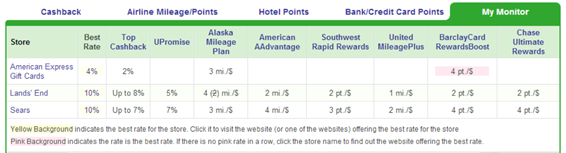
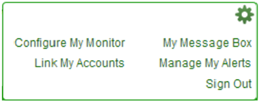
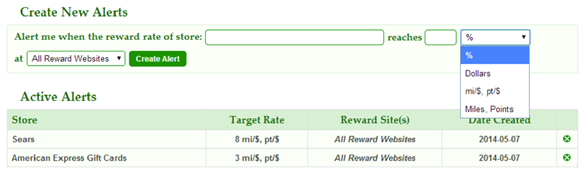

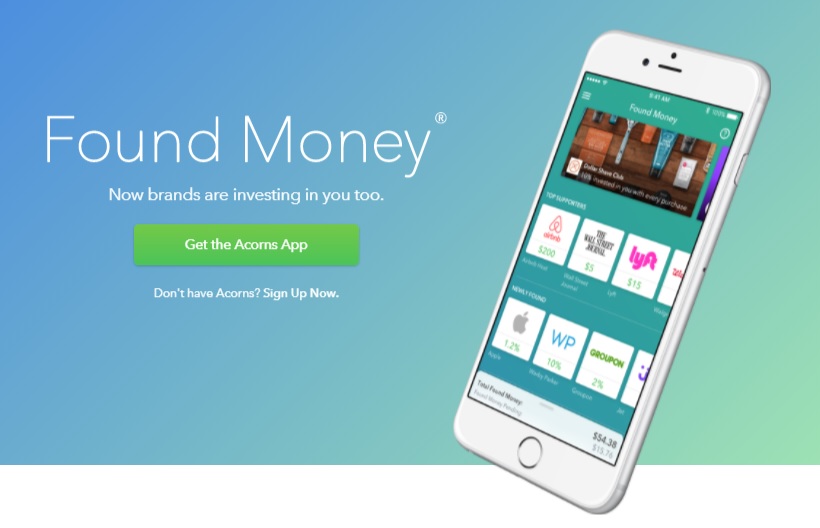
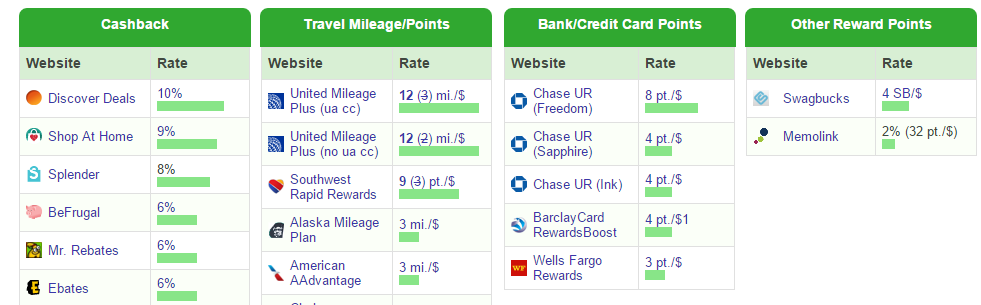
There is another site I know for comparing cash backs. It is http://www.cashbackbin.com/
Not too impressed with the My Alerts so far – when you wrote this post I set up several alerts. Last week on 5/15 the Sears cashback went from 5% to 10% for Shop Discover but it wasn’t until last night (5/20) that I got an e-mail alert about it. Five plus days after the rate increase takes affect does not an efficient monitoring tool make.
The recent change(Merging Airline Mileage/Points Tab and Hotel Points Tab into Travel Miles/Points Tab) caused daily alert checking not working. It has been fixed on 5/20, and alert checking resumes running daily.
Very kewl…….
[…] Cashback Monitor | via Boarding Area […]
Hey – first, love your site. Second, I’m a total points hound, and wrote some scraping scripts of my own to get twice daily points updates. I picked up the old airmilesmart.com domain as it expired and put all my data up there for review, if anyone’s interested. I use it for discovering my own points opportunities. I archive all the data too, so I’d like to eventually get the data together in a format that I can analyze over time – to see the likelihood or recurring points opportunities.
Anywho, I’d love for you to take a look. http://www.airmilesmart.com – should be fairly up to date. The only two that my scripts don’t do automatically are Ultimate Rewards and Discover) – so I plug in the data every few days. But, since I’m interested in just about all travel programs, it’s travel (not rebate) focused and has a whole lot of airlines and hotels. (I think all of the air and hotel programs out there – I hope I’m not missing any.)
You may also like the ability to browse all the data: http://www.airmilesmart.com/b
[…] the way Frequent Miler did a post today on the cashbackmonitor.com new features such as my monitor and […]
I don’t know about it being all that accurate. I just checked Nordstrom, for example, and UR mall pays 6pts/$ for my Ink cards, while CashBackMonitor has only 4pts listed as the best rate.
Well, as I said in the post, all of the portal finders had errors, but CashBackMonitor had the fewest based on the collection of stores I looked at at the time. Chase’s Ultimate Rewards Mall is particularly difficult since they sometimes have different rates depending upon how you log in. For example, right now when I log in with my Ink card I see 6X for Nordstrom whereas when I log in with my Freedom card I see 5X. I have no idea which card, if any, is offering 4X. That probably is flat out wrong.
They likely scrape that data, which means they have to have an actual account with Chase to do that.
I’ve also noted several errors lately in regards to what Cashback Monitor shows for the UR mall. For example, Lowe’s is currently 5X (this is a promotional rate for May and June), but Cashback Monitor still shows the regular UR rate for Lowe’s of 3X. Perhaps it’s time for an update of FM’s comparison test of the portal finders!
Yes, maybe so. I’d rather they just fix their Chase errors though!
Thanks for the great blog! Your instructions are far more informative than ourselves. 🙂
The chase data is retrieved from following page.
https://ultimaterewardsearn.chase.com/shopping/
Unfortunately, you will see different data when you logged-in or logged-out. If you are logged-in by default, please log out and go to the page again, you will see data on the page are the same as CashbackMonitor’s data. Also as you pointed out earlier, log-in with different Chase card, you will see different data. That’s something we have to work out with chase.