NOTICE: This post references card features that have changed, expired, or are not currently available
When Chase Offers were trialed last year on Marriott and Slate cards (and then Hyatt), they were listed with expiry dates. Nick subsequently noticed that if you didn’t add the offers immediately, the expiry date would be pushed further into the future.
With the recent expansion of Chase Offers to all their personal cards, that quirk has changed. Chase Offers now seem to work in the same way as Amex Offers in that they have a fixed expiry date.
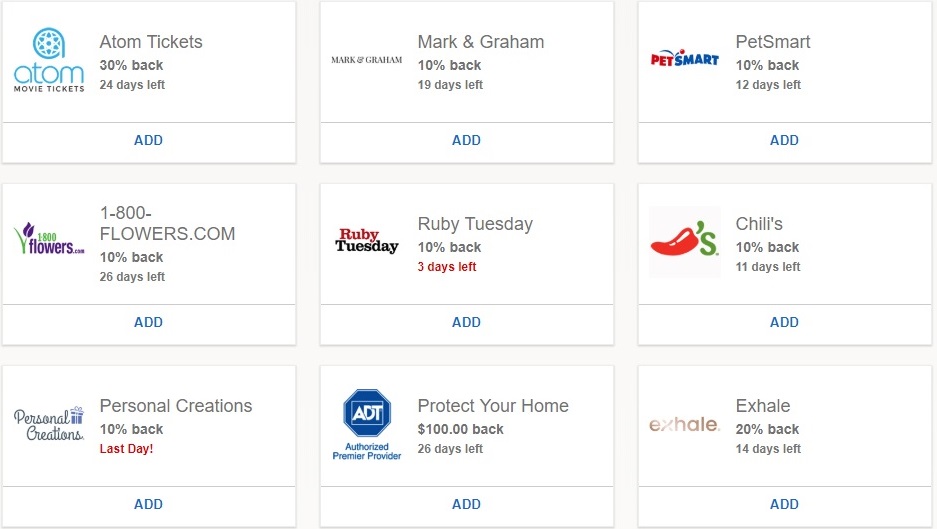
Pictured above are some of the offers that were available on one of my cards a couple of days ago. Pictured below are some of the offers on that same card today.
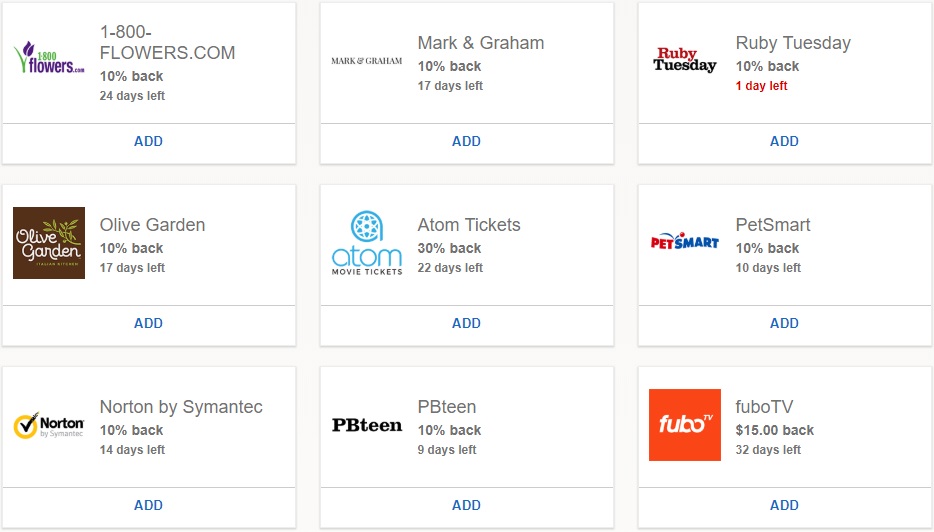
As you’ll see, the offers that appear in both images now show a different number of days remaining. Atom Tickets went from 24 day to 22 days, Ruby Tuesday went from 3 days to 1 day, PetSmart went from 12 days to 10 days, etc.
This isn’t groundbreaking news, but it does mean that you might as well load Chase Offers as soon as they appear. When they were being trialed, I held off on adding offers until I had plans to use them. That helped ensure they didn’t expire sooner than I could take advantage of them, but seeing as they now have a fixed end date, there’s no reason to not add them immediately.





[…] couple of weeks ago we shared that the expiry dates for Chase Offers were fixed, so it was best to add the offers immediately seeing as the end date wouldn’t be extended if […]
[…] Chase Offers Expiry Dates Are Now Fixed Rather Than Ongoing by Frequent Miler. In short, add the offers as soon as you see them. […]
[…] Chase Offers Expiry Dates Are Now Fixed Rather Than Ongoing by Frequent Miler. In short, add the offers as soon as you see them. […]
I found my Chase offers on my two cards (Sapphire Reserve and Hyatt) via my app. Then I logged out and used my app to see my husband’s Chase Sapphire Reserve account but he has no offers. It’s his card and not an authorized user account. Why doesn’t he have any offers?
Does he not use his card anymore, as the more you use a card the more offers you get. We use my wife’s CSR a lot and she has 25+ offers, whereas I don’t think my IHG card had any offers as it’s rarely used.
He uses it 10 to 15 times per month so I don’t think that’s the issue. Thanks anyway.
That’s really weird then. I guess maybe they haven’t finished rolling out the offers to all cards then.
no offers on my cards either. Could you post screenshots on how to find them? Is it not possible to do it on a computer?
Have you downloaded the Chase app and logged in to your account? That’s where the offers can be found – once logged in, scroll down and there should be a link to Chase Offers towards the bottom of the home screen.
Chase also sent out emails for some accounts giving a direct link to load offers, but not all accounts have had those emails sent. There’s no general login page for Chase Offers unfortunately.
How do you find the Chase Offers. I have four Chase cards including the Marriott
I noticed variations on the Petsmart offer. Two of my cards have 10% and two cards have 5%. So can’t assumed they are the same on all cards.
You’re tight! I had a 10% Hyatt and a 15% Hyatt.
[…] The new Chase Offers program that was rolled out to all personal cards in November 2018 no longer has a rolling expiry date, so you might as well load them […]
how do you even find chase offers? it shouldn’t be this hard but ie searched everywhere!
In the Chase mobile app, if you don’t see them try updating the app
followed your advice and found them! thanks for your help. 🙂
You need the Chase app on your smartphone. Then when you touch each individual card in your account and scroll down, the offers are toward the bottom.