Hotels.com gift cards can once again be combined online. I’m not sure exactly when this returned, but that’s an awesome development as it means that you can take advantage of various smaller gift card deals and combine them into a larger gift card to save on a more expensive stay.
The Deal
- You can once again combine Hotels.com gift cards via an online merge tool
- Link to Hotels.com to merge gift cards
Key Details
- You can only merge a card once
- You can merge up to 5 cards at a time
Quick Thoughts
This functionality existed for years and then it was disabled on the site a year or two ago. There was a number to call in and combine gift cards, but I got the sense from those who tried that it was a hassle.
It’s great to once again see the ability to easily merge these gift cards into one. That should open up two distinct opportunities. First, you can combine gift cards bought in multiple sales and/or with Amex Offers, Chase Offers, etc. Since we frequently see opportunities to save 10-20% on Hotels.com gift cards in the $50-$100 range, you could now pick up multiple and put them together into one larger gift card to pay for a more expensive stay.
The second benefit I see is in being able to take advantage of buying second-hand cards through sites like Raise.com. While the risk on cards like that is that they could be drained by the original owner after purchase, the ability to immediately combine a second-hand card with a primary card in your possession would mean that the original owner would no longer have access to the gift card. This could make it easier to take advantage of limited-time Raise discounts or portal increases.
However, it’s important to note that per commenters at Doctor of Credit, you can only merge a card once online. In other words, after you have merged Card A to Card B, you will not be able to merge Card B with any other cards online (you’ll have to call to do so). However, you’re able to merge 5 cards at a time online, so you can merge Card A, Card B, Card C, and Card D onto Card E as long as you have all five card numbers at once. While I think it would be better to be able to keep merging future cards to Card E, the ability to do this online at all is a nice improvement.
Overall, it’s great to see this functionality return. Note that in order to combine your cards, you’ll see the link above and then click the button that says “Balance Transfer” under the heading “Combine Multiple Cards”. From there, hit the “balance merge” button and it should be intuitive from that point on.
H/T: Doctor of Credit


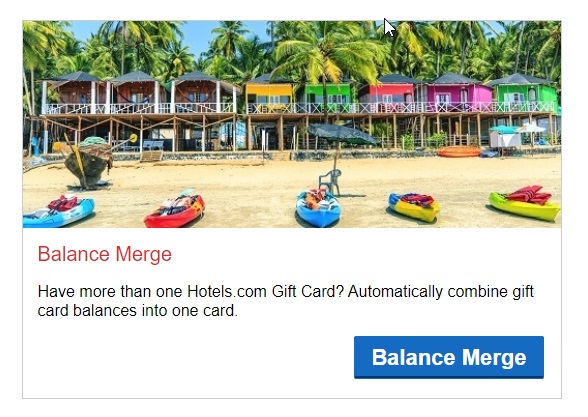
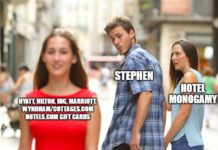

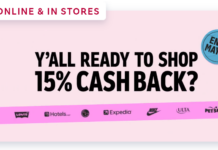
How do you find out the pin number for a card number that was just found on an old reservation…
If the reservation is refundable and the cancellation date has not passed, and the gift card hasn’t been used yet, you could cancel the reservation, and Hotels . com will issue a new gift card number and PIN to you. (I believe.)
After that, save the new number and PIN somewhere.
Actually did that. Got another card with another pin But I Believe it still had a balance on the original. This new card was Only for the amount on the reservation. So may call them and using the original pin (at least I have that) and tell them I want to transfer that to Another card. Confusing. But Thanks for responding.
[…] Hotels.com restored that functionality again at some point (I’m not sure when it started, but we wrote about it in February of this year), so you should once again be able to combine a discounted gift card bought with this offer with […]
I don’t see the option of adding more than one card to the first card. Where is it?
After I did the first merge, there was no option to add another card.
If you want to combine more just do 5, then make a refundable hotel booking, then cancel the booking. You’ll be refunded a new GC# that you should be able to combine with others.
So after A+B+C+D into E, you can no longer add F into E? How about add E into F?
Neither online. You’d have to call.
I was surprised the function was back a few days ago when I went to the site to book a stay. It is even easier than it was before. I combined 4 cards and it didn’t crash once.
This feels like… terrible news? You used to be able to combine an unlimited number of GCs together, meaning you could buy $100 GCs on sale and then combine them into $2000 GCs to pay for longer and/or more expensive stays. Yes, you had to call, but it was an easy process that took a few minutes. Now, if I’m understanding this correctly, there’s NO way to combine more than five GCs, which, for my purposes at least, makes them close to worthless.
I believe you can merge more/again, just not online. The functionality of the online tool is limited. After you merge 5, if you want to add more you have to call. (I haven’t actually tried it, but based on other comments and the message I get when trying to merge more, I believe it’s still possible via calling in.)
As Audrey says, I think you can merge more over the phone. The limit noted here is for merging online. In the past, you couldn’t merge 5 at once like this, so it’s a big improvement over the way it used to work (and then it stopped working altogether online for a year or two, so this beats that also).
Thank god. It was really a pain to call in. They not only needed the gc number and pin but also what amount was on it and THEN you needed to tell them from which merchant you purchased the gift card. With sheer luck I could remember where I bought my gift cards as some of them were offline purchases. So this makes it easier again.
You can do the same thing with Disney GCs at disneygiftcards.com. Can have up to 5 cards loaded up to $1000 each at a time, per account (which I guess means email address).
Any others?
A permanent list of sites/GCs allowing this would be a great addition here under Resources.
https://frequentmiler.com/gift-cards-that-dont-suck/
That is a reasonable list to get started: Amazon, Target, Starbucks, etc.