NOTICE: This post references card features that have changed, expired, or are not currently available
Most airlines in the U.S. now offer free flight changes on most routes (see our quick reference charts here). That’s great, but they don’t usually waive the price difference between two flights. For example, if you booked a flight for $300 and you want to change it to a different flight, day, or time, you might find that the new flight is more expensive. In that case, you’ll have to pay the difference. This can be an especially big issue if you’re trying to make a last minute change since last minute airfare tends to be crazy expensive. Fortunately, if all you want to do is change to another time of day, you have another option: Same-Day Flight Changes. In this post, I’ll specifically examine Delta’s Same Day Flight Change options…

Delta offers two same-day change options: Same-Day Confirmed and Same Day Standby. With Same-Day Confirmed changes, you get an assigned seat on the new flight. Same-Day Standby, meanwhile, is only available when Same-Day Confirmed is not an option (e.g. no eligible seats are available). With Same-Day Standby, you get put on a standby list for a given flight. The standby list is processed at the gate shortly before boarding. Those with elite status get standby priority over general members.
| Same-Day Confirmed | Same-Day Standby | |
|---|---|---|
| When can you request change | Within 24 hours of your originally scheduled departure time | Within 24 hours of your originally scheduled departure time |
| Original flight eligibility | Valid for flights within the United States, Canada, Puerto Rico, and the U.S. Virgin Islands on Delta and Delta Connection® flights. | Valid for travel within the United States, Puerto Rico, and the U.S. Virgin Islands on Delta and Delta Connection flights. |
| Exclusions | Same-Day Confirmed changes from connection to nonstop flights are not permitted. Basic Economy fares and tickets for international travel are excluded. | Standby is available only when Same-Day Confirmed is not available. Basic Economy fares and tickets for international travel are excluded. |
| New flight eligibility | New flight must be same-day as original and with the same origin and destination. Main cabin tickets can only be booked into the same fare class as original ticket. | New flight must be same-day as original and with the same origin and destination. Additionally, for Silver Medallion Members, General SkyMiles Members and non-members, the new flight must be earlier than original. |
| Downgrades allowed | If you have a premium cabin ticket, you may confirm a change to a lower cabin if the cabin booked isn’t available on the desired flight. | If you have a premium cabin ticket, you may standby for a lower cabin if the cabin booked isn’t available on the desired flight. |
| Medallion Elite Notes | Complementary upgrades do not transfer to your new ticket. | Gold Medallion members (and higher) may standby for a later flight than originally booked. |
| Fees | $75 (waived for Gold elite and above) | No fee |
Save Money or Miles
It’s sometimes possible to book a cheaper flight than the one you really want and then to same-day change to the one you want. The risk, of course, is that the flight you want may be sold out by the time you attempt to change to that flight. Or, if you booked main cabin, you are very likely to find that there are no seats available in the same fare class that you booked. Another risk is that you may lose out on complementary upgrades.
If you’re willing to accept the risks, it’s definitely possible to save money or miles. Take this Christmas day flight from Detroit to Orlando for example:
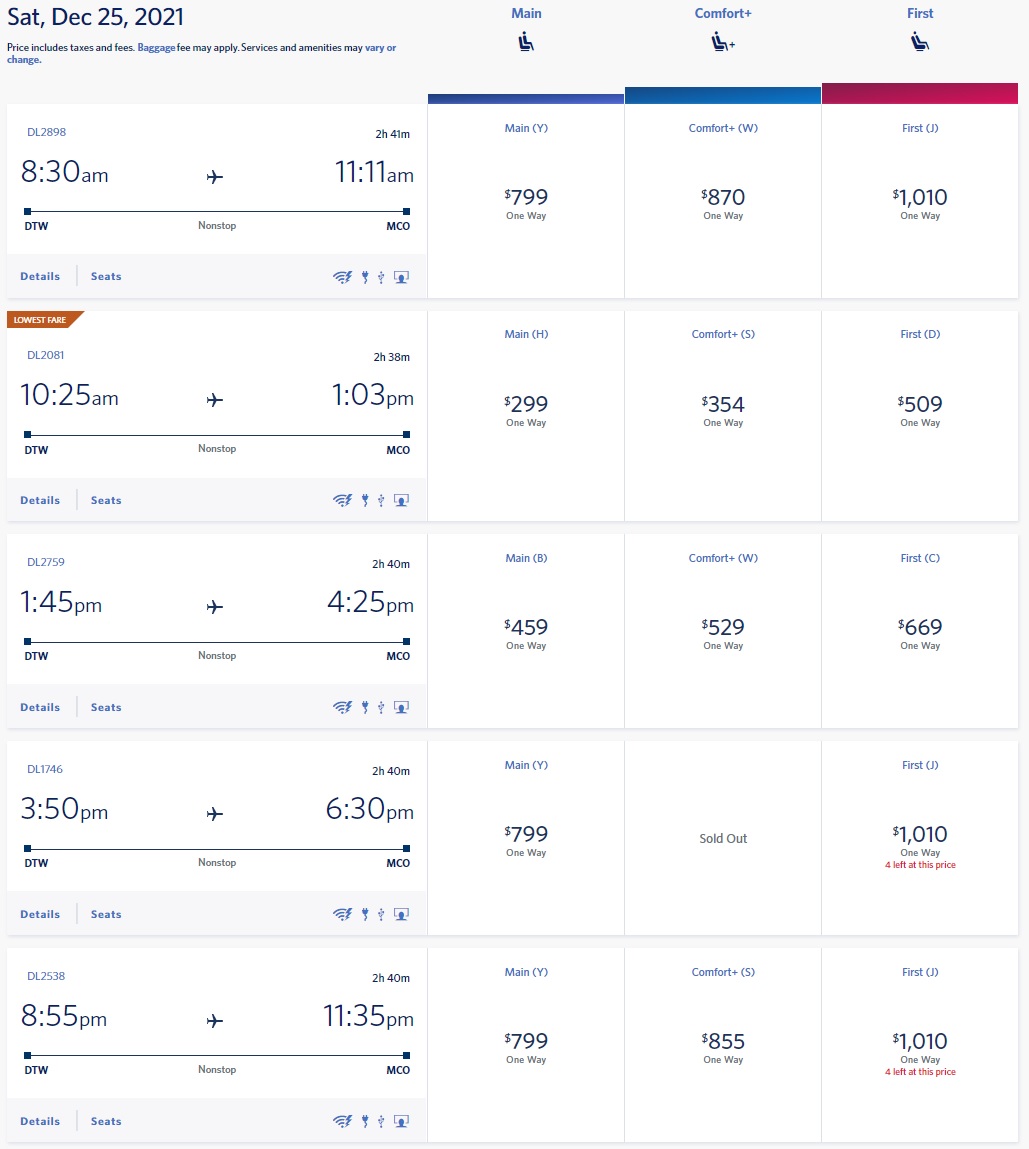
Suppose that your goal is to fly either late afternoon (3:50pm) or evening (8:55pm). One-way main-cabin seats for those flights cost $799. That’s crazy. You could instead book the 10:25 a.m. flight for only $299 and hope to same-day change. That probably won’t work, though. Already, only Y-fares are available for the later flights and Delta won’t let you do a confirmed same-day change from the cheaper H fare. The workaround is to book either the $354 Comfort+ fare or the $509 first class fare. Either way you would save money over booking the $799 main cabin fare, even if you had to pay the $75 same-day confirmed change fee (waived for Gold elites and above). If you book the Comfort+ ticket, you can only confirm a change either to Comfort+ or to main cabin depending upon what’s available (if anything). If you book the First Class ticket, you can confirm a change to any available cabin class. It would probably be worth the extra cost of First Class to increase your odds of getting a seat.
All of the same considerations discussed above apply to award tickets as well.
Same-Day Change Tips
Here are some tips to keep in mind for same day changes…
- Be Gold. Those with Gold elite status or higher get free confirmed same-day changes. Those with Silver or no status must pay $75 for a confirmed change. If a confirmed change isn’t available, Silver and no-status flyers can fly standby for free, but only for an earlier flight than booked. Gold elites and higher can fly standby for any same-day flight. Plus, elites get higher standby priority and so are more likely to clear the standby list. See: Easy path to Delta elite status through Jan 2024.
- Book an early flight. If you think that it’s likely that you’ll do a same-day change, book as early of a flight as possible / reasonable. The reason is that you can make your same-day confirmed change 24 hours before your originally booked flight. If your originally booked flight is earlier than your desired flight, then you can make changes more than 24 hours before your desired flight (set an alarm to remind you!). This would increase your odds of finding an available seat in your originally booked cabin if you booked Comfort+ or higher since you would make the change before Silver elites have a chance to upgrade at the 24 hour window.
- Book a flight that you’re willing to take. I realize that this might contradict the advice above, but if you absolutely have to get to your destination on the scheduled day, it’s not a good idea to rely entirely on the possibility of a same-day change. Flights do often get oversold, especially around the holidays.
- Book Comfort+ or higher. If you’re very likely to want to do a same-day change, then you should avoid booking main cabin economy. With main-cabin tickets you can only confirm a change to a flight that has the same main cabin fare class available for sale. That’s rare. If you do book main cabin economy, it’s likely that the best you’ll be able to do is standby for your desired flight.
Other Advice?
If you have experience leveraging Delta’s Same-Day Changes, I’d love to hear your experience and advice. Please comment below.





Can you do same day change as a Diamond Medallion for a ticket paid for with virgin miles?
What are the actual steps to make the same-day change through their app or online? I read that prior to 2021, the only way was to call an agent, but now it’s available through their app or during online check-in. However, I’ve searched and haven’t found any source that shows the steps (I can only find step-by-step guides for making a regular flight change that requires paying the fare difference). Do I have to check-in first, or am I supposed to start the check-in process but have to be careful to make the change before I finish the check-in process? Where in the check-in process does the option to make a same day change appear? Since I’m not yet within 24 hours of my flight, I can’t go try it out to see. When the 24 hour window starts, I don’t want to waste time figuring it out and potentially do it wrong or be too slow and lose out on available seats.
What does the 24 hour window really mean? If my booked flight is at 8 am on Saturday March 5, can I go standby on Friday March 4 for the $75 change fee if within 24 hours of my original departure? Or does it only apply to flights on March 5?
…And what happens if you standby for an earlier flight and clear the standby list, but you’re not at the airport and don’t get there in time for the earlier flight? Do you lose your original seat because you cleared the standby list?
I’m pretty sure that your original seat is still protected until you actually board the earlier flight. But I’m not 100% sure!
If you get a confirmed new flight, you waive/lose your original flight.
If you get a stand-by flight, because you’re only at “will”, you don’t lose your original flight until your status changes from Stand-By to “Confirmed” on your new flight.
So yeah, as soon as you have “confirmed” status in a new flight, you lose your “original” seat.
I would recommend only to make same-day changes if you’re at the airport or realistically can arrive.
How does it work to standby for a later flight? What happens if you don’t clear the standby list, but your original flight already left hours earlier?
Then you’ll have to wait for the next flight. It’s definitely risky
In my experience, the Comfort+ trick doesn’t work unless the ticket is a true W fare.. I’ve tried it a couple of times and it seems that on the back-end, Delta has either linked S class comfort+ tickets to an economy fare class (rather than just being an S fare, for SDC it shows up as an H fare with an comfort+ surcharge) OR that S fares fall below Y and B fares in the pecking order (I’ve had agents tell me both things).
Would love to get any tips or work arounds here, if others have had a different experience!
I believe there is typically an underlying coach fare bucket associated with C+ fares. “Y-up” First fares do same thing. For example, if a V fare is $150 and C+ is $225, when V is sold out, a T fare is available for $175 and C+ is $250. The differential usually stays the same.
I think you are correct with how standby works regarding underlying fare bucket but I’ve not personally dealt with such.