NOTICE: This post references card features that have changed, expired, or are not currently available
We’ve written quite a bit lately about the awesomeness Capital One Shopping. As a reminder, you don’t need a Capital One card to use Capital One Shopping. Most of the best offers we’ve seen have been targeted and they often come via email or in the Capital One Shopping app (again, not the Capital One bank/credit card app, but the shopping portal app). However, we’re seeing some fantastic special offers today on the desktop site. This can be a little confusing — you’ll need to scroll to find the best deals. It’s worth reading on in this post to find out how you might be able to get 30% back on a really wide range of stuff.
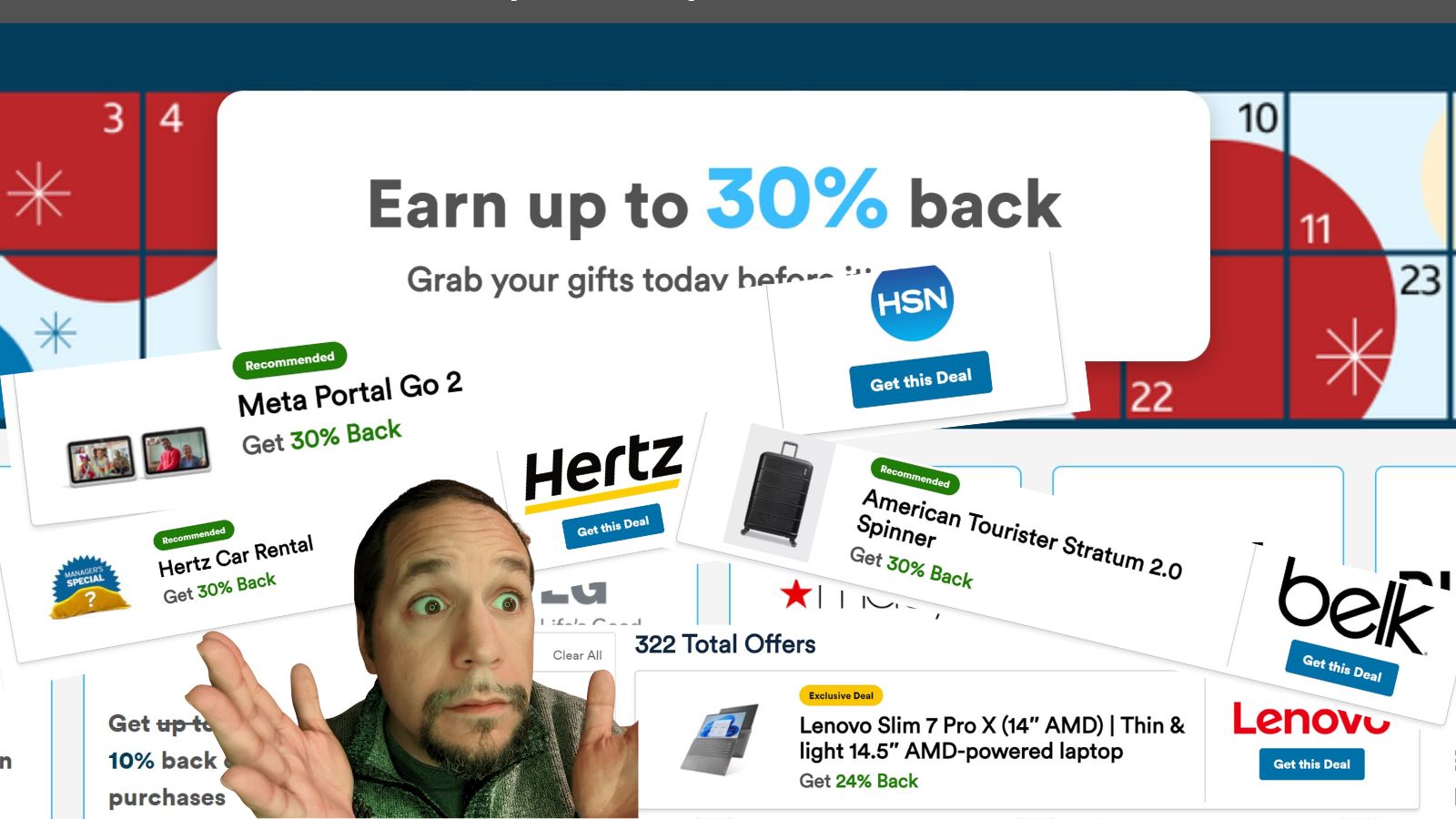
The Deal
- Capital One Shopping is running some fantastic (possibly targeted) offers today for increased cashback, upwards of 30% cash back at popular retailers. This is worth a look.
- Direct link to Capital One Shopping
Key Terms
- Check individual retailer terms
- Be sure to follow shopping portal best practices
- It might be good to shop through these links in a browser that also has the Capital One Shopping Chrome extension installed so you can also click “activate” there if the increased rate shows up there, too.
Quick Thoughts
We’ve been seeing some awesome targeted offers via Capital One Shopping, including as much as 30% back via targeted offers at a number of retailers (I’m typing this post from a Lenovo laptop that I got about $400 back on thanks to Capital One Shopping!).
Today, we’re seeing some really good offers in the desktop browser but it’s not obvious at first. When you go to the Capital One Shopping homepage and you’re logged in, they are currently advertising “up to 30% back” near the top of the page.
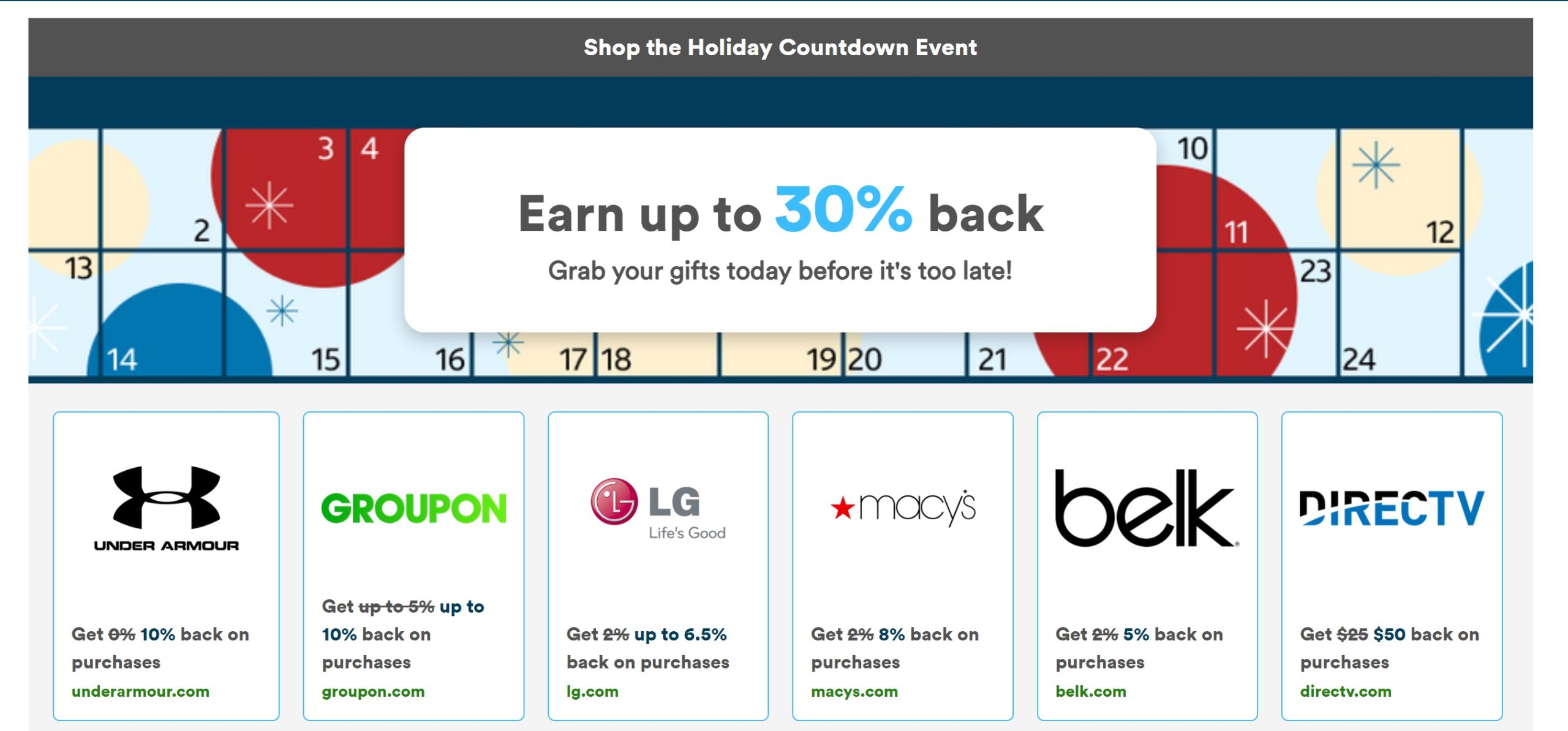
However, the best offers aren’t in that section. If you scroll down the page to the “Your Personalized Deals” section, you’ll see much better offers.
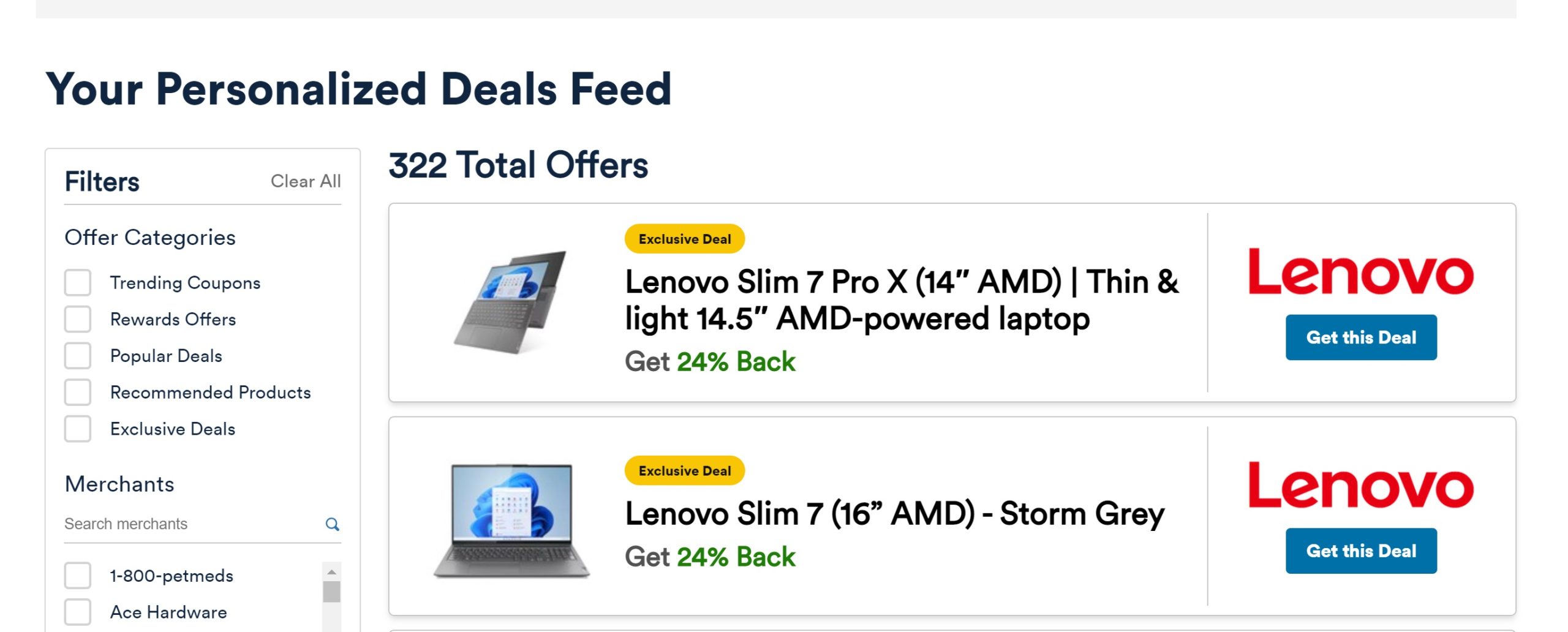
For instance, if I filter it to “Belk” on the merchants list on the left, I see 30% back!
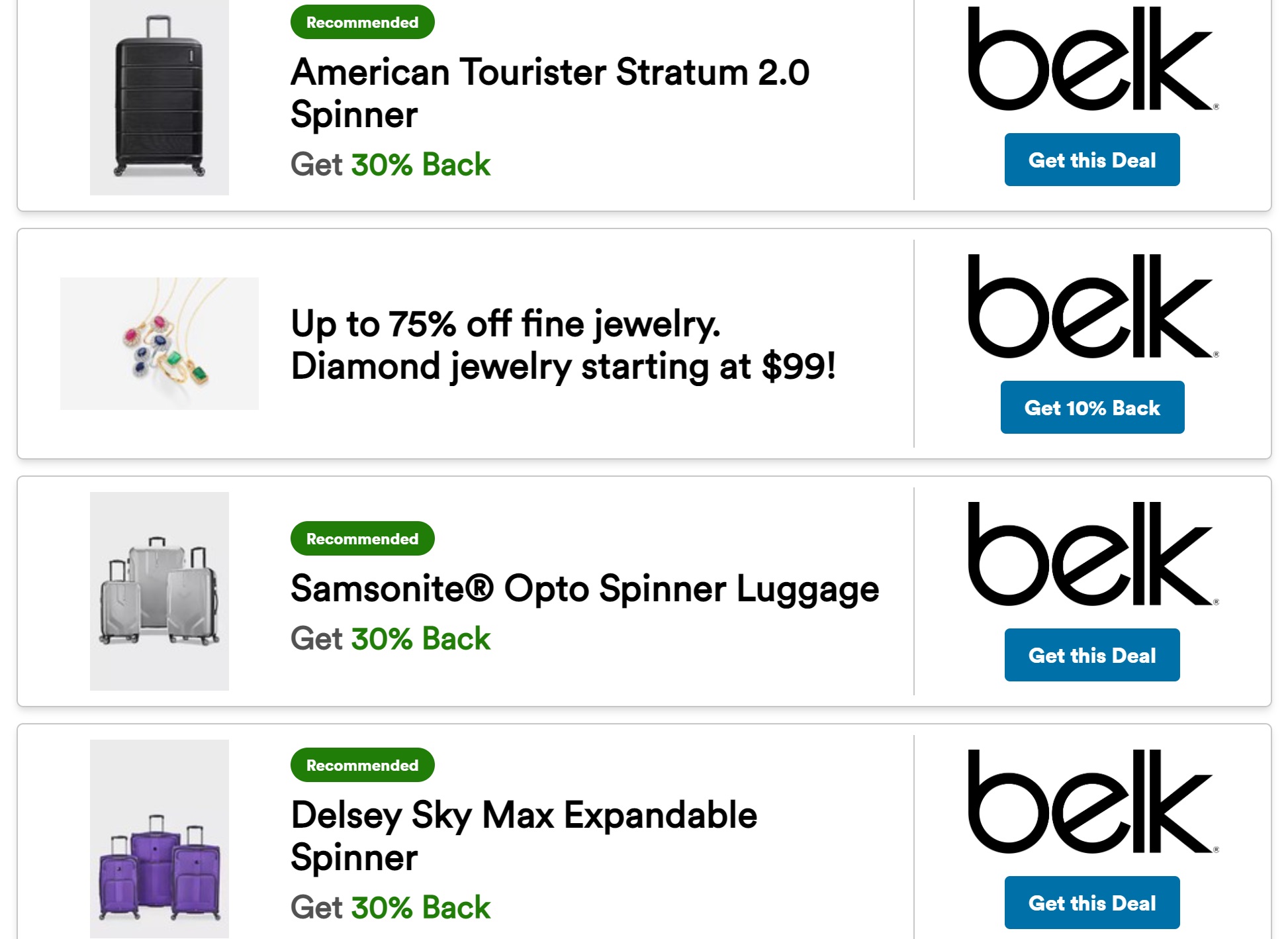
Note that the second instance above says “Get 10% back”. Thus far, when Greg has clicked through an increased offer like the 30% back links above, he has received the increased cash back rate without buying the advertised item. I can’t guarantee that’ll work every time, but based on my own experience also, I think you’ll likely be able to get 30% back on anything at Belk when clicking one of those offers (except maybe on jewelry?). What’s really weird here is that you’ll notice that in the screen shot at the top of this post, it said only 5% back at Belk. I’m glad I scrolled further!
And Belk isn’t the only one. We also both see 30% back at Hertz.
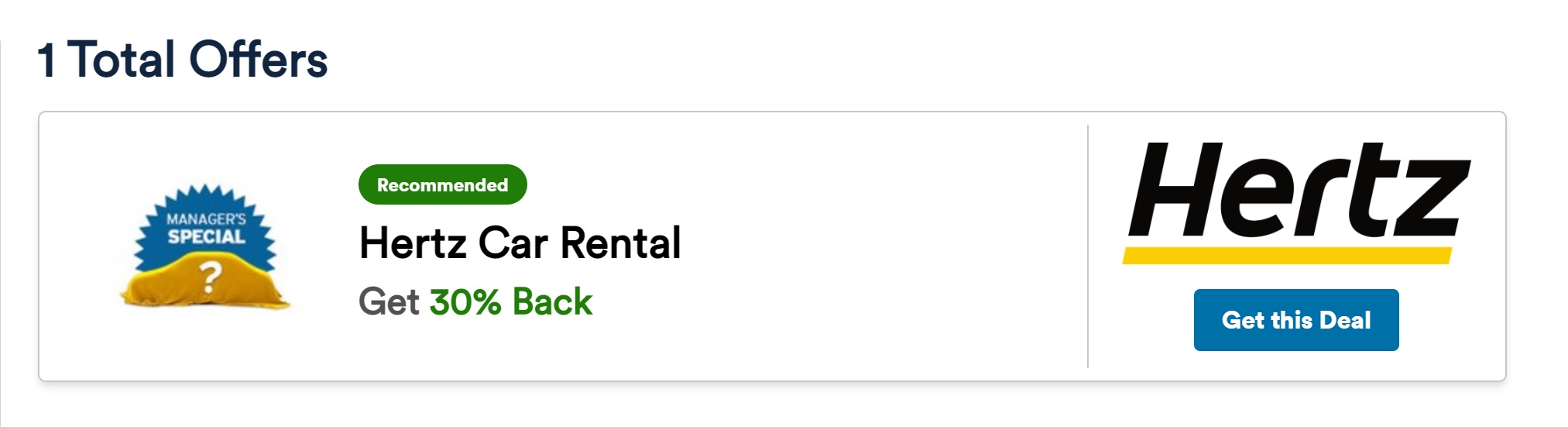
I also see a couple of buttons for 30% back at HSN. I was really, really surprised at the range of products HSN carries. Think Apple Watches, iPads, Macbooks, older iPhones (some of those products only in bundles that might not be a deal), home appliances like refrigerators, video game consoles, telescopes, Canon cameras, Fitbits, air conditioners, Dyson vaccums, clothes, jewelry, and tons of other things. I intend to get spendy at HSN today and that’s a statement I wouldn’t have pictured making today when I got out of bed this morning.
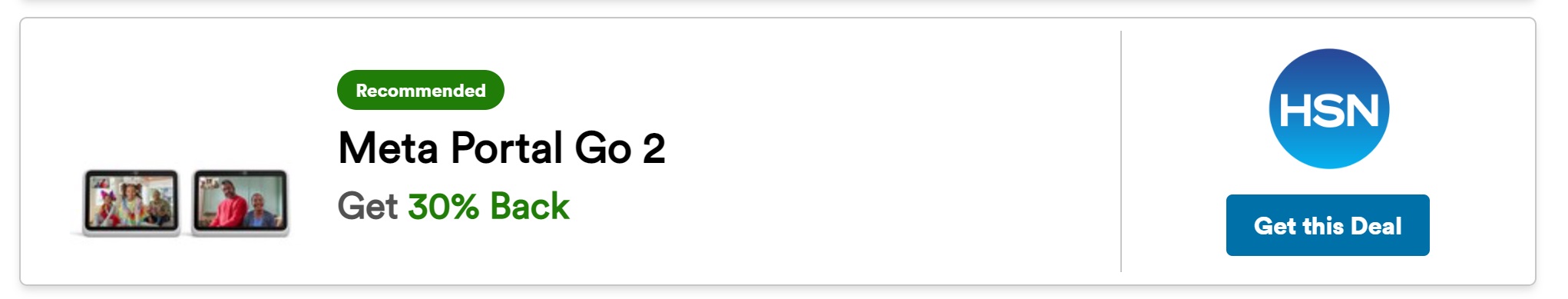
Others with increased rates that we’ve seen include:
Some of those rates are top notch. I’m planning to re-buy a bunch of Christmas gifts today and return the ones I’ve already bought assuming these rates actually come through (and collectively we’ve been pretty successful lately!).
Again, these rates come out of the “Your personalized offers” section, which you have to scroll to find. I’m not seeing the same rates in the app or if I search stores at the top of the page (but I do see them when I filter by store name in the personalized deals section). It is well worth logging in to look for offers today.



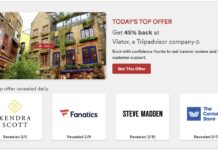
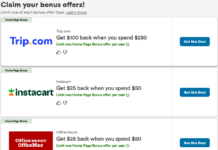
My main question seems to be answered here, which was, if I have a “Your personalized offers” for 30% of a specific item at a retailer, will that 30% then apply to the whole order, or only that one item? The answer seems to be the whole order, but I haven’t found a way to verify this – except – when you go on the Capital One Shopping website, there is a tab you can look at past purchases, including how much cash back you got. But, I don’t know how long that takes to update. So for example, if I place a larger order, will it show what I am expected to get back within a few hours on this page? Even though I know it takes awhile for the rebate to come back. Does anyone know?
My other question is regarding a return. If you do have 30% cash back on everything, but end up returning an item, does that negate the entire 30% cash back your expected to get, or only on that item? On the Cap1 website they wrote this: “Rewards for returned or exchanged purchases
Returning and/or exchanging products will likely void any Shopping Rewards which may have been received, but not yet redeemed, for the purchase.” which makes me think that if you return even one item, you get no cash back from the order. Does anyone have any experience with this to weigh in?
Much appreciated
Great tip. I got 15% off for staples visa gift cards. Actually looks like staples in her real. I’m tempted to stock up (seems like a win even with full price fees) but wondering if I should be skeptical of the cash back posting?
Did you ever try this? I got the same offer, but Capital One Shopping terms for Staples exclude gift cards, which seems to directly contradict the terms of the offer they are serving up. With a more reputable portal, I would screenshot the offer and try to hold them to it, but I don’t get the sense that C1 Shopping is all that reputable.
I wanted to thank you guys for writing about Capital One Shopping several times lately, because it finally got me to install the app a couple of weeks ago. So far I’ve gotten two amazing deals with it.
My best one was for a Le Creuset 3.5 liter braiser. These sell for $368 everywhere and coupons never seem to apply to Le Creuset. I noticed recently that Harrod’s (of all places) was much cheaper: $284. They call it a “30 cm shallow casserole” but it’s clearly the same item. I put one in my cart to think about it. About a week later, got an email from Capital One Shopping saying that Harrods was having a big sale with up to 30% off, plus a 24% rebate. The braiser was actually 20% off (so now $227) plus I’ll get nearly a quarter of that rebated. Shipping is $30, but still, sold!
Boom! Gotta enjoy it while you can because 30% back seems nutty on stuff like that.
Can the Dell discount stack with the Dell credit on the Amex Business Platinum card?
It’s not a discount but cash back. Yes, portal payouts absolutely stack. You should always be clicking through a portal when using that benefit — that’s why we always highlight when sites like Rakuten or C1 Shopping increase payouts on Dell.
Note that Dell Refurbished won’t work. That 21% deal noted in the post is only for refurbished stuff and Dell sells the refurbished stuff under a different storefront. The Biz Plat credit won’t work on Dell refurb.
In my personalized deals feed, I’m seeing a $200 coupon code. That plus the $200 Dell credit should give me a (net) List -$400, right?
Oh, sure. That coupon code is likely valid on specific stuff though, not on anything. But yes, that would all stack.
Hey Nick – I’m a Canadian doing some shopping south of the border – apologize if this has been answered previously – but is buying a giftcard for something like visa or Disney gift card through office depot a good idea with the Chase Ink? Would the 5x on Cash Ink work?
Have some apple purchases coming up, so thought of maybe buying a Visa GC (I believe virtual visa’s aren’t accepted by Apple) or some Disney giftcard’s (help out some friends wanting to go to Disney) might end up being a nice stack.. 5x on the Cash Ink for 5x (plus meet MSR) alongside 6% on capital one shopping… curious if there are any thing I should watch out for..
I did notice that buying gc’s on Office depot take me to an offshoot of a giftcardmall website..
Nope, no 5x at Office Depot since (as you noticed) those are processed by giftcardmall, not Office Depot. You want Staples.com for 5x. That works.
But nevermind that for Apple. Watch out for these targeted offers, that’s what to watch out for. I noted in the post that HSN carries several Apple products. Those are mostly in bundles at HSN, but keep an eye on other sites that sell Apple stuff. We recently had a reader report getting targeted for 30% back at Adorama (which sells Apple). This post notes 10% back at Walmart (which sells Apple stuff). Surely there are others where you could get yourself targeted by doing some clicking around in a browser with the C1 Shopping extension installed. Unless you really need to buy from Apple’s website for some reason, I think you’ll do better looking outside the box.
Thanks for that – as it happens I was browsing some of the big box retailers and did find the apple product at Walmart where I’m getting targeted for 15% from cap1 – so that should be a nice little win!
I will checkout Adorama/HSN too now that you mentioned it – thanks!
I had several generous targeted offers to buy gift cards at specific merchants. What are you doing Capital One?!?!?
It’s been crazy McCraziness. Greg got 24% back at GiftCards dot com recently.
How long does it take to recognize a purchase on the portal? I purchased a Fridge last night from LG for $2,000. I’m supposed to get $360 back, but the portal does not list the LG purchase as pending or anything. Normally I’m not so worried, but $360 is a lot!
Just like any portal, it varies wildly by retailer (it depends on when LG notifies them that you made a purchase as the portal would never know until LG tells them). If you go to the tab that says “My Rewards & Savings” and you scroll down to the bottom, you’ll see a link that says “See all shopping trips”. That should take you here: https://capitaloneshopping.com/account-settings/shopping-trips. Assuming you see the date & time and store in that list, I’d expect that you’ll be OK. I’ve seen reports ranging from next day (my first Lenovo purchase showed up the next day, a subsequent one took a couple of days) to a day after delivery to a couple/few weeks. And then it may take months before the cash back a payable / redeemable for a GC. Like my laptop purchase shows shopping rewards of $420.29 that’s pending. No idea how long until it goes to Credited, but I’m confident that it eventually will.
only getting 5% with Hertz 🙁
Did you scroll to the bottom and check the Hertz box? Hertz shows 5% for me at the top of the page, but 30% in the targeted deals area.
if you’re referring to the ‘personalized deals feed’ section, then yes i did, but there are no hertz offers there at all.
was really hoping for it as have a $1000 rental coming up next month and could really use it.
I have the Cap One extension. When you click through the 30% link and go to Hertz, the extension shows 5%. My first time using it so I might be wrong but it doesn’t seem clear that one would get 30%. I expect you will get 5% instead of 30%.
@Nick Reyes – this morning i have a Hertz offer titled “Go Electric and save up to 30%!”
sadly, i am not interested in an EV.
As noted in the post, in our collective experience so far, it doesn’t matter what you ultimately buy — if you click a link to the retailer that says 30%, in our experience so far, it has tracked at 30% even when you’re not buying whatever the product is that they initially try to draw you in with. I ordered stuff at HSN last night — the ad in my personalized deal section was for 30% back on the Deal of the Day, which was sold out when I clicked through. I ordered entirely different stuff (in two separate orders) and both tracked at the full 30% back. It’s been that way with numerous different retailers and I think both Greg and I have reported that a few times. My point is that I am 93.7562541484% sure that you don’t need to rent an EV. Any Hertz vehicle should trigger the payout (but of course you won’t know that until after you’ve completed the rental since travel-related portal rewards usually don’t post until after travel is completed).
Just a cautionary note for your readers. I was having great luck with Capital One Shopping until they clawed back almost $30 in rewards they had given me. When I inquired as to why, they said I had clicked through IHG to make a hotel reservation but never “completed the stay.” I did make, and then canceled, a reservation a few months ago because my plans changed. I had no idea they actually awarded me cash back for that reservation as I had made other purchases through the portal. Usually cash back portals don’t pay out on hotel stays until the stay is completed. Now, I have a negative balance, and I’ve stopped receiving Capital One emails with the big discounts. Another purchase I made a couple of weeks ago that would have paid out 18 percent cash back hasn’t paid out.
You’re right that usually they don’t, but every now and then a portal pays out when they shouldn’t. Sounds like they paid you $30 that they didn’t receive, so they’re taking it back. That part seems fair to me.
As for the purchase a couple of weeks ago, portal payout times really vary — but when you click through and do it properly, my vast experience is that they usually pay out. Do you see the shopping trip under My Rewards & Savings and/or under your full list of shopping trips?
I agree they shouldn’t have paid me out, but it’s still a little frustrating to see a negative balance in my account. It’s also for around the same amount I should have gotten for the purchase I made a couple of weeks ago (Asics-shoes). That’s why I thought it was an issue with that purchase. It still shows as pending in my account.
I got 30% at Microsoft recently using the Cap1 Shopping App and used it to buy an Xbox series X and some controllers. To get the offer, I clicked through at the 3.5% rate, added an xbox to my cart, then removed it. About 24 hours later the app notified me that I had an offer for 30% off at Microsoft. I purchased the Xbox and some additional controllers on 12/3 for $629.96 + tax, which shipped on 12/5, and just got a notification 12/7 that I now have $188.98 in rewards pending.
I did some more browsing a few days ago, and received another 30% offer (although I’m not planning on buying anything else).
Terms:
“Shopping Rewards are only available on the first month of Office 365 subscriptions (monthly or yearly). Rewards are not available on eBooks, Groove Music, renewals of Microsoft 365 subscriptions, Minecraft Purchases, Xbox Custom Controllers, Band, phones, services and accessories, Windows Mixed and Virtual Reality, Developer/Visual Studio, Windows, Xbox Live (1/3/6/12 Months), and other software. Orders deemed by Microsoft to be used for reselling purposes are not eligible for earning credit. PC, Xbox and Surface purchases will be limited to 5 a month of the same SKU. Rewards are available one time only on subscriptions that start with free trials.”
This article Herts my brain.
LOL. Thanks, Fixed.
i cannot get capital one to track cash back at all! i literally have a video of me purchases with app, brouser and website extension and it never tracks!! maybe its just me but fuck them
Tracking can be a headache. It’s funny that while my wife’s purchases on Rakuten virtually always track, her purchases on AA’s shopping portal (which is operated by a unit of Rakuten) is quite problematic. Moreover, when a purchase does not track and we have to submit a request, some retailers don’t even respond to the shopping portal’s inquiry and you are left high and dry without points. We will NEVER shop at Macy’s again.
I find that sometimes on the Cap One Shopping App (not the Chrome extension) if you browse a certain website a few times through the app, you will get send larger cashback offers in a couple days. Had worked with me on Legos.com, was just browsing some lego through the app and not purchasing anything, got sent an email offer for 18% cashback (originally 6% cashback without offer) from legos using the app
Yep, we’ve written numerous posts about that actually. But today I’m also seeing 18% at Legos and so is Greg
Oh ok, wasn’t aware of those posts. I did get some 30% email offers as well after browsing other sites
Greg has updated and republished this one a few times with offers he’s gotten like that:
https://frequentmiler.com/digging-the-capital-one-shopping-browser-extension/
And I published this one recently: https://frequentmiler.com/c-is-for-confusion-capital-one-shopping-vs-offers-vs-travel-offers/
Just sharing because it sounds like you’ve missed them.