NOTICE: This post references card features that have changed, expired, or are not currently available
Google Maps has been slowing rolling out the ability to use AR (Augmented Reality) for walking directions. I recently received a notification on my phone that I had been selected to test it out and I think this may be limited to Pixel phones at the moment. Many readers might have a Pixel from the Google Fi promotion last year, or the more recent promotion, so it seemed like it might be worthwhile to show you how it works and why it may be a cool tool to familize yourself with before your next vacation.
For me, the timing on this was fortuitous. I first got the notification that this was available to me while I was in Switzerland at the beginning of the month. I tried it out a bit there and it was helpful (even telling me when I needed to go upstairs inside the train terminal to find something with an arrow correctly pointing me to the “up” escalator). Then I didn’t use it much in Greece, but today I am in Milan and I put this feature to work this morning. It was definitely helpful for navigating my way between my hotel and a couple of sites we wanted to visit.
I can’t tell you how to get targeted and/or opt in. I just know I got a notification on my phone at the beginning of the month inviting me to opt in to test it (it asks me for feedback after each trip). A Google search indicates that this is likely limited to Pixel phones for now. If you somehow have opted in for this, you’ll have an option to “Start AR” when you look up walking directions.
Once you’ve done that, Google will ask you to point your phone camera at buildings and signs across the street. Google then matches what it sees through your camera with its Street View images. If there is no Street View in your area, I believe that AR will not work.
Once it has figured out where you are, you will stand in place and hold your phone up with the camera facing away from you and Google will display direction on the screen to indicate where to go — laying them over the live view through your camera. Here are some examples (note that these are not in chronological order nor from the same trip but rather just a bunch of screen shots I took throughout the day to show different things you’ll see on the screen).
As you can see in that photo above, Maps displays a warning if you keep the phone up as you walk telling you to keep your phone down as you walk for safety. If you ignore that warning, it will eventually blank out your screen and/or return you to regular 2D map view, thus at least attempting to avoid sending you walking into traffic unaware or barreling in to an unsuspecting pedestrian who thought you were paying attention to where you were going.
Once you get to where you were going, the destination is clearly marked on the screen.
Note: Do not go to Spontini and eat the pizza unless you have a strong affinity for the frozen school-cafeteria-style thick slices you had on pizza day when you were a kid. Even then, I’d say to satisfy that craving with something from the supermarket when you get home.
Do go to Nàpiz’ Milano. Order something like this:
or this:
Thank me later.
Drawbacks
I think this whole AR for walking directions thing is pretty cool. I can’t tell you how many times I’ve come out of a subway/metro stop and not known which direction to go first and inevitably chosen the wrong direction, only to find out a block or two out of my way. This really helps for that first direction sense.
However, it’s not as useful as I’d like it to be after the initial direction. That’s because you’ll either sit there with your phone camera/screen on the whole time draining battery or (more likely) you’ll turn the screen off. Once you turn it back on, it isn’t entirely intuitive how to get the AR directions going again. You have to click this button to do it, but it took me a while to figure that out.
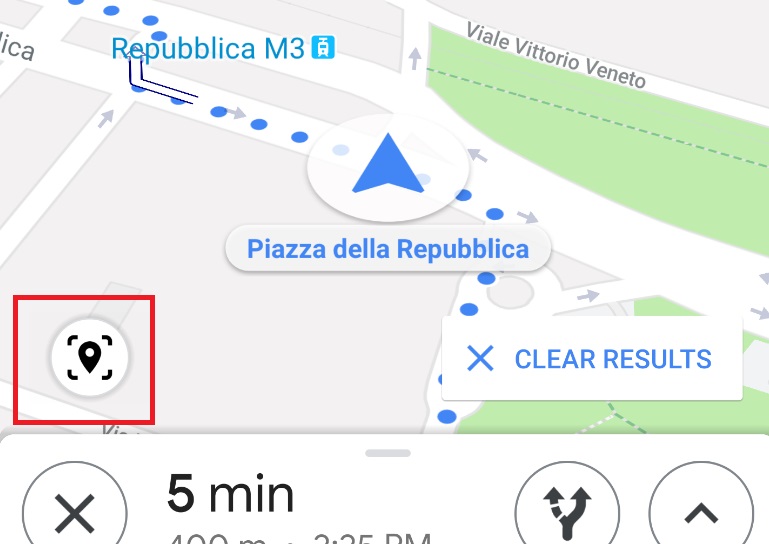
But the thing is, after you’ve clicked that, Google will ask you to use your phone to scan the building across the street again to get a handle on where you are.
That’s kind of annoying and leads you to waving your phone around at strangers passing by or sitting on a park bench and makes you kinda look like a creep. I definitely don’t love that. You get the same kind of thing on any crowded street really.
The other thing I don’t love is that this doesn’t work particularly well at night. Google had a lot of trouble recognizing where I was when I tried to use this feature last night after dark — it just couldn’t get a good handle on the buildings across the street even though it wasn’t super dark (though neither was I trying in a very well-lit area). I’m also not sure how well it works when you aren’t across the street from buildings. My hotel is across the street from a small park, so it hasn’t seemed to pick up my location based on the trees (and even if it did work today, would it work during fall or winter when the trees look different from the Street View images?). I’ve been waiting to get a block or so away to get it started.
Those gripes are relatively minor. I’m sure Google will get the same feedback on that from many people and will find a way to improve on it and overall, this feature is certainly useful when walking in a new place.
Bottom line
Google Maps AR is something that is apparently only open to a limited number of users as of now. I’m sure this will eventually get rolled out to all Android users, but for the time being if you have a Pixel it might be available to you. It’s worth playing around in maps a bit to see if you see the feature anyway as it could definitely come in handy in your travels.







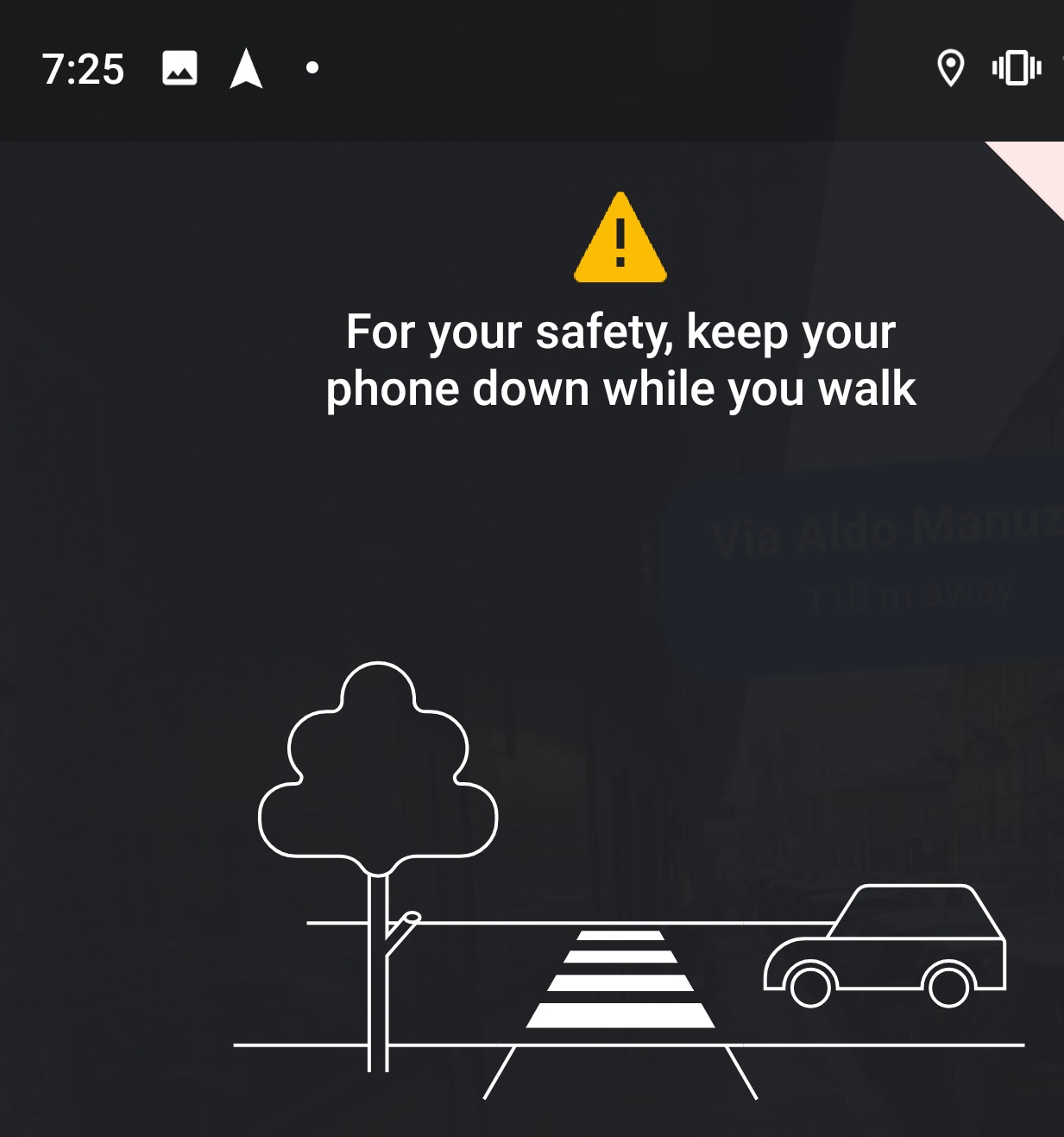



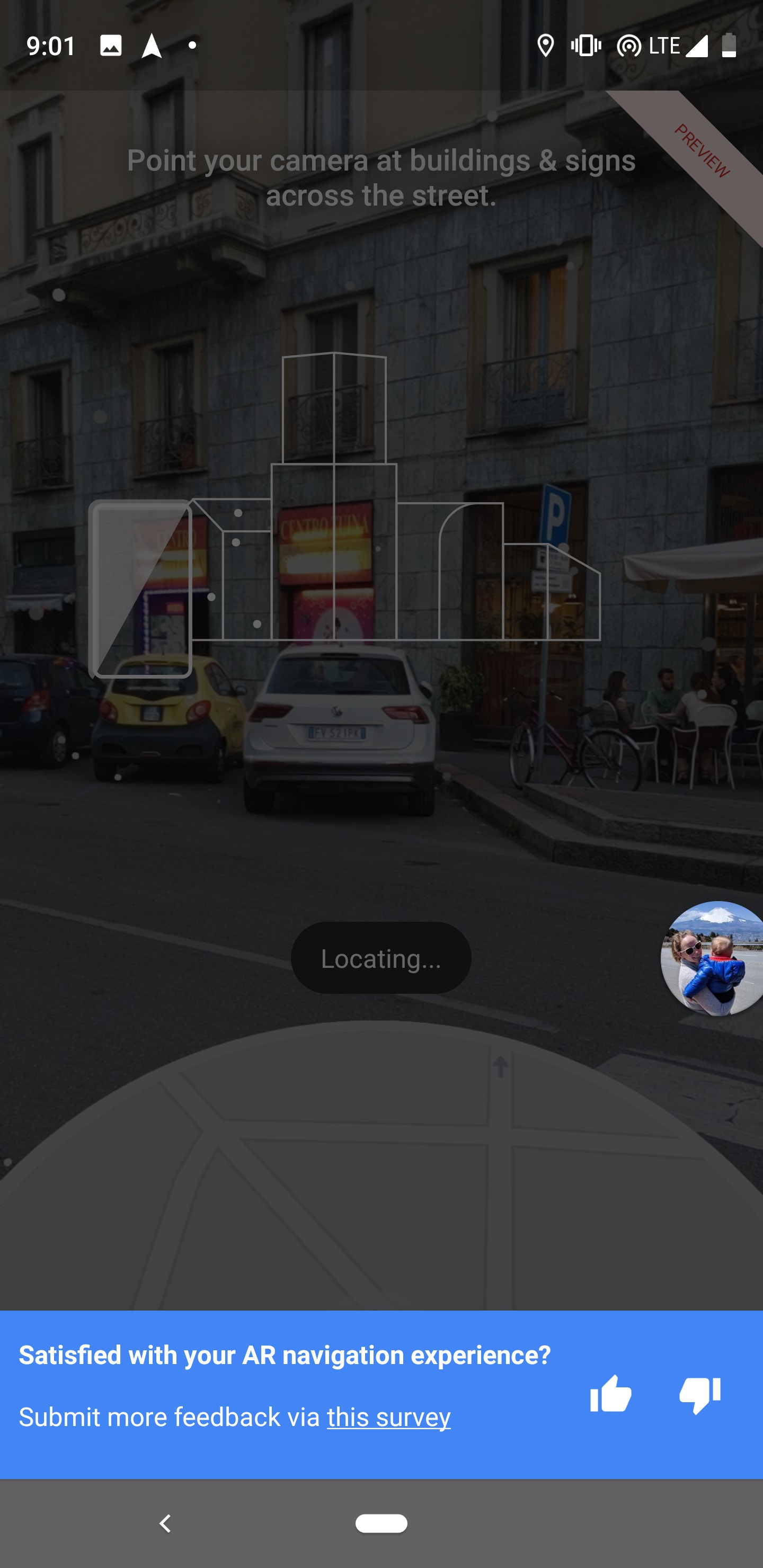
The current Google Maps is great, except for walking directions. I don’t understand how it can know which direction you are walking and where you are, even if you are walking while in drive mode, but when you switch to walking mode, it never shows you walking in the correct direction. I hope I get selected for this AR beta.
Didn’t work well in Chicago.
This was an advertised out of the box feature of my new Pixel 3a. Tried it out the first day and loved it. Great for starting your direction. I never needed to use AR after starting direction and can’t see why you would over 2D maps.
Wow! Solution alert. Yes, I always (it seems) take the first steps in the wrong direction. Time to pull out my gPhone (you saw it here first) and try to find this.
I have a galaxy s9+ and was invited and tried the AR feature a few months ago. Also enjoyed it and it was helpful.
Really cool feature. I have Pixel XL3 and no luck for me. Like you, I inevitably walk the wrong way when using walking directions. Would have loved it in Venice and Rome
I could MAYBE see this being useful as AR using glasses, but I generally don’t try to advertise myself as a tourist by waving my phone around… or maybe I can just read a 2-D map too well to bother. Rather than looking at my phone, I generally prefer to see people and scenery, so having Siri give me walking directions through an earbud works great.
I’d love this in NYC – I can never figure out which way I’m supposed to turn. Lmk when it hits iPhone.
Hey Nick, I’m a regular reader who lives in Milan. For pizza, check out Marghe on via Cadore 26. There’s another one near the train station but it wasn’t quite as good the one time I went there. A bit less gourmet, and lighter, is La Taverna: Via Francesco Anzani, 3. Let me know via email if you need any more recommendations.